文章目录
Node.js 学习笔记
一、Node.js 简介
- 是什么
- 以前:JS代码写好了,写过HTML引入浏览器解析运行
- 现在: JS代码写好了,直接通过Node软件解析运行即可
- Node.js是JavaScript运行环境,可以解析JS代码
- 能干嘛
- 作用:让Javascript成为与PHP,python平起平坐的语言
- 前端脱离后端,直接通过JS写项目(接口、爬虫、桌面应用)
与JavaScript的区别
- 基于异步I/O相关接口
- 基于node_modules和require的模块依赖
- 提供C++ addon API与系统交互
特性
- 事件驱动
- 单线程/异步/非阻塞
- npm
使用Node.js进行爬虫
const puppeteer= require('puppeteer');
const url='https://movie.douban.com/subject/26931786/comments?sort=time&status=F';
(async ()=>{
const browser=await puppeteer.launch();
const page=await browser.newPage();
await page.goto(url);
const data=await page.evaluate(() => {
return Array.from(document.querySelectorAll('.comment-item'),cmt => ({
user: cmt.querySelector('.comment-info a').innerText,
content: cmt.querySelector('p').innerText
}));
});
data.forEach(({user,content}) => console.log(`${user}:${content}`));
await browser.close();
})();
二、Node.js语法
1.数据类型
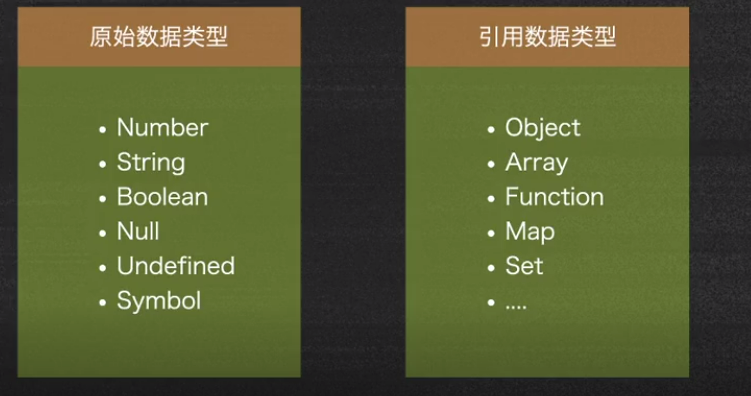
2.对象
let obj ={
a:1,
b:{
c:"hello",
d:true
}
};
console.log(obj.b.c);
let arr=[1,2,3];
console.log(arr.length);
console.log(arr.map(v => v*2));
typeof arr;
3.变量定义
- var 可以重复定义
- let 只允许定义一次
- const 不可重新赋值
使用变量 需要$进行包裹
4.异步
setTimeout(function(){
console.log('world');
},1000);
console.log('hello');
setTimeout(() => {
console.log(1);
setTimeout(() => {
console.log(2)
}, 1000);
}, 1000);
使用这种方式需要回调,所以考虑下面promise的方式:
const promise1=new Promise(function(resolve,reject){
setTimeout(function(){resolve('foo')},300)
});
promise1.then((value)=>{
console.log(value);
});
console.log(promise1)
const { resolve } = require("promise")
function timeout(time){
return new Promise(function(resolve)
{
setTimeout(resolve,time);
});
}
timeout(1000).then(function(){
console.log(1);
}).then(function(){
timeout(1000);
}).then(function(){
console.log(2);
});
async function timeout(time)
{
return new Promise(function(resolve){
setTimeout(resolve,time);
});
}
let main = async function() {
await timeout(1000);
console.log(1);
await timeout(1000);
console.log(2);}
main();
Promise对象代表一个异步操作,有三种状态:Pending(进行中)、Resolved(已完成 ,又称Fulfilled)和 Rejected(已失败)。
resolve(data)将这个promise标记为resolved,然后进行下一步then((data)=>{//do something}),resolve里的参数就是传入then的数据
执行到 resolve()这个方法的时候,就改变promise的状态为resolved,当状态为 resolved的时候就可以执行.then()
当执行到 reject() 这个方法的时候,就改变 promise的状态为 reject,当promise为reject就可以.catch()这个promise了
这两个方法可以带上参数,用于.then()或者 .catch() 中使用。他们的作用就是 用于改变promise的状态,因为状态改变了,所以才可以执行相应的.then()和 .catch()操作。
5. 函数
一般表示方式
function say(word) {
console.log(word);
}
function execute(someFunction, value) {
someFunction(value);
}
execute(say, "Hello");
匿名函数表示
function execute(someFunction, value) {
someFunction(value);
}
execute(function(word){ console.log(word) }, "Hello");
HTTP例子:
var http = require("http");
http.createServer(function(request, response) {
response.writeHead(200, {"Content-Type": "text/plain"});
response.write("Hello World");
response.end();
}).listen(8888);
原型:
var http = require("http");
function onRequest(request, response) {
response.writeHead(200, {"Content-Type": "text/plain"});
response.write("Hello World");
response.end();
}
http.createServer(onRequest).listen(8888);
三、模块和npm
1.HTTP服务
var http = require("http");
function onRequest(request, response) {
response.writeHead(200, {"Content-Type": "text/plain"});
response.write("Hello World");
response.end();
}
http.createServer(onRequest).listen(8888);
console.log('服务器运行中....')
2.模块
- 内置模块:编译进Node中,例如http fs net process path等
- 文件模块:原生模块之外的模块,和文件夹一一对应
自定义模块
const pi=Math.PI;
exports.area=function(r){
return pi*r*r;
};
exports.circumference=function(r){
return 2*pi*r;
};
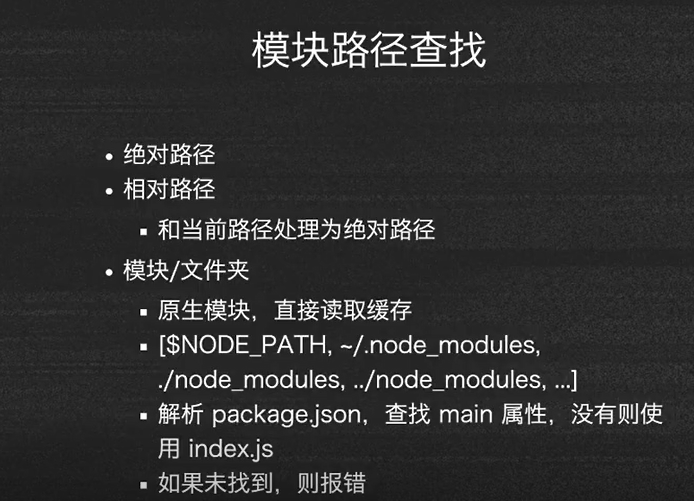
包依赖
[外链图片转存失败,源站可能有防盗链机制,建议将图片保存下来直接上传(img-Nb1Q257o-1649570527127)(C:\Users\86180\AppData\Roaming\Typora\typora-user-images\image-20220410115738398.png)]
四、构建Web应用
1. koa模块
const Koa=require('koa')
const app =new Koa();
app.use(ctx=>{
ctx.body='Hello Koa';
});
app.listen(3000);
const Koa=require('koa')
const app =new Koa();
app.use(async (ctx,next)=>{
const start=Date.now();
await next();
const ms=Date.now()-start;
console.log(`${ctx.method} ${ctx.url}-${ms}ms`)
});
app.use(ctx =>{
ctx.body='hello koa';
});
app.listen(3000);
执行过程
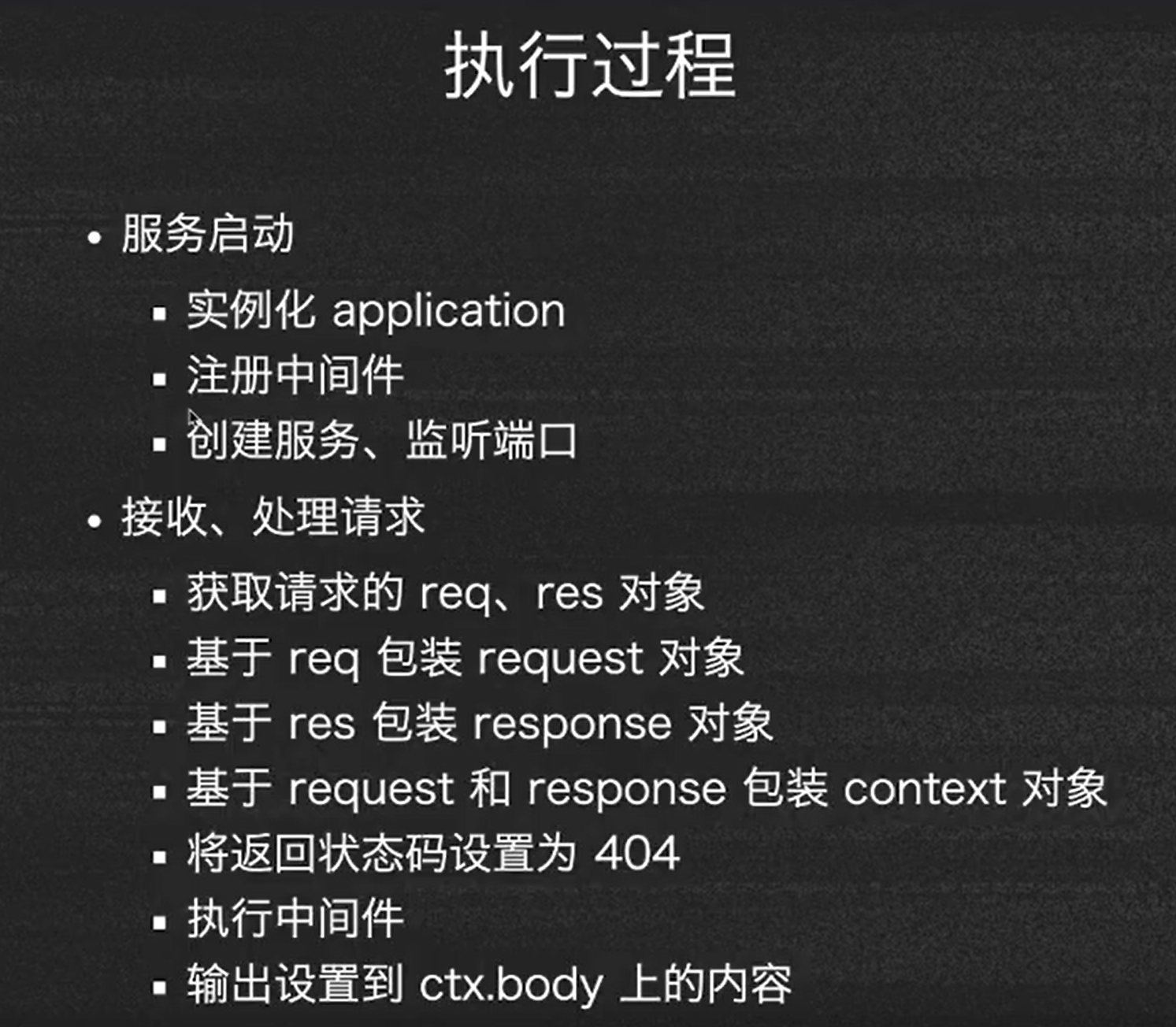
2.thinkjs
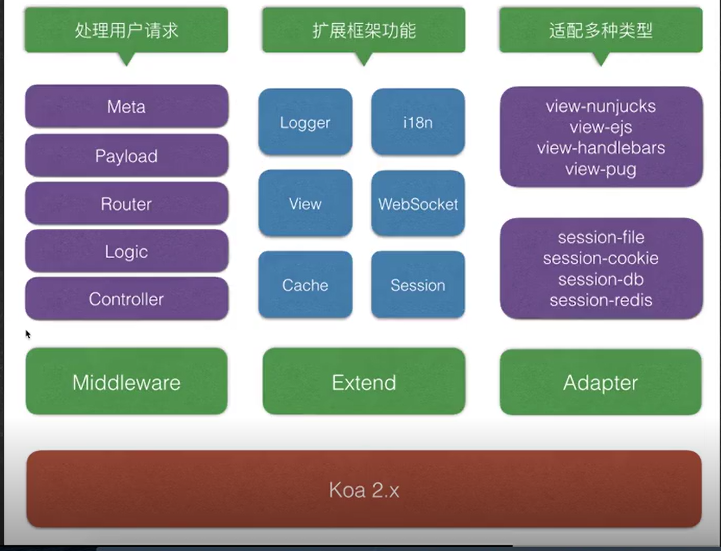
3.TodoList 项目实战
API
- 获取TOO 列表
- 增加TODO
- 删除TODO
- 更新TODO状态
数据表设置
create table `ticket`(
`id` int(11) unsigned NOT NULL AUTO_INCREMENT,
`desc` varchar(255) not null default '',
`status` tinyint(11) not null default '0' comment '0 是未完成,1是已完成',
`createdAt` datetime not null default current_timestamp,
`updatedAt` datetime not null default current_timestamp on update current_times
primary key(`id)
)engine=innodb default charset=utf8mb4;
建立thinkjs 项目
-
npm install thinkjs
-
thinkjs new todo
-
cd todo
-
npm install
-
npm start
API
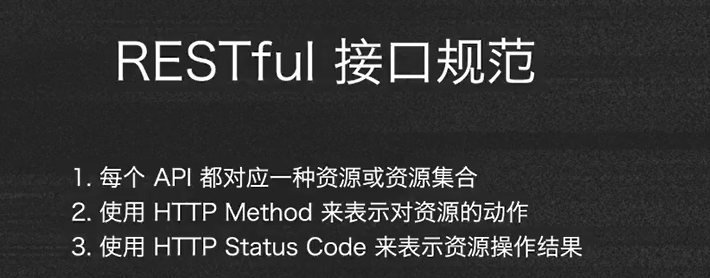
[外链图片转存失败,源站可能有防盗链机制,建议将图片保存下来直接上传(img-1fbf3jsI-1649570527129)(https://s2.loli.net/2022/04/10/XYgIAZCQq38tSfe.png)]
学习网址:






















 693
693











 被折叠的 条评论
为什么被折叠?
被折叠的 条评论
为什么被折叠?








