form:定义一个表单区域,可以获取用户输入的数据,所有的表单元素放在form标签里面
<form action="提交的地址" method="提交方式默认为get">表单元素</form>input:输入框,不同类型会让该元素有不同的含义
select:下拉列表
option:下拉列表的选项
简单的下拉列表:
select>
<option value ="javascript">Javascript</option>
<option value ="css">CSS</option>
<option value="html">HTML</option>
</select>textarea:多行文本(可以通过 cols 和 rows 属性来规定 textarea 的尺寸)
resize:none;控制多行文本框尺寸(css代码)
<textarea name="" id="" cols="30" rows="10" style="resize: none;"></textarea>
input的type值:
文本框:text
密码框:password
maxlength:设置可输入的长度
<input type="password" name="" id="" maxlength="6">button:按钮(没有提交功能)
submit和button:按钮(都具有提交功能,会发生跳转)
reset:重置按钮
file:提交文件
单选框
通过name属性实现单选效果
通过id绑定label标签的文字,使点击文字也可以选中
<label for="male">男</label>
<input type="radio" name="gender" id="male">
<label for="female">女</label>
<input type="radio" name="gender" id="female"> 多选框(checkbox)
当属性与属性值相同时可以简写 标志性属性(特殊属性)
checked默认选中
蟹黄豆花
<input type="checkbox">
鸡公煲
<input type="checkbox">
回锅肉
<input type="checkbox" name="" id="">
小炒肉
<input type="checkbox" name="" id="">
米饭
<input type="checkbox" name="" id="" checked><!--checked 默认选中-->disabled 禁用
<input type="text" name="" id="" disabled><!--disabled 表示禁用-->新增表单控件
email:邮箱地址
<input type="email" name="" id="">如书写邮箱地址时没有写@符号,会有提示
如下:


range:滑块
<input type="range" name="" id="">如图:

readonly:只读
<input type="text" name="" id="" value="此框只读" readonly>此框中输入不了任何文字
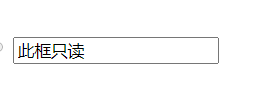
常用的属性:
<form action="">
<!-- 文本框 -->
<label for="txt">账号:</label>
<input type="text" name="txt" id="txt">
<label for="pad">密码:</label>
<!--
密码框 maxlength设置可输入长度
必填(required)
-->
<input type="password" name="psd" maxlength="6" id="pad" required>
<!-- 按钮 没有提交功能 -->
<input type="button" value="单纯的按钮">
<!-- 按钮 具有提交功能,会发生跳转 -->
<input type="submit" value="提交按钮1">
<button>提交按钮2</button>
<!-- 重置按钮 -->
<input type="reset" value="重置">
<!--
单选框
通过name属性实现单选效果
通过id绑定label标签的文字,使点击文字也可以选中
-->
<label for="male">男</label>
<input type="radio" name="gender" id="male">
<label for="female">女</label>
<input type="radio" name="gender" id="female">
<!--
多选框(checkbox)
当属性与属性值相同时可以简写 标志性属性(特殊属性)
checked默认选中 disabled 禁用
-->
蟹黄豆花
<input type="checkbox">
鸡公煲
<input type="checkbox">
回锅肉
<input type="checkbox" name="" id="">
小炒肉
<input type="checkbox" name="" id="">
米饭
<input type="checkbox" name="" id="" checked>
<input type="text" name="" id="" disabled>
<!-- 提交文件 -->
<input type="file" name="" id="">
<!--
下拉列表
默认下拉框(selected)
-->
<select name="" id="">
<option value="">成都</option>
<option value="">上海</option>
<option value="" selected>杭州</option>
<option value="">重庆</option>
</select>
<!--
多行文本
resize:none;控制多行文本框尺寸(css代码)
-->
<textarea name="" id="" cols="30" rows="10" style="resize: none;"></textarea>
<!-- 新增表单控件 -->
<!-- 邮箱地址(email)-->
<input type="email" name="" id="">
<!-- 年月(month) -->
<input type="month" name="" id="">
<!-- 滑块(range) -->
<input type="range" name="" id="">
<!-- 只读 -->
<input type="text" name="" id="" value="此框只读" readonly>
</form>




















 988
988











 被折叠的 条评论
为什么被折叠?
被折叠的 条评论
为什么被折叠?








