package com.datashare.datasharebusinessserver.lyqx.controller;
import java.io.BufferedInputStream;
import java.io.BufferedOutputStream;
import java.io.File;
import java.io.FileInputStream;
import java.io.IOException;
import java.io.InputStream;
import java.io.OutputStream;
import java.net.URLDecoder;
import java.net.URLEncoder;
import java.security.MessageDigest;
import java.security.NoSuchAlgorithmException;
import javax.annotation.Resource;
import javax.servlet.http.HttpServletRequest;
import javax.servlet.http.HttpServletResponse;
import com.datashare.bean.ConfigBean;
import com.datashare.datasharebusinessserver.dao.FileInfo;
import com.datashare.datasharebusinessserver.util.propertiesUtil;
import org.apache.tomcat.util.codec.binary.Base64;
import org.springframework.beans.factory.annotation.Value;
import org.springframework.http.MediaType;
import org.springframework.web.bind.annotation.*;
import com.fasterxml.jackson.databind.ObjectMapper;
@RestController
@RequestMapping(value = “/v1/officeOnline”)
public class OfficeOnlineController {
@Resource
private ConfigBean configBean;
//private String officeServer= propertiesUtil.readPropertyFile("PSapplication.properties","office.http.server.host.ip");
private static final String CHARSET_UTF8 = "UTF-8";
/**
* office跳转
*
* @param path
* @param response
* @throws IOException
*/
@RequestMapping(value = "/officeView")
@ResponseBody
public void officeView(HttpServletResponse response, String path) throws IOException {
System.out.println("officeServer"+configBean.getOfficeOnlineIp());
String officeUrl = configBean.getOfficeOnlineWopiost();
String urlTmp = "http://" + configBean.getOfficeOnlineIp() + "/{aspx}?WOPISrc=" + officeUrl;
System.out.println("officeUrl"+officeUrl);
String aspx = "";
if (path.endsWith(".pptx") || path.endsWith(".PPTX") || path.endsWith(".ppt") || path.endsWith(".PPT")) {
aspx = "p/PowerPointFrame.aspx";
} else if (path.endsWith(".doc") || path.endsWith(".docx") || path.endsWith(".DOCX") || path.endsWith(".DOC")) {
aspx = "wv/wordviewerframe.aspx";
} else if (path.endsWith(".xlsx") || path.endsWith(".XLSX") || path.endsWith(".xls") || path.endsWith(".XLS")) {
aspx = "x/_layouts/xlviewerinternal.aspx";
}
path = path.replaceAll("/", "_q_");
path = path.replaceAll("\\.", "_d_");
path = path.replaceAll(" ", "_K_");
urlTmp = urlTmp.replace("{aspx}", aspx);
path = URLEncoder.encode(path,CHARSET_UTF8);
// path = URLEncoder.encode(path,CHARSET_UTF8);
urlTmp = urlTmp.replace("{path}", path);
System.out.println(“urlTmp”+urlTmp);
response.sendRedirect(urlTmp);
}
@RequestMapping(value = "/wopi/files/{path}", method = RequestMethod.GET)
public void getFileWopiInfo(@PathVariable("path") String path, HttpServletResponse response) {
System.out.println("path"+path);
FileInfo info = new FileInfo();
try {
//逗号转义
path = path.replace("_d_", ".");
//目录转义
path = path.replace("_q_", "/");
path = path.replace("_K_", " ");
//文件路径
String filePath = URLDecoder.decode(path, "UTF-8");
//共通路径
String officePath = configBean.getOfficeOnlinePath();
if(officePath == null)
officePath = "";
String fileName = officePath + filePath;
if (fileName != null && fileName.length() > 0) {
File file = new File(fileName);
if (file.exists()) {
info.setBaseFileName(file.getName());
info.setSize(file.length());
info.setOwnerId("admin");
info.setVersion(file.lastModified());
info.setSha256(getHash256(file));
}
}
ObjectMapper mapper = new ObjectMapper();
response.setContentType(MediaType.APPLICATION_JSON_UTF8_VALUE);
response.getWriter().write(mapper.writeValueAsString(info));
} catch (Exception e) {
e.printStackTrace();
}
}
@RequestMapping(value = "/wopi/files/{path}/contents", method = RequestMethod.GET)
public void downFile(@PathVariable("path") String path, HttpServletResponse response) {
//逗号转义
path = path.replace("_d_", ".");
//目录转义
path = path.replace("_q_", "/");
path = path.replace("_K_", " ");
//共通路径
String officePath = configBean.getOfficeOnlinePath();
if(officePath == null)
officePath = "";
String fileName = officePath + path;
File file = new File(fileName);
String filename = file.getName();
try (InputStream fis = new BufferedInputStream(new FileInputStream(fileName));
OutputStream toClient = new BufferedOutputStream(response.getOutputStream())) {
byte[] buffer = new byte[fis.available()];
fis.read(buffer);
// 清空response
response.reset();
// 设置response的Header
response.addHeader("Content-Disposition", "attachment;filename=" +
new String(filename.getBytes(CHARSET_UTF8), "ISO-8859-1"));
response.addHeader("Content-Length", String.valueOf(file.length()));
response.setContentType(MediaType.APPLICATION_OCTET_STREAM_VALUE);
toClient.write(buffer);
toClient.flush();
} catch (IOException e) {
e.printStackTrace();
}
}
/**
* 获取文件的SHA-256值
* @param file
* @return
*/
private String getHash256(File file) throws IOException, NoSuchAlgorithmException {
String value = "";
try (InputStream fis = new FileInputStream(file)) {
byte[] buffer = new byte[1024];
int numRead;
// 返回实现指定摘要算法的 MessageDigest 对象
MessageDigest digest = MessageDigest.getInstance("SHA-256");
do {
numRead = fis.read(buffer);
if (numRead > 0) {
// 更新摘要
digest.update(buffer, 0, numRead);
}
} while (numRead != -1);
value = new String(Base64.encodeBase64(digest.digest()));
}
return value;
}
}
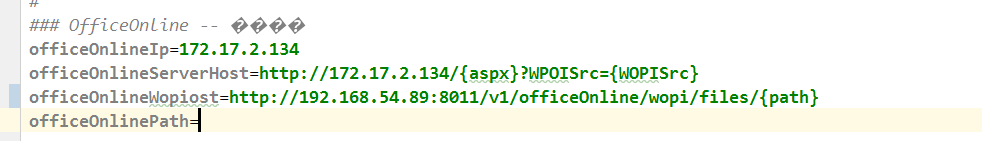






















 737
737











 被折叠的 条评论
为什么被折叠?
被折叠的 条评论
为什么被折叠?








