框架介绍
LCN分布式事务框架其本身并不创建事务,而是基于对本地事务的协调从而达到事务一致性的效果
核心步骤
创建事务组
是指在事务发起方开始执行业务代码之前先调用TxManager创建事务组对象,然后拿到事务标示GroupId的过程。
添加事务组
添加事务组是指参与方在执行完业务方法以后,将该模块的事务信息添加通知给TxManager的操作。
关闭事务组
是指在发起方执行完业务代码以后,将发起方执行结果状态通知给TxManager的动作。当执行完关闭事务组的方法以后,TxManager将根据事务组信息来通知相应的参与模块提交或回滚事务。
事务控制原理
LCN事务控制原理是由事务模块TxClient下的代理连接池与TxManager的协调配合完成的事务协调控制。
TxClient的代理连接池实现了javax.sql.DataSource接口,并重写了close方法,事务模块在提交关闭以后TxClient连接池将执行"假关闭"操作,等待TxManager协调完成事务以后在关闭连接。
一、环境搭建:
SpringBoot+eureka+feign+redis+mysql
redis采用本地redis,mysql采用5.7版本
二、代码
代码结构:
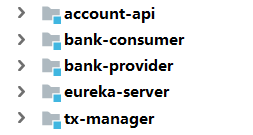
tx-manager是事务中间件,account-api是一个api,消费者调用生产者要用到,剩下的三个是注册中心、生产者和消费者
1、eureka:

pom文件:
<?xml version="1.0" encoding="UTF-8"?>
<project xmlns="http://maven.apache.org/POM/4.0.0" xmlns:xsi="http://www.w3.org/2001/XMLSchema-instance"
xsi:schemaLocation="http://maven.apache.org/POM/4.0.0 https://maven.apache.org/xsd/maven-4.0.0.xsd">
<modelVersion>4.0.0</modelVersion>
<parent>
<groupId>org.springframework.boot</groupId>
<artifactId>spring-boot-starter-parent</artifactId>
<version>2.1.6.RELEASE</version>
<relativePath/> <!-- lookup parent from repository -->
</parent>
<groupId>com.hand.txlcn</groupId>
<artifactId>eureka-server</artifactId>
<version>0.0.1-SNAPSHOT</version>
<name>eureka-server</name>
<description>eureka-server</description>
<properties>
<java.version>1.8</java.version>
<spring-cloud.version>Greenwich.SR1</spring-cloud.version>
</properties>
<dependencies>
<dependency>
<groupId>org.springframework.cloud</groupId>
<artifactId>spring-cloud-starter-netflix-eureka-server</artifactId>
</dependency>
<dependency>
<groupId>org.springframework.boot</groupId>
<artifactId>spring-boot-starter-test</artifactId>
<scope>test</scope>
</dependency>
</dependencies>
<dependencyManagement>
<dependencies>
<dependency>
<groupId>org.springframework.cloud</groupId>
<artifactId>spring-cloud-dependencies</artifactId>
<version>${spring-cloud.version}</version>
<type>pom</type>
<scope>import</scope>
</dependency>
</dependencies>
</dependencyManagement>
<build>
<plugins>
<plugin>
<groupId>org.springframework.boot</groupId>
<artifactId>spring-boot-maven-plugin</artifactId>
</plugin>
</plugins>
</build>
</project>
配置文件:
# 设置spring应用命名,可以自定义,非必要
spring.application.name=eureka-server
# 设置Eureka Server WEB控制台端口,自定义
server.port=8761
#是否将自己注册到Eureka-Server中,默认的为true
eureka.client.registerWithEureka=false
#是否从Eureka-Server中获取服务注册信息,默认为true
eureka.client.fetchRegistry=false
启动类:
package com.hand.txlcn.eureka;
import org.springframework.boot.SpringApplication;
import org.springframework.boot.autoconfigure.SpringBootApplication;
import org.springframework.cloud.netflix.eureka.server.EnableEurekaServer;
@EnableEurekaServer
@SpringBootApplication
public class EurekaServerApplication {
public static void main(String[] args) {
SpringApplication.run(EurekaServerApplication.class, args);
}
}
2、tx-manager
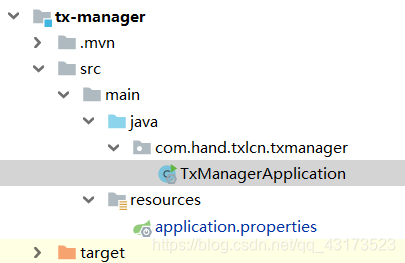
pom文件:
<?xml version="1.0" encoding="UTF-8"?>
<project xmlns="http://maven.apache.org/POM/4.0.0" xmlns:xsi="http://www.w3.org/2001/XMLSchema-instance"
xsi:schemaLocation="http://maven.apache.org/POM/4.0.0 https://maven.apache.org/xsd/maven-4.0.0.xsd">
<modelVersion>4.0.0</modelVersion>
<parent>
<groupId>org.springframework.boot</groupId>
<artifactId>spring-boot-starter-parent</artifactId>
<version>2.1.6.RELEASE</version>
<relativePath/> <!-- lookup parent from repository -->
</parent>
<groupId>com.hand.txlcn</groupId>
<artifactId>tx-manager</artifactId>
<version>0.0.1-SNAPSHOT</version>
<name>tx-manager</name>
<description>tx-manager</description>
<properties>
<java.version>1.8</java.version>
</properties>
<dependencies>
<dependency>
<groupId>com.codingapi.txlcn</groupId>
<artifactId>txlcn-tm</artifactId>
<version>5.0.2.RELEASE</version>
</dependency>
</dependencies>
<build>
<plugins>
<plugin>
<groupId>org.springframework.boot</groupId>
<artifactId>spring-boot-maven-plugin</artifactId>
</plugin>
</plugins>
</build>
</project>
配置文件:
指定了tx-manager服务的相关参数,tx要用到redis,需要手动修改一下redis
server.port=7971
spring.application.name=tx-manager
#mysql
spring.datasource.driver-class-name=com.mysql.cj.jdbc.Driver
spring.datasource.url=jdbc:mysql://127.0.0.1:3306/tx-manager?useSSL=false&useUnicode=true&characterEncoding=utf-8&zeroDateTimeBehavior=convertToNull&transformedBitIsBoolean=true&serverTimezone=GMT%2B8&nullCatalogMeansCurrent=true&allowPublicKeyRetrieval=true
spring.datasource.username=root
spring.datasource.password=root
#TxManager Host Ip
tx-lcn.manager.host=127.0.0.1
#TxClient连接请求端口
tx-lcn.manager.port=8070
#心跳检测时间(ms)
tx-lcn.manager.heart-time=15000
#分布式事务执行总时间
tx-lcn.manager.dtx-time=30000
#参数延迟删除时间单位ms
tx-lcn.message.netty.attr-delay-time=10000
tx-lcn.manager.concurrent-level=128
#TM后台登陆密码,默认值为codingapi
tx-lcn.manager.admin-key=123456
logging.level.com.codingapi=debug
#开启日志,默认为false
tx-lcn.logger.enabled=true
tx-lcn.logger.driver-class-name=${spring.datasource.driver-class-name}
tx-lcn.logger.jdbc-url=${spring.datasource.url}
tx-lcn.logger.username=${spring.datasource.username}
tx-lcn.logger.password=${spring.datasource.password}
#redis
spring.redis.host=127.0.0.1
spring.redis.port=6379
spring.redis.password=12345
搭建完成后在浏览器输入:http://localhost:7971

输入密码:123456即可登录,密码在配置文件中配置,登录后效果图如下,目前还没客户端注册到tm中
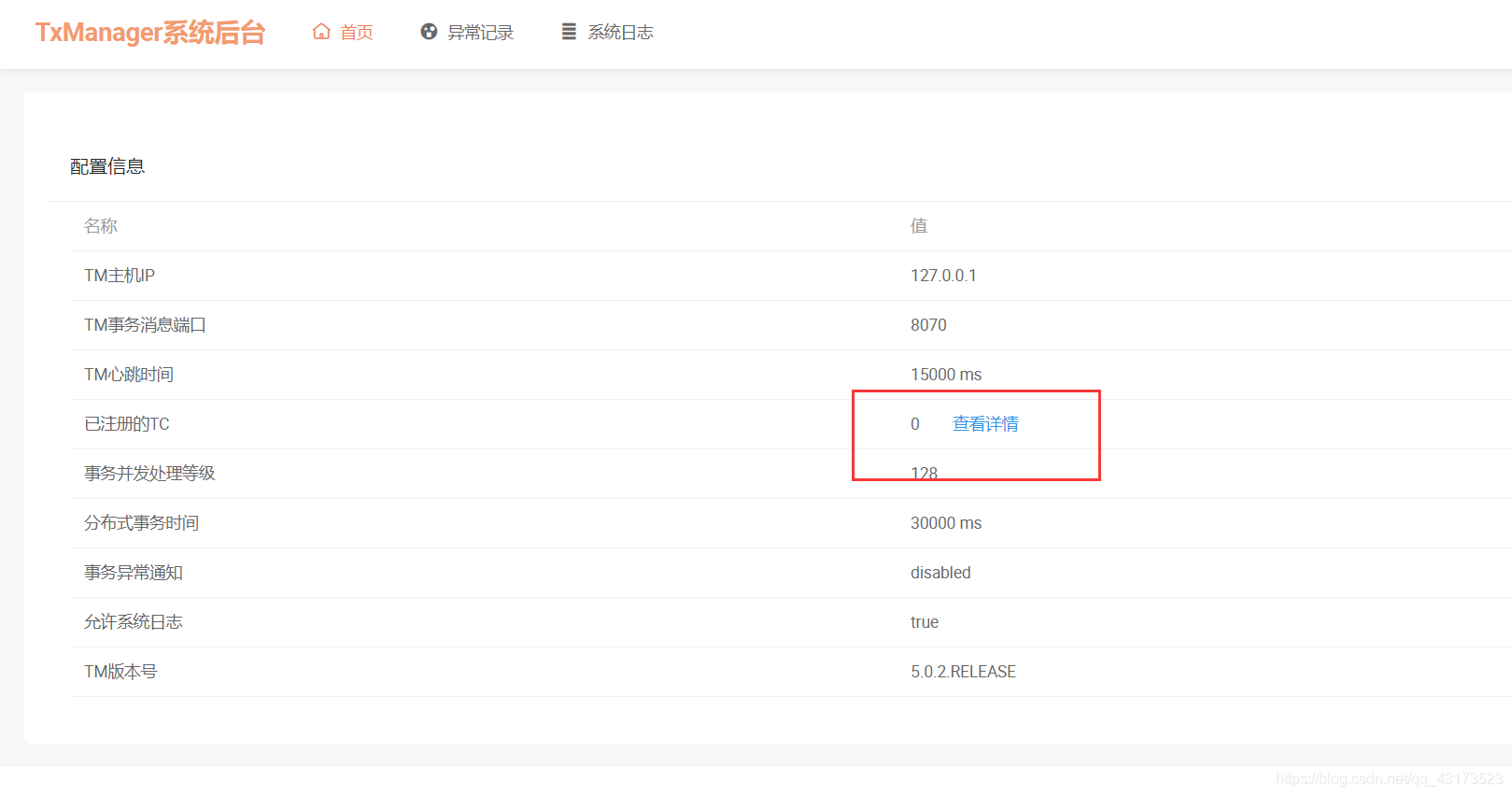
3、api:
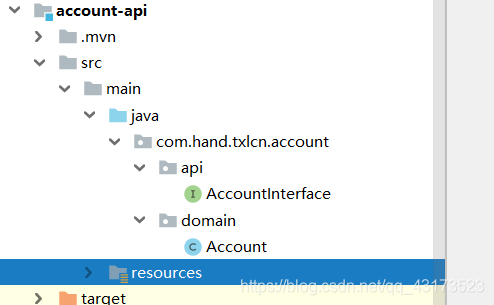
无配置文件
package com.hand.txlcn.account.api;
import org.springframework.web.bind.annotation.GetMapping;
import org.springframework.web.bind.annotation.RequestMapping;
import org.springframework.web.bind.annotation.RequestParam;
@RequestMapping("/api/account")
public interface AccountInterface {
@GetMapping("/add-money")
Boolean addMoney(@RequestParam("money") int money,
@RequestParam("user") String user);
}
package com.hand.txlcn.account.domain;
import lombok.AllArgsConstructor;
import lombok.Data;
import lombok.NoArgsConstructor;
@Data
@AllArgsConstructor
@NoArgsConstructor
public class Account {
private Integer id;
private Integer money;
private String user;
}
4、提供者:
提供者即事务参与者

pom文件
<?xml version="1.0" encoding="UTF-8"?>
<project xmlns="http://maven.apache.org/POM/4.0.0" xmlns:xsi="http://www.w3.org/2001/XMLSchema-instance"
xsi:schemaLocation="http://maven.apache.org/POM/4.0.0 https://maven.apache.org/xsd/maven-4.0.0.xsd">
<modelVersion>4.0.0</modelVersion>
<parent>
<groupId>org.springframework.boot</groupId>
<artifactId>spring-boot-starter-parent</artifactId>
<version>2.1.6.RELEASE</version>
<relativePath/> <!-- lookup parent from repository -->
</parent>
<groupId>com.hand.txlcn</groupId>
<artifactId>bank-provider</artifactId>
<version>0.0.1-SNAPSHOT</version>
<name>bank-provider</name>
<description>bank-provider</description>
<properties>
<java.version>1.8</java.version>
<spring-cloud.version>Greenwich.SR1</spring-cloud.version>
</properties>
<dependencies>
<dependency>
<groupId>com.hand.txlcn</groupId>
<artifactId>account-api</artifactId>
<version>0.0.1-SNAPSHOT</version>
</dependency>
<dependency>
<groupId>org.springframework.boot</groupId>
<artifactId>spring-boot-starter-web</artifactId>
</dependency>
<dependency>
<groupId>org.springframework.cloud</groupId>
<artifactId>spring-cloud-starter-netflix-eureka-client</artifactId>
</dependency>
<dependency>
<groupId>org.springframework.cloud</groupId>
<artifactId>spring-cloud-starter-openfeign</artifactId>
</dependency>
<dependency>
<groupId>org.mybatis.spring.boot</groupId>
<artifactId>mybatis-spring-boot-starter</artifactId>
<version>2.1.1</version>
</dependency>
<dependency>
<groupId>mysql</groupId>
<artifactId>mysql-connector-java</artifactId>
<scope>runtime</scope>
</dependency>
<!--tx-lcn配置-->
<dependency>
<groupId>com.codingapi.txlcn</groupId>
<artifactId>txlcn-tc</artifactId>
<version>5.0.2.RELEASE</version>
</dependency>
<dependency>
<groupId>com.codingapi.txlcn</groupId>
<artifactId>txlcn-txmsg-netty</artifactId>
<version>5.0.2.RELEASE</version>
</dependency>
<dependency>
<groupId>org.springframework.boot</groupId>
<artifactId>spring-boot-starter-data-redis</artifactId>
</dependency>
</dependencies>
<dependencyManagement>
<dependencies>
<dependency>
<groupId>org.springframework.cloud</groupId>
<artifactId>spring-cloud-dependencies</artifactId>
<version>${spring-cloud.version}</version>
<type>pom</type>
<scope>import</scope>
</dependency>
</dependencies>
</dependencyManagement>
<build>
<plugins>
<plugin>
<groupId>org.springframework.boot</groupId>
<artifactId>spring-boot-maven-plugin</artifactId>
</plugin>
</plugins>
</build>
</project>
配置文件:
server.port=8080
spring.application.name=bank-provider
eureka.client.service-url.defaultZone=http://127.0.0.1:8761/eureka/
eureka.instance.prefer-ip-address=true
spring.datasource.driver-class-name=com.mysql.cj.jdbc.Driver
spring.datasource.url=jdbc:mysql://127.0.0.1:3306/bank-provider?useSSL=false&useUnicode=true&characterEncoding=utf-8&zeroDateTimeBehavior=convertToNull&transformedBitIsBoolean=true&serverTimezone=GMT%2B8&nullCatalogMeansCurrent=true&allowPublicKeyRetrieval=true
spring.datasource.username=root
spring.datasource.password=root
#lcn配置
tx-lcn.client.manager-address=127.0.0.1:8070
#是否开启日志记录,当开启以后需要配置对应logger的数据库连接配置信息
tx-lcn.logger.enabled=true
tx-lcn.logger.driver-class-name=${spring.datasource.driver-class-name}
tx-lcn.logger.jdbc-url=jdbc:mysql://127.0.0.1:3306/tx-manager?useSSL=false&useUnicode=true&characterEncoding=utf-8&zeroDateTimeBehavior=convertToNull&transformedBitIsBoolean=true&serverTimezone=GMT%2B8&nullCatalogMeansCurrent=true&allowPublicKeyRetrieval=true
tx-lcn.logger.username=root
tx-lcn.logger.password=root
controller:
package com.hand.txlcn.bank.provider.implement.web;
import com.hand.txlcn.account.api.AccountInterface;
import com.hand.txlcn.bank.provider.service.impl.AccountServiceImpl;
import org.springframework.beans.factory.annotation.Autowired;
import org.springframework.web.bind.annotation.RequestParam;
import org.springframework.web.bind.annotation.RestController;
@RestController
public class ImplementController implements AccountInterface {
@Autowired
private AccountServiceImpl accountServiceImpl;
@Override
public Boolean addMoney(@RequestParam("money") int money,
@RequestParam("user") String user) {
return accountServiceImpl.addMoney(money, user);
}
}
service:
package com.hand.txlcn.bank.provider.service;
public interface AccountService {
Boolean addMoney(int money, String user);
}
impl:
package com.hand.txlcn.bank.provider.service.impl;
import com.codingapi.txlcn.tc.annotation.DTXPropagation;
import com.codingapi.txlcn.tc.annotation.LcnTransaction;
import com.hand.txlcn.account.domain.Account;
import com.hand.txlcn.bank.provider.mapper.AccountMapper;
import com.hand.txlcn.bank.provider.service.AccountService;
import org.springframework.beans.factory.annotation.Autowired;
import org.springframework.stereotype.Service;
import org.springframework.transaction.annotation.Transactional;
@Service
public class AccountServiceImpl implements AccountService {
@Autowired
private AccountMapper accountMapper;
@Override
//事物的参与方
@LcnTransaction(propagation = DTXPropagation.SUPPORTS)
@Transactional
public Boolean addMoney(int money, String user) {
Account account = new Account();
account.setMoney(money);
account.setUser(user);
accountMapper.addMoney(account);
return true;
}
}
mapper:
```java
package com.hand.txlcn.bank.provider.mapper;
import com.hand.txlcn.account.domain.Account;
import org.apache.ibatis.annotations.Mapper;
import org.apache.ibatis.annotations.Update;
@Mapper
public interface AccountMapper {
@Update("update t_bank set money = money+#{money} where user = #{user}")
int addMoney(Account account);
}
启动类:
```java
package com.hand.txlcn.bank.provider;
import com.codingapi.txlcn.tc.config.EnableDistributedTransaction;
import org.springframework.boot.SpringApplication;
import org.springframework.boot.autoconfigure.SpringBootApplication;
import org.springframework.cloud.client.discovery.EnableDiscoveryClient;
@EnableDiscoveryClient
//开启分布式事务
@EnableDistributedTransaction
@SpringBootApplication
public class BankProviderApplication {
public static void main(String[] args) {
SpringApplication.run(BankProviderApplication.class, args);
}
}
5、消费者
即事务发起者

pom:
<?xml version="1.0" encoding="UTF-8"?>
<project xmlns="http://maven.apache.org/POM/4.0.0" xmlns:xsi="http://www.w3.org/2001/XMLSchema-instance"
xsi:schemaLocation="http://maven.apache.org/POM/4.0.0 https://maven.apache.org/xsd/maven-4.0.0.xsd">
<modelVersion>4.0.0</modelVersion>
<parent>
<groupId>org.springframework.boot</groupId>
<artifactId>spring-boot-starter-parent</artifactId>
<version>2.1.6.RELEASE</version>
<relativePath/> <!-- lookup parent from repository -->
</parent>
<groupId>com.hand.txlcn</groupId>
<artifactId>bank-consumer</artifactId>
<version>0.0.1-SNAPSHOT</version>
<name>bank-consumer</name>
<description>bank-consumer</description>
<properties>
<java.version>1.8</java.version>
<spring-cloud.version>Greenwich.SR1</spring-cloud.version>
</properties>
<dependencies>
<dependency>
<groupId>com.hand.txlcn</groupId>
<artifactId>account-api</artifactId>
<version>0.0.1-SNAPSHOT</version>
</dependency>
<dependency>
<groupId>org.springframework.boot</groupId>
<artifactId>spring-boot-starter-web</artifactId>
</dependency>
<dependency>
<groupId>org.springframework.cloud</groupId>
<artifactId>spring-cloud-starter-netflix-eureka-client</artifactId>
</dependency>
<dependency>
<groupId>org.springframework.cloud</groupId>
<artifactId>spring-cloud-starter-openfeign</artifactId>
</dependency>
<dependency>
<groupId>org.mybatis.spring.boot</groupId>
<artifactId>mybatis-spring-boot-starter</artifactId>
<version>2.1.1</version>
</dependency>
<dependency>
<groupId>mysql</groupId>
<artifactId>mysql-connector-java</artifactId>
<scope>runtime</scope>
</dependency>
<!--tx-lcn配置-->
<dependency>
<groupId>com.codingapi.txlcn</groupId>
<artifactId>txlcn-tc</artifactId>
<version>5.0.2.RELEASE</version>
</dependency>
<dependency>
<groupId>com.codingapi.txlcn</groupId>
<artifactId>txlcn-txmsg-netty</artifactId>
<version>5.0.2.RELEASE</version>
</dependency>
<dependency>
<groupId>org.springframework.boot</groupId>
<artifactId>spring-boot-starter-data-redis</artifactId>
</dependency>
</dependencies>
<dependencyManagement>
<dependencies>
<dependency>
<groupId>org.springframework.cloud</groupId>
<artifactId>spring-cloud-dependencies</artifactId>
<version>${spring-cloud.version}</version>
<type>pom</type>
<scope>import</scope>
</dependency>
</dependencies>
</dependencyManagement>
<build>
<plugins>
<plugin>
<groupId>org.springframework.boot</groupId>
<artifactId>spring-boot-maven-plugin</artifactId>
</plugin>
</plugins>
</build>
</project>
配置文件:
server.port=8081
spring.application.name=bank-consumer
eureka.client.service-url.defaultZone=http://127.0.0.1:8761/eureka/
eureka.instance.prefer-ip-address=true
spring.datasource.driver-class-name=com.mysql.cj.jdbc.Driver
spring.datasource.url=jdbc:mysql://127.0.0.1:3306/bank-consumer?useSSL=false&useUnicode=true&characterEncoding=utf-8&zeroDateTimeBehavior=convertToNull&transformedBitIsBoolean=true&serverTimezone=GMT%2B8&nullCatalogMeansCurrent=true&allowPublicKeyRetrieval=true
spring.datasource.username=root
spring.datasource.password=root
#是否启动LCN负载均衡策略(优化选项,开启与否,功能不受影响)
tx-lcn.ribbon.loadbalancer.dtx.enabled=true
#是否开启日志记录,当开启以后需要配置对应logger的数据库连接配置信息
tx-lcn.logger.enabled=true
tx-lcn.logger.driver-class-name=${spring.datasource.driver-class-name}
tx-lcn.logger.jdbc-url=jdbc:mysql://127.0.0.1:3306/tx-manager?useSSL=false&useUnicode=true&characterEncoding=utf-8&zeroDateTimeBehavior=convertToNull&transformedBitIsBoolean=true&serverTimezone=GMT%2B8&nullCatalogMeansCurrent=true&allowPublicKeyRetrieval=true
tx-lcn.logger.username=root
tx-lcn.logger.password=root
#redis
spring.redis.host=127.0.0.1
spring.redis.port=6379
spring.redis.password=12345
配置类:
package com.hand.txlcn.bank.config;
import com.codingapi.txlcn.common.exception.TxClientException;
import com.codingapi.txlcn.common.runner.TxLcnApplicationRunner;
import com.codingapi.txlcn.common.util.ApplicationInformation;
import com.codingapi.txlcn.common.util.id.ModIdProvider;
import com.codingapi.txlcn.logger.TxLoggerConfiguration;
import com.codingapi.txlcn.tc.config.EnableDistributedTransaction;
import com.codingapi.txlcn.tc.config.TxClientConfig;
import com.codingapi.txlcn.tracing.TracingAutoConfiguration;
import org.springframework.beans.factory.annotation.Autowired;
import org.springframework.boot.ApplicationRunner;
import org.springframework.boot.autoconfigure.condition.ConditionalOnMissingBean;
import org.springframework.boot.autoconfigure.web.ServerProperties;
import org.springframework.boot.context.properties.ConfigurationProperties;
import org.springframework.context.ApplicationContext;
import org.springframework.context.annotation.*;
import org.springframework.core.env.ConfigurableEnvironment;
import org.springframework.data.redis.core.StringRedisTemplate;
import org.springframework.util.CollectionUtils;
import java.util.List;
import java.util.stream.Collectors;
/**
* Description:
* Date: 1/19/19
*
* @author ujued
* @see EnableDistributedTransaction
*/
@Configuration
@ComponentScan(
excludeFilters = @ComponentScan.Filter(
type = FilterType.ASPECTJ, pattern = "com.codingapi.txlcn.tc.core.transaction.txc..*"
)
)
@Import({TxLoggerConfiguration.class, TracingAutoConfiguration.class})
public class TCAutoConfiguration {
private static final String REDIS_TM_LIST = "tm.instances";
@Bean
public ApplicationRunner txLcnApplicationRunner(ApplicationContext applicationContext) {
return new TxLcnApplicationRunner(applicationContext);
}
@Bean
@ConditionalOnMissingBean
public ModIdProvider modIdProvider(ConfigurableEnvironment environment,
@Autowired(required = false) ServerProperties serverProperties) {
return () -> ApplicationInformation.modId(environment, serverProperties);
}
@Bean
@ConfigurationProperties(prefix = "tx-lcn.client")
public TxClientConfig txClientConfig(@Autowired StringRedisTemplate stringRedisTemplate) throws TxClientException {
TxClientConfig txClientConfig = new TxClientConfig();
List<String> managerAddress = stringRedisTemplate.opsForHash().entries(REDIS_TM_LIST).entrySet().stream()
.map(entry -> entry.getKey().toString()).collect(Collectors.toList());
if (CollectionUtils.isEmpty(managerAddress)) {
throw new TxClientException("在redis没有找到可用的tx-manager地址");
}
txClientConfig.setManagerAddress(managerAddress);
return txClientConfig;
}
}
feign:
package com.hand.txlcn.bank.consumer.client;
import com.hand.txlcn.account.api.AccountInterface;
import org.springframework.cloud.openfeign.FeignClient;
@FeignClient(value = "bank-provider")
public interface BankProviderClient extends AccountInterface {
}
controller:
package com.hand.txlcn.bank.consumer.controller;
import com.hand.txlcn.bank.consumer.service.AccountService;
import org.springframework.beans.factory.annotation.Autowired;
import org.springframework.web.bind.annotation.GetMapping;
import org.springframework.web.bind.annotation.RequestMapping;
import org.springframework.web.bind.annotation.RequestParam;
import org.springframework.web.bind.annotation.RestController;
@RestController
@RequestMapping("/api")
public class AccountController {
@Autowired
private AccountService accountService;
@GetMapping("/transferAccounts")
public Boolean transferAccounts(@RequestParam int money,
@RequestParam String userFrom,
@RequestParam String userTo) {
return accountService.transferAccounts(money, userFrom, userTo);
}
}
service:
package com.hand.txlcn.bank.consumer.service;
public interface AccountService {
Boolean transferAccounts(int money, String userFrom, String userTo);
}
impl:
package com.hand.txlcn.bank.consumer.service.impl;
import com.codingapi.txlcn.tc.annotation.DTXPropagation;
import com.codingapi.txlcn.tc.annotation.LcnTransaction;
import com.hand.txlcn.account.domain.Account;
import com.hand.txlcn.bank.consumer.client.BankProviderClient;
import com.hand.txlcn.bank.consumer.mapper.AccountMapper;
import com.hand.txlcn.bank.consumer.service.AccountService;
import org.springframework.beans.factory.annotation.Autowired;
import org.springframework.stereotype.Service;
import org.springframework.transaction.annotation.Transactional;
@Service
public class AccountServiceImpl implements AccountService {
@Autowired
private AccountMapper accountMapper;
@Autowired
private BankProviderClient bankProviderClient;
@Override
@LcnTransaction(propagation = DTXPropagation.REQUIRED) //分布式事务注解
@Transactional
public Boolean transferAccounts(int money, String userFrom, String userTo) {
Account myAccount = new Account();
myAccount.setMoney(money);
myAccount.setUser(userFrom);
accountMapper.subMoney(myAccount);
bankProviderClient.addMoney(money, userTo);//调用bank-provider服务
//int i = 1 / 0;
return true;
}
}
mapper:
package com.hand.txlcn.bank.consumer.mapper;
import com.hand.txlcn.account.domain.Account;
import org.apache.ibatis.annotations.Update;
public interface AccountMapper {
@Update("update t_bank set money = money-#{money} where user = #{user}")
int subMoney(Account account);
}
启动类:
package com.hand.txlcn.bank.consumer;
import com.codingapi.txlcn.tc.config.EnableDistributedTransaction;
import org.mybatis.spring.annotation.MapperScan;
import org.springframework.boot.SpringApplication;
import org.springframework.boot.autoconfigure.SpringBootApplication;
import org.springframework.cloud.client.discovery.EnableDiscoveryClient;
import org.springframework.cloud.openfeign.EnableFeignClients;
@MapperScan("com.hand.txlcn.bank.consumer.mapper")
@EnableDiscoveryClient
@EnableFeignClients
//开启分布式事务
@EnableDistributedTransaction
@SpringBootApplication
public class BankConsumerApplication {
public static void main(String[] args) {
SpringApplication.run(BankConsumerApplication.class, args);
}
}
三、表结构

CREATE TABLE `t_logger` (
`id` bigint(20) NOT NULL AUTO_INCREMENT,
`group_id` varchar(64) NOT NULL,
`unit_id` varchar(32) NOT NULL,
`tag` varchar(50) NOT NULL,
`content` varchar(1024) NOT NULL,
`create_time` varchar(30) NOT NULL,
`app_name` varchar(128) NOT NULL,
PRIMARY KEY (`id`) USING BTREE
) ENGINE=InnoDB AUTO_INCREMENT=3 DEFAULT CHARSET=utf8;
CREATE TABLE `t_tx_exception` (
`id` bigint(20) NOT NULL AUTO_INCREMENT,
`group_id` varchar(64) DEFAULT NULL,
`unit_id` varchar(32) DEFAULT NULL,
`mod_id` varchar(128) DEFAULT NULL,
`transaction_state` tinyint(4) DEFAULT NULL,
`registrar` tinyint(4) DEFAULT NULL,
`remark` varchar(4096) DEFAULT NULL,
`ex_state` tinyint(4) DEFAULT NULL COMMENT '0 未解决 1已解决',
`create_time` datetime DEFAULT NULL,
PRIMARY KEY (`id`) USING BTREE
) ENGINE=InnoDB DEFAULT CHARSET=utf8mb4 ROW_FORMAT=DYNAMIC;
建立两个数据库,分别对应两个微服务:
每个数据库建立一张表:
CREATE TABLE `t_bank` (
`id` int(11) DEFAULT NULL,
`money` int(11) DEFAULT NULL,
`user` varchar(255) DEFAULT NULL
) ENGINE=InnoDB DEFAULT CHARSET=utf8;
在两个数据库的t_bank表中各插入一条数据:
INSERT INTO bank-consumer.t_bank (id, money, user) VALUES (‘1’, ‘100’, ‘a’);
INSERT INTO bank-provider.t_bank (id, money, user) VALUES (‘1’, ‘100’, ‘b’);
然后依次启动,eureka,tx-manager,bank-provider,bank-consumer
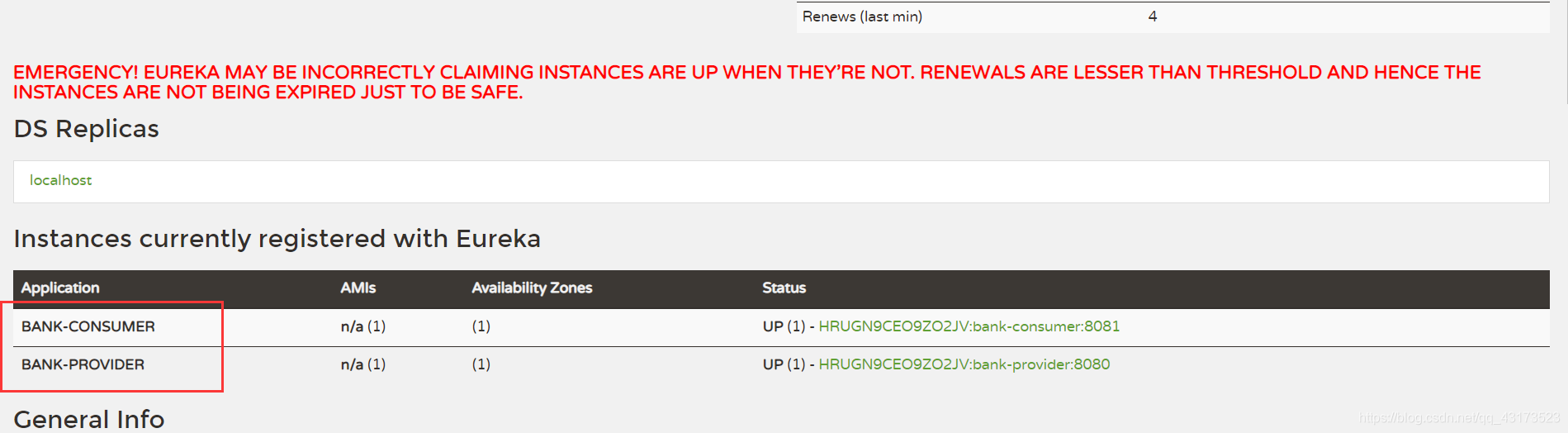
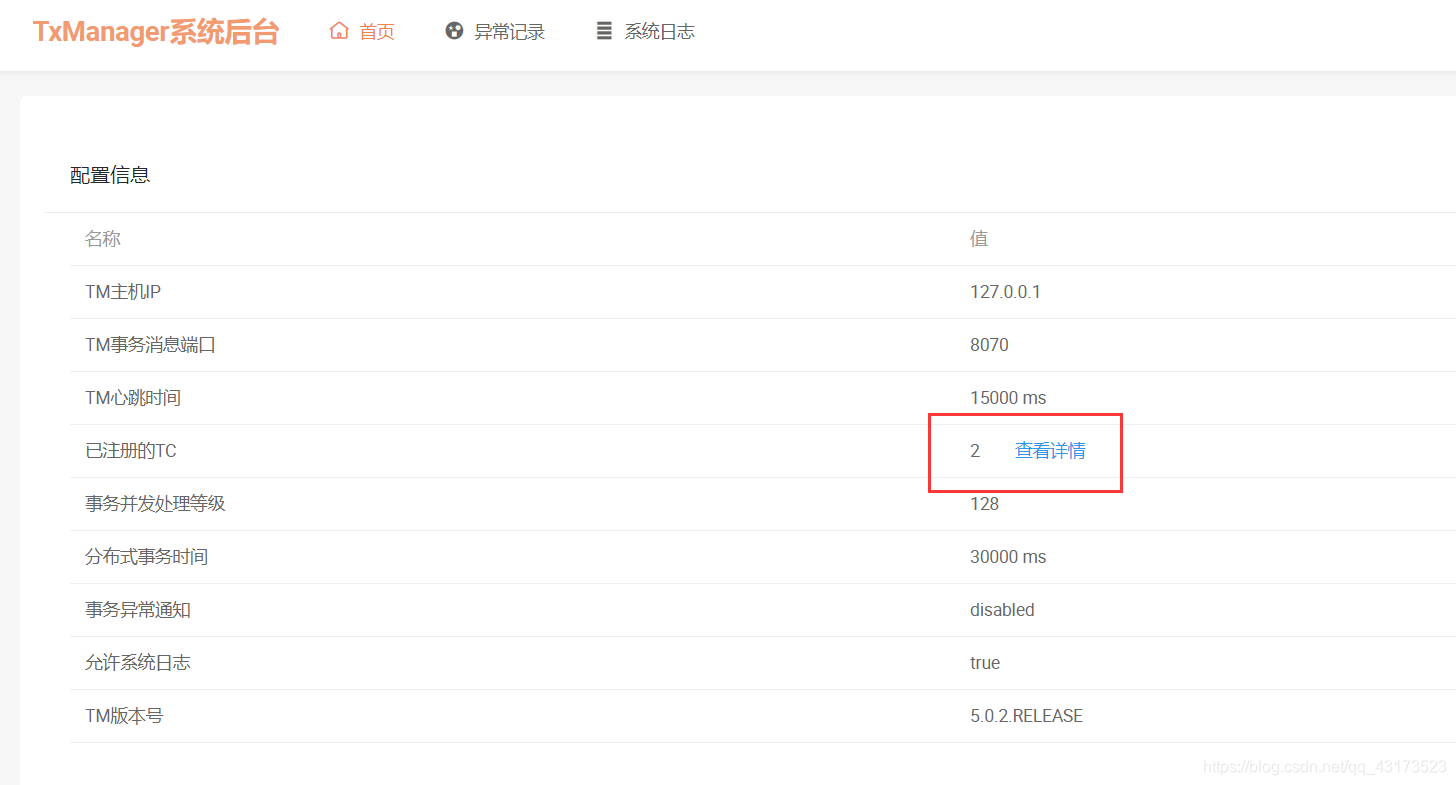
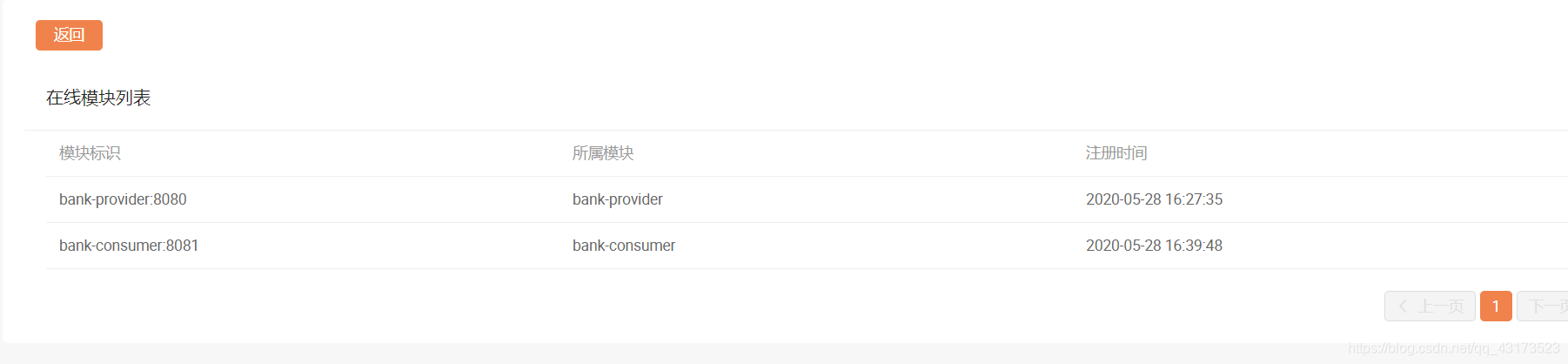
四、分布式事务效果实现
现在模拟a给b转账,a和b数据库都是100块钱
模拟转账代码执行后报错报错,正常事务会回滚,转账前后a和b的钱不变
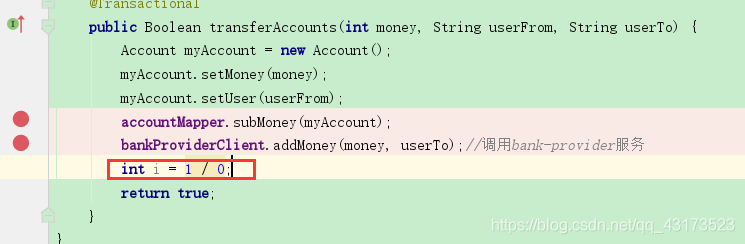
转账前:
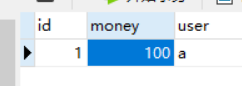
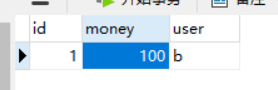
转账:

转账后:

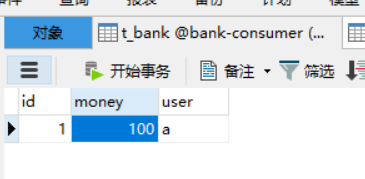

a和b的账户金额没有变化,证明分布式事务有效果
现在把报错代码注释掉:
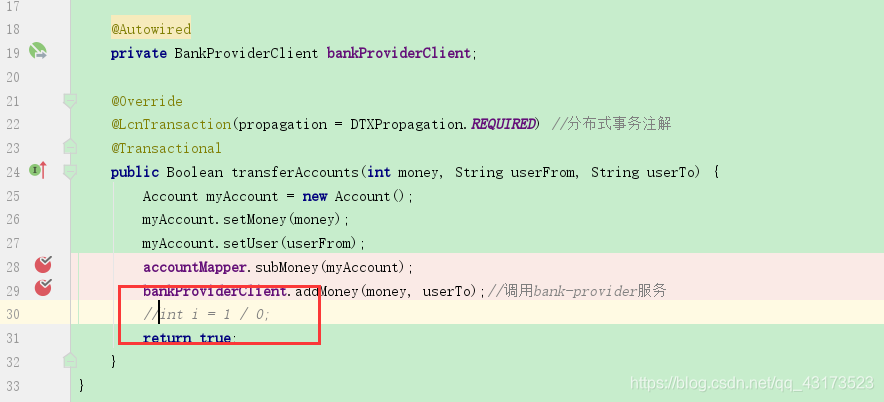
继续用刚才的postman模拟一下转账:
转账后的效果如下:
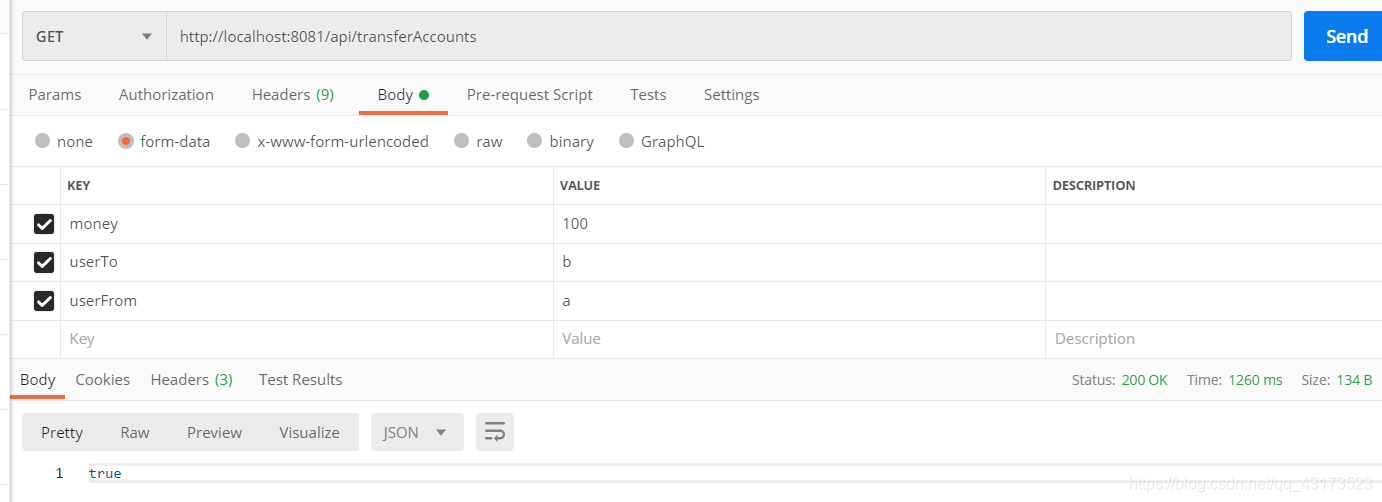
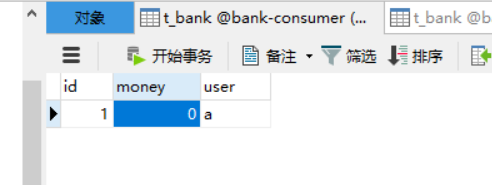
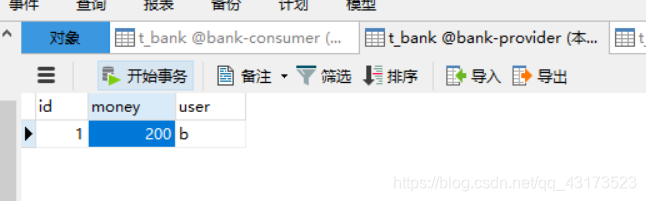
至此,分布式事务实现完毕,源码请从这里下载:
https://github.com/liqiang321/lcn.git





















 9471
9471











 被折叠的 条评论
为什么被折叠?
被折叠的 条评论
为什么被折叠?








