1、websocket和自定义ThreadPoolTaskExecutor实现代码
参考链接:
https://i4k.xyz/article/axiang_/113586870
https://blog.csdn.net/axiang_/article/details/113586870
2、一开始遇到了整合WebSocket组件(@ServerEndPoint)无法@Autowired自动注入的问题:
原因:spring管理的都是单例(singleton),和 websocket (多对象)相冲突
解决方法:要注入的对象,申明为static
private static MyThreadPoolTaskExecutor taskExecutor;
@Autowired
public void setBean(MyThreadPoolTaskExecutor taskExecutor){
WebSocketService.taskExecutor = taskExecutor;
}
参考链接:
https://chenweisheng.blog.csdn.net/article/details/102780642?spm=1001.2101.3001.6650.1&utm_medium=distribute.pc_relevant.none-task-blog-2%7Edefault%7ECTRLIST%7Edefault-1-102780642-blog-88538993.pc_relevant_default&depth_1-utm_source=distribute.pc_relevant.none-task-blog-2%7Edefault%7ECTRLIST%7Edefault-1-102780642-blog-88538993.pc_relevant_default&utm_relevant_index=2
代码结构:
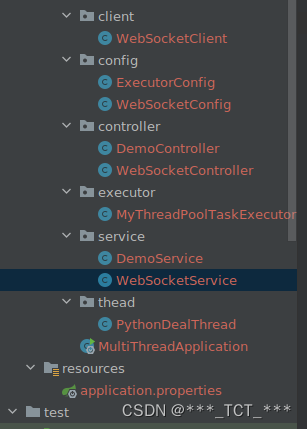
后端:
package com.scut.demo.multithread.client;
import javax.websocket.Session;
public class WebSocketClient {
// 与某个客户端的连接会话,需要通过它来给客户端发送数据
private Session session;
//连接的uri
private String uri;
public Session getSession() {
return session;
}
public void setSession(Session session) {
this.session = session;
}
public String getUri() {
return uri;
}
public void setUri(String uri) {
this.uri = uri;
}
}
package com.scut.demo.multithread.config;
import org.springframework.context.annotation.Bean;
import org.springframework.context.annotation.Configuration;
import org.springframework.web.socket.server.standard.ServerEndpointExporter;
@Configuration
public class WebSocketConfig {
@Bean
public ServerEndpointExporter serverEndpointExporter(){
return new ServerEndpointExporter();
}
}
package com.scut.demo.multithread.config;
import com.scut.demo.multithread.executor.MyThreadPoolTaskExecutor;
import org.slf4j.Logger;
import org.slf4j.LoggerFactory;
import org.springframework.beans.factory.annotation.Value;
import org.springframework.context.annotation.Bean;
import org.springframework.context.annotation.Configuration;
import org.springframework.scheduling.annotation.EnableAsync;
import java.util.concurrent.ThreadPoolExecutor;
@Configuration
@EnableAsync
public class ExecutorConfig {
private static final Logger logger = LoggerFactory.getLogger(ExecutorConfig.class);
@Value("${async.executor.thread.core_pool_size}")
private int corePoolSize;
@Value("${async.executor.thread.max_pool_size}")
private int maxPoolSize;
@Value("${async.executor.thread.queue_capacity}")
private int queueCapacity;
@Value("${async.executor.thread.keep_alive_seconds}")
private int keepAliveSSeconds;
@Value("${async.executor.thread.name.prefix}")
private String namePrefix;
//别忘了给方法加上 @Bean 注解,否则 SpringBoot 不会加载
@Bean(name = "asyncServiceExecutor")
public MyThreadPoolTaskExecutor asyncServiceExecutor(){
logger.info("开启SpringBoot的线程池");
MyThreadPoolTaskExecutor executor = new MyThreadPoolTaskExecutor();
// 设置核心线程数
executor.setCorePoolSize(corePoolSize);
// 设置最大线程数
executor.setMaxPoolSize(maxPoolSize);
// 设置缓冲队列大小
executor.setQueueCapacity(queueCapacity);
// 设置线程的最大空闲时间
executor.setKeepAliveSeconds(keepAliveSSeconds);
// 设置线程名字的前缀
executor.setThreadNamePrefix(namePrefix);
// 设置拒绝策略:当线程池达到最大线程数时,如何处理新任务
// CALLER_RUNS:在添加到线程池失败时会由主线程自己来执行这个任务
executor.setRejectedExecutionHandler(new ThreadPoolExecutor.CallerRunsPolicy());
// 线程池初始化
// executor.initialize();
return executor;
}
}
package com.scut.demo.multithread.controller;
import com.scut.demo.multithread.service.DemoService;
import io.swagger.annotations.Api;
import io.swagger.annotations.ApiOperation;
import org.springframework.beans.factory.annotation.Autowired;
import org.springframework.web.bind.annotation.GetMapping;
import org.springframework.web.bind.annotation.RequestMapping;
import org.springframework.web.bind.annotation.RestController;
@Api(tags = "WebSocketTest")
@RestController
@RequestMapping("/admin/websocket")
public class DemoController {
@Autowired
private DemoService demoService;
@ApiOperation(value = "async")
@GetMapping("/async")
public void async() {
demoService.asyncTest();
}
@ApiOperation(value = "info")
@GetMapping("/info")
public String info() {
return demoService.getExecutorInfo();
}
}
package com.scut.demo.multithread.controller;
import com.scut.demo.multithread.service.WebSocketService;
import org.springframework.web.bind.annotation.GetMapping;
import org.springframework.web.bind.annotation.RequestMapping;
import org.springframework.web.bind.annotation.RestController;
@RestController
@RequestMapping("/websocket")
public class WebSocketController {
@GetMapping("/pushone")
public void pushone()
{
WebSocketService.sendMessage("user","发送数据");
}
}
package com.scut.demo.multithread.executor;
import org.slf4j.Logger;
import org.slf4j.LoggerFactory;
import org.springframework.core.task.AsyncTaskExecutor;
import org.springframework.scheduling.concurrent.ThreadPoolTaskExecutor;
import org.springframework.util.concurrent.ListenableFuture;
import java.util.concurrent.Callable;
import java.util.concurrent.Future;
import java.util.concurrent.ThreadPoolExecutor;
public class MyThreadPoolTaskExecutor extends ThreadPoolTaskExecutor implements AsyncTaskExecutor {
private static final Logger logger = LoggerFactory.getLogger(MyThreadPoolTaskExecutor.class);
public String info() {
ThreadPoolExecutor executor = this.getThreadPoolExecutor();
if (executor == null) return "线程池不存在";
String info = "线程池" + this.getThreadNamePrefix() +
"中,总任务数为 " + executor.getTaskCount() +
" ,已处理完的任务数为 " + executor.getCompletedTaskCount() +
" ,目前正在处理的任务数为 " + executor.getActiveCount() +
" ,缓冲队列中任务数为 " + executor.getQueue().size();
logger.info(info);
return info;
}
@Override
public void execute(Runnable task, long startTimeout) {
info();
super.execute(task, startTimeout);
}
@Override
public Future<?> submit(Runnable task) {
info();
return super.submit(task);
}
@Override
public <T> Future<T> submit(Callable<T> task) {
info();
return super.submit(task);
}
@Override
public void execute(Runnable task) {
info();
super.execute(task);
}
@Override
public ListenableFuture<?> submitListenable(Runnable task) {
info();
return super.submitListenable(task);
}
@Override
public <T> ListenableFuture<T> submitListenable(Callable<T> task) {
info();
return super.submitListenable(task);
}
}
package com.scut.demo.multithread.service;
import com.scut.demo.multithread.executor.MyThreadPoolTaskExecutor;
import lombok.SneakyThrows;
import org.slf4j.Logger;
import org.slf4j.LoggerFactory;
import org.springframework.beans.factory.annotation.Autowired;
import org.springframework.scheduling.annotation.Async;
import org.springframework.stereotype.Service;
import javax.websocket.OnMessage;
@Service
public class DemoService {
private static final Logger logger = LoggerFactory.getLogger(DemoService.class);
// 别忘了这里要用 SpringBoot 的自动注入
@Autowired
private MyThreadPoolTaskExecutor executor;
// @SneakyThrows 这个注解是Lombok带的,我为了代码简洁使用的。你也可以使用 try catch 的方法。
@SneakyThrows
@Async("asyncServiceExecutor")
public void asyncTest() {
logger.info("任务开始!");
System.out.println("异步执行某耗时的事...");
System.out.println("如休眠5秒");
Thread.sleep(5000);
logger.info("任务结束!");
// 你甚至可以在任务结束时再打印一下线程池信息
executor.info();
}
public String getExecutorInfo() {
return executor.info();
}
}
package com.scut.demo.multithread.service;
import com.scut.demo.multithread.client.WebSocketClient;
import com.scut.demo.multithread.executor.MyThreadPoolTaskExecutor;
import com.scut.demo.multithread.thead.PythonDealThread;
import lombok.SneakyThrows;
import org.apache.commons.lang.StringUtils;
import org.slf4j.Logger;
import org.slf4j.LoggerFactory;
import org.springframework.beans.factory.annotation.Autowired;
import org.springframework.scheduling.annotation.Async;
import org.springframework.stereotype.Service;
import javax.annotation.Resource;
import javax.websocket.*;
import javax.websocket.server.PathParam;
import javax.websocket.server.ServerEndpoint;
import java.io.IOException;
import java.util.concurrent.ConcurrentHashMap;
import java.util.concurrent.CopyOnWriteArraySet;
@ServerEndpoint(value = "/websocket/{userName}")
@Service
public class WebSocketService {
// @Resource(name = "asyncServiceExecutor")
private static MyThreadPoolTaskExecutor taskExecutor;
@Autowired
public void setBean(MyThreadPoolTaskExecutor taskExecutor){
WebSocketService.taskExecutor = taskExecutor;
}
private static final Logger log = LoggerFactory.getLogger(WebSocketService.class);
//静态变量,用来记录当前在线连接数。应该把它设计成线程安全的。
private static int onlineCount = 0;
//concurrent包的线程安全Set,用来存放每个客户端对应的WebSocketServer对象。
private static ConcurrentHashMap<String, WebSocketClient> webSocketMap = new ConcurrentHashMap<>();
private static CopyOnWriteArraySet<Session> SessionSet = new CopyOnWriteArraySet<>();
/**
* 与某个客户端的连接会话,需要通过它来给客户端发送数据
*/
private Session session;
/**
* 接收userName
*/
private String userName = "";
/**
* 连接建立成功调用的方法
*/
@OnOpen
public void onOpen(Session session, @PathParam("userName") String userName) {
SessionSet.add(session);
log.info("【WebSocket】建立WebSocket连接,【连接id】=" + session.getId());
if (!webSocketMap.containsKey(userName)) {
addOnlineCount(); // 在线数 +1
}
this.session = session;
this.userName = userName;
WebSocketClient client = new WebSocketClient();
client.setSession(session);
client.setUri(session.getRequestURI().toString());
webSocketMap.put(userName, client);
log.info("----------------------------------------------------------------------------");
log.info("用户连接:" + userName + ",当前在线人数为:" + getOnlineCount());
try {
sendMessage("来自后台的反馈:连接成功");
} catch (IOException e) {
log.error("用户:" + userName + ",网络异常!!!!!!");
}
}
/**
* 连接关闭调用的方法
*/
@OnClose
public void onClose() {
if (webSocketMap.containsKey(userName)) {
webSocketMap.remove(userName);
if (webSocketMap.size() > 0) {
//从set中删除
subOnlineCount();
}
}
SessionSet.remove(session);
log.info("【WebSocket】移除WebSocket连接,【连接id】=" + session.getId());
log.info("----------------------------------------------------------------------------");
log.info(userName + "用户退出,当前在线人数为:" + getOnlineCount());
}
/**
* 收到客户端消息后调用的方法
*
* @param message 客户端发送过来的消息
*/
@OnMessage
public void onMessage(String message, Session session) {
log.info("收到用户消息:" + userName + ",报文:" + message);
//可以群发消息
//消息保存到数据库、redis
if (StringUtils.isNotBlank(message)) {
}
try{
taskExecutor.execute(new PythonDealThread(message, session));
taskExecutor.info();
}catch (Exception e){
e.printStackTrace();
}
}
/**
* @param session
* @param error
*/
@OnError
public void onError(Session session, Throwable error) {
log.error("用户错误:" + this.userName + ",原因:" + error.getMessage());
error.printStackTrace();
}
/**
* 连接服务器成功后主动推送
*/
public void sendMessage(String message) throws IOException {
synchronized (session) {
this.session.getBasicRemote().sendText(message);
}
}
/**
* 向指定客户端发送消息
*
* @param userName
* @param message
*/
public static void sendMessage(String userName, String message) {
try {
WebSocketClient webSocketClient = webSocketMap.get(userName);
if (webSocketClient != null) {
webSocketClient.getSession().getBasicRemote().sendText(message);
}
} catch (IOException e) {
e.printStackTrace();
throw new RuntimeException(e.getMessage());
}
}
public static void sendMessage(Session session, String message) {
try {
session.getBasicRemote().sendText(message);
} catch (IOException e) {
log.error("发送消息出错:{}", e.getMessage());
e.printStackTrace();
}
}
public static synchronized int getOnlineCount() {
return onlineCount;
}
public static synchronized void addOnlineCount() {
WebSocketService.onlineCount++;
}
public static synchronized void subOnlineCount() {
WebSocketService.onlineCount--;
}
public static void setOnlineCount(int onlineCount) {
WebSocketService.onlineCount = onlineCount;
}
public static ConcurrentHashMap<String, WebSocketClient> getWebSocketMap() {
return webSocketMap;
}
public static void setWebSocketMap(ConcurrentHashMap<String, WebSocketClient> webSocketMap) {
WebSocketService.webSocketMap = webSocketMap;
}
public Session getSession() {
return session;
}
public void setSession(Session session) {
this.session = session;
}
public String getUserName() {
return userName;
}
public void setUserName(String userName) {
this.userName = userName;
}
}
package com.scut.demo.multithread.thead;
import com.scut.demo.multithread.service.WebSocketService;
import lombok.extern.slf4j.Slf4j;
import net.sf.json.JSONObject;
import javax.websocket.Session;
import java.io.BufferedReader;
import java.io.IOException;
import java.io.InputStreamReader;
@Slf4j
public class PythonDealThread extends Thread {
private final Session session;
/**
* 请求参数
*/
private final String message;
public PythonDealThread(String message, Session session) {
this.session = session;
this.message = message;
}
@Override
public void run() {
System.out.println("python参数:" + message);
//releaseId=?&releaseName="xx"
JSONObject jsonObject = (JSONObject) JSONObject.fromObject(message);
Process pr = null;
try {
System.out.println(jsonObject.getString("releaseId"));
String cmd = buildPubArray(jsonObject.getString("releaseId"),
jsonObject.getString("releaseName"));
pr = Runtime.getRuntime().exec(cmd);
} catch (IOException e) {
log.info("执行python合包脚本异常");
}
if (pr != null) {
BufferedReader in = null;
String line;
try {
log.info("python脚本开始调用");
in = new BufferedReader(new InputStreamReader(pr.getInputStream()));
while ((line = in.readLine()) != null) {
// 将实时日志通过WebSocket发送给客户端
WebSocketService.sendMessage(session, line);
}
log.info("python脚本结束调用");
} catch (Exception e) {
log.error(e.getMessage());
} finally {
try {
if (in != null) {
in.close();
}
if (session != null) {
session.close();
}
} catch (IOException e) {
e.printStackTrace();
}
}
}
}
/**
* 参数
*/
private static String buildPubArray(String releaseId, String releaseName) {
String commandArr = "python -u /home/chut/pythontest/testPython.py";
return commandArr;
}
}
@SpringBootApplication(exclude = DataSourceAutoConfiguration.class)
@EnableSwagger2
@ComponentScan(basePackages = {"com.scut"})
@EnableDiscoveryClient
@EnableFeignClients(basePackages = "com.scut")
public class MultiThreadApplication {
public static void main(String[] args) {
SpringApplication.run(MultiThreadApplication.class, args);
}
}
<?xml version="1.0" encoding="UTF-8"?>
<project xmlns="http://maven.apache.org/POM/4.0.0"
xmlns:xsi="http://www.w3.org/2001/XMLSchema-instance"
xsi:schemaLocation="http://maven.apache.org/POM/4.0.0 http://maven.apache.org/xsd/maven-4.0.0.xsd">
<parent>
<artifactId>service</artifactId>
<groupId>com.scut</groupId>
<version>1.0</version>
</parent>
<modelVersion>4.0.0</modelVersion>
<artifactId>service_multithread</artifactId>
<dependencies>
<dependency>
<groupId>org.springframework</groupId>
<artifactId>spring-websocket</artifactId>
</dependency>
<!-- JSONObject对象依赖的jar包 -->
<dependency>
<groupId>commons-beanutils</groupId>
<artifactId>commons-beanutils</artifactId>
<version>1.9.3</version>
</dependency>
<dependency>
<groupId>commons-collections</groupId>
<artifactId>commons-collections</artifactId>
<version>3.2.1</version>
</dependency>
<dependency>
<groupId>commons-lang</groupId>
<artifactId>commons-lang</artifactId>
<version>2.6</version>
</dependency>
<dependency>
<groupId>commons-logging</groupId>
<artifactId>commons-logging</artifactId>
<version>1.1.1</version>
</dependency>
<dependency>
<groupId>net.sf.ezmorph</groupId>
<artifactId>ezmorph</artifactId>
<version>1.0.6</version>
</dependency>
<dependency>
<groupId>net.sf.json-lib</groupId>
<artifactId>json-lib</artifactId>
<version>2.2.3</version>
<classifier>jdk15</classifier><!-- 指定jdk版本 -->
</dependency>
<dependency>
<groupId>net.minidev</groupId>
<artifactId>json-smart</artifactId>
<version>2.3</version>
<scope>compile</scope>
</dependency>
<!-- Json依赖架包下载 -->
</dependencies>
<properties>
<maven.compiler.source>8</maven.compiler.source>
<maven.compiler.target>8</maven.compiler.target>
</properties>
</project>
没有引入swagger的,建议引入一下依赖,方便测试
前端:
<template>
<div>
<el-button @click="sendDataToServer" >给后台发送消息</el-button>
<el-button @click="wsMessageHanler" ></el-button>
<div v-text="data"></div>
</div>
</template>
<script>
export default {
name: "WebSocket",
data() {
return {
// ws是否启动
wsIsRun: false,
// 定义ws对象
webSocket: null,
// ws请求链接(类似于ws后台地址)
ws: '',
// ws定时器
wsTimer: null,
data:'',
}
},
async mounted() {
this.wsIsRun = true
this.wsInit()
},
methods: {
sendDataToServer() {
if (this.webSocket.readyState === 1) {
var json = '{"releaseId" : 0, "releaseName": "uft-dbtest001"}';
// this.webSocket.send('来自前端的数据' + '来自前端的数据')
this.webSocket.send(json)
} else {
throw Error('服务未连接')
}
},
/**
* 初始化ws
*/
wsInit() {
const wsuri = 'ws://172.30.xxx.xxx:7778/websocket/user'
//此处的172.30.xxx.xxx为你的ip地址
this.ws = wsuri
if (!this.wsIsRun) return
// 销毁ws
this.wsDestroy()
// 初始化ws
this.webSocket = new WebSocket(this.ws)
// ws连接建立时触发
this.webSocket.addEventListener('open', this.wsOpenHanler)
// ws服务端给客户端推送消息
this.webSocket.addEventListener('message', this.wsMessageHanler)
// ws通信发生错误时触发
this.webSocket.addEventListener('error', this.wsErrorHanler)
// ws关闭时触发
this.webSocket.addEventListener('close', this.wsCloseHanler)
// 检查ws连接状态,readyState值为0表示尚未连接,1表示建立连接,2正在关闭连接,3已经关闭或无法打开
clearInterval(this.wsTimer)
this.wsTimer = setInterval(() => {
if (this.webSocket.readyState === 1) {
clearInterval(this.wsTimer)
} else {
console.log('ws建立连接失败')
this.wsInit()
}
}, 3000)
},
wsOpenHanler(event) {
console.log('ws建立连接成功')
},
wsMessageHanler(e) {
console.log('wsMessageHanler')
this.data = e.data
console.log(e)
console.log(this.data)
//const redata = JSON.parse(e.data)
//console.log(redata)
},
/**
* ws通信发生错误
*/
wsErrorHanler(event) {
console.log(event, '通信发生错误')
this.wsInit()
},
/**
* ws关闭
*/
wsCloseHanler(event) {
console.log(event, 'ws关闭')
this.wsInit()
},
/**
* 销毁ws
*/
wsDestroy() {
if (this.webSocket !== null) {
this.webSocket.removeEventListener('open', this.wsOpenHanler)
this.webSocket.removeEventListener('message', this.wsMessageHanler)
this.webSocket.removeEventListener('error', this.wsErrorHanler)
this.webSocket.removeEventListener('close', this.wsCloseHanler)
this.webSocket.close()
this.webSocket = null
clearInterval(this.wsTimer)
}
},
}
}
</script>
<style scoped>
</style>
python:简单的测试数据
import os
import time
total_time = 0.0
for i in range(60):
start_time = time.time()
# print(i)
time.sleep(0.5)
end_time = time.time()
sigle_time = end_time - start_time
total_time += sigle_time
print(total_time)
if i == 10:
print("end")
测试成功:
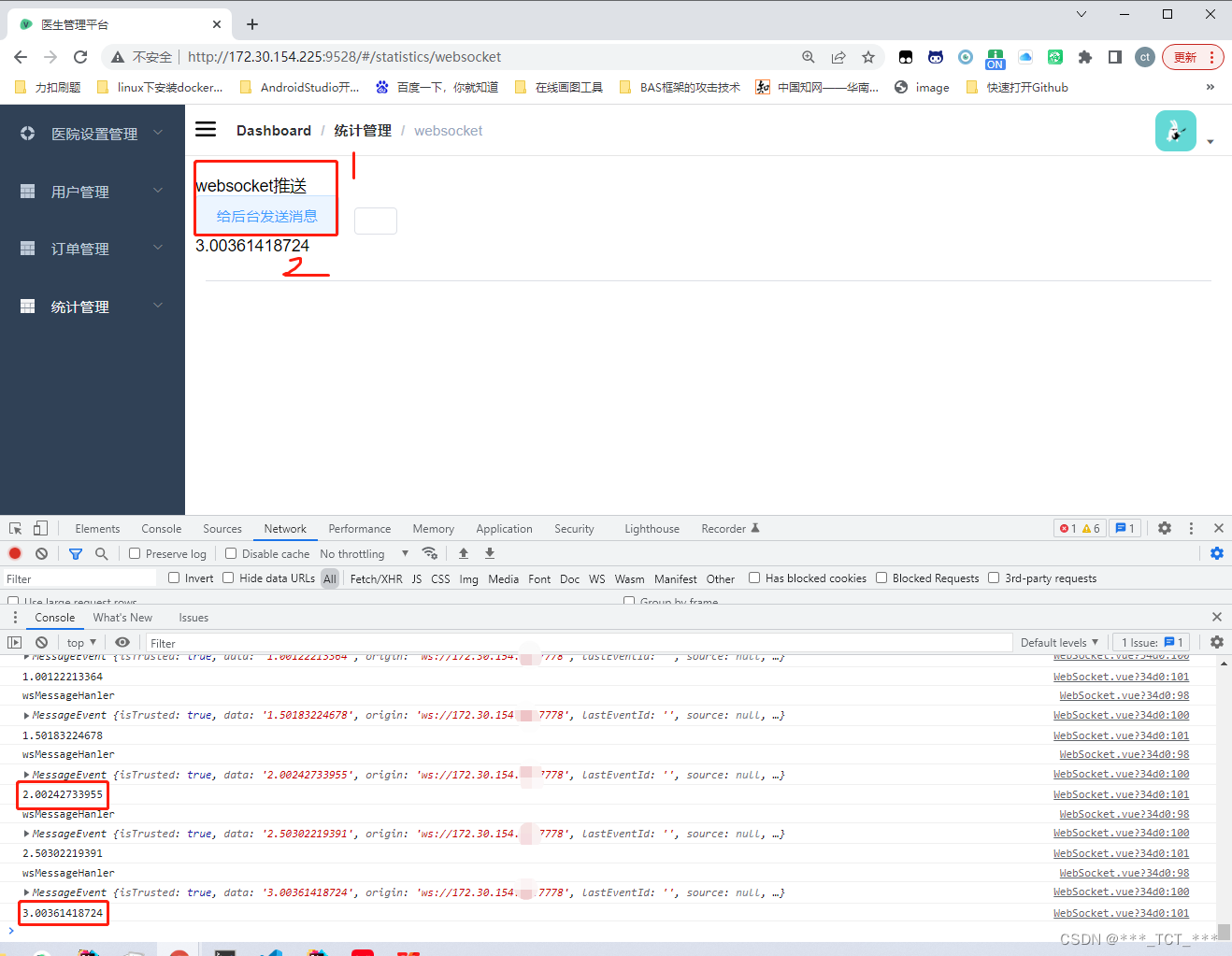























 1274
1274











 被折叠的 条评论
为什么被折叠?
被折叠的 条评论
为什么被折叠?








