
1.导入相关坐标
<dependency>
<groupId>net.oschina.zcx7878</groupId>
<artifactId>fastdfs-client-java</artifactId>
<version>1.27.0.0</version>
</dependency>
2.yml配置文件
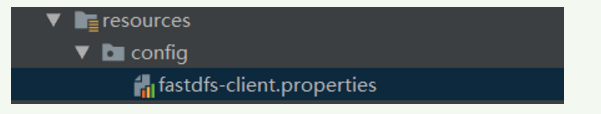
fastdfs.connect_timeout_in_seconds = 5
fastdfs.network_timeout_in_seconds = 30
fastdfs.charset = UTF-8
fastdfs.tracker_servers = 服务器ip:22122
当配置文件不为Config时
test:
fastdfs:
connect_timeout_in_seconds: 5000
network_timeout_in_seconds: 3000
charset: UTF-8
tracker_servers: 服务器ip:22122
#多个 trackerServer中间以逗号分隔
fastFDS的环境应该这样加载
@Value("${test.fastdfs.tracker_servers}")
String tracker_servers;
@Value("${test.fastdfs.connect_timeout_in_seconds}")
int connect_timeout_in_seconds;
@Value("${test.fastdfs.network_timeout_in_seconds}")
int network_timeout_in_seconds;
@Value("${test.fastdfs.charset}")
String charset;
//加载fdfs的配置
private void initFdfsConfig(){
try {
ClientGlobal.initByTrackers(tracker_servers);
ClientGlobal.setG_connect_timeout(connect_timeout_in_seconds);
ClientGlobal.setG_network_timeout(network_timeout_in_seconds);
ClientGlobal.setG_charset(charset);
} catch (Exception e) {
e.printStackTrace();
//初始化文件系统出错
//用自动异常捕获类抓异常
ExceptionCast.cast(FileSystemCode.FS_INITFDFSERROR);
}
}
文件上传
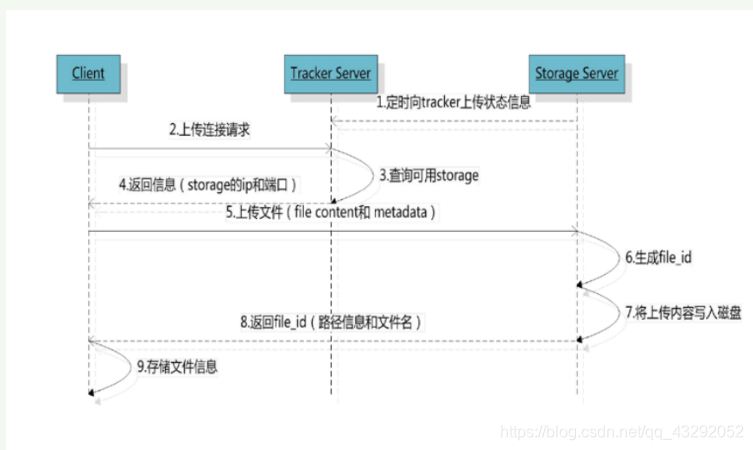
//文件对象上传
private String uploadFile(MultipartFile multipartFile) {
try {
//初始化fastDFS环境,用读取配置文件中信息的方式
initFdfsConfig();
//定义TrackerClient,用于请求TrackerService
TrackerClient trackerClient=new TrackerClient();
//连接tracker
TrackerServer trackerServer=trackerClient.getConnection();
//获取stroage
StorageServer storeStorage = trackerClient.getStoreStorage(trackerServer);
//创建stroageClient
StorageClient1 storageClient1=new StorageClient1(trackerServer,storeStorage);
//像stroage服务器上传文件
//上传文件
//文件字节
byte[] bytes = multipartFile.getBytes();
//文件原始名称
String originalFilename = multipartFile.getOriginalFilename();
//文件扩展名
String extName = originalFilename.substring(originalFilename.lastIndexOf(".") + 1);
//第一个参数 文件的字节数组 第二个参数 文件后缀名 第三个参数 文件的原信息
//上传成功后拿到fileID
String fileID = storageClient1.upload_file1(bytes, extName, null);
return fileID;
} catch (IOException e) {
e.printStackTrace();
} catch (MyException e) {
e.printStackTrace();
}
return null;
}
上传文件的测试:
//上传文件测试
@Test
public void UploadTest(){
try {
//初始化fastDFS环境,用加载配置文件的方式
//加载fastdfs-client.properties
ClientGlobal.initByProperties("config/fastdfs-client.properties");
//定义TrackerClient,用于请求TrackerService
TrackerClient trackerClient=new TrackerClient();
//连接tracker
TrackerServer trackerServer=trackerClient.getConnection();
//获取stroage
StorageServer storeStorage = trackerClient.getStoreStorage(trackerServer);
//创建stroageClient
StorageClient1 storageClient1=new StorageClient1(trackerServer,storeStorage);
//像stroage服务器上传文件
//本地文件的路径
String filePath="C:/Users/fxh/Pictures/Camera Roll/aaa.png";
//第一个参数 文件路径 第二个参数 文件后缀名 第三个参数 文件的原信息
//上传成功后拿到fileID
String fileID = storageClient1.upload_file1(filePath, "png", null);
System.out.println(fileID);
} catch (IOException e) {
e.printStackTrace();
} catch (MyException e) {
e.printStackTrace();
}
}
文件下载
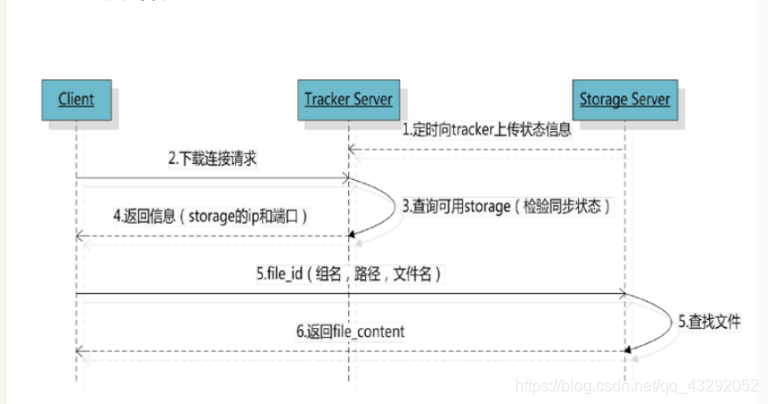
@Test
public void downLoadTest(){
try {
//初始化fastDFS环境,用加载配置文件的方式
//加载fastdfs-client.properties配置文件
ClientGlobal.initByProperties("config/fastdfs-client.properties");
//定义TrackerClient,用于请求TrackerServer
TrackerClient trackerClient = new TrackerClient();
//连接tracker
TrackerServer trackerServer = trackerClient.getConnection();
//获取Stroage
StorageServer storeStorage = trackerClient.getStoreStorage(trackerServer);
//创建stroageClient
StorageClient1 storageClient1 = new StorageClient1(trackerServer,storeStorage);
//下载文件
//文件id
String fileId = "group1/M00/00/00/rBEAC14Rqg6ATptRAAydjcS38-4823.png";
byte[] bytes = storageClient1.download_file1(fileId);
//使用输出流保存文件
FileOutputStream fileOutputStream = new FileOutputStream(new File("C:/Users/fxh/Pictures/Camera Roll/ddd.png"));
fileOutputStream.write(bytes);
} catch (IOException e) {
e.printStackTrace();
} catch (MyException e) {
e.printStackTrace();
}
}
文件查询
// 查询文件测试
@Test
public void testQueryFile(){
try {
//初始化fastDFS环境,用加载配置文件的方式
//加载fastdfs-client.properties配置文件
ClientGlobal.initByProperties("config/fastdfs-client.properties");
//定义TrackerClient,用于请求TrackerServer
TrackerClient trackerClient = new TrackerClient();
//连接tracker
TrackerServer trackerServer = trackerClient.getConnection();
// StorageServer storageServer=null;
// StorageClient1 storageClient1 = new StorageClient1(trackerServer,storageServer);
// FileInfo fileInfo = storageClient1.query_file_info("group1", "M00/00/00/rBEAC14Rqg6ATptRAAydjcS38-4823.png");
//获取Stroage
StorageServer storeStorage = trackerClient.getStoreStorage(trackerServer);
//创建stroageClient
StorageClient1 storageClient1 = new StorageClient1(trackerServer,storeStorage);
FileInfo fileInfo = storageClient1.query_file_info1("group1/M00/00/00/rBEAC14Rqg6ATptRAAydjcS38-4823.png");
System.out.println(fileInfo);
} catch (IOException e) {
e.printStackTrace();
} catch (MyException e) {
e.printStackTrace();
}
}
上面如果觉得太麻烦 这里还有简单的写法
fastDFS 使用(基于springboot)
1、导入依赖
<dependency>
<groupId>com.github.tobato</groupId>
<artifactId>fastdfs-client</artifactId>
<version>1.26.7</version>
</dependency>
2、创建一个fastDFS配置类
@Configuration
@Import(FdfsClientConfig.class)
@EnableMBeanExport(registration= RegistrationPolicy.IGNORE_EXISTING)
public class FastDFSConfiguration {
}
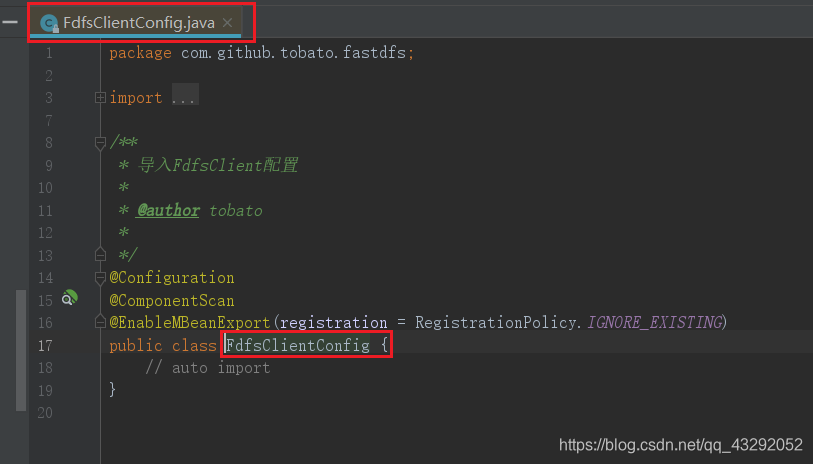
3.application.yml 中配置fastdfs信息:
fdfs:
## tracker地址
trackerList: 服务器ip:22122
## 连接超时时间
connect-timeout: 5000
## 读取inputsream阻塞时间
so-timeout: 3000
pool:
## 连接池最大数量
max-total: 200
## 每个tracker地址的最大连接数
max-total-per-key: 20
## 连接耗尽时等待获取连接的最大毫秒数
max-wait-millis: 25000
4、在工程中加入fastdfs工具类:
import com.github.tobato.fastdfs.domain.fdfs.StorePath;
import com.github.tobato.fastdfs.domain.proto.storage.DownloadCallback;
import com.github.tobato.fastdfs.service.FastFileStorageClient;
import org.apache.commons.io.FileUtils;
import org.apache.commons.io.FilenameUtils;
import org.springframework.beans.factory.annotation.Autowired;
import org.springframework.stereotype.Component;
import org.springframework.web.multipart.MultipartFile;
import java.io.ByteArrayInputStream;
import java.io.File;
import java.io.IOException;
import java.io.InputStream;
@Component
public class FastDFSClientWrapper {
@Autowired
private FastFileStorageClient storageClient;
/**
* @Description: 上传文件
* @param file 文件对象
* @return 文件路径ID
* @throws IOException
*/
public String uploadFile(MultipartFile file) throws IOException {
StorePath storePath = storageClient.uploadFile(file.getInputStream(), file.getSize(),
FilenameUtils.getExtension(file.getOriginalFilename()), null);
return storePath.getFullPath();
}
/**
* @Description: 上传文件
* @param bytes 文件数据
* @param format 文件格式(后缀)
* @return String 文件路径ID
*/
public String uploadFile(byte[] bytes, String format) {
StorePath storePath = storageClient.uploadFile(new ByteArrayInputStream(bytes), bytes.length, format, null);
return storePath.getFullPath();
}
/**
* @Description: 上传文件
* @param file 文件对象
* @return 文件路径ID
* @throws IOException
*/
public String uploadFile(File file) throws IOException {
StorePath storePath = storageClient.uploadFile(FileUtils.openInputStream(file), file.length(),
FilenameUtils.getExtension(file.getName()), null);
return storePath.getFullPath();
}
/**
* @Description: 根据文件路径下载文件
* @param filePath 文件路径
* @return 文件字节数据
* @throws IOException
*/
public byte[] downFile(String filePath) throws IOException {
StorePath storePath = StorePath.parseFromUrl(filePath);
return storageClient.downloadFile(storePath.getGroup(), storePath.getPath(), new DownloadCallback<byte[]>() {
@Override
public byte[] recv(InputStream ins) throws IOException {
return org.apache.commons.io.IOUtils.toByteArray(ins);
}
});
}
/**
* @Description: 根据文件地址删除文件
* @param filePath 文件访问地址
*/
public void deleteFile(String filePath) {
StorePath storePath = StorePath.parseFromUrl(filePath);
storageClient.deleteFile(storePath.getGroup(), storePath.getPath());
}
}
5、使用fastdfs-client文件上传操作
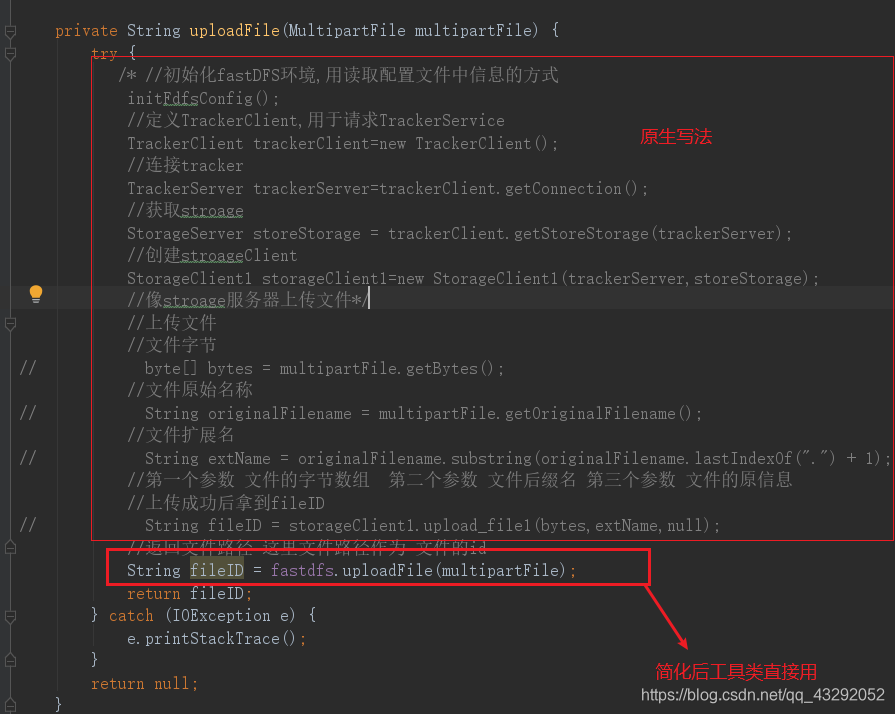






















 992
992











 被折叠的 条评论
为什么被折叠?
被折叠的 条评论
为什么被折叠?








