vue富文本编辑器图片上传
1、先将文件放在components文件下面
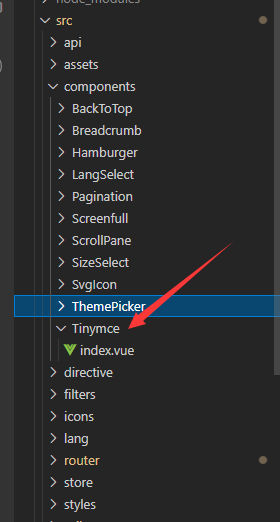
代码:
<template>
<div class="upload-container">
<el-button
:style="{background:color,borderColor:color}"
icon="el-icon-upload"
size="mini"
type="primary"
@click=" dialogVisible=true">上传图片
</el-button>
<el-dialog :visible.sync="dialogVisible">
<el-upload
:multiple="true"
:file-list="fileList"
:show-file-list="true"
:on-remove="handleRemove"
:on-success="handleSuccess"
:before-upload="beforeUpload"
:headers="uploadHeaders"
:action="fileUrl"
class="editor-slide-upload"
list-type="picture-card">
<el-button size="small" type="primary">点击上传</el-button>
</el-upload>
<el-button @click="dialogVisible = false">取 消</el-button>
<el-button type="primary" @click="handleSubmit">确 定</el-button>
</el-dialog>
</div>
</template>
<script>
// import { getApiUrl } from '@/utils/utils'
import { getToken } from '@/utils/auth'
export default {
name: 'EditorSlideUpload',
props: {
color: {
type: String,
default: '#1890ff'
}
},
data() {
return {
dialogVisible: false,
listObj: {},
fileList: [],
fileUrl: '',
uploadHeaders: {
'Authorization': ''
}
}
},
created() {
this.fileUrl = 'http://******/upload/admin'
this.uploadHeaders['Authorization'] = getToken()
},
methods: {
checkAllSuccess() {
return Object.keys(this.listObj).every(item => this.listObj[item].hasSuccess)
},
handleSubmit() {
const arr = Object.keys(this.listObj).map(v => this.listObj[v])
if (!this.checkAllSuccess()) {
this.$message('请等待所有图片上传成功 或 出现了网络问题,请刷新页面重新上传!')
return
}
this.$emit('successCBK', arr)
this.listObj = {}
this.fileList = []
this.dialogVisible = false
},
handleSuccess(response, file) {
const uid = file.uid
const objKeyArr = Object.keys(this.listObj)
for (let i = 0, len = objKeyArr.length; i < len; i++) {
if (this.listObj[objKeyArr[i]].uid === uid) {
this.listObj[objKeyArr[i]].url = response.url
this.listObj[objKeyArr[i]].hasSuccess = true
return
}
}
},
handleRemove(file) {
const uid = file.uid
const objKeyArr = Object.keys(this.listObj)
for (let i = 0, len = objKeyArr.length; i < len; i++) {
if (this.listObj[objKeyArr[i]].uid === uid) {
delete this.listObj[objKeyArr[i]]
return
}
}
},
beforeUpload(file) {
const _self = this
const _URL = window.URL || window.webkitURL
const fileName = file.uid
this.listObj[fileName] = {}
return new Promise((resolve, reject) => {
const img = new Image()
img.src = _URL.createObjectURL(file)
img.onload = function() {
_self.listObj[fileName] = { hasSuccess: false, uid: file.uid, width: this.width, height: this.height }
}
resolve(true)
})
}
}
}
</script>
<style rel="stylesheet/scss" lang="scss" scoped>
.editor-slide-upload {
margin-bottom: 20px;
/deep/ .el-upload--picture-card {
width: 100%;
}
}
</style>
2、在需要的页面引用
关于@tinymce/tinymce-vue可以从网上找资源,毕竟很多

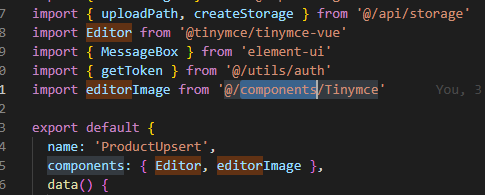
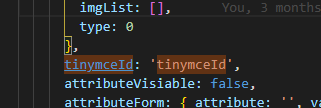
3、在methods写方法
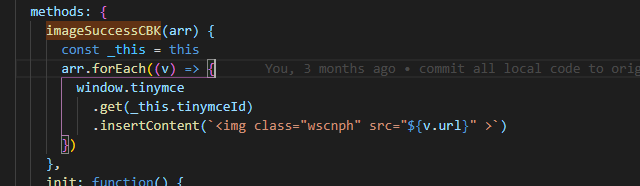
代码:
imageSuccessCBK(arr) {
const _this = this
arr.forEach((v) => {
window.tinymce
.get(_this.tinymceId)
.insertContent(`<img class="wscnph" src="${v.url}" >`)
})
},
效果:























 7120
7120











 被折叠的 条评论
为什么被折叠?
被折叠的 条评论
为什么被折叠?








