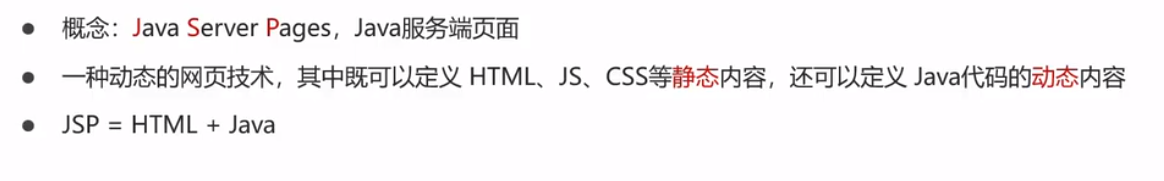
JSP快速入门

代码如下:
test.jsp
<%@ page contentType="text/html;charset=UTF-8" language="java" %>
<html>
<head>
<title>Title</title>
</head>
<body>
<h1>testjsp</h1>
<%
System.out.println("jsptest1");
%>
<% System.out.println("inwp5555");
%>
</body>
</html>
pom.xml中配置如下
<?xml version="1.0" encoding="UTF-8"?>
<project xmlns="http://maven.apache.org/POM/4.0.0"
xmlns:xsi="http://www.w3.org/2001/XMLSchema-instance"
xsi:schemaLocation="http://maven.apache.org/POM/4.0.0 http://maven.apache.org/xsd/maven-4.0.0.xsd">
<modelVersion>4.0.0</modelVersion>
<groupId>org.example</groupId>
<artifactId>web-demo</artifactId>
<version>1.0-SNAPSHOT</version>
<properties>
<maven.compiler.source>8</maven.compiler.source>
<maven.compiler.target>8</maven.compiler.target>
</properties>
<dependencies>
<dependency>
<groupId>javax.servlet</groupId>
<artifactId>javax.servlet-api</artifactId>
<version>3.1.0</version>
<scope>provided</scope>
</dependency>
<dependency>
<groupId>commons-io</groupId>
<artifactId>commons-io</artifactId>
<version>2.6</version>
</dependency>
<dependency>
<groupId>org.mybatis</groupId>
<artifactId>mybatis</artifactId>
<version>3.5.5</version>
</dependency>
<dependency>
<groupId>mysql</groupId>
<artifactId>mysql-connector-java</artifactId>
<version>8.0.27</version>
</dependency>
<!--jsp-->
<dependency>
<groupId>javax.servlet.jsp</groupId>
<artifactId>jsp-api</artifactId>
<version>2.2</version>
<scope>provided</scope>
</dependency>
</dependencies>
<build>
<plugins>
<plugin>
<groupId>org.apache.tomcat.maven</groupId>
<artifactId>tomcat7-maven-plugin</artifactId>
<configuration>
<ignorePackaging>true</ignorePackaging>
</configuration>
<version>2.2</version>
</plugin>
</plugins>
</build>
</project>
JSP原理

JSP脚本

EL表达式

JSTL标签
快速入门:

<c:if>标签应用如下
jstl-if.jsp
<%@ page contentType="text/html;charset=UTF-8" language="java" %>
<%@ taglib prefix="c" uri="http://java.sun.com/jsp/jstl/core" %>
<html>
<head>
<title>Title</title>
</head>
<body>
<c:if test="${status==1}">
<h1> 启用 </h1>
</c:if>
<c:if test="${status==0}">
<h1> 禁用 </h1>
</c:if>
</body>
</html>
ServletDemo1.java
package com.itheima.web;
import com.itheima.pojo.Brand;
import javax.servlet.ServletException;
import javax.servlet.annotation.WebServlet;
import javax.servlet.http.HttpServlet;
import javax.servlet.http.HttpServletRequest;
import javax.servlet.http.HttpServletResponse;
import java.io.IOException;
import java.util.ArrayList;
import java.util.List;
/**
* @Description: TODO
* @author: scott
* @date: 2022年02月25日 9:04
*/
@WebServlet("/servletdemo1")
public class ServletDemo1 extends HttpServlet {
@Override
protected void doGet(HttpServletRequest req, HttpServletResponse resp) throws ServletException, IOException {
List<Brand> brands = new ArrayList<>();
brands.add(new Brand(1,"测试名称","测试品牌",100,"描述测试"));
brands.add(new Brand(2,"测试名称2","测试品牌2",100,"描述测试2"));
req.setAttribute("brands",brands);
req.setAttribute("status",1);
req.getRequestDispatcher("/jstl-if.jsp").forward(req,resp);
}
@Override
protected void doPost(HttpServletRequest req, HttpServletResponse resp) throws ServletException, IOException {
this.doGet(req,resp);
}
}
<c:foreach>:相当于for循环

代码如下:
jstl-foreach.jsp
<%@ page contentType="text/html;charset=UTF-8" language="java" %>
<%@ taglib prefix="c" uri="http://java.sun.com/jsp/jstl/core" %>
<!DOCTYPE html>
<html lang="en">
<head>
<meta charset="UTF-8">
<title>Title</title>
</head>
<body>
<input type="button" value="新增"><br>
<hr>
<table border="1" cellspacing="0" width="800">
<tr>
<th>序号</th>
<th>品牌名称</th>
<th>企业名称</th>
<th>排序</th>
<th>品牌介绍</th>
<th>状态</th>
<th>操作</th>
</tr>
<c:forEach items="${brands}" var="brand" varStatus="status">
<tr align="center">
<td>${status.count}</td>
<td>${brand.brandName}</td>
<td>${brand.companyName}</td>
<td>${brand.ordered}</td>
<td>${brand.description}</td>
<td>${brand.status}</td>
<td><a href="#">修改</a> <a href="#">删除</a></td>
</tr>
</c:forEach>
</table>
</body>
</html>
ServletDemo1.java
package com.itheima.web;
import com.itheima.pojo.Brand;
import javax.servlet.ServletException;
import javax.servlet.annotation.WebServlet;
import javax.servlet.http.HttpServlet;
import javax.servlet.http.HttpServletRequest;
import javax.servlet.http.HttpServletResponse;
import java.io.IOException;
import java.util.ArrayList;
import java.util.List;
/**
* @Description: TODO
* @author: scott
* @date: 2022年02月25日 9:04
*/
@WebServlet("/servletdemo1")
public class ServletDemo1 extends HttpServlet {
@Override
protected void doGet(HttpServletRequest req, HttpServletResponse resp) throws ServletException, IOException {
List<Brand> brands = new ArrayList<Brand>();
brands.add(new Brand(1,"三只松鼠","三只松鼠",100,"三只松鼠,好吃不上火",1));
brands.add(new Brand(2,"优衣库","优衣库",200,"优衣库,服适人生",0));
brands.add(new Brand(3,"小米","小米科技有限公司",1000,"为发烧而生",1));
req.setAttribute("brands",brands);
req.setAttribute("status",1);
// req.getRequestDispatcher("/jstl-if.jsp").forward(req,resp);
req.getRequestDispatcher("/jstl-foreach.jsp").forward(req,resp);
}
@Override
protected void doPost(HttpServletRequest req, HttpServletResponse resp) throws ServletException, IOException {
this.doGet(req,resp);
}
}






















 被折叠的 条评论
为什么被折叠?
被折叠的 条评论
为什么被折叠?








