Dubbo架构
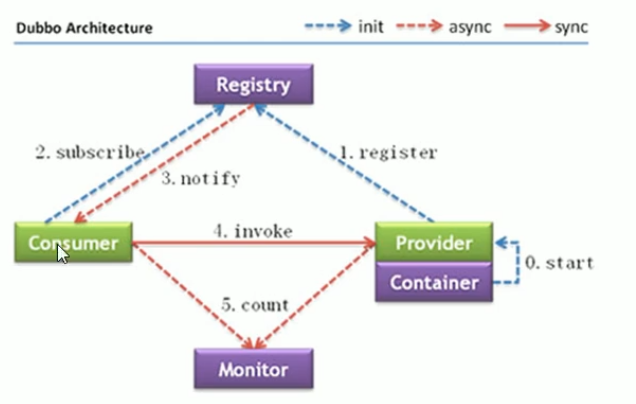
消费者:调用提供者,但是不能直接调,需要借助注册中心
节点角色说明:
●Provider:暴露服务的服务提供方
●Container: 服务运行容器
●Consumer: 调用远程服务的服务消费方
●Registry:服务注册与发现的注册中心
●Monitor:统计服务的调用次数和调用时间的监控中心
过程:
0start:服务的提供者要运行在一个容器里面,比如运行在tomcat里面,需要将tomcat启动起来。
1注册:启动起来之后,该服务就会注册到注册中心里(将服务调用的ip、端口、服务发布url放到注册中心里面去。)。
2.subscribe:我想调用提供者提供的服务,我这时去找注册中心去找(告诉服务中心将服务的相关信息给消费者)
3.notify:消费者要一次服务,注册中心给一次。
这时消费者拿到服务的信息
4.invoke:就是rpc的过程,进行调用。不用我们管,dubbo内部自动实现。
5.Monitor:服务监控。统计某个服务调用了多少次。
asyn:异步。sync:同步。只有rpc调用时同步的,其他的都是异步的。
Zookeeper安装
先安装java1.8
解压,进入配置文件夹,复制配置文件,并修改里面的配置使其生效。复制会话窗口,创建目录,将该目录复制修改到配置文件里面。启动zk
zk默认端口为2181
Mode:standalone(当前没有搭建集群,是单节点在运行)
Dubbo快速入门
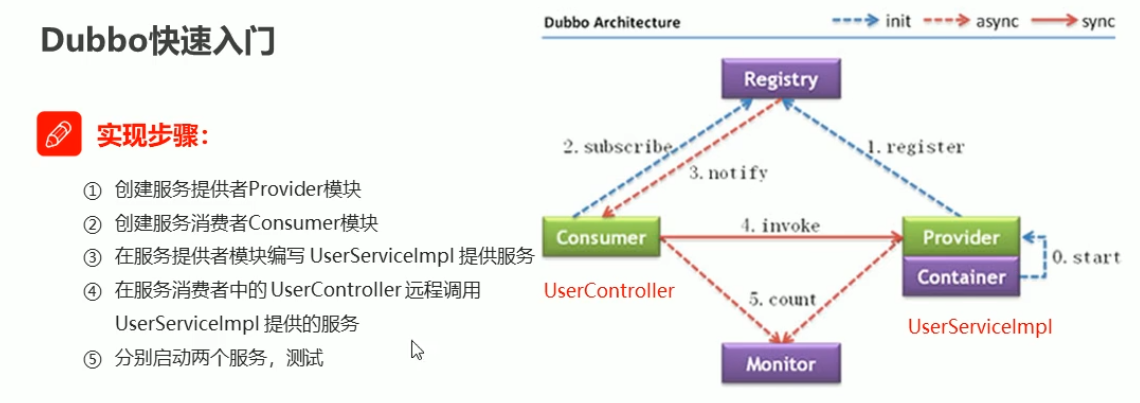
注意这里的controller调用service是远程调用,是两个工程分别部署在两台机器上。
jar包依赖
<!--Dubbo的起步依赖,版本2.7之后统一为rg.apache.dubb -->
<dependency>
<groupId>org.apache.dubbo</groupId>
<artifactId>dubbo</artifactId>
<version>${dubbo.version}</version>
</dependency>
<!--ZooKeeper客户端实现 -->
<dependency>
<groupId>org.apache.curator</groupId>
<artifactId>curator-framework</artifactId>
<version>${zookeeper.version}</version>
</dependency>
<!--ZooKeeper客户端实现 -->
<dependency>
<groupId>org.apache.curator</groupId>
<artifactId>curator-recipes</artifactId>
<version>${zookeeper.version}</version>
</dependency>
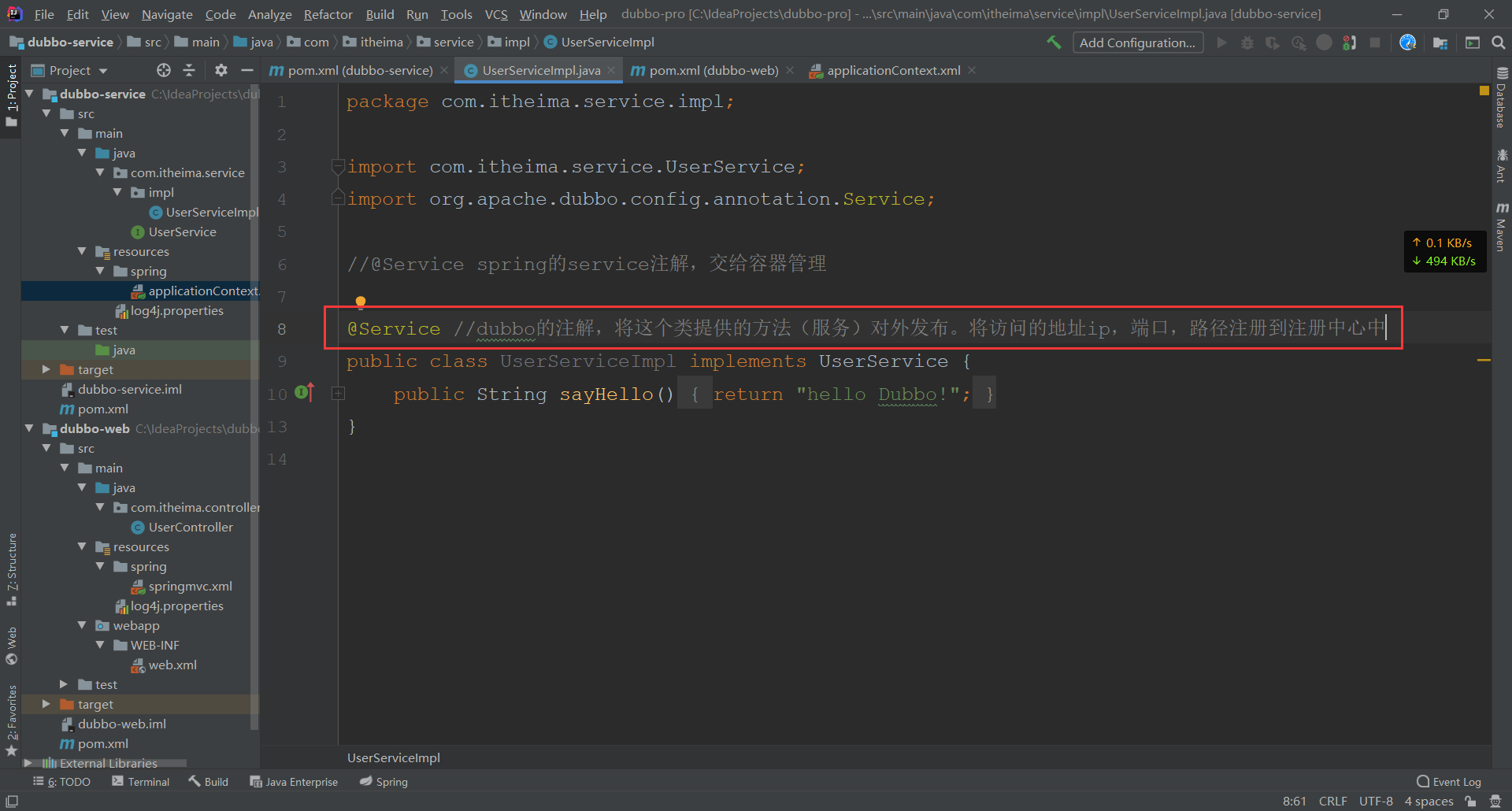
开始配置dubbo
<?xml version="1.0" encoding="UTF-8"?>
<beans xmlns="http://www.springframework.org/schema/beans"
xmlns:xsi="http://www.w3.org/2001/XMLSchema-instance"
xmlns:dubbo="http://dubbo.apache.org/schema/dubbo" xmlns:context="http://www.springframework.org/schema/context"
xsi:schemaLocation="http://www.springframework.org/schema/beans http://www.springframework.org/schema/beans/spring-beans.xsd
http://dubbo.apache.org/schema/dubbo http://dubbo.apache.org/schema/dubbo/dubbo.xsd http://www.springframework.org/schema/context https://www.springframework.org/schema/context/spring-context.xsd">
<!--spring包扫描-->
<!--<context:component-scan base-package="com.itheima.service"/>-->
<!--dubbo的配置-->
<!--1、配置项目的名称,唯一-->
<dubbo:application name="dubbo-service"/>
<!--2、配置注册中心的地址-->
<dubbo:registry address="zookeeper://101.42.248.44:2181"/>
<!--3、配置dubbo包扫描-->
<dubbo:annotation package="com.itheima.service.impl"/>
</beans>
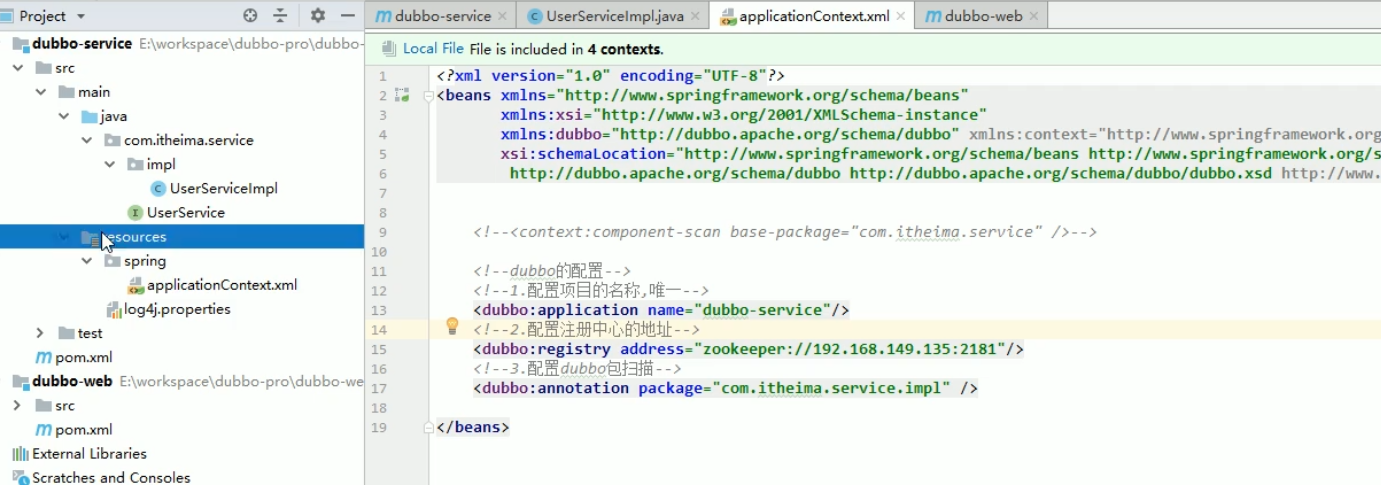
添加spring的配置,让其扫描加载刚在配置dubbo的配置文件applicationContext.xml

配置zk
上面的扫描时扫面springmvc的注解
<?xml version="1.0" encoding="UTF-8"?>
<beans xmlns="http://www.springframework.org/schema/beans"
xmlns:xsi="http://www.w3.org/2001/XMLSchema-instance"
xmlns:dubbo="http://dubbo.apache.org/schema/dubbo"
xmlns:mvc="http://www.springframework.org/schema/mvc"
xmlns:context="http://www.springframework.org/schema/context"
xsi:schemaLocation="http://www.springframework.org/schema/beans http://www.springframework.org/schema/beans/spring-beans.xsd
http://www.springframework.org/schema/mvc http://www.springframework.org/schema/mvc/spring-mvc.xsd
http://dubbo.apache.org/schema/dubbo http://dubbo.apache.org/schema/dubbo/dubbo.xsd http://www.springframework.org/schema/context https://www.springframework.org/schema/context/spring-context.xsd">
<!--打开注解驱动-->
<mvc:annotation-driven/>
<!--扫描包-->
<context:component-scan base-package="com.itheima.controller"/>
<!--dubbo的配置-->
<!--1、配置项目的名称,唯一-->
<dubbo:application name="dubbo-web">
<dubbo:parameter key="qos.port" value="33333"/>
</dubbo:application>
<!--2、配置注册中心的地址-->
<dubbo:registry address="zookeeper://101.42.248.44:2181"/>
<!--3、配置dubbo包扫描-->
<dubbo:annotation package="com.itheima.controller"/>
</beans>
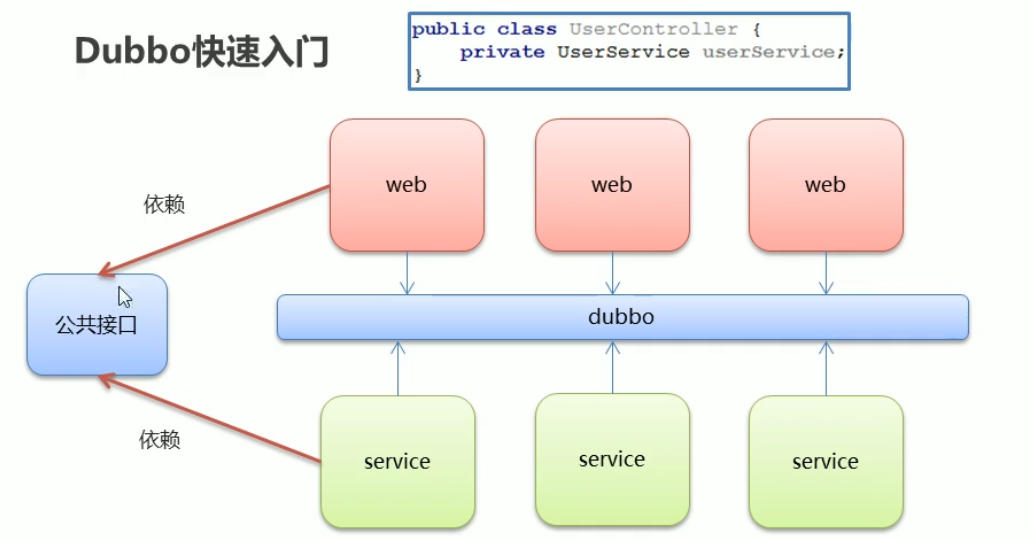
创建一个公共接口模块,减少重复代码开发,易于接口调用






















 864
864











 被折叠的 条评论
为什么被折叠?
被折叠的 条评论
为什么被折叠?








