活动地址:CSDN21天学习挑战赛
一、极光推送之自定义声音踩坑记录
查看极光文档,极光配置理解是这样的,设置通道,就会覆盖本身的声音
参考文档
Android 极光推送JPush—自定义提示音
极光api文档
极光初步了解
极光推送(二)接收通知
极光自定义声音配置说明文档,ios可以直接通过字段值自定义声音,android不行

在res文件下新建raw目录存放指定声音
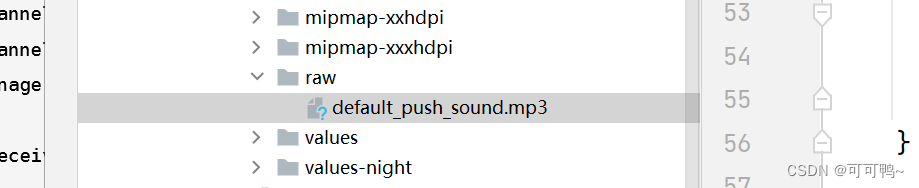
flutter两个build下配置安卓环境依赖
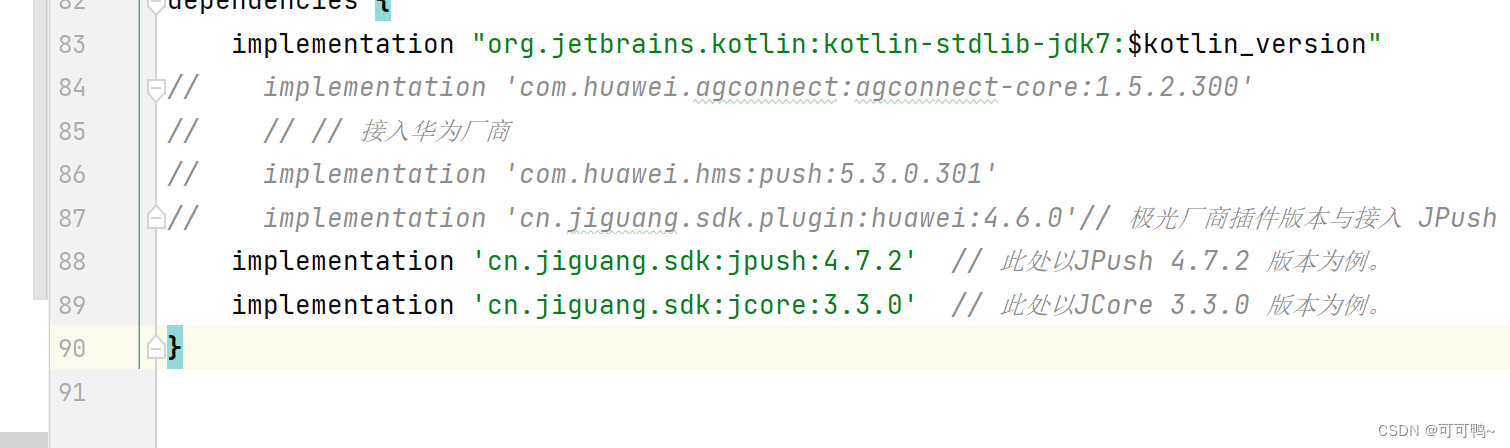
implementation 'cn.jiguang.sdk:jpush:4.7.2' // 此处以JPush 4.7.2 版本为例。
implementation 'cn.jiguang.sdk:jcore:3.3.0' // 此处以JCore 3.3.0 版本为例。
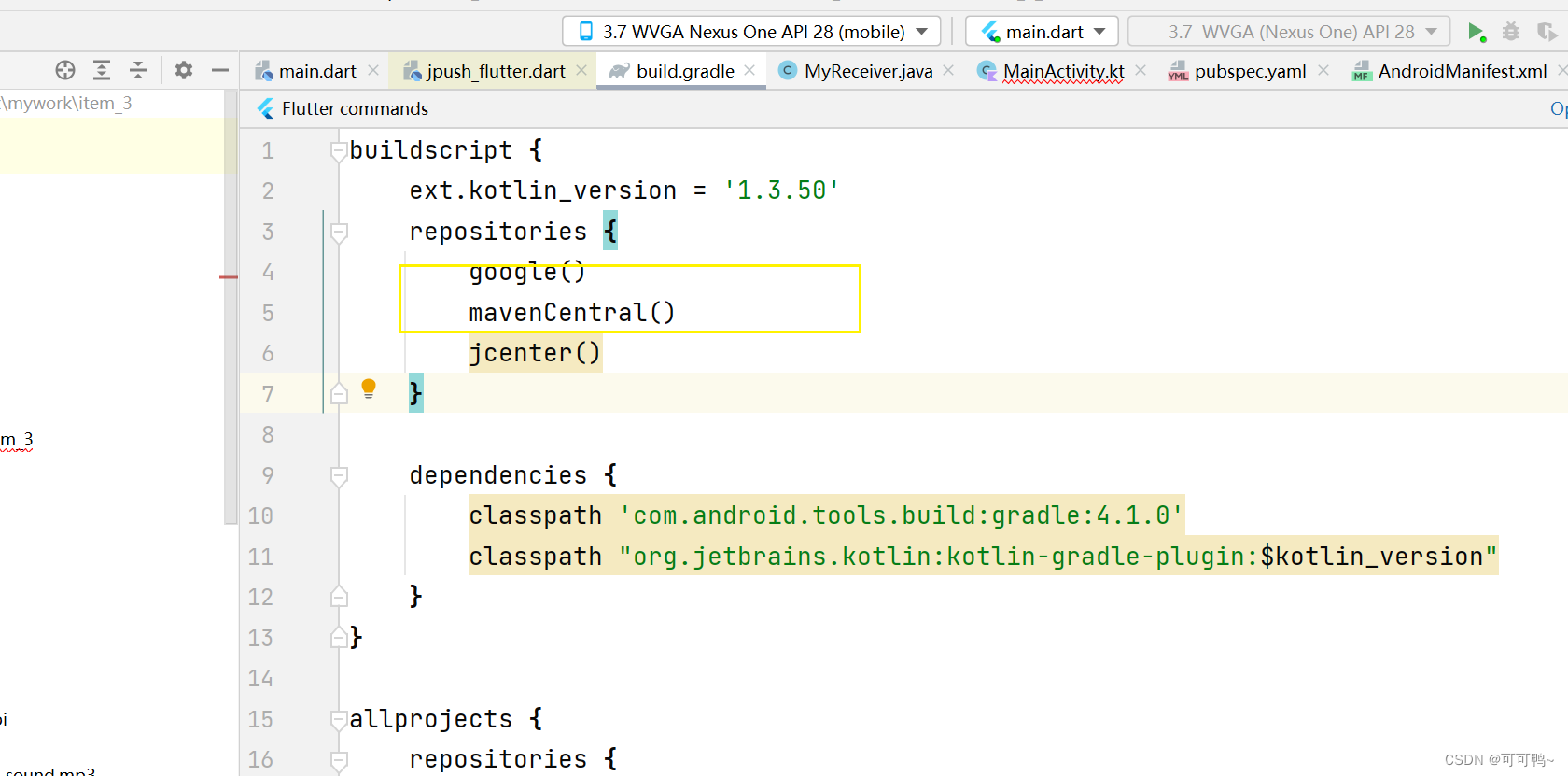
加入搜寻库
jcenter()
xml
<receiver
android:name=".MyReceiver"
android:enabled="true"
android:exported="true">
<intent-filter >
<!-- Required 用户注册SDK的intent -->
<action android:name="cn.jpush.android.intent.REGISTRATION" />
<!-- Required 用户接收SDK消息的intent -->
<action android:name="cn.jpush.android.intent.MESSAGE_RECEIVED" />
<!-- Required 用户接收SDK通知栏信息的intent -->
<action android:name="cn.jpush.android.intent.NOTIFICATION_RECEIVED" />
<!-- Required 用户打开自定义通知栏的intent -->
<action android:name="cn.jpush.android.intent.NOTIFICATION_OPENED" />
<!-- Optional 用户接受Rich Push Javascript 回调函数的intent -->
<action android:name="cn.jpush.android.intent.ACTION_RICHPUSH_CALLBACK" />
<!-- 接收网络变化 连接/断开 since 1.6.3 -->
<action android:name="cn.jpush.android.intent.CONNECTION" />
<category android:name="com.example.item_3" />
</intent-filter>
</receiver>
权限配置
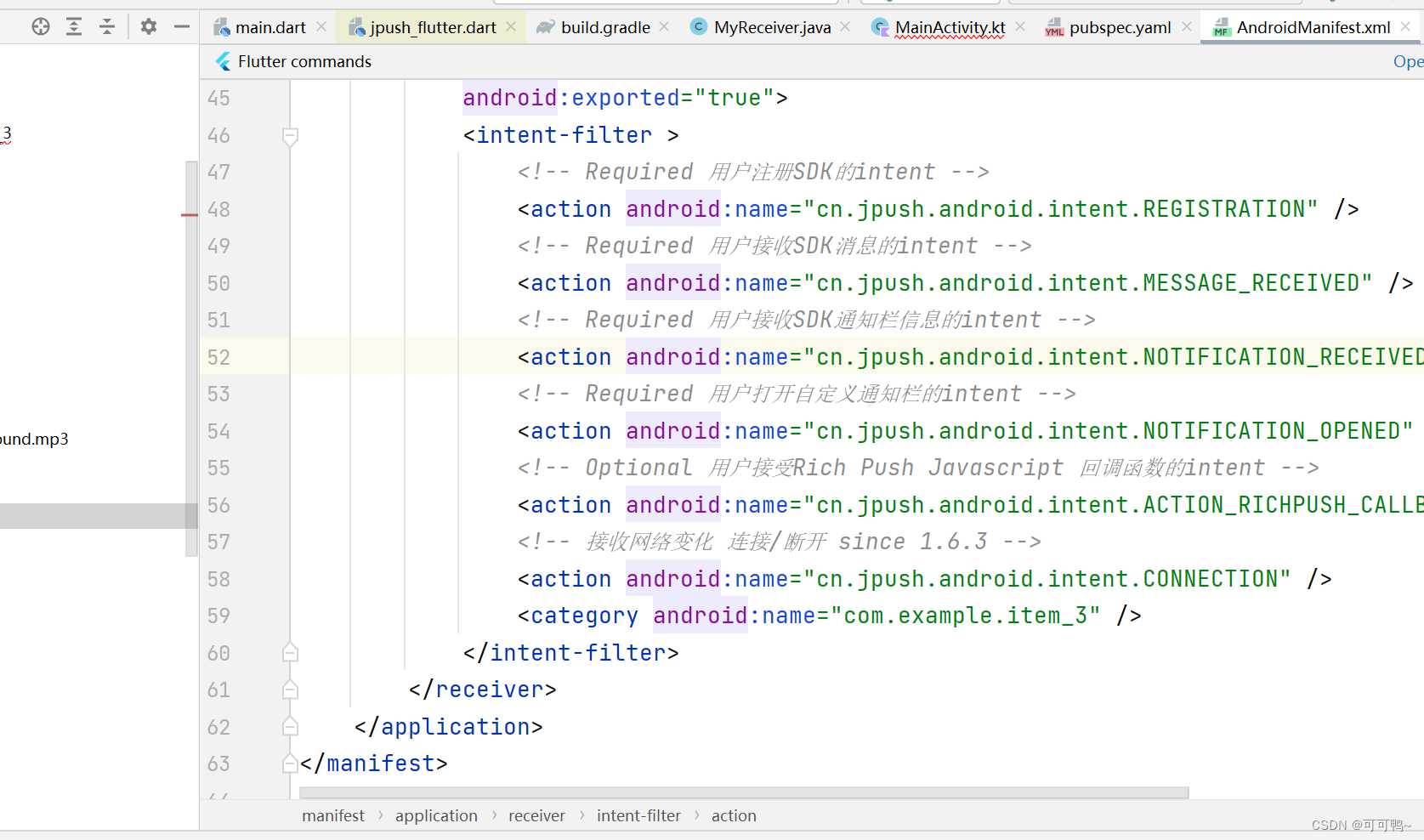
<uses-permission android:name="com.example.item_3.permission.JPUSH_MESSAGE" />
<uses-permission android:name="android.permission.INTERNET" />
<uses-permission android:name="android.permission.ACCESS_NETWORK_STATE" />
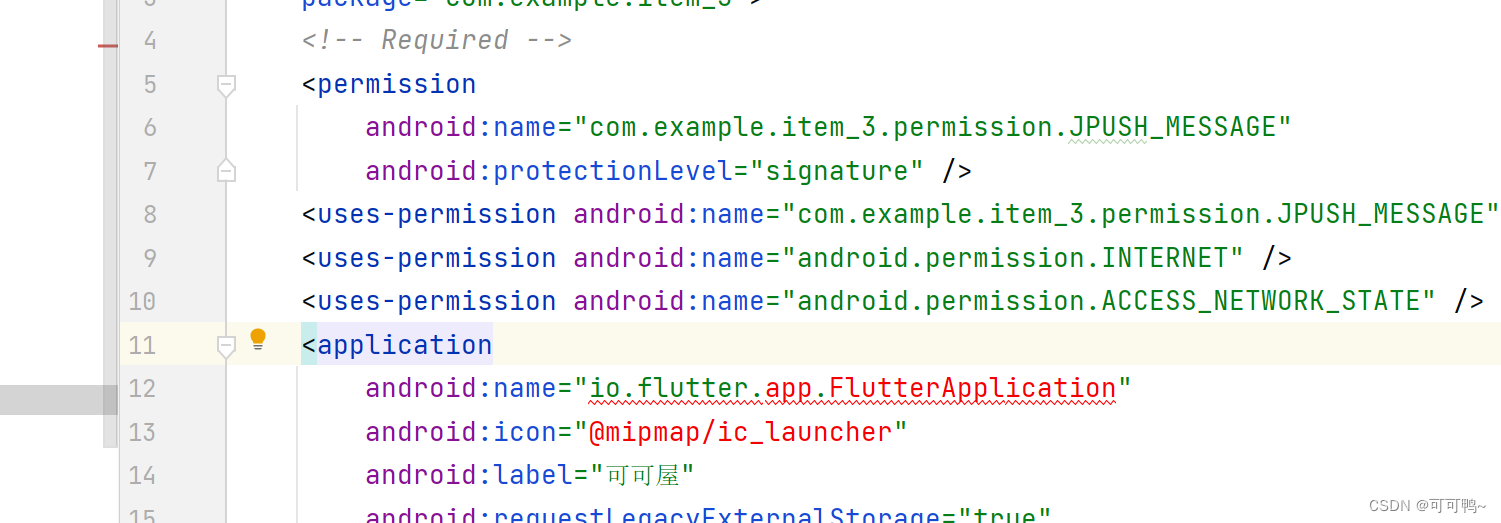
配置原生channel
package com.example.item_3;
import static android.content.Context.NOTIFICATION_SERVICE;
import android.app.Notification;
import android.app.NotificationChannel;
import android.app.NotificationChannelGroup;
import android.app.NotificationManager;
import android.app.PendingIntent;
import android.content.BroadcastReceiver;
import android.content.Context;
import android.content.Intent;
import android.graphics.Bitmap;
import android.graphics.BitmapFactory;
import android.graphics.Color;
import android.media.AudioAttributes;
import android.media.AudioManager;
import android.media.SoundPool;
import android.net.Uri;
import android.os.Build;
import android.os.Bundle;
import android.text.TextUtils;
import android.util.Log;
import androidx.core.app.NotificationCompat;
import org.jetbrains.annotations.NotNull;
import org.json.JSONException;
import org.json.JSONObject;
import cn.jpush.android.api.JPushInterface;
public class MyReceiver extends BroadcastReceiver {
private static final String TAG = MyReceiver.class.getSimpleName();
private static final int NOTIFICATION_SHOW_SHOW_AT_MOST = 3; //推送通知最多显示条数
private NotificationManager mManager;
@Override
public void onReceive(Context context, Intent intent) {
Bundle bundle = intent.getExtras();
if (intent.getAction().equals(JPushInterface.ACTION_NOTIFICATION_RECEIVED)) {
String title = bundle.getString(JPushInterface.EXTRA_NOTIFICATION_TITLE);
String contentMes = bundle.getString(JPushInterface.EXTRA_ALERT);
String extra = bundle.getString(JPushInterface.EXTRA_EXTRA);
//上下文对象,ID,内容,标题,信道名称,级别
createNotificationChannel(context, "1a0018970a5964ece1f", contentMes, title, "notification channel", NotificationManager.IMPORTANCE_HIGH);
Log.i(TAG, "标题:【" + title + "】,内容:【" + contentMes + "】,附加参数:【" + extra + "】");
} else if (intent.getAction().equals(JPushInterface.ACTION_MESSAGE_RECEIVED)) {
Log.i(TAG, "接收到了消息");
String message = bundle.getString(JPushInterface.EXTRA_MESSAGE);
Log.i(TAG, "接收到的消息是:【" + message + "】");
} else if (intent.getAction().equals(JPushInterface.ACTION_NOTIFICATION_OPENED)) {
Log.i(TAG, "用户正在打开通知");
}
}
//上下文对象,ID,内容,标题,信道名称,级别
public void createNotificationChannel(Context context, String channelID, String contentMes, String title, String channelNAME, int level) {
if (android.os.Build.VERSION.SDK_INT >= android.os.Build.VERSION_CODES.O) {
//sdk版本大于26处理方法
/**
* 首先需要一个NotificationManager来进行管理,可以调用Context的getSystemService方法获取,这里传入一个Context。NOTIFICAATION_SERVICE即可
*/
//创建通知管理实例
NotificationManager manager = (NotificationManager) context.getSystemService(NOTIFICATION_SERVICE);
NotificationChannel channel = new NotificationChannel(channelID, channelNAME, level);
channel.setLightColor(Color.GRAY);
channel.enableLights(true);
manager.createNotificationChannel(channel);
//设置消息通知
NotificationCompat.Builder notificationCmp = new NotificationCompat.Builder(context.getApplicationContext(), channelID);
notificationCmp.setAutoCancel(true)
.setWhen(System.currentTimeMillis())
.setSmallIcon(R.mipmap.ic_launcher) //设置小图标
.setContentTitle(title) //设置标题
.setContentText(contentMes) //设置内容
.setVibrate(new long[]{0, 500, 1000})
.setDefaults(Notification.DEFAULT_LIGHTS);
// 调用notify()让通知显示出来(第一个参数是ID, 保证每个通知所指定的id都是不同的,第二个参数是notification对象)
manager.notify(1, notificationCmp.build());
}
}
}
发现本地推送还是不能覆盖极光的声音
package com.example.item_3;
import static android.content.Context.NOTIFICATION_SERVICE;
import android.app.Notification;
import android.app.NotificationChannel;
import android.app.NotificationChannelGroup;
import android.app.NotificationManager;
import android.app.PendingIntent;
import android.content.BroadcastReceiver;
import android.content.Context;
import android.content.Intent;
import android.graphics.Bitmap;
import android.graphics.BitmapFactory;
import android.graphics.Color;
import android.media.AudioAttributes;
import android.media.AudioManager;
import android.media.SoundPool;
import android.net.Uri;
import android.os.Build;
import android.os.Bundle;
import android.text.TextUtils;
import android.util.Log;
import androidx.core.app.NotificationCompat;
import org.jetbrains.annotations.NotNull;
import org.json.JSONException;
import org.json.JSONObject;
import cn.jpush.android.api.JPushInterface;
public class MyReceiver extends BroadcastReceiver {
private static final String TAG = MyReceiver.class.getSimpleName();
private static final int NOTIFICATION_SHOW_SHOW_AT_MOST = 3; //推送通知最多显示条数
private NotificationManager mManager;
@Override
public void onReceive(Context context, Intent intent) {
Bundle bundle = intent.getExtras();
if (intent.getAction().equals(JPushInterface.ACTION_NOTIFICATION_RECEIVED)) {
//标题
String title = bundle.getString(JPushInterface.EXTRA_NOTIFICATION_TITLE);
//内容
String contentMes = bundle.getString(JPushInterface.EXTRA_ALERT);
//附加参数
String extra = bundle.getString(JPushInterface.EXTRA_EXTRA);
Log.d(TAG, "[MyReceiver] 接收到推送下来的通知");
//注册 id 1a0018970a5964ece1f
String regId = bundle.getString(JPushInterface.EXTRA_REGISTRATION_ID);
Log.d(TAG, "regId:" + regId);
//
int notifactionId = bundle.getInt(JPushInterface.EXTRA_NOTIFICATION_ID);
Log.d(TAG, "[MyReceiver] 接收到推送下来的通知的ID: " + notifactionId);
//上下文对象,ID,内容,标题,信道名称,级别
createNotificationChannel(context, "1a0018970a5964ece1f", bundle, title, contentMes, extra);
Log.i(TAG, "标题:【" + title + "】,内容:【" + contentMes + "】,附加参数:【" + extra + "】");
} else if (intent.getAction().equals(JPushInterface.ACTION_MESSAGE_RECEIVED)) {
Log.i(TAG, "接收到了消息");
String message = bundle.getString(JPushInterface.EXTRA_MESSAGE);
Log.i(TAG, "接收到的消息是:【" + message + "】");
} else if (intent.getAction().equals(JPushInterface.ACTION_NOTIFICATION_OPENED)) {
Log.i(TAG, "用户正在打开通知");
}
}
//上下文对象,ID,内容,标题,信道名称,级别
public void createNotificationChannel(Context context, String channelID, Bundle bundle, String title, String contentMes, String extra) {
if (android.os.Build.VERSION.SDK_INT >= android.os.Build.VERSION_CODES.O) {
NotificationManager manager = (NotificationManager) context.getSystemService(NOTIFICATION_SERVICE);
//设置消息通知
NotificationCompat.Builder notification = new NotificationCompat.Builder(context.getApplicationContext(), channelID);
notification.setAutoCancel(true)
.setContentText(title)
.setContentTitle(title)
.setSmallIcon(R.mipmap.ic_launcher)
.setSound(Uri.parse("android.resource://" + context.getPackageName() + "/" + R.raw.default_push_sound));
// 调用notify()让通知显示出来(第一个参数是ID, 保证每个通知所指定的id都是不同的,第二个参数是notification对象)
manager.notify(bundle.getInt(JPushInterface.EXTRA_NOTIFICATION_ID), notification.build());
}
}
}
package com.example.item_3;
import static android.content.Context.NOTIFICATION_SERVICE;
import android.app.Notification;
import android.app.NotificationChannel;
import android.app.NotificationChannelGroup;
import android.app.NotificationManager;
import android.app.PendingIntent;
import android.content.BroadcastReceiver;
import android.content.Context;
import android.content.Intent;
import android.graphics.Bitmap;
import android.graphics.BitmapFactory;
import android.graphics.Color;
import android.media.AudioAttributes;
import android.media.AudioManager;
import android.media.SoundPool;
import android.net.Uri;
import android.os.Build;
import android.os.Bundle;
import android.text.TextUtils;
import android.util.Log;
import androidx.core.app.NotificationCompat;
import org.jetbrains.annotations.NotNull;
import org.json.JSONException;
import org.json.JSONObject;
import cn.jpush.android.api.JPushInterface;
public class MyReceiver extends BroadcastReceiver {
private static final String TAG = MyReceiver.class.getSimpleName();
private static final int NOTIFICATION_SHOW_SHOW_AT_MOST = 3; //推送通知最多显示条数
private NotificationManager mManager;
@Override
public void onReceive(Context context, Intent intent) {
Bundle bundle = intent.getExtras();
if (intent.getAction().equals(JPushInterface.ACTION_NOTIFICATION_RECEIVED)) {
//标题
String title = bundle.getString(JPushInterface.EXTRA_NOTIFICATION_TITLE);
//内容
String contentMes = bundle.getString(JPushInterface.EXTRA_ALERT);
//附加参数
String extra = bundle.getString(JPushInterface.EXTRA_EXTRA);
Log.d(TAG, "[MyReceiver] 接收到推送下来的通知");
//注册 id 1a0018970a5964ece1f
String regId = bundle.getString(JPushInterface.EXTRA_REGISTRATION_ID);
Log.d(TAG, "regId:" + regId);
//
int notifactionId = bundle.getInt(JPushInterface.EXTRA_NOTIFICATION_ID);
Log.d(TAG, "[MyReceiver] 接收到推送下来的通知的ID: " + notifactionId);
//上下文对象,ID,内容,标题,信道名称,级别
createNotificationChannel(context, "1a0018970a5964ece1f", bundle, title, contentMes, extra);
Log.i(TAG, "标题:【" + title + "】,内容:【" + contentMes + "】,附加参数:【" + extra + "】");
} else if (intent.getAction().equals(JPushInterface.ACTION_MESSAGE_RECEIVED)) {
Log.i(TAG, "接收到了消息");
String message = bundle.getString(JPushInterface.EXTRA_MESSAGE);
Log.i(TAG, "接收到的消息是:【" + message + "】");
} else if (intent.getAction().equals(JPushInterface.ACTION_NOTIFICATION_OPENED)) {
Log.i(TAG, "用户正在打开通知");
}
}
//上下文对象,ID,内容,标题,信道名称,级别
public void createNotificationChannel(Context context, String channelID, Bundle bundle, String title, String contentMes, String extra) {
if (android.os.Build.VERSION.SDK_INT >= android.os.Build.VERSION_CODES.O) {
Log.i(TAG, "执行createNotificationChannel!!!!!!!!!");
NotificationManager manager = (NotificationManager) context.getSystemService(NOTIFICATION_SERVICE);
//创建通知渠道实例
NotificationChannel channel = new NotificationChannel(channelID, "supperman",NotificationManager.IMPORTANCE_HIGH);
// 自定义声音
channel.setSound(Uri.parse("android.resource://" + context.getPackageName() + "/" + R.raw.default_push_sound), Notification.AUDIO_ATTRIBUTES_DEFAULT);//设置通知声音
//创建和管理通知渠道
manager.createNotificationChannel(channel);
//设置消息通知
NotificationCompat.Builder notification = new NotificationCompat.Builder(context.getApplicationContext(), channelID);
Log.i(TAG, "执行notification!!!!!!!!!");
notification.setAutoCancel(true)
.setContentText(title)
.setContentTitle(title)
.setSmallIcon(R.mipmap.ic_launcher)
.setSound(Uri.parse("android.resource://" + context.getPackageName() + "/" + R.raw.default_push_sound));
// 调用notify()让通知显示出来(第一个参数是ID, 保证每个通知所指定的id都是不同的,第二个参数是notification对象)
playSound(context,R.raw.default_push_sound);
Log.i(TAG, "执行notify!!!!!!!!!");
manager.notify(1, notification.build());
}
}
/**
* 适合播放声音短,文件小
* 可以同时播放多种音频
* 消耗资源较小
*/
public static void playSound(Context context, int rawId) {
SoundPool soundPool;
if (Build.VERSION.SDK_INT >= 21) {
SoundPool.Builder builder = new SoundPool.Builder();
//传入音频的数量
builder.setMaxStreams(1);
//AudioAttributes是一个封装音频各种属性的类
AudioAttributes.Builder attrBuilder = new AudioAttributes.Builder();
//设置音频流的合适属性
attrBuilder.setLegacyStreamType(AudioManager.STREAM_MUSIC);
builder.setAudioAttributes(attrBuilder.build());
soundPool = builder.build();
} else {
//第一个参数是可以支持的声音数量,第二个是声音类型,第三个是声音品质
soundPool = new SoundPool(1, AudioManager.STREAM_SYSTEM, 5);
}
//第一个参数Context,第二个参数资源Id,第三个参数优先级
soundPool.load(context, rawId, 1);
soundPool.setOnLoadCompleteListener(new SoundPool.OnLoadCompleteListener() {
@Override
public void onLoadComplete(SoundPool soundPool, int sampleId, int status) {
soundPool.play(1, 1, 1, 0, 0, 1);
}
});
//第一个参数id,即传入池中的顺序,第二个和第三个参数为左右声道,第四个参数为优先级,第五个是否循环播放,0不循环,-1循环
//最后一个参数播放比率,范围0.5到2,通常为1表示正常播放
// soundPool.play(1, 1, 1, 0, 0, 1);
//回收Pool中的资源
//soundPool.release();
}
}
最后通过极光平台发送消息测试发现同时弹出了极光和安卓的推送,随后就去掉了安卓本身通知channel 本身设置的声音无效,就自定义播放了一个声音。
有两个问题:
1.低于8.0以下版本应该怎么覆盖极光的声音
2.能不能在flutter禁用极光默认声音
有知道的小伙伴可以留言一起讨论下~























 5506
5506











 被折叠的 条评论
为什么被折叠?
被折叠的 条评论
为什么被折叠?










