今日份工作 ,从远程ftp文件服务器获取文件。参考了网络上的ftp工具报错,干脆自己写一个得了。废话不多说,直接撸代码
写好
1.首先建立自己的boot项目 moudle

这里我是用了自动任务在跑,当然你也可以自己改成main方法。
1.编写自己的perproties文件
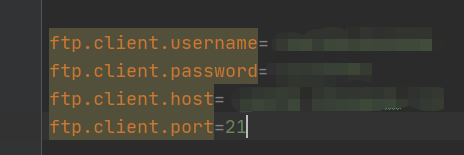
2.编写连接ftp服务器得工具
package ftp.util;
import java.io.IOException;
import java.net.SocketException;
import org.apache.commons.net.ftp.FTP;
import org.apache.commons.net.ftp.FTPClient;
import org.apache.commons.net.ftp.FTPReply;
import org.slf4j.Logger;
import org.slf4j.LoggerFactory;
import org.springframework.beans.factory.annotation.Value;
import org.springframework.stereotype.Component;
/**
* @author lihonglin-jsb
* @Date 2021/10/23 15:04
*/
@Component
public class FtpConnect {
private static Logger logger = LoggerFactory.getLogger(FtpConnect.class);
// FTP 登录用户名
@Value("${ftp.client.username}")
private String userName;
// FTP 登录密码
@Value("${ftp.client.password}")
private String pwd;
// FTP 服务器地址IP地址
@Value("${ftp.client.host}")
private String host;
// FTP 端口
@Value("${ftp.client.port}")
private int port;
/**
* 连接ftp
*
* @return
* @throws Exception
*/
public FTPClient getFTPClient() {
FTPClient ftpClient = new FTPClient();
//设置ftp字符集
ftpClient.setControlEncoding("utf-8");
try {
ftpClient = new FTPClient();
logger.info("地址:" + host + ":" + port);
// 连接FTP服务器
ftpClient.connect(host);
logger.info("用户名:" + userName);
// 登陆FTP服务器
ftpClient.login(userName, pwd);
//ftp主动模式
ftpClient.enterLocalActiveMode();
if (!FTPReply.isPositiveCompletion(ftpClient.getReplyCode())) {
int replyCode = ftpClient.getReplyCode();
System.out.println(replyCode);
logger.info("未连接到FTP,用户名或密码错误。");
ftpClient.disconnect();
} else {
logger.info("FTP连接成功。");
}
// 设置被动模式
ftpClient.enterLocalPassiveMode();
//设置二进制传输
ftpClient.setFileType(FTP.BINARY_FILE_TYPE);
} catch (SocketException e) {
logger.error("连接ftp失败!");
logger.info("FTP的IP地址可能错误,请正确配置。");
} catch (IOException e) {
logger.error("连接ftp失败!");
logger.error(e.toString());
logger.info("FTP的端口错误,请正确配置。");
}
return ftpClient;
}
/**
* 关闭连接
*
* @param ftpClient
*/
public void close(FTPClient ftpClient) {
try {
if (ftpClient != null) {
ftpClient.logout();
ftpClient.disconnect();
}
} catch (IOException e) {
logger.error("ftp连接关闭失败!");
}
}
}
3.接着编写java文件下载得工具类
package ftp.util;
import java.io.File;
import java.io.FileOutputStream;
import java.io.IOException;
import java.io.OutputStream;
import java.text.SimpleDateFormat;
import java.util.Calendar;
import org.apache.commons.net.ftp.FTPClient;
import org.slf4j.Logger;
import org.slf4j.LoggerFactory;
import org.springframework.stereotype.Component;
@Component
public class FtpUtil {
private static Logger logger = LoggerFactory.getLogger(FtpUtil.class);
public static final String DIRSPLIT = "/";
public static File downloadFile(FTPClient ftpClient, String targetPath, String filetype) throws Exception {
OutputStream outputStream = null;
try {
File directory = new File(".");
String path = null;
path = "F:\\test";// 获取
logger.info("当前路径" + path);
path = path + DIRSPLIT + filetype;
logger.info("目录路径" + path);
File fileDire = new File(path);
if (!fileDire.exists() && !fileDire.isDirectory()) {
fileDire.mkdirs();
}
path = path + DIRSPLIT + targetPath.substring(targetPath.lastIndexOf("/") + 1);
logger.info("文件路径" + path);
File file = new File(path);
if (!file.exists()) {
if (!file.createNewFile()) {
logger.info("创建文件失败!");
return null;
}
}
outputStream = new FileOutputStream(file);
ftpClient.retrieveFile(targetPath, outputStream);
logger.info("Download file success. TargetPath: {}", targetPath);
return file;
} catch (Exception e) {
logger.error("Download file failure. TargetPath: {}", targetPath);
throw new Exception("Download File failure");
} finally {
if (outputStream != null) {
outputStream.close();
}
}
}
/**
* 删除文件
*
* @param
* @return
* @throws IOException
*/
public static boolean deleteFile(File file) {
boolean result = false;
if (file.exists()) {
if (file.delete()) {
result = true;
}
}
return result;
}
/**
* 处理文件名绝对路径
*
* @param filePath
* @param fileName
* @return P:/temp/1.txt 或者 p:/temp/x
*/
public static String pasreFilePath(String filePath, String fileName) {
StringBuffer sb = new StringBuffer();
if (filePath.endsWith("/") || filePath.endsWith("\\")) {
sb.append(filePath).append(fileName);
} else {
sb.append(filePath.replaceAll("\\\\", "/")).append("/").append(fileName);
}
return sb.toString();
}
/**
* 获取今天日期 - 数字格式
*
* @return yyyyMMdd
*/
public static String getCurrentday() {
Calendar cal = Calendar.getInstance();
cal.add(Calendar.DATE, 0);
return new SimpleDateFormat("yyyyMMdd").format(cal.getTime());
}
/**
* 获取昨天日期 - 数字格式
*
* @return yyyyMMdd
*/
public static String getYesterday() {
Calendar cal = Calendar.getInstance();
cal.add(Calendar.DATE, -1);
return new SimpleDateFormat("yyyyMMdd").format(cal.getTime());
}
}
4.编写自动任务
package ftp.Task;
import java.io.BufferedReader;
import java.io.File;
import java.io.FileInputStream;
import java.io.InputStream;
import java.io.InputStreamReader;
import java.util.ArrayList;
import java.util.Date;
import java.util.List;
import ftp.util.FtpConnect;
import ftp.util.FtpUtil;
import org.apache.commons.net.ftp.FTPClient;
import org.apache.commons.net.ftp.FTPFile;
import org.slf4j.Logger;
import org.slf4j.LoggerFactory;
import org.springframework.beans.factory.annotation.Autowired;
import org.springframework.scheduling.annotation.EnableScheduling;
import org.springframework.scheduling.annotation.Scheduled;
import org.springframework.stereotype.Component;
/**
* @author lihonglin-jsb
* @Date 2021/10/23 15:06
*/
@Component
public class TaskSchedule {
private static Logger logger = LoggerFactory.getLogger(TaskSchedule.class);
@Autowired
private FtpConnect connect;
private long sleepTime = 60000;
private long total = 10;
private long num = 0;
public static final String UNDERLINE = "_";
public static final String preFileName = "10020048860000_";
public static final String suffixType=".xls";
@Scheduled(cron = "0/5 * * * * ?")
public String importSPserviceinfo() {
String readSPservicePathDay = "/build/";
logger.info("文件路径:" + readSPservicePathDay);
// 获取远程目录下的文件到容器
List<File> files = sftpGet(".xls", readSPservicePathDay);
System.out.println("我进来啦");
return "0000";
}
/**
* 获取远程目录下的文件到容器
*/
public List<File> sftpGet(String filetype, String path) {
FTPClient ftpClient = null;
// 获取昨天日期
String yesterday = FtpUtil.getYesterday();
FTPFile[] ftpFiles = null;
List<File> files = new ArrayList<File>();
String filetypeDate = preFileName ;
try {
ftpClient = connect.getFTPClient();
// 跳转到指定目录
ftpClient.changeWorkingDirectory(path);
} catch (Exception e1) {
logger.error("ftp连接异常");
}
try {
//ftp client告诉ftp server开通一个端口来传输数据
ftpClient.enterLocalPassiveMode();
logger.info("获得指定目录下的文件夹和文件信息");
ftpFiles = ftpClient.listFiles();
for (int i = 0; i < ftpFiles.length; i++) {
FTPFile ftpfile = ftpFiles[i];
String name = ftpfile.getName();
if (".".equals(name) || "..".equals(name) || ftpfile.isDirectory()) {
continue;
}
if (name.startsWith(filetypeDate) && name.endsWith(suffixType)) {
logger.info("获取到目录下文件名:" + name);
// 远程服务器
String sftpRemoteAbsolutePath = FtpUtil.pasreFilePath(path, name);
File file = FtpUtil.downloadFile(ftpClient, sftpRemoteAbsolutePath, filetype);
files.add(file);
}
}
if (files.isEmpty()) {
throw new Exception();
}
} catch (Exception e) {
logger.error(" sftpGet error");
logger.error(e.toString());
logger.error("次数" + num);
if (num == total) {
num = 0;
throw new RuntimeException(e);
}
try {
num += 1;
Thread.sleep(sleepTime);
importSPserviceinfo();
} catch (InterruptedException e1) {
logger.error("获取文件失败");
Thread.currentThread().interrupt();
}
} finally {
connect.close(ftpClient);
}
return files;
}
}
总结:用ftp工具连接远程的时候注意ip+端口那边的变量,请自行替换





















 3691
3691











 被折叠的 条评论
为什么被折叠?
被折叠的 条评论
为什么被折叠?








