介绍
HAProxy高并发、高性能的TCP和HTTP负载均衡器,支持基于cookie的持久性,自动故障切换。
编译安装
通过脚本进行一键安装
查看版本
[root@centos7 ~]#haproxy -v
HAProxy version 2.4.10-bedf277 2021/12/23 - https://haproxy.org/
Status: long-term supported branch - will stop receiving fixes around Q2 2026.
Known bugs: http://www.haproxy.org/bugs/bugs-2.4.10.html
Running on: Linux 3.10.0-1160.el7.x86_64 #1 SMP Mon Oct 19 16:18:59 UTC 2020 x86_64
查看haproxy状态
[root@centos7 ~]#systemctl status haproxy.service
● haproxy.service - HAProxy Load Balancer
Loaded: loaded (/usr/lib/systemd/system/haproxy.service; enabled; vendor preset: disabled)
Active: active (running) since Sun 2022-06-19 11:33:02 CST; 3min 59s ago
Process: 2909 ExecStartPre=/usr/sbin/haproxy -f /etc/haproxy/haproxy.cfg -c -q (code=exited, status=0/SUCCESS)
Main PID: 2913 (haproxy)
Tasks: 17
Memory: 31.7M
CGroup: /system.slice/haproxy.service
├─2913 /usr/sbin/haproxy -Ws -f /etc/haproxy/haproxy.cfg -p /var/lib/haproxy/haproxy.pid
└─2915 /usr/sbin/haproxy -Ws -f /etc/haproxy/haproxy.cfg -p /var/lib/haproxy/haproxy.pid
Jun 19 11:33:02 centos7 systemd[1]: Starting HAProxy Load Balancer...
Jun 19 11:33:02 centos7 systemd[1]: Started HAProxy Load Balancer.
Jun 19 11:33:02 centos7 haproxy[2913]: [NOTICE] (2913) : New worker #1 (2915) forked
查看haproxy状态页
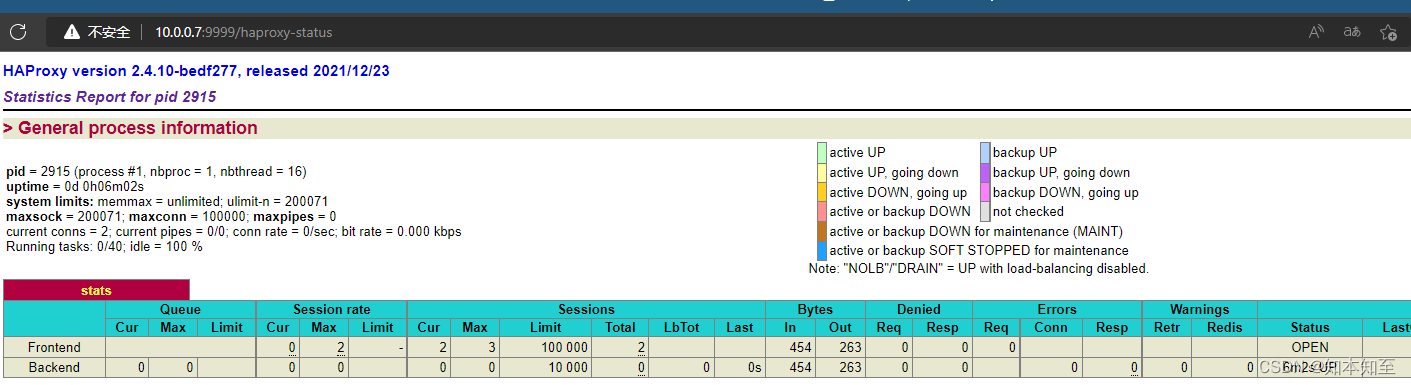
本地和远程日志
haproxy配置
[root@centos7 ~]#grep log /etc/haproxy/haproxy.cfg
log 127.0.0.1 local2 info
log 10.0.0.7 local2 info
rsyslog配置
[root@centos7 ~]#grep -E '^module.*|^inpu.* |^local2.*' /etc/rsyslog.conf
module(load="imudp")
input(type="imudp" port="514")
local2.* /var/log/haproxy.log
验证 使用浏览器访问haproxy状态页观察日志
[root@centos7 ~]#tail -f /var/log/haproxy.log
Jun 19 11:56:17 localhost haproxy[2838]: Connect from 10.0.0.1:50679 to 10.0.0.7:9999 (stats/HTTP)
Jun 19 11:56:37 localhost haproxy[2838]: Connect from 10.0.0.1:50679 to 10.0.0.7:9999 (stats/HTTP)
Jun 19 11:56:43 localhost haproxy[2838]: Connect from 10.0.0.1:50679 to 10.0.0.7:9999 (stats/HTTP)
Jun 19 11:56:45 localhost haproxy[2838]: Connect from 10.0.0.1:50679 to 10.0.0.7:9999 (stats/HTTP)
HAProxy调度算法
静态算法
static-rr
[root@centos7 conf.d]#cat /etc/haproxy/conf.d/static_rr.cfg
listen WEB_PORT_80
bind 10.0.0.7:80
mode http
log global
balance static-rr
server web1 10.0.0.17:80 weight 1 check inter 3000 fall 2 rise 5
server web2 10.0.0.27:80 weight 2 check inter 3000 fall 2 rise 5
测试
[root@ubuntu1804 ~]#curl 10.0.0.7:80
10.0.0.17
[root@ubuntu1804 ~]#curl 10.0.0.7:80
10.0.0.27
[root@ubuntu1804 ~]#curl 10.0.0.7:80
10.0.0.27
first
第一台服务器连接数达到2台时,新的请求会分配给下一台
[root@centos7 conf.d]#cat first.cfg
listen WEB_PORT_80
bind 10.0.0.7:80
mode http
log global
balance first
server web1 10.0.0.17:80 maxconn 2 weight 1 check inter 3000 fall 2 rise 5
server web2 10.0.0.27:80 weight 1 check inter 3000 fall 2 rise 5
测试
[root@ubuntu1804 ~]#while :; do curl http://10.0.0.7/index.html;sleep 0.1;done
10.0.0.27
10.0.0.17
10.0.0.17
10.0.0.27
动态算法
基于后端服务器负载状态进行调度,且haproxy运行时无需重启可进行动态调整
roundrobin
基于权重的轮询
[root@centos7 ~]#cat /etc/haproxy/conf.d/round.cfg
listen WEB_PORT_80
bind 10.0.0.7:80
mode http
log global
balance roundrobin
server web1 10.0.0.17:80 weight 1 check inter 3000 fall 2 rise 5
server web2 10.0.0.27:80 weight 2 check inter 3000 fall 2 rise 5
测试
[root@ubuntu1804 ~]#for i in {1..6};do curl http://10.0.0.7/index.html;sleep 0.1;done
10.0.0.17
10.0.0.27
10.0.0.17
10.0.0.17
10.0.0.17
10.0.0.27
调整权重值
[root@centos7 ~]#echo "get weight WEB_PORT_80/web1"|socat stdio /var/lib/haproxy/haproxy.sock
1 (initial 1)
[root@centos7 ~]#echo "set weight WEB_PORT_80/web1 3 "|socat stdio /var/lib/haproxy/haproxy.sock
[root@centos7 ~]#echo "get weight WEB_PORT_80/web1"|socat stdio /var/lib/haproxy/haproxy.sock
3 (initial 1)
测试
[root@ubuntu1804 ~]#for i in {1..10};do curl http://10.0.0.7/index.html;sleep 0.1;done
10.0.0.17
10.0.0.17
10.0.0.27
10.0.0.17
10.0.0.17
10.0.0.17
10.0.0.27
10.0.0.17
10.0.0.17
10.0.0.27
leastconn
加权的最少连接的动态调度,支持权重运行时调整和慢启动。适合场景:长连接
[root@centos7 conf.d]#cat leastcon.cfg
listen WEB_PORT_80
bind 10.0.0.7:80
mode http
log global
balance leastconn
server web1 10.0.0.17:80 weight 1 check inter 3000 fall 2 rise 5
server web2 10.0.0.27:80 weight 1 check inter 3000 fall 2 rise 5
random
随机负载均衡
其他算法
既可以作为static算法,也能根据参数调整为动态算法
source hash 源地址哈希
map-base取模法
一致性hash
uri取模法hash:根据用户请求的uri部分做hash,再将hash结果对总权重取模
uri一致性hash
url_param:对url中params中key对应的值做hash。
hdr 对http头部的header中指定信息做hash
rdp-cookie
haproxy使用windows的rdp协议,通过cookie保持会话
被代理端配置允许远程访问;IP地址为10.0.0.60/24;设置用户登录密码,windows远程禁止空密码登录
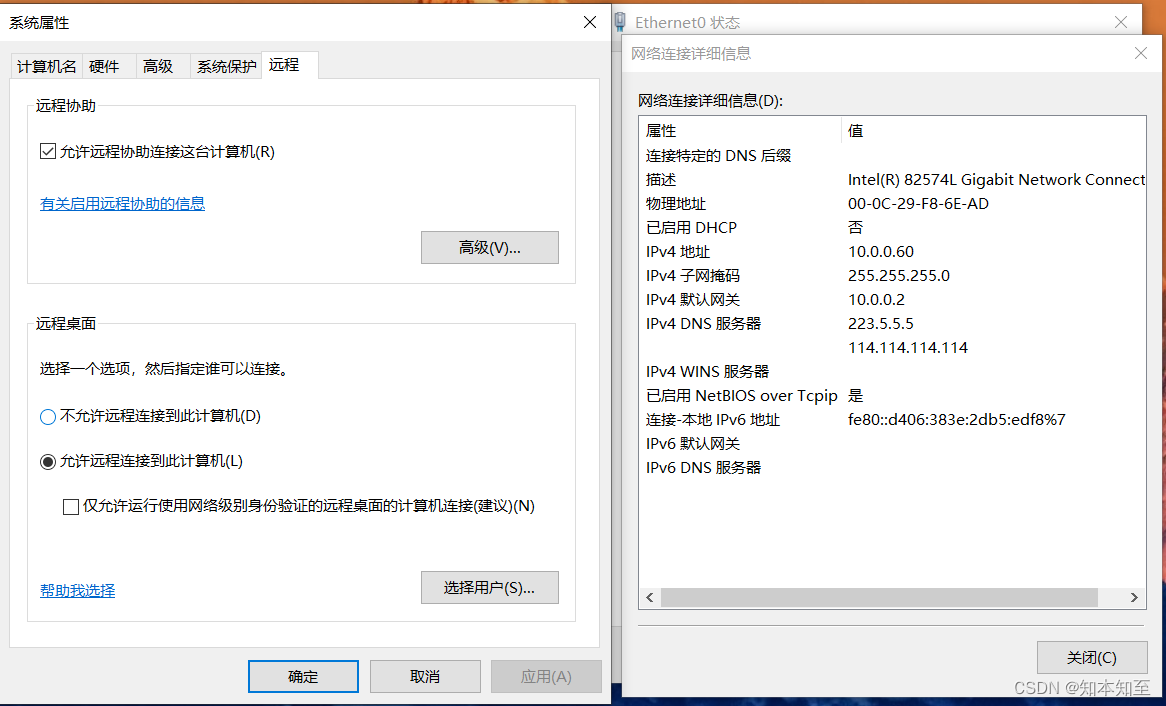
HAProxy配置
[root@centos7 conf.d]#cat /etc/haproxy/conf.d/rdp.cfg
listen RDP
bind 10.0.0.7:3389
balance rdp-cookie
mode tcp
server rdp1 10.0.0.60:3389 check fall 3 rise 5 inter 2000 weight 1
开启路由转发
[root@centos7 conf.d]#sysctl -w net.ipv4.ip_forward=1
net.ipv4.ip_forward = 1
[root@centos7 conf.d]#sysctl -a | grep net.ipv4.ip_forward
net.ipv4.ip_forward = 1
配置防火墙规则
[root@centos7 conf.d]#iptables -t nat -A PREROUTING -d 192.168.0.7 -p tcp --dport 3389 -j DNAT --to-destination 10.0.0.60:3389
[root@centos7 conf.d]#iptables -t nat -vnL
Chain PREROUTING (policy ACCEPT 0 packets, 0 bytes)
pkts bytes target prot opt in out source destination
0 0 DNAT tcp -- * * 0.0.0.0/0 192.168.0.7 tcp dpt:3389 to:10.0.0.60:3389
Chain INPUT (policy ACCEPT 0 packets, 0 bytes)
pkts bytes target prot opt in out source destination
Chain OUTPUT (policy ACCEPT 22 packets, 1320 bytes)
pkts bytes target prot opt in out source destination
Chain POSTROUTING (policy ACCEPT 22 packets, 1320 bytes)
pkts bytes target prot opt in out source destination
Chain DOCKER (0 references)
pkts bytes target prot opt in out source destination
测试
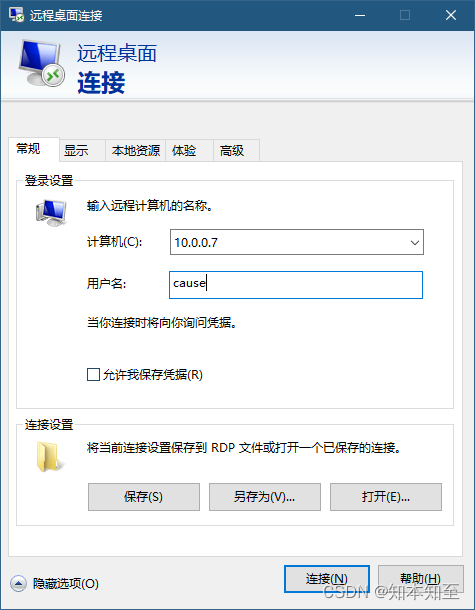
登录成功后,查看远程计算机端口
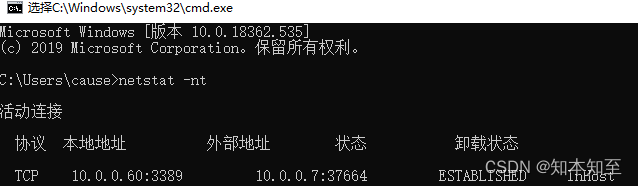
ACL
访问控制列表(Access Control Lists)基于包过滤的访问控制技术。
根据设定的条件对经过服务器传输的数据包进行条件匹配和过滤。
域名匹配
haproxy配置
[root@centos7 conf.d]#cat acl.cfg
frontend WEB_PORT_80
bind 10.0.0.7:80
mode http
log global
balance leastconn
option httplog
######### acl setting
acl pc_domain hdr_dom(host) -i www.kktb.org
acl mobile_domain hdr_dom(host) -i mobile.kktb.org
######## acl hosts
use_backend pc_hosts if pc_domain
use_backend mobile_hosts if mobile_domain
default_backend pc_hosts
######## backend hosts
backend mobile_hosts
mode http
server web1 10.0.0.17:80 check inter 3000 fall 2 rise 5
backend pc_hosts
mode http
server web2 10.0.0.27:80 check inter 3000 fall 2 rise 5
测试
[root@ubuntu1804 ~]#curl www.kktb.org
10.0.0.27
[root@ubuntu1804 ~]#curl mobile.kktb.org
10.0.0.17
[root@ubuntu1804 ~]#curl kktb.org
10.0.0.27
匹配浏览器类型
[root@centos7 ~]#cat /etc/haproxy/conf.d/browser.cfg
frontend WEB_PORT_80
bind 10.0.0.7:80
mode http
log global
balance roundrobin
option httplog
######### acl setting
acl acl_user_agent hdr_sub(User-Agent) -i curl wget
acl acl_user_agent_ab hdr_sub(User-Agent) -i ApacheBench
######## acl hosts
redirect prefix http://www.baidu.com if acl_user_agent
http-request deny if acl_user_agent_ab
default_backend pc_hosts
######## backend hosts
backend mobile_hosts
mode http
server web1 10.0.0.17:80 check inter 3000 fall 2 rise 5
backend pc_hosts
mode http
server web2 10.0.0.27:80 check inter 3000 fall 2 rise 5
测试
[root@ubuntu1804 ~]#curl -I 10.0.0.7
HTTP/1.1 302 Found
content-length: 0
location: http://www.baidu.com/
cache-control: no-cache
使用ab工具访问
[root@ubuntu1804 ~]#ab -n1 -c 1 http://10.0.0.7/
This is ApacheBench, Version 2.3 <$Revision: 1807734 $>
Copyright 1996 Adam Twiss, Zeus Technology Ltd, http://www.zeustech.net/
Licensed to The Apache Software Foundation, http://www.apache.org/
Benchmarking 10.0.0.7 (be patient).....done
Server Software:
Server Hostname: 10.0.0.7
Server Port: 80
Document Path: /
Document Length: 93 bytes
Concurrency Level: 1
Time taken for tests: 0.002 seconds
Complete requests: 1
Failed requests: 0
Non-2xx responses: 1
Total transferred: 208 bytes
HTML transferred: 93 bytes
Requests per second: 631.71 [#/sec] (mean)
Time per request: 1.583 [ms] (mean)
Time per request: 1.583 [ms] (mean, across all concurrent requests)
Transfer rate: 128.32 [Kbytes/sec] received
Connection Times (ms)
min mean[+/-sd] median max
Connect: 1 1 0.0 1 1
Processing: 1 1 0.0 1 1
Waiting: 1 1 0.0 1 1
Total: 2 2 0.0 2 2
查看日志
Jun 20 13:20:53 localhost haproxy[2316]: 10.0.0.80:40790 [20/Jun/2022:13:20:53.892] WEB_PORT_80 WEB_PORT_80/<NOSRV> 0/-1/-1/-1/0 403 192 - - PR-- 1/1/0/0/0 0/0 "GET / HTTP/1.0"
Jun 20 13:20:53 centos7 haproxy[2316]: 10.0.0.80:40790 [20/Jun/2022:13:20:53.892] WEB_PORT_80 WEB_PORT_80/<NOSRV> 0/-1/-1/-1/0 403 192 - - PR-- 1/1/0/0/0 0/0 "GET / HTTP/1.0"
匹配访问路径实现动静分离
[root@centos7 conf.d]#cat dynamic_static_url.cfg
frontend WEB_PORT_80
bind 10.0.0.7:80
mode http
log global
balance roundrobin
option httplog
######### acl setting
acl acl_static path_beg -i /static /images /javascript
acl acl_static path_end -i .jpg .jpeg .png .gif .css .js .html .htm
acl acl_app path_beg -i /api
######## acl hosts
use_backend static_hosts if acl_static
use_backend app_hosts if acl_app
default_backend app_hosts
######## backend hosts
backend static_hosts
mode http
server web1 10.0.0.17:80 check inter 3000 fall 2 rise 5
backend app_hosts
mode http
server web2 10.0.0.27:80 check inter 3000 fall 2 rise 5
后端
[root@17 html]#mkdir {static,images,javascript}
[root@17 html]#echo "`hostname -I`" >> static/index.html
测试
[root@ubuntu1804 ~]#curl 10.0.0.7/static/index.html
10.0.0.17





















 1964
1964











 被折叠的 条评论
为什么被折叠?
被折叠的 条评论
为什么被折叠?








