需求
cifar10中有十个类别的图像,我需要其中的第一类和第二类作为数据集,重新构建训练集和测试集,用这份小数据集来训练一个diffusion model
get data
import os
import pickle
import numpy as np
from PIL import Image
# 替换为你的 CIFAR-10 pickle 文件路径
pickle_file_path = "train_batch_class12.pickle"
# 读取 CIFAR-10 pickle 文件内容
with open(pickle_file_path, "rb") as f:
cifar10_data = pickle.load(f)
# 提取图像数据和标签
image_data = cifar10_data['data']
labels = cifar10_data['labels']
# 类别名称的映射字典
class_names = {
0: "airplane",
1: "automobile",
# 添加其他类别的映射
}
# 循环处理每个图像
for i in range(len(image_data)):
# 获取单个图像和对应标签
img_array = image_data[i]
label = labels[i]
# 调整图像数据形状和数据类型
img_array = img_array.reshape((3, 32, 32)).transpose((1, 2, 0)) # 调整形状和通道顺序
img_array = img_array.astype(np.uint8)
# 将 NumPy 数组转换为 PIL Image
image = Image.fromarray(img_array)
# 获取类别名称
class_name = class_names.get(label, f"class{label}")
# 创建存储文件夹的路径
class_folder_path = f"train/{class_name}"
os.makedirs(class_folder_path, exist_ok=True)
# 保存图像到对应的类别文件夹
image.save(os.path.join(class_folder_path, f"cifar10_image_{i}_label_{label}.png"))
# 如果需要显示图像,取消注释下面这行
# image.show()
import os
import pickle
import numpy as np
from PIL import Image
# 替换为你的 CIFAR-10 pickle 文件路径
pickle_file_path = "test_batch_class12.pickle"
# 读取 CIFAR-10 pickle 文件内容
with open(pickle_file_path, "rb") as f:
cifar10_data = pickle.load(f)
# 提取图像数据和标签
image_data = cifar10_data['data']
labels = cifar10_data['labels']
# 类别名称的映射字典
class_names = {
0: "airplane",
1: "automobile",
# 添加其他类别的映射
}
# 循环处理每个图像
for i in range(len(image_data)):
# 获取单个图像和对应标签
img_array = image_data[i]
label = labels[i]
# 调整图像数据形状和数据类型
img_array = img_array.reshape((3, 32, 32)).transpose((1, 2, 0)) # 调整形状和通道顺序
img_array = img_array.astype(np.uint8)
# 将 NumPy 数组转换为 PIL Image
image = Image.fromarray(img_array)
# 获取类别名称
class_name = class_names.get(label, f"class{label}")
# 创建存储文件夹的路径
class_folder_path = f"test/{class_name}"
os.makedirs(class_folder_path, exist_ok=True)
# 保存图像到对应的类别文件夹
image.save(os.path.join(class_folder_path, f"cifar10_image_{i}_label_{label}.png"))
# 如果需要显示图像,取消注释下面这行
# image.show()
现在我们自己的数据集内的架构应该是这样的

Transforming data
在我们能够使用 PyTorch 处理图像数据之前,我们需要执行以下步骤:
- 将图像转换为张量(图像的数值表示)tensors。
- 将图像转换为 torch.utils.data.Dataset,然后创建一个 torch.utils.data.DataLoader。我们简称它们为 Dataset 和 DataLoader。
在深度学习中,PyTorch 的 Dataset 和 DataLoader 类是用于有效加载和处理数据的关键组件。Dataset 用于包装数据,DataLoader 则用于在训练过程中批量加载数据。这两者一起协同工作,使得数据在模型训练中更易处理。
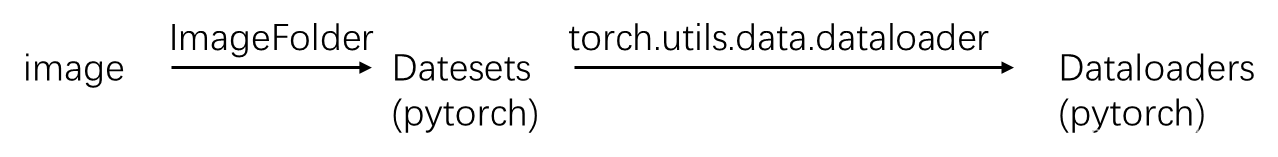
import torch
from torch.utils.data import DataLoader
from torchvision import datasets, transforms
from pathlib import Path
from torchvision import datasets, transforms
# Write transform for image
data_transform = transforms.Compose([
# Resize the images to 64x64
# 我处理的是cifar10 32*32 这一步跳过
# transforms.Resize(size=(64, 64)),
# Flip the images randomly on the horizontal
transforms.RandomHorizontalFlip(p=0.5), # p = probability of flip, 0.5 = 50% chance
# Turn the image into a torch.Tensor
transforms.ToTensor() # this also converts all pixel values from 0 to 255 to be between 0.0 and 1.0
])
train_dir = Path("train")
test_dir = Path("test")
# Write transform for image
data_transform = transforms.Compose([
# Resize the images to 64x64
# 我处理的是cifar32*32 这一步跳过
# transforms.Resize(size=(64, 64)),
# Flip the images randomly on the horizontal
transforms.RandomHorizontalFlip(p=0.5), # p = probability of flip, 0.5 = 50% chance
# Turn the image into a torch.Tensor
transforms.ToTensor() # this also converts all pixel values from 0 to 255 to be between 0.0 and 1.0
])
train_data = datasets.ImageFolder(root=train_dir, # target folder of images
transform=data_transform, # transforms to perform on data (images)
target_transform=None) # transforms to perform on labels (if necessary)
test_data = datasets.ImageFolder(root=test_dir,
transform=data_transform)
print(f"Train data:\n{train_data}\nTest data:\n{test_data}")
输出为

“It looks like PyTorch has registered our Dataset’s.”
Turn loaded images into DataLoader’s
我们已经将图像转换为 PyTorch 数据集(Dataset),现在让我们使用 torch.utils.data.DataLoader 将它们转换为数据加载器。
通过将我们的数据集转换为数据加载器,我们使它们成为可迭代的,这样模型就可以遍历学习样本和目标之间的关系(特征和标签)。
import os
from torch.utils.data import DataLoader
cpu_count = os.cpu_count()
# print(f"Number of CPUs on your machine: {cpu_count}")
# Turn train and test Datasets into DataLoaders
train_dataloader = DataLoader(dataset=train_data,
batch_size=32, # how many samples per batch?
num_workers=cpu_count, # how many subprocesses to use for data loading? (higher = more)
shuffle=True) # shuffle the data?
test_dataloader = DataLoader(dataset=test_data,
batch_size=32,
num_workers=cpu_count,
shuffle=False) # don't usually need to shuffle testing data
train_dataloader, test_dataloader
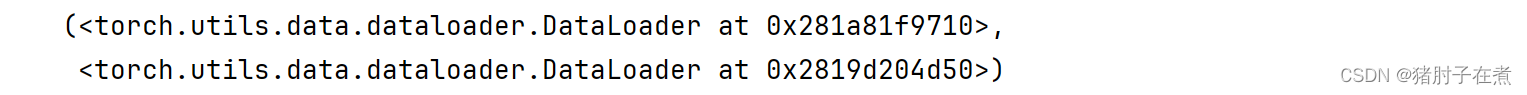
img, label = next(iter(train_dataloader))
# Batch size is 32
print(f"Image shape: {img.shape} -> [batch_size, color_channels, height, width]")
print(f"Label shape: {label.shape}")
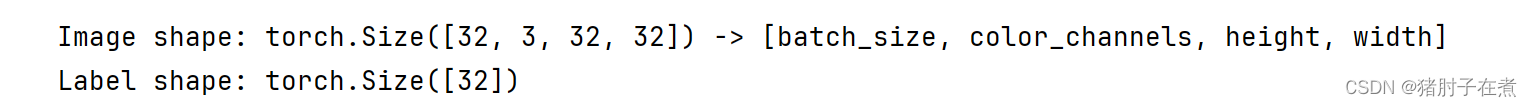
use model tinyVGG
import torch
from torch import nn
class TinyVGG(nn.Module):
"""
Model architecture copying TinyVGG from:
https://poloclub.github.io/cnn-explainer/
"""
def __init__(self, input_shape: int, hidden_units: int, output_shape: int) -> None:
super().__init__()
self.conv_block_1 = nn.Sequential(
nn.Conv2d(in_channels=input_shape,
out_channels=hidden_units,
kernel_size=3, # how big is the square that's going over the image?
stride=1, # default
padding=1), # options = "valid" (no padding) or "same" (output has same shape as input) or int for specific number
nn.ReLU(),
nn.Conv2d(in_channels=hidden_units,
out_channels=hidden_units,
kernel_size=3,
stride=1,
padding=1),
nn.ReLU(),
nn.MaxPool2d(kernel_size=2,
stride=2) # default stride value is same as kernel_size
)
self.conv_block_2 = nn.Sequential(
nn.Conv2d(hidden_units, hidden_units, kernel_size=3, padding=1),
nn.ReLU(),
nn.Conv2d(hidden_units, hidden_units, kernel_size=3, padding=1),
nn.ReLU(),
nn.MaxPool2d(2)
)
self.classifier = nn.Sequential(
nn.Flatten(),
# Where did this in_features shape come from?
# It's because each layer of our network compresses and changes the shape of our inputs data.
nn.Linear(in_features=hidden_units*8*8,
out_features=output_shape)
)
def forward(self, x: torch.Tensor):
x = self.conv_block_1(x)
# print(x.shape)
x = self.conv_block_2(x)
# print(x.shape)
x = self.classifier(x)
# print(x.shape)
return x
# return self.classifier(self.conv_block_2(self.conv_block_1(x))) # <- leverage the benefits of operator fusion
device = "cuda" if torch.cuda.is_available() else "cpu"
torch.manual_seed(42)
model_0 = TinyVGG(input_shape=3, # number of color channels (3 for RGB)
hidden_units=10,
output_shape=len(train_data.classes)).to(device)
model_0
原本这个模型的最后应该是如下架构
self.classifier = nn.Sequential(
nn.Flatten(),
nn.Linear(in_features=hidden_units * 16 * 16,
out_features=output_shape)
)
但在 CIFAR-10 数据集中,图像的大小是 32x32,而不是硬编码的 16x16。因此,这里的 in_features 应该是 hidden_units * 8 * 8,因为通过两次最大池化后,特征图的尺寸会减半两次。
to classify
# 1. Get a batch of images and labels from the DataLoader
img_batch, label_batch = next(iter(train_dataloader))
# 2. Get a single image from the batch and unsqueeze the image so its shape fits the model
img_single, label_single = img_batch[31].unsqueeze(dim=0), label_batch[31]
print(f"Single image shape: {img_single.shape}\n")
# 3. Perform a forward pass on a single image
model_0.eval()
with torch.inference_mode():
pred = model_0(img_single.to(device))
# 4. Print out what's happening and convert model logits -> pred probs -> pred label
print(f"Output logits:\n{pred}\n")
print(f"Output prediction probabilities:\n{torch.softmax(pred, dim=1)}\n")
print(f"Output prediction label:\n{torch.argmax(torch.softmax(pred, dim=1), dim=1)}\n")
print(f"Actual label:\n{label_single}")
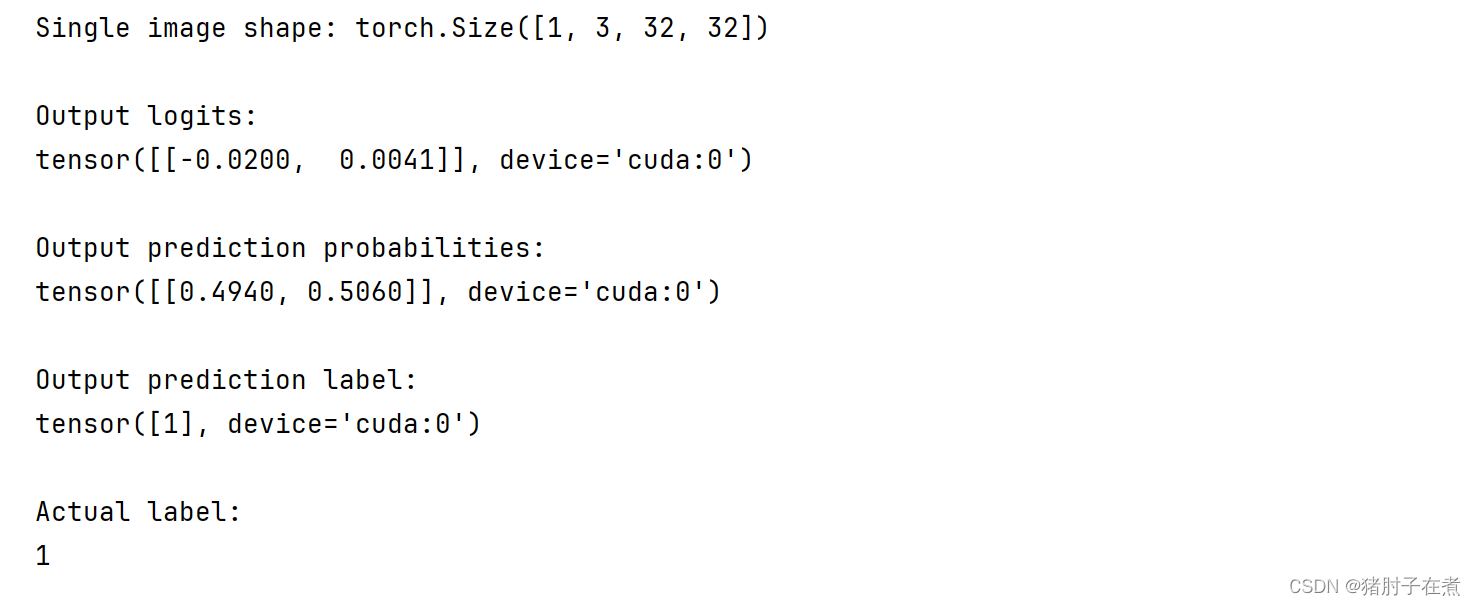
问题
这里数据集已经可以进入模型了,但是并没有训练这个模型。






















 1016
1016











 被折叠的 条评论
为什么被折叠?
被折叠的 条评论
为什么被折叠?








