shiro
- 快速掌握SpringBoot与Shiro安全框架的整合使用
一 、 Shiro框架简介
- Apache Shiro是一个强大且易用的Java安全框架,执行身份验证、授权、密码学和会话管理。使用Shiro的易于理解的API,您可以快速、轻松地获得任何应用程序,从最小的移动应用程序到最大的网络和企业应用程序。
- Apache Shiro 体系结构
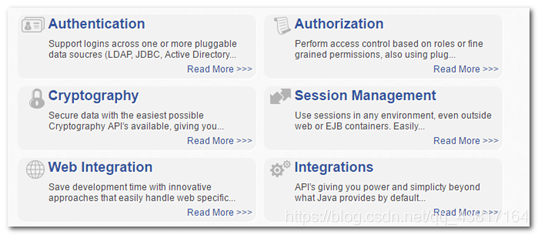
- Authentication 认证 ---- 用户登录
- Authorization 授权 — 用户具有哪些权限
- Cryptography 安全数据加密
- Session Management 会话管理
- Interations 集成其它应用,spring、缓存框架
二 、3. Spring Boot快速入门
1、 建立项目,spring initial快速搭建
- 创建Controller编写userController类测试
2、 引入thymeleaf依赖
<!-- thymeleaf -->
<dependency>
<groupId>org.springframework.boot</groupId>
<artifactId>spring-boot-starter-thymeleaf</artifactId>
</dependency>
- 测试thymeleaf
- 在Controller添加测试方法
@RequestMapping("/testThymeleaf")
public String testThymeleaf(Model model){
//把数据存入model
model.addAttribute("name", "xiaohei");
//返回test.html
return "test";
}
- 在src/main/resource目录下创建templates目录,然后创建test.html页面
<!DOCTYPE html>
<html lang="en" xmlns:th="http://www.thymeleaf.org">
<head>
<meta charset="UTF-8">
<title>测试Thymeleaf的使用</title>
</head>
<body>
<h3 th:text="${name}"></h3>
</body>
</html>
二 、Spring Boot与Shiro整合实现用户认证
1. 分析Shiro的核心API
- Subject: 用户主体(把操作交给SecurityManager)
- SecurityManager:安全管理器(关联Realm)
- Realm:Shiro连接数据的桥梁
2. Spring Boot整合Shiro
- 导入shiro与spring整合依赖
<!-- shiro与spring整合依赖 -->
<dependency>
<groupId>org.apache.shiro</groupId>
<artifactId>shiro-spring</artifactId>
<version>1.4.0</version>
</dependency>
3. 自定义Realm类
package person.wjy.shiro;
import org.apache.shiro.authc.AuthenticationException;
import org.apache.shiro.authc.AuthenticationInfo;
import org.apache.shiro.authc.AuthenticationToken;
import org.apache.shiro.authz.AuthorizationInfo;
import org.apache.shiro.realm.AuthorizingRealm;
import org.apache.shiro.subject.PrincipalCollection;
//自定义的Realm
public class UserRealm extends AuthorizingRealm {
//执行授权逻辑
@Override
protected AuthorizationInfo doGetAuthorizationInfo(PrincipalCollection principalCollection) {
System.out.println("执行授权逻辑");
return null;
}
//执行认证逻辑
@Override
protected AuthenticationInfo doGetAuthenticationInfo(AuthenticationToken authenticationToken) throws AuthenticationException {
System.out.println("执行认证逻辑");
return null;
}
}
4.编写Shiro配置类(*)
package person.wjy.shiro;
import org.apache.shiro.spring.web.ShiroFilterFactoryBean;
import org.apache.shiro.web.mgt.DefaultWebSecurityManager;
import org.springframework.beans.factory.annotation.Qualifier;
import org.springframework.context.annotation.Bean;
import org.springframework.context.annotation.Configuration;
/**
* Shiro的配置类
*/
@Configuration
public class ShiroConfig {
// 1. 创建ShiroFilterFactoryBean
public ShiroFilterFactoryBean getShiroFilterFactoryBean(@Qualifier("securityManager")DefaultWebSecurityManager dwsm){
ShiroFilterFactoryBean sffb = new ShiroFilterFactoryBean();
//设置安全管理器
sffb.setSecurityManager(dwsm);
return sffb;
}
// 2. 创建DefaultWebSecurityManager
@Bean(name="securityManager")
public DefaultWebSecurityManager getDefaultWebSecurityManager(@Qualifier("userRealm") UserRealm userRealm){
DefaultWebSecurityManager dwsm = new DefaultWebSecurityManager();
//关联realm
dwsm.setRealm(userRealm);
return dwsm;
}
// 3. 创建Realm
//创建Realm
@Bean(name="userRealm")
public UserRealm getRealm(){
return new UserRealm();
}
}
5.使用Shiro内置过滤器实现页面拦截
- 在ShiroConfig配置类中的getShiroFilterFactoryBean中添加如下代码:
@Bean
public ShiroFilterFactoryBean getShiroFilterFactoryBean(@Qualifier("securityManager")DefaultWebSecurityManager dwsm){
ShiroFilterFactoryBean sffb = new ShiroFilterFactoryBean();
//设置安全管理器
sffb.setSecurityManager(dwsm);
//添加Shiro内置过滤器
/**
* Shiro内置过滤器,可以实现权限相关的拦截器
* 常用的过滤器:
* anon: 无需认证(登录)可以访问
* authc: 必须认证才可以访问
* user: 如果使用rememberMe的功能可以直接访问
* perms: 该资源必须得到资源权限才可以访问
* role: 该资源必须得到角色权限才可以访问
*/
Map<String,String> filterMap = new LinkedHashMap<String,String>();
// filterMap.put("/add","authc");
// filterMap.put("/update","authc");
//让某些放行
filterMap.put("/testThymeleaf","anon");
//使用同配拦截
filterMap.put("/*","authc");
// 修改无权跳转登录页
sffb.setLoginUrl("/toLogin");
sffb.setFilterChainDefinitionMap(filterMap);
return sffb;
}
5. 实现用户认证(登录)操作
- 创建一个简单的登录页
<!DOCTYPE html>
<html lang="en" xmlns:th="http://www.thymeleaf.org">
<head>
<meta charset="UTF-8">
<title>登录页面</title>
</head>
<body>
<h3>登录</h3>
<h3 th:text="${msg}" style="color: red"></h3>
<form method="post" action="login">
用户名:<input type="text" name="name"/><br/>
密码:<input type="password" name="password"/><br/>
<input type="submit" value="登录"/>
</form>
</body>
</html>
- 在userController编写方法
//登录逻辑处理
@RequestMapping("/login")
public String login(String name,String password,Model model){
//使用Shiro编写认证操作
//1.获取Subject
Subject subject = SecurityUtils.getSubject();
//2.封装用户数据
UsernamePasswordToken token = new UsernamePasswordToken(name,password);
//3.执行登录方法
try {
subject.login(token);
//登录成功(没有任何异常)
//跳转到test.html
return "redirect:/testThymeleaf";
} catch (UnknownAccountException e) {
//e.printStackTrace();
//登录失败:用户名不存在(有任何异常)
model.addAttribute("msg", "用户名不存在");
return "login";
}catch (IncorrectCredentialsException e) {
//e.printStackTrace();
//登录失败:密码错误
model.addAttribute("msg", "密码错误");
return "login";
}
}
- 编写Realm的判断逻辑(Realm类)
//执行认证逻辑
@Override
protected AuthenticationInfo doGetAuthenticationInfo(AuthenticationToken authenticationToken) throws AuthenticationException {
System.out.println("执行认证逻辑");
//假设数据库的用户名和密码
String name = "admin";
String password = "admin";
//编写shiro判断逻辑,判断用户名和密码
//1.判断用户名
UsernamePasswordToken token =(UsernamePasswordToken)authenticationToken;
if( !token.getUsername().equals(name)){
//用户名不存在
return null;//shiro底层会抛出UnKnowAccountException
}
//1.判断密码
return new SimpleAuthenticationInfo("",password,"");
}
三、整合MyBatis实现登录
- 导入依赖
<!-- 导入mybatis相关的依赖 -->
<dependency>
<groupId>com.alibaba</groupId>
<artifactId>druid</artifactId>
<version>1.0.9</version>
</dependency>
<!-- mysql -->
<dependency>
<groupId>mysql</groupId>
<artifactId>mysql-connector-java</artifactId>
</dependency>
<!-- SpringBoot的Mybatis启动器 -->
<dependency>
<groupId>org.mybatis.spring.boot</groupId>
<artifactId>mybatis-spring-boot-starter</artifactId>
<version>1.1.1</version>
</dependency>
- 配置application.properties
spring.datasource.driverClassName=com.mysql.jdbc.Driver
spring.datasource.url=jdbc:mysql://localhost:3306/test
spring.datasource.username=root
spring.datasource.password=123
spring.datasource.type=com.alibaba.druid.pool.DruidDataSource
mybatis.type-aliases-package=person.wjy.domain
- 编写User实体
- 编写UserMapper接口
@Data
public class User {
private Integer id;
private String name;
private String password;
private String perms;
}
- 编写UserMapper.xml映射文件
public interface UserMapper {
@Select("SELECT username,password FROM user where username = #{name}")
public User findByName(String name);
@Select("SELECT USERNAME,PASSWORD FROM user where uid = #{id}")
public User findById(Integer id);
}
</mapper>
- 编写业务接口和实现
接口
import person.wjy.domain.User;
public interface UserService {
public User findByName(String name);
public User findById(Integer id);
}
实现
import org.springframework.beans.factory.annotation.Autowired;
import org.springframework.stereotype.Service;
import org.springframework.transaction.annotation.Transactional;
import person.wjy.domain.User;
import person.wjy.mapper.UserMapper;
import person.wjy.service.UserService;
@Service
public class UserServiceImpl implements UserService {
//注入Mapper接口
@Autowired
private UserMapper userMapper;
@Override
public User findByName(String name) {
return userMapper.findByName(name);
}
@Override
public User findById(Integer id) {
return userMapper.findById(id);
}
}
- 在启动类添加@MapperScan注解
@MapperScan("person.wjy.mapper")
- 修改UserRealm
//执行认证逻辑
@Override
protected AuthenticationInfo doGetAuthenticationInfo(AuthenticationToken authenticationToken) throws AuthenticationException {
System.out.println("执行认证逻辑");
//编写shiro判断逻辑,判断用户名和密码
//1.判断用户名
UsernamePasswordToken token = (UsernamePasswordToken)authenticationToken;
User user = userSerivce.findByName(token.getUsername());
if(user==null){
//用户名不存在
return null;//shiro底层会抛出UnKnowAccountException
}
//2.判断密码
return new SimpleAuthenticationInfo(user,user.getPassword(),"");
}
四 、Spring Boot与Shiro整合实现用户授权
1. 使用Shiro内置过滤器拦截资源
// 1. 创建ShiroFilterFactoryBean
@Bean
public ShiroFilterFactoryBean getShiroFilterFactoryBean(@Qualifier("securityManager")DefaultWebSecurityManager dwsm){
ShiroFilterFactoryBean sffb = new ShiroFilterFactoryBean();
//设置安全管理器
sffb.setSecurityManager(dwsm);
//添加Shiro内置过滤器
/**
* Shiro内置过滤器,可以实现权限相关的拦截器
* 常用的过滤器:
* anon: 无需认证(登录)可以访问
* authc: 必须认证才可以访问
* user: 如果使用rememberMe的功能可以直接访问
* perms: 该资源必须得到资源权限才可以访问
* role: 该资源必须得到角色权限才可以访问
*/
Map<String,String> filterMap = new LinkedHashMap<String,String>();
// filterMap.put("/add","authc");
// filterMap.put("/update","authc");
//让某些放行
filterMap.put("/testThymeleaf","anon");
filterMap.put("/login","anon");
//授权过滤器
//注意:当前授权拦截后,shiro会自动跳转到未授权页面
filterMap.put("/add", "perms[user:add]");
// filterMap.put("/update", "perms[user:update]");
//使用通配符拦截
filterMap.put("/*","authc");
// 修改无权跳转登录页
sffb.setLoginUrl("/toLogin");
//设置未授权提示页面
sffb.setUnauthorizedUrl("/noAuth");
sffb.setFilterChainDefinitionMap(filterMap);
return sffb;
}
2. 完成Shiro的资源授权
//执行授权逻辑
@Override
protected AuthorizationInfo doGetAuthorizationInfo(PrincipalCollection principalCollection) {
System.out.println("执行授权逻辑");
//给资源进行授权
SimpleAuthorizationInfo info = new SimpleAuthorizationInfo();
//添加资源的授权字符串
info.addStringPermission("user:add");
return info;
}
五 、thymeleaf和shiro标签整合使用
1. 导入thymeleaf扩展坐标
<!-- thymel对shiro的扩展坐标 -->
<dependency>
<groupId>com.github.theborakompanioni</groupId>
<artifactId>thymeleaf-extras-shiro</artifactId>
<version>2.0.0</version>
</dependency>
2. 配置ShiroDialect
- 在ShiroConfig类里面添加getShiroDialect方法
/**
* 配置ShiroDialect,用于thymeleaf和shiro标签配合使用
*/
@Bean
public ShiroDialect getShiroDialect(){
return new ShiroDialect();
}
- 页面代码
<!DOCTYPE html>
<html lang="en" xmlns:th="http://www.thymeleaf.org">
<head>
<meta charset="UTF-8">
<title>测试Thymeleaf的使用</title>
</head>
<body>
<h3 th:text="${name}"></h3>
<hr/>
<div shiro:hasPermission="user:add">
进入用户添加功能: <a href="add">用户添加</a><br/>
</div>
<div shiro:hasPermission="user:update">
进入用户更新功能: <a href="update">用户更新</a><br/>
</div>
<a href="toLogin">登录</a>
</body>
</html>





















 2631
2631











 被折叠的 条评论
为什么被折叠?
被折叠的 条评论
为什么被折叠?








