Kafka单机搭建(zk+kafka)
1、kafka、zk版本

2、安装zk和kafka
2.1解压zk和kafka
先安装zk
– 解压 –
tar -zxvf 你的文件
解压后进入文件conf目录下
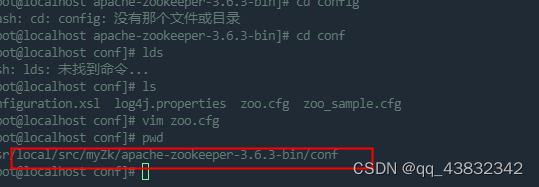
复制conf 文件中 zoo_sample.cfg(不复制zk是启动不成功的)
cp zoo_sample.cfg zoo.cfg
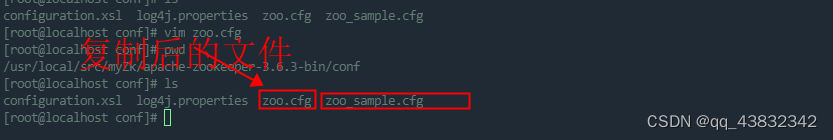
编辑zoo.cfg文件
vim zoo.cfg
然后按 i 进入编辑模式
# The number of milliseconds of each tick
tickTime=2000
# The number of ticks that the initial
# synchronization phase can take
initLimit=10
# The number of ticks that can pass between
# sending a request and getting an acknowledgement
syncLimit=5
# the directory where the snapshot is stored.
# do not use /tmp for storage, /tmp here is just
# example sakes.
dataDir=/tmp/zookeeper
# the port at which the clients will connect
clientPort=2181
# the maximum number of client connections.
# increase this if you need to handle more clients
#maxClientCnxns=60
#
# Be sure to read the maintenance section of the
# administrator guide before turning on autopurge.
#
# http://zookeeper.apache.org/doc/current/zookeeperAdmin.html#sc_maintenance
#
# The number of snapshots to retain in dataDir
#autopurge.snapRetainCount=3
# Purge task interval in hours
# Set to "0" to disable auto purge feature
#autopurge.purgeInterval=1
## Metrics Providers
#
# https://prometheus.io Metrics Exporter
#metricsProvider.className=org.apache.zookeeper.metrics.prometheus.PrometheusMetricsProvider
#metricsProvider.httpPort=7000
#metricsProvider.exportJvmInfo=true
~
~
退出
先按 esc 退出编辑,然后 :wq保存退出
安装kafka
– 解压 –
tar -zxvf kafka文件名
解压后
进入kafka 文件中修改配置文件
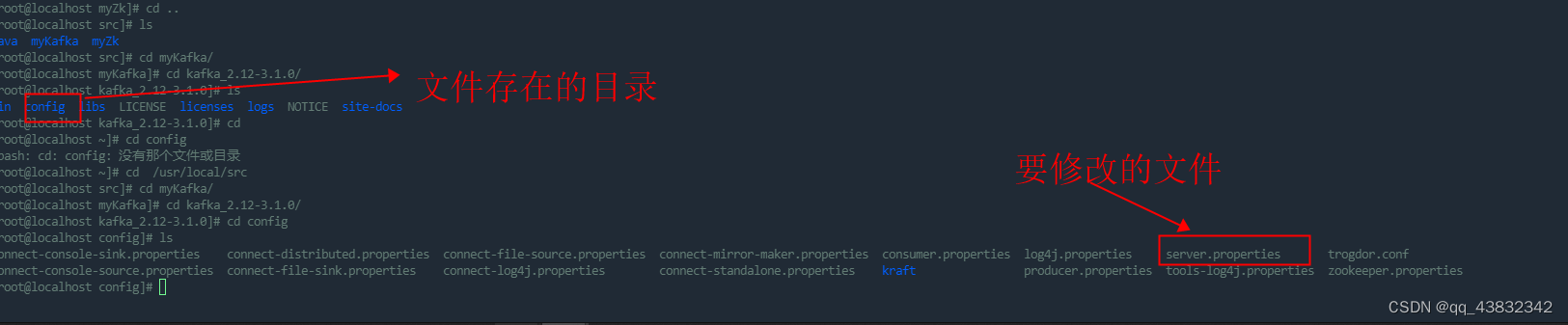
vim server.properties
# Licensed to the Apache Software Foundation (ASF) under one or more
# contributor license agreements. See the NOTICE file distributed with
# this work for additional information regarding copyright ownership.
# The ASF licenses this file to You under the Apache License, Version 2.0
# (the "License"); you may not use this file except in compliance with
# the License. You may obtain a copy of the License at
#
# http://www.apache.org/licenses/LICENSE-2.0
#
# Unless required by applicable law or agreed to in writing, software
# distributed under the License is distributed on an "AS IS" BASIS,
# WITHOUT WARRANTIES OR CONDITIONS OF ANY KIND, either express or implied.
# See the License for the specific language governing permissions and
# limitations under the License.
# see kafka.server.KafkaConfig for additional details and defaults
############################# Server Basics #############################
# The id of the broker. This must be set to a unique integer for each broker.
broker.id=0
############################# Socket Server Settings #############################
# The address the socket server listens on. It will get the value returned from
# java.net.InetAddress.getCanonicalHostName() if not configured.
# FORMAT:
# listeners = listener_name://host_name:port
# EXAMPLE:
host.name=192.168.184.128
# listeners = PLAINTEXT://your.host.name:9092
listeners=PLAINTEXT://192.168.184.128:9092
# zk和kafka配置在同一服务器,所以是本地
zookeeper.connect=127.0.0.1:2181
#ip要是你服务器的ip ,这样才能让外部访问到,如果配置了还是访问不了建议检查防火墙,开放9092 、2181端口,最后在建议重启一下试试
advertised.listeners=PLAINTEXT://192.168.184.128:9092
# Hostname and port the broker will advertise to producers and consumers. If not set,
# it uses the value for "listeners" if configured. Otherwise, it will use the value
# returned from java.net.InetAddress.getCanonicalHostName().
#advertised.listeners=PLAINTEXT://your.host.name:9092
# Maps listener names to security protocols, the default is for them to be the same. See the config documentation for more details
#listener.security.protocol.map=PLAINTEXT:PLAINTEXT,SSL:SSL,SASL_PLAINTEXT:SASL_PLAINTEXT,SASL_SSL:SASL_SSL
# The number of threads that the server uses for receiving requests from the network and sending responses to the network
num.network.threads=1
# The number of threads that the server uses for processing requests, which may include disk I/O
num.io.threads=8
# The send buffer (SO_SNDBUF) used by the socket server
socket.send.buffer.bytes=102400
# The receive buffer (SO_RCVBUF) used by the socket server
socket.receive.buffer.bytes=102400
2.2 启动zk和kafka
进入到你自定义安装zk的目录下,进入bin文件夹
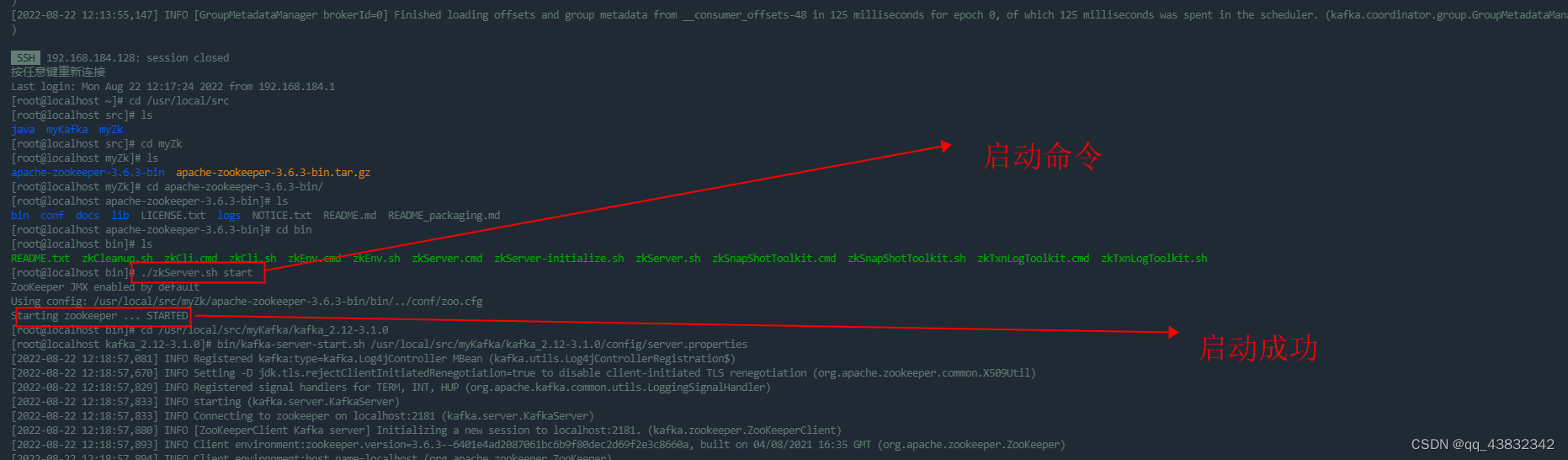
启动命令
./zkServer.sh start
启动kafka
进入你自定义存放kafka文件
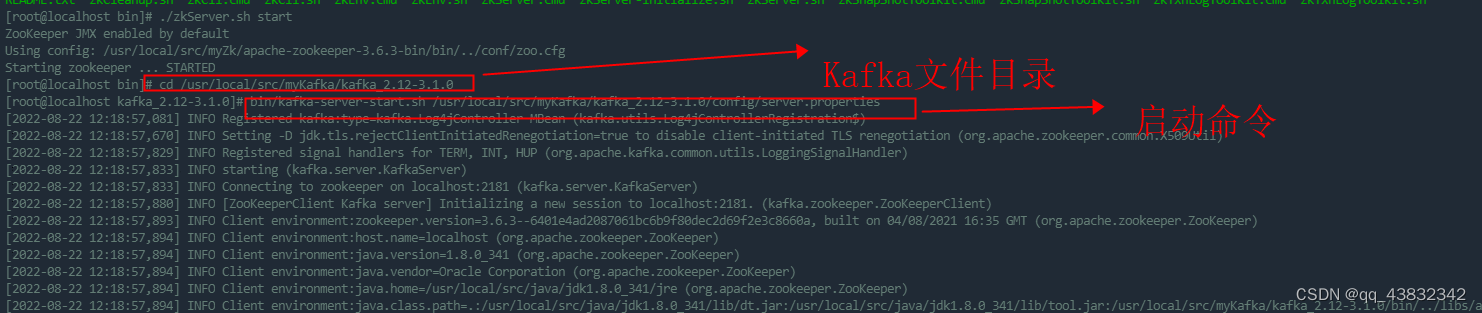
启动命令
注意是kafka文件夹下不是bin文件夹,启动命令路径根据自己修改
bin/kafka-server-start.sh /usr/local/src/myKafka/kafka_2.12-3.1.0/config/server.properties
3、kafka常用命令
bin/kafka-server-start.sh /usr/local/src/myKafka/kafka_2.12-3.1.0/config/server.properties
lsof -i :9092
kill -9 进程id
ps -ef | grep kafka
bin/kafka-topics.sh --create --topic xhb --bootstrap-server 127.0.0.1:9092 -partitions 3 -replication-factor 1
bin/kafka-topics.sh --list --zookeeper localhost:2181
bin/kafka-console-consumer.sh --bootstrap-server 192.168.184.128:9092 --topic xhb
java配置代码
public class KafkaMian {
public static void main(String[] args) {
Properties properties = new Properties();
// 2. 给 kafka 配置对象添加配置信息:bootstrap.servers
properties.put(ProducerConfig.BOOTSTRAP_SERVERS_CONFIG,
"192.168.184.128:9092");
// key,value 序列化(必须):key.serializer,value.serializer
properties.put(ProducerConfig.KEY_SERIALIZER_CLASS_CONFIG,
"org.apache.kafka.common.serialization.StringSerializer");
properties.put(ProducerConfig.VALUE_SERIALIZER_CLASS_CONFIG,
"org.apache.kafka.common.serialization.StringSerializer");
// 3. 创建 kafka 生产者对象
KafkaProducer<String, String> kafkaProducer = new
KafkaProducer<String, String>(properties);
// 4. 调用 send 方法,发送消息
for (int i = 0; i < 5; i++) {
kafkaProducer.send(new
ProducerRecord<>("xhb","hhhh" + i));
}
// 5. 关闭资源
kafkaProducer.close();
}
}





















 7351
7351











 被折叠的 条评论
为什么被折叠?
被折叠的 条评论
为什么被折叠?








