前言:
在现代工作环境中,文档的处理和共享是不可或缺的任务。而将Word文件转换为PDF格式,已经成为了许多工作场景中的常见需求。无论是在商务合同、报告、简历还是其他文档类型中,将其转换为PDF格式都具有诸多优势。
首先,让我们了解一下为什么在工作中将Word文件转换为PDF格式如此重要。PDF格式具有跨平台、可靠性高、内容保护性强等诸多优势。通过将文档转换为PDF格式,您可以确保文档在不同操作系统和设备上的一致性显示,同时保护文档内容不被随意修改,加密等一系列操作。此外,PDF格式还具有良好的打印和共享性能,使得文档的传递和展示更加方便和专业。
在本文中,我们将使用Java编程语言来实现Word文件转换为PDF格式的功能。
基于java实现word转pdf主要常见的有三种方法(Apache POI,Aspose.Words,LibreOffice和OpenOffice)
下面将先介绍他们的优缺点
一、Apache POI
缺点:
- 由于Word和PDF的结构和样式差异较大,转换可能存在一定的格式丢失或错误。
- 对于复杂的Word文档,转换过程可能会比较耗时和复杂。
对于Apache POI这种在实现word转pdf时可能需要大量的代码去定义格式,本文将不在介绍(不推荐使用)
二、Aspose.Words
优点:
- Aspose.Words是一个功能强大的商业库,具有丰富的特性和性能优化。
- 它能够直接处理Word文档,支持较高程度的格式保留和准确性。
- Aspose.Words提供了简单易用的API接口,可灵活地控制转换过程。
缺点:
- Aspose.Words是商业库,商业用途,要付费购买证书。
三、LibreOffice和OpenOffice
优点:
- LibreOffice和OpenOffice是免费的开源软件,可以自由下载和使用。
- 它们具有丰富的功能,能够处理包括Word在内的多种文档格式。
- 由于使用成熟的开源项目,它们对于Word转PDF的功能已经被广泛测试和验证。
缺点:
- LibreOffice和OpenOffice,其安装包较大,可能会占用一定的系统资源。
- 需要单独启动,可能存在程序掉线问题,对于并发时,性能会有所下降
了解完这三种方法,那么现在就具体实现一下 基于Aspose.Words、libreoffice(openoffice)技术转pdf
一、Aspose.Words
依赖:
<dependencies> <dependency> <groupId>com.aspose</groupId> <artifactId>aspose-words</artifactId> <version>版本自己选择</version> </dependency> </dependencies>代码:
package com.atxinxin; import com.aspose.words.Document; import java.io.File; import java.io.FileOutputStream; /** * @author weixinxin 2024-01-25 **/ public class WordToPdf { /** * @param wordPath word路径 * @param pdfPath pdf输出路径 * @Description word转pdf * @Date 14:31 2024/01/25 * @author weixinxin */ public static void TextWordToPdf(String wordPath, String pdfPath) throws Exception { // if (!getLicense()) { // return; // } FileOutputStream os = null; try { long old = System.currentTimeMillis(); File file = new File(pdfPath); os = new FileOutputStream(file); Document doc = new Document(wordPath); doc.save(os, com.aspose.words.SaveFormat.PDF); long now = System.currentTimeMillis(); System.out.println("共耗时:" + ((now - old) / 1000.0) + "秒"); // 转化用时 }finally { if(os!=null) { os.close(); } } } public static void main(String[] args) throws Exception { String wordPath = "C:\\Users\\weixinxin_ext\\Desktop\\测试word转pdf.docx"; String pdfPath = "C:\\Users\\weixinxin_ext\\Desktop\\测试word转pdf.pdf"; TextWordToPdf(wordPath,pdfPath); } }效果:
结果:
看word转pdf耗时所用时间可以知道很快。
但是转成功的pdf文件内容有Evaluation Only. Created with Aspose.Words. Copyright 2003-2015 Aspose Pty Ltd. 这个其实也可以理解为水印,是因为没有验证证书
看一下验证证书的结果:
验证证书代码:
将上面word转pdf注掉的代码解开,调用此方法,这个license我放到了java文件中,也可以在xml中配置,需要购买证书,将下方代码有???的填上即可
private static boolean getLicense() throws Exception { boolean result = false; ByteArrayInputStream is =null; try { String licenseXml = "<License><Data><Products><Product>Aspose.Total for Java</Product><Product>Aspose.Words for Java</Product></Products><EditionType>Enterprise</EditionType><SubscriptionExpiry>????</SubscriptionExpiry><LicenseExpiry>????</LicenseExpiry><SerialNumber>?????</SerialNumber></Data><Signature>????</Signature></License>"; is = new ByteArrayInputStream(licenseXml.getBytes()); License license = new License(); license.setLicense(is); is.close(); result = true; }finally { if(is!=null) { is.close(); } } return result; }到此就基于Aspos.Words转pdf结束,很好用,简单便捷,但是需要钱
二、libreoffice
基于libreoffice转pdf,需要下载安装
libreoffice下载中文网:https://zh-cn.libreoffice.org/
本次下载是7.5.9版本,linux系统,可根据自己需求变
下载完成:
上传到Lunix系统解压:
tar -xvf LibreOffice_7.5.9_Linux_x86-64_rpm.tar.gz
进入RPMS文件中:
cd LibreOffice_7.5.9.2_Linux_x86-64_rpm/RPMS/ yum localinstall *.rpm安装过程遇到选择,y,安装完成,会在opt文件目录下生成
启动命令:
nohup libreoffice7.5 --headless --accept="socket,host=0.0.0.0,port=1998;urp;" --nofirststartwizard &查看进程:
ps -ef|grep office
以上libreoffice就安装完成,准备工作就完成了,下面上代码了
依赖:
<dependency> <groupId>com.artofsolving</groupId> <artifactId>jodconverter</artifactId> <version>2.2.2</version> </dependency> <dependency> <groupId>com.artofsolving</groupId> <artifactId>jodconverter-cli</artifactId> <version>2.2.2</version> </dependency> <dependency> <groupId>org.openoffice</groupId> <artifactId>juh</artifactId> <version>4.1.2</version> </dependency> <dependency> <groupId>org.openoffice</groupId> <artifactId>jurt</artifactId> <version>4.1.2</version> </dependency> <dependency> <groupId>org.openoffice</groupId> <artifactId>ridl</artifactId> <version>4.1.2</version> </dependency>代码:
/** * @param wordPath word路径 * @param pdfPath pdf输出路径 * @Description libreoffice word转pdf * @Date 17:58 2024/01/25 * @author weixinxin */ public static void libreOfficeWordToPdf(String wordPath, String pdfPath) throws Exception { long startTime = System.currentTimeMillis(); File inputFile = new File(wordPath); File outputFile = new File(pdfPath); OpenOfficeConnection connection = new SocketOpenOfficeConnection("libreoffice安装的系统ip", 1998);//启动指定的端口 connection.connect(); DocumentConverter converter = new StreamOpenOfficeDocumentConverter(connection); System.out.println("time==" + (System.currentTimeMillis() - startTime)); converter.convert(inputFile, outputFile); connection.disconnect(); System.out.println("time==" + (System.currentTimeMillis() - startTime)); } public static void main(String[] args) throws Exception { String wordPath = "C:\\Users\\weixinxin_ext\\Desktop\\测试word转pdf.docx"; String pdfPath = "C:\\Users\\weixinxin_ext\\Desktop\\测试word转pdf.pdf"; // textWordToPdf(wordPath,pdfPath); libreOfficeWordToPdf(wordPath, pdfPath); }效果:
可能是本地连接的linux系统在连接时时间较长
结果:
根据上图可以看到时间较长,但是文件没有任何水印,费时,但免费








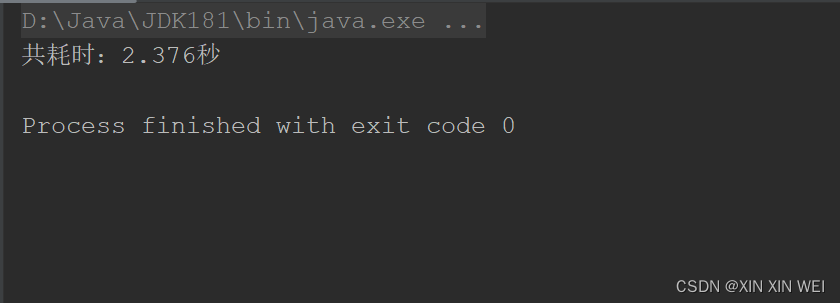
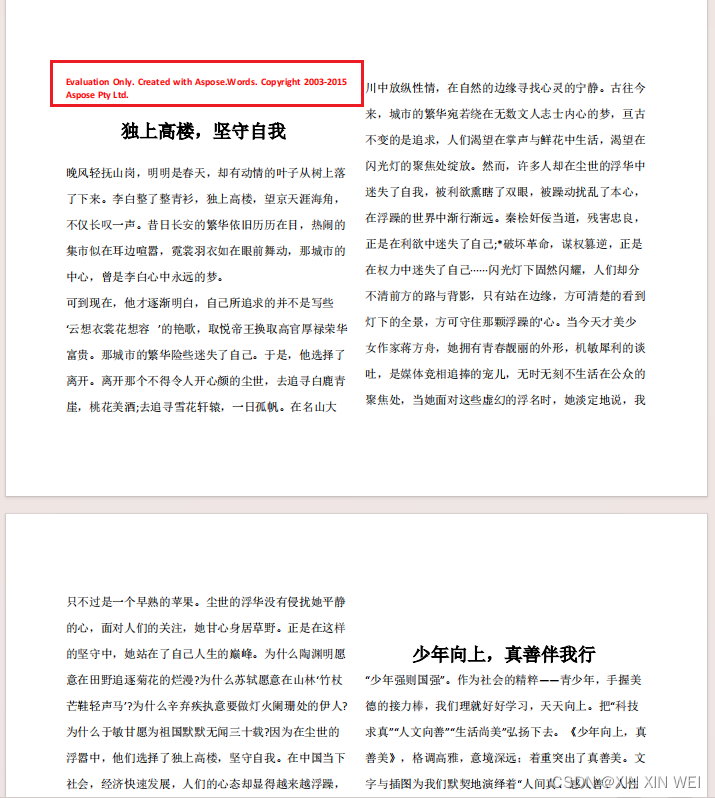
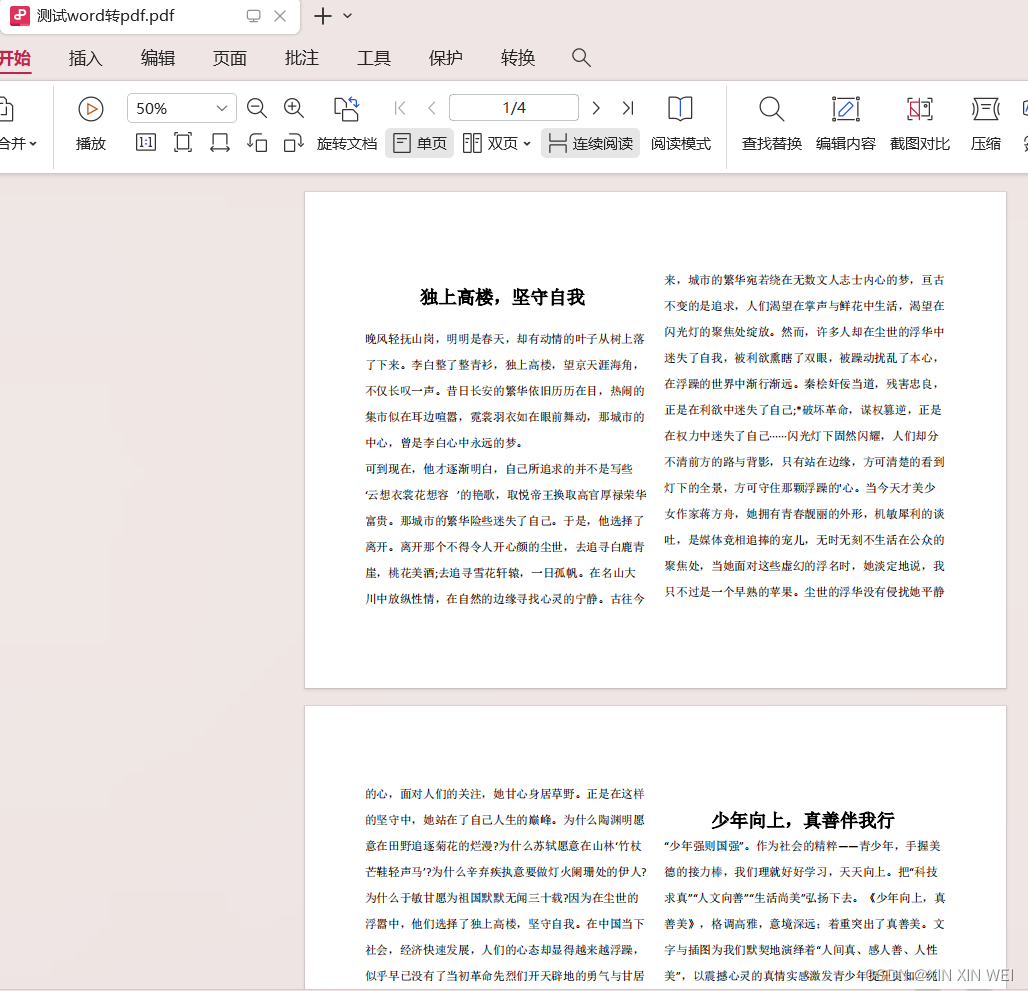
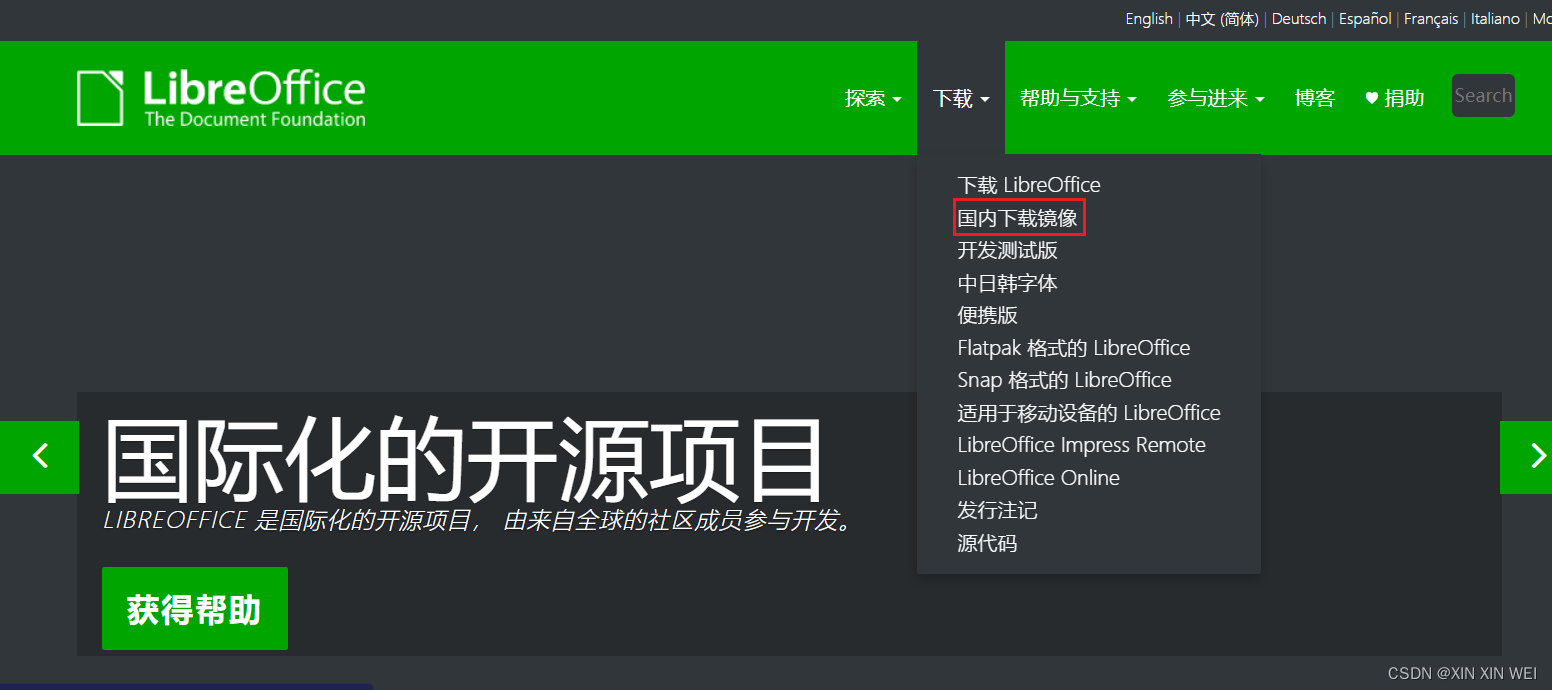
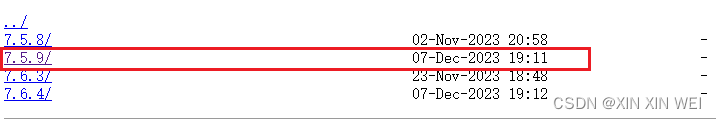
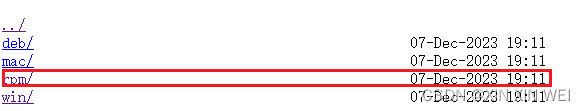
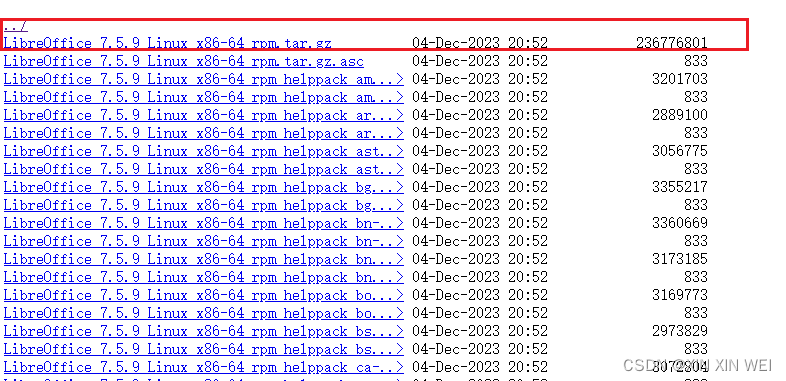
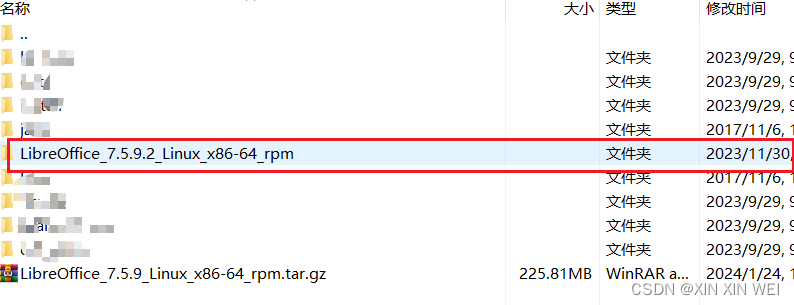
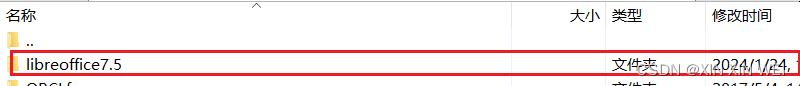
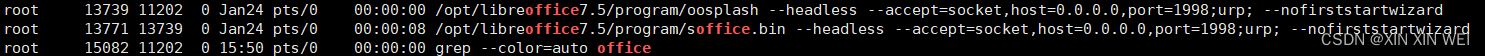
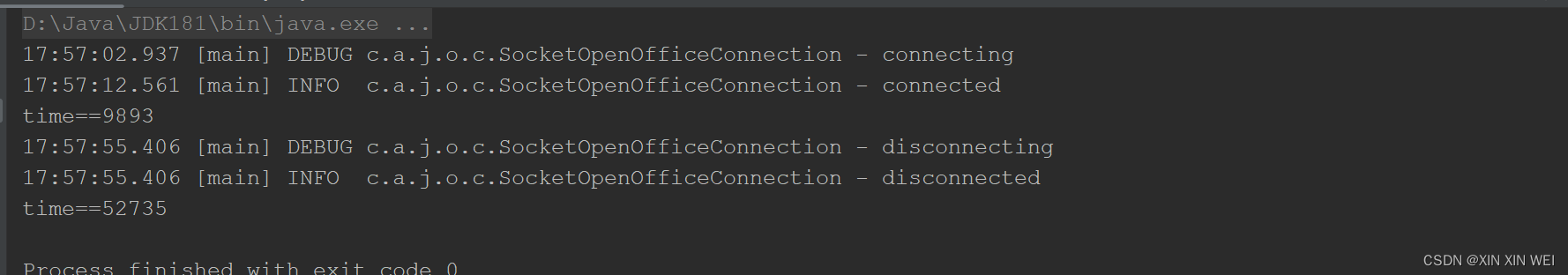
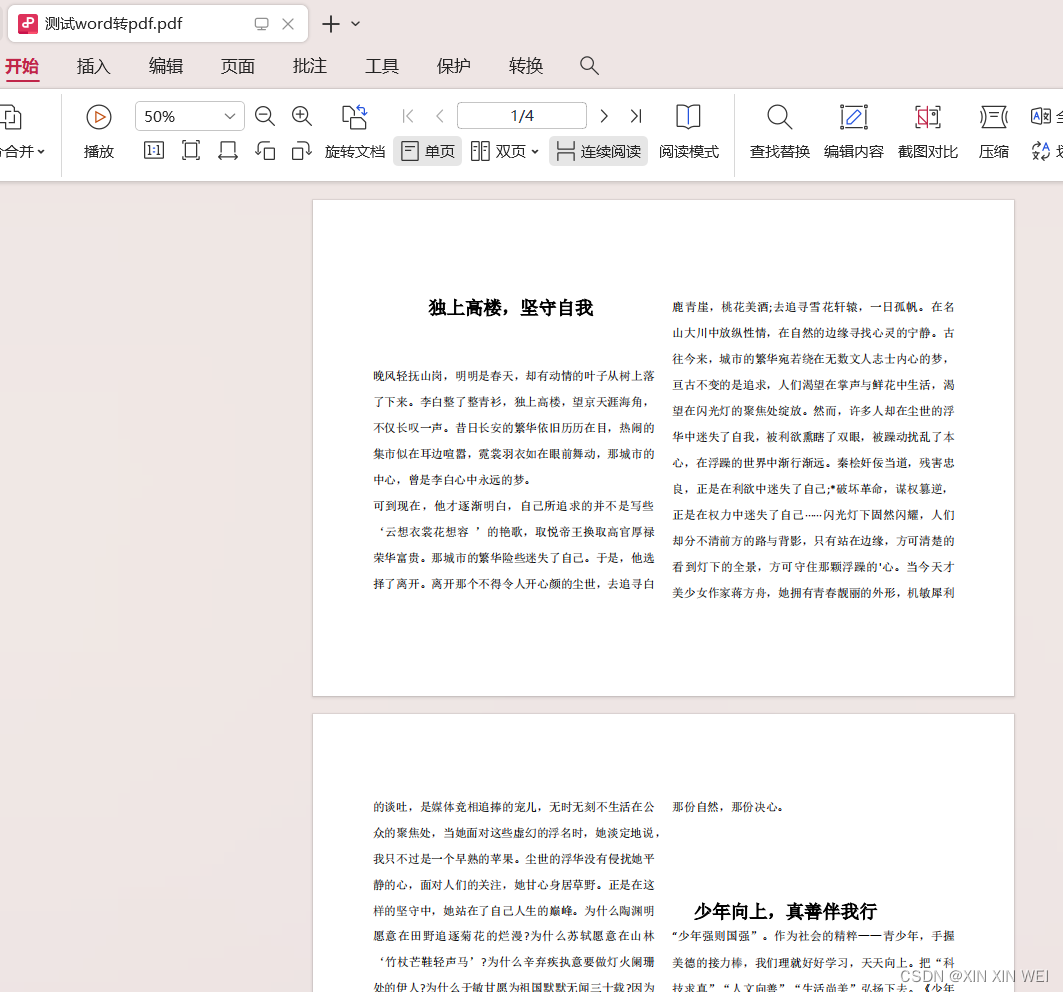














 1957
1957











 被折叠的 条评论
为什么被折叠?
被折叠的 条评论
为什么被折叠?








