效果图

1、 HTML搭建框架,前端页面显示
2、 css设置样式,鼠标获得焦点文本框显示阴影
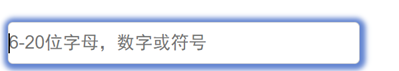
3、 js,使用正则表达式验证
用户名 /^[0-9a-zA-Z_]{6,18}$/
密码 /^\S{6,20}$/
姓名 /^[\u4e00-\u9fa5]{2,5}$/
身份证 /^[1234568]\d{16}[0-9xX]$/
邮箱 /^[a-zA-Z0-9_-]+@[a-zA-Z0-9_-]+(\.[a-zA-Z0-9_-]+)+$/;
手机号 /^1([358][0-9]|4[579]|66|7[0135678]|9[89])[0-9]{8}$/
鼠标点击,出现绿色文字提示

鼠标离开,若值为空,出现红色提示;若输入的值与正则无法匹配,出现提示框;若匹配成功,则格式正确
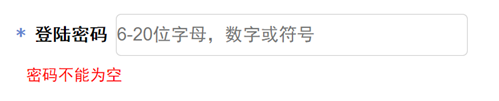

创建变量n,赋值为0,有一个验证成功就++,最终如果n的值为7,且最下方的勾选框已勾选就登陆成功。若n!=7,弹窗提示将内容填写文字;若勾选框未勾选,弹窗提示先勾选。
HTML部分
<!DOCTYPE html>
<html lang="en">
<head>
<meta charset="UTF-8">
<title>注册登陆页面</title>
</head>
<link rel="stylesheet" type="text/css" href="index.css">
<body>
<form action="#" id="fm" method="">
<div id="main" class="main">
<div id="div1" class="div1">
<h2>- - 账户信息 - -</h2>
</div>
<div class="div2">
<span>用户名 </span>
<input type="text" name="name1" id="name1" placeholder="用户设置成功后不可修改">
<p id="p1">
</p>
</div>
<div class="div3">
<span>登陆密码</span>
<input type="password" name="password" id="password1" placeholder="6-20位字母,数字或符号">
<p id="p2">
</p>
</div>
<div class="div4">
<span>确认密码</span>
<input type="password" name="password" id="password2" placeholder="请再次输入密码">
<p id="p3">
</p>
</div>
<div class="div5">
<span>姓名 </span>
<input type="text" name="name2" id="name2" placeholder="请输入姓名,中文且最多五位">
<p id="p4">
</p>
</div>
<div class="div6">
<span>身份证号</span>
<input type="text" name="idno" id="idno" placeholder="请输入身份证号">
<p id="p5">
</p>
</div>
<div class="div7">
<span>邮箱 </span>
<input type="email" name="email" id="email" placeholder="请输入正确邮箱格式">
<p id="p6">
</p>
</div>
<div class="div8">
<span>手机号码</span>
<input type="text" name="number" id="number" placeholder="请输入您的手机号码">
<p id="p7">
</p>
</div>
<footer class="foot">
<input type="checkbox" id="checkbox" name="checkbox" class="inp1">
我已阅读并同意遵循规定
<input type="submit" value="确认提交" class="inp2">
</footer>
</div>
</form>
</body>
<script type="text/javascript" src="index.js"></script>
</html>CSS部分
*{
margin:0 auto;
padding:0;
}
/*设置整个页面的背景颜色,透明度为0.7的灰色*/
body{
background-color: rgba(215,215,215,0.7);
}
/*设置整个内容div的宽高,,左右边距和圆角*/
.main{
width:750px;
height:850px;
margin-top:50px;
margin-bottom: 30px;
border-radius: 10px 10px 10px 10px;
}
/*设置内容的背景颜色为白色,上外边距为20像素*/
div{
background-color: white;
margin-top:20px;
}
/*为整个登陆注册页面的标题账户信息设置大小,背景颜色和字体颜色,居中,圆角*/
.div1{
width:100%;
height:50px;
background-color: #6385D1;
color:white;
text-align: center;
line-height: 50px;
border-radius: 10px 10px 0 0;
}
/*设置文本框的大小,圆角,边框,字体大小*/
input{
width:350px;
height:40px;
font-size:18px;
border-radius: 5px;
border:1px solid rgba(200,200,200,0.9);
}
/*div标签下的input标签鼠标获得焦点显示阴影*/
div>input:focus{
box-shadow: 1px 1px 5px 5px #6385D1;
/*元素周边轮廓去掉*/
outline: none;
}
/*设置文本框前文字的字体,位置*/
span{
font-weight: bold;
font-size:18px;
margin-left: 40px;
}
/*在每个文本框文字前添加"*",颜色为蓝色*/
span::before{
content: "* ";
color:#6385D1;
}
/*设置p标签的高度*/
p{
height:30px;
margin-left:50px;
margin-top:10px;
color:green;
}
/*上外边距20像素*/
footer{
margin-top:20px;
}
/*设置底部遵循规定框的大小,居中,圆角,上边框线*/
.foot{
width:100%;
height:50px;
line-height: 50px;
text-align: center;
letter-spacing: 2px;
border-top:2px solid #696969;
border-radius: 0 0 10px 10px;
}
/*设置复选框的大小*/
.inp1{
width:15px;
height: 15px;
margin-right: 20px;
}
/*设置提交文本框的大小,颜色,背景颜色和字体大小*/
.inp2{
width:100px;
height:30px;
font-size:14px;
color:white;
background-color: #6385D1;
}JS部分
// 6-18位数字字母下划线
var regexp1=/^[0-9a-zA-Z_]{6,18}$/;
// 6-20位字母数字符号
var regexp2=/^\S{6,20}$/;
var regexp3=/^\S{6,20}$/;
// 中文且最多5位
var regexp4=/^[\u4e00-\u9fa5]{2,5}$/;
// 18位,1234568开头,结尾可以为数字和字母x
var regexp5=/^[1234568]\d{16}[0-9xX]$/;
// 邮箱格式
var regexp6=/^[a-zA-Z0-9_-]+@[a-zA-Z0-9_-]+(\.[a-zA-Z0-9_-]+)+$/;
// 11位
var regexp7=/^1([358][0-9]|4[579]|66|7[0135678]|9[89])[0-9]{8}$/;
var name1=document.getElementById("name1"),
password1=document.getElementById("password1"),
password2=document.getElementById("password2"),
name2=document.getElementById("name2"),
idno=document.getElementById("idno"),
email=document.getElementById("email"),
number=document.getElementById("number"),
p1=document.getElementById("p1"),
p2=document.getElementById("p2"),
p3=document.getElementById("p3"),
p4=document.getElementById("p4"),
p5=document.getElementById("p5"),
p6=document.getElementById("p6"),
p7=document.getElementById("p7");
// 输入格式正确次数
var num=0;
// 获得焦点,p标签中添加文本内容,字体颜色为绿色
name1.onfocus=function(){
p1.innerHTML="请输入6-18位数字,字母,下划线_";
}
password1.onfocus=function(){
p2.innerHTML="请输入6-20位字母,数字,下划线_";
}
password2.onfocus=function(){
p3.innerHTML="请确认两次密码一致";
}
name2.onfocus=function(){
p4.innerHTML="请输入中文姓名";
}
idno.onfocus=function(){
p5.innerHTML="请输入您的身份证号";
}
email.onfocus=function(){
p6.innerHTML="请输入您的邮箱";
}
number.onfocus=function(){
p7.innerHTML="请输入您的手机号";
}
// 失去焦点,判断,若为空则显示为空,字体红色;若输入的内容与所需要内容不匹配则显示格式不正确
name1.onblur=function(){
if(name1.value==""){
p1.innerHTML="用户名称不能为空";
p1.style.color="red";
}else if(regexp1.test(name1.value)==false){
p1.innerHTML="请输入6-18位数字,字母,下划线_";
p1.style.color="red";
}else{
p1.innerHTML="格式正确!";
p1.style.color="green";
num++;
}
}
password1.onblur=function(){
if(password1.value==""){
p2.innerHTML="密码不能为空";
p2.style.color="red";
}else if(regexp2.test(password1.value)==false){
p2.innerHTML="请输入6-20位字母,数字,下划线_";
p2.style.color="red";
}else{
p2.innerHTML="格式正确!";
p2.style.color="green";
num++;
}
}
password2.onblur=function(){
if(password2.value==""){
p3.innerHTML="确认密码不能为空";
p3.style.color="red";
}else if(password2.value==password1.value){
p3.innerHTML="确认密码正确!";
p3.style.color="green";
num++;
}else{
p3.innerHTML="两次密码不同";
p3.style.color="red";
}
}
name2.onblur=function(){
if(name2.value==""){
p4.innerHTML="姓名不能为空";
p4.style.color="red";
}else if(regexp4.test(name2.value)==false){
p4.innerHTML="请输入正确的中文名字";
p4.style.color="red";
}else{
p4.innerHTML="姓名正确!";
p4.style.color="green";
num++;
}
}
idno.onblur=function(){
if(idno.value==""){
p5.innerHTML="身份证不能为空";
p5.style.color="red";
}else if(regexp5.test(idno.value)==false){
p5.innerHTML="身份证格式不对";
p5.style.color="red";
}else{
p5.innerHTML="身份证正确";
p5.style.color="green";
num++;
}
}
email.onblur=function(){
if(email.value==""){
p6.innerHTML="邮箱不能为空";
p6.style.color="red";
}else if(regexp6.test(email.value)==false){
p6.innerHTML="邮箱格式不对";
p6.style.color="red";
}else{
p6.innerHTML="邮箱正确";
p6.style.color="green";
num++;
}
}
number.onblur=function(){
if(number.value==""){
p7.innerHTML="手机号不能为空";
p7.style.color="red";
}else if(regexp7.test(number.value)==false){
p7.innerHTML="手机号格式不对";
p7.style.color="red";
}else{
p7.innerHTML="手机号正确";
p7.style.color="green";
num++;
}
}
// 判断,输入格式正确的次数,如果格式都正确,num的值应该为7。若不为7,返回错误,弹窗跳出提示填写完整。若值为7,在判断勾选框是否勾选,勾选即成功,没有勾选则弹窗提示请勾选。
var fm=document.getElementById("fm");
fm.onsubmit=function(){
if(num!=7){
alert("请将信息填写完整!")
return false;
}else if(checkbox.checked){
alert("登记成功!");
return true;
}else{
alert("请勾选已阅读!");
return false;
}
}






















 741
741











 被折叠的 条评论
为什么被折叠?
被折叠的 条评论
为什么被折叠?








