MinIO的安装使用
下载
直接去官网下载: https://docs.min.io/docs/minio-quickstart-guide.html
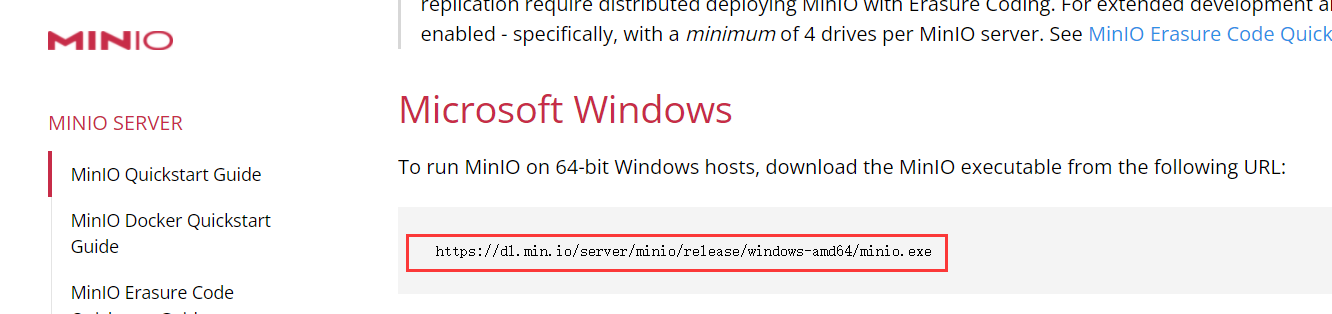
启动minio
进入 minio.exe 所在文件夹,地址栏输入cmd打开CMD窗口,输入下面的命令
.\minio.exe server E:\minio
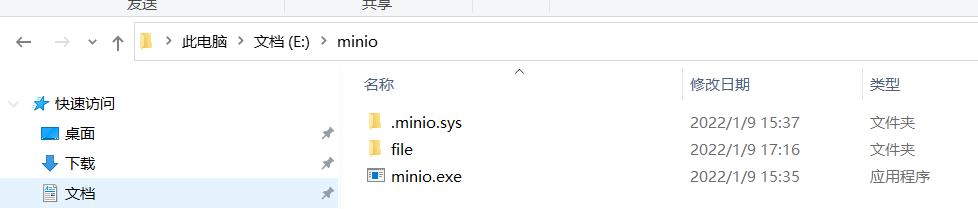

浏览器输入 http://127.0.0.1:9000/,Access Key 和 Secret Key 在命令行那有显示,都是 minioadmin
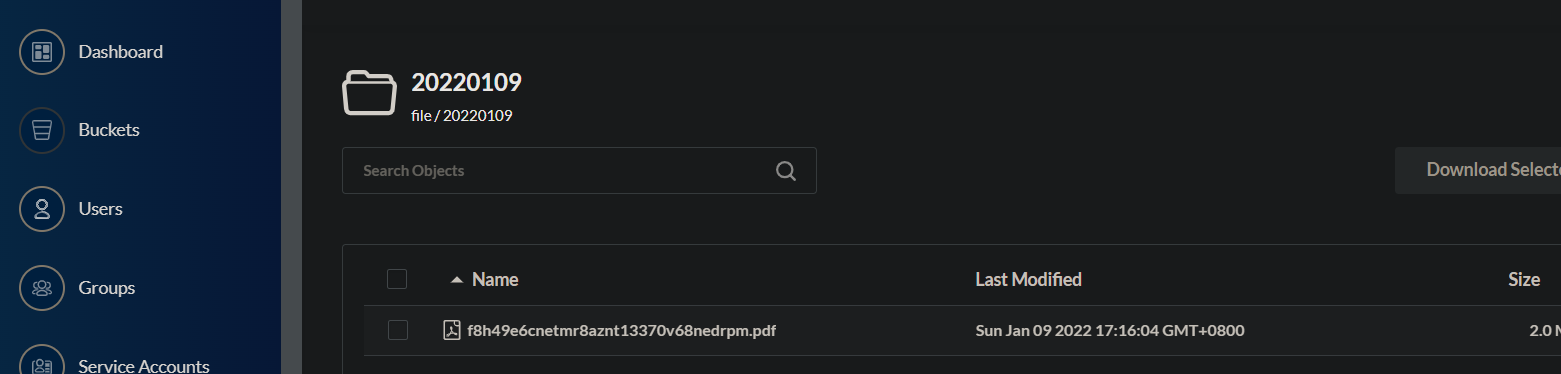
SpringBoot整合Minio
<dependency>
<groupId>io.minio</groupId>
<artifactId>minio</artifactId>
<version>8.0.3</version>
</dependency>
server:
port: 10002
spring:
servlet:
multipart:
max-file-size: 100MB
max-request-size: 100MB
# minio
minio:
endpoint: http://localhost:9000
accessKey: minioadmin
secretKey: minioadmin
bucketName: file
package com.example.config;
/**
* @author: zhl
* @Time: 2022/1/9 15:49
*/
@Configuration
public class MinIoClientConfig {
@Value("${minio.endpoint}")
private String endpoint;
@Value("${minio.accessKey}")
private String accessKey;
@Value("${minio.secretKey}")
private String secretKey;
/**
* 注入minio 客户端
*
* @return
*/
@Bean
public MinioClient minioClient() {
return MinioClient.builder()
.endpoint(endpoint)
.credentials(accessKey, secretKey)
.build();
}
}
package com.example.utils;
/**
* @author: zhl
* @Time: 2022/1/9 16:16
*/
@Component
@Slf4j
public class MinioUtil {
@Resource
private MinioClient minioClient;
@Resource
private CustomMinioClient customMinioClient;
@Value("${minio.bucketName}")
private String bucketName;
/**
* 上传文件
*/
public FileDTO uploadFile(MultipartFile file) throws Exception {
String fileName = file.getOriginalFilename();
// 上传文件路径
String rename = RenameUtil.generateFileName(fileName);
String objectName = RenameUtil.getFilePath(rename);
PutObjectArgs objectArgs = PutObjectArgs.builder().object(objectName)
.bucket(bucketName)
.contentType(file.getContentType())
.stream(file.getInputStream(), file.getSize(), -1).build();
minioClient.putObject(objectArgs);
return FileDTO.builder().bucketName(bucketName).objectName(objectName).originalFilename(fileName).build();
}
/**
* 直接下载文件
*/
public void downloadFile(HttpServletResponse res, String fileName) {
GetObjectArgs objectArgs = GetObjectArgs.builder().bucket(bucketName)
.object(fileName).build();
OutputStream outputStream = null;
try (GetObjectResponse response = minioClient.getObject(objectArgs)) {
outputStream = res.getOutputStream();
StreamUtils.copy(response, outputStream);
res.setCharacterEncoding("utf-8");
res.setContentType("application/force-download");// 设置强制下载不打开
res.addHeader("Content-Disposition", "attachment;fileName=" + fileName);
} catch (Exception e) {
e.printStackTrace();
} finally {
IoUtil.close(outputStream);
}
}
}
package com.example.controller;
/**
* @author: zhl
* @Time: 2022/1/9 15:50
*/
@RestController
public class UploadController {
@Resource
private MinioUtil minioUtil;
/**
* 文件上传
*
* @param file
* @return
*/
@PostMapping("/upload")
public String upload(MultipartFile file) {
if (ObjectUtil.isNull(file)) {
return "文件不能为null";
}
try {
FileDTO fileDTO = minioUtil.uploadFile(file);
return JSONUtil.toJsonStr(fileDTO);
} catch (Exception e) {
e.printStackTrace();
return "文件上传异常";
}
}
/**
* 下载文件
*
* @param filename
*/
@GetMapping("/download")
public void download(@RequestParam("filename") String filename, HttpServletResponse res) {
minioUtil.downloadFile(res, filename);
}
}
分片上传
分片上传去看这个demo 里面有代码仓库地址 https://github.com/WinterChenS/minio-multipart
如果你minio版本是3.0.X,应该是不支持分片上传的(反正我没有找到)





















 352
352











 被折叠的 条评论
为什么被折叠?
被折叠的 条评论
为什么被折叠?








