1.diff 命令
(1)diff命令的用法:
- diff 命令是用来比较两个文件或目录的不同
diff [options] target1 target2
diff file1 file2
diff direcory1 directory2
(2)diff 在比较文件过程中结果读取方式
[num1 , num2][a|c|d][num3,num4]
num1,num2 表示在第一个文件中的行数
< 表示第一个文件中的内容, > 表示第二个文件中的内容,
num3,num4 表示在第二个文件中的行数
2,4c2,4 表示改变第一个文件中的第二行和第四行才能匹配第二个文件中的第二行和第四行
| a | 表示添加------- add |
|---|---|
| c | 表示更改-------change |
| d | 表示删除 ----delete |
例:
比较两个文件的不同
<1>切换到mnt下,将目录清理干净
[root@shell_example ~]# cd /mnt
[root@shell_example mnt]# rm -fr *
[root@shell_example mnt]# ls

<2>编辑两个文件test 和 test1
[root@shell_example mnt]# vim test
[root@shell_example mnt]# vim test1
[root@shell_example mnt]# ls
test test1
[root@shell_example mnt]# cat test
hello westos
[root@shell_example mnt]# cat test1
hello westos
123
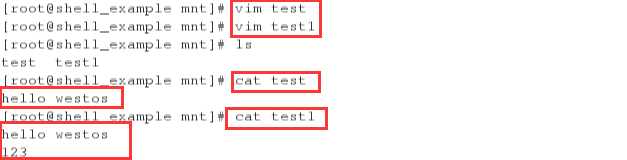
<3>diff 比较两个文件的不同
##显示第一个文件中添加第二个文件第二行的123才可以匹配,
[root@shell_example mnt]# diff test test1
1a2
> 123
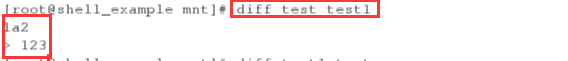
##改变顺序后显示第一个文件中的第二行删除后才可以和第二个文件的第一行匹配
[root@shell_example mnt]# diff test1 test
2d1
< 123

<4>编辑test文件,在文将中添加一个空白行
[root@shell_example mnt]# vim test
[root@shell_example mnt]# cat test
hello westos

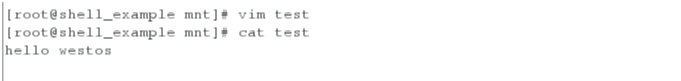
<5>再次比较两个文件中的内容
[root@shell_example mnt]# diff test1 test
2c2
< 123
---
>
##显示第一个文件改变第二行后才能和第二个文件的第二行匹配,
第一个文件中的内容是123,第二个文件中的内容是空白
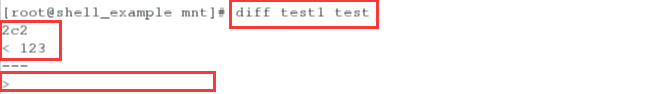
改变文件顺序后再次比较
[root@shell_example mnt]# diff test test1
2c2
<
---
> 123
##显示第一个文件改变第二行才可以匹配,第一个文件中的内容是空白行,
第二个文件中的内容是123
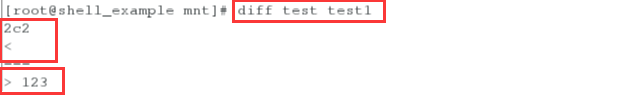
(3)diff 在比较目录过程中结果的读取
- Only in directroy/: filename
directory 表示在那个目录中
filename 表示在这个目录
[root@shell_example mnt]# mkdir westos
[root@shell_example mnt]# mkdir westos1
[root@shell_example mnt]# ls
test test1 test1.c test.c test.path westos westos1
[root@shell_example mnt]# diff westos westos1
[root@shell_example mnt]# touch westos/file1
[root@shell_example mnt]# diff westos westos1
Only in westos: file1
[root@shell_example mnt]# diff -r westos westos1
Only in westos: file1
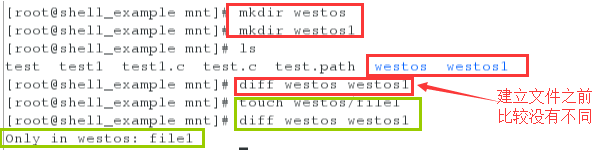

4.diff 中常用的参数
| -b 或 --ignore-space-change | 不检查空格字符的不同 |
|---|---|
| -B 或 --ignore-blank-lines | 不检查空白行 |
| -c | 显示全部内文,并标出不同之处 |
| -i 或 --ignore-case | 不检查大小写的不同 |
| -p | :若比较的文件为 C 语言的程序码文件时,显示差异所在的函数名称; |
| -q 或 --brief | 仅显示有无差异,不显示详细的信息 |
| -r 或 --recursive | 比较子目录中的文件 |
| -u | 以合并的方式来显示文件内容的不同 |
例:
<1>-b
[root@shell_example mnt]# vim test
[root@shell_example mnt]# cat test
hello westos
[root@shell_example mnt]# vim test1
[root@shell_example mnt]# cat test1
hello westos
[root@shell_example mnt]# diff test test1
1c1
< hello westos
---
> hello westos
[root@shell_example mnt]# diff -b test test1
test中有两个空格,而test1中只有一个空格,
不加-b时比较会提示第一个文件改变第一行才可以和第二个文件匹配,
但是加了-b之后忽略空格字符的不同,不会报错

<2>-B
[root@shell_example mnt]# vim test
[root@shell_example mnt]# cat test
hello westos
linux
[root@shell_example mnt]# vim test1
[root@shell_example mnt]# cat test1
hello westos
linux
[root@shell_example mnt]# diff test test1
2a3
>
[root@shell_example mnt]# diff -B test test1
可以看到test中只有两行,但test1中有三行,前两行内容和test中相同,第三行是空白行,不加-B比较时提示,第一个文件中添加第二和文件的第三行空白行才可以匹配,加上-B之后不会报错,不检查空白行

<3>-c(1/2/3)
[root@shell_example mnt]# vim test
[root@shell_example mnt]# cat test
hello westos
linux
123
haha
python
[root@shell_example mnt]# vim test1
[root@shell_example mnt]# cat test1
hello westos
linux
123
redhat
haha
python

1>-c 将所有的内容都显示出来,标记不同之处
[root@shell_example mnt]# diff -c test test1
*** test 2019-03-27 05:17:33.136526019 -0400
--- test1 2019-03-27 05:17:47.086526019 -0400
***************
*** 1,6 ****
hello westos
linux
123
!
haha
python
--- 1,6 ----
hello westos
linux
123
! redhat
haha
python

<2>-c1 显示不同前一条和不同后一条
[root@shell_example mnt]# diff -c1 test test1
*** test 2019-03-27 05:17:33.136526019 -0400
--- test1 2019-03-27 05:17:47.086526019 -0400
***************
*** 3,5 ****
123
!
haha
--- 3,5 ----
123
! redhat
haha

<3>-c2 显示不同的前两行和后两行
[root@shell_example mnt]# diff -c2 test test1
*** test 2019-03-27 05:17:33.136526019 -0400
--- test1 2019-03-27 05:17:47.086526019 -0400
***************
*** 2,6 ****
linux
123
!
haha
python
--- 2,6 ----
linux
123
! r







 最低0.47元/天 解锁文章
最低0.47元/天 解锁文章















 1065
1065











 被折叠的 条评论
为什么被折叠?
被折叠的 条评论
为什么被折叠?








