本人是在使用react时产生这个需求的 所以示范代码使用react
使用其他框架的可以提取关键代码实现
1、安装插件
安装Univer
使用npm
npm install @univerjs/core @univerjs/design @univerjs/docs @univerjs/docs-ui @univerjs/engine-formula @univerjs/engine-render @univerjs/sheets @univerjs/sheets-formula @univerjs/sheets-ui @univerjs/ui使用pnpm
pnpm add @univerjs/core @univerjs/design @univerjs/docs @univerjs/docs-ui @univerjs/engine-formula @univerjs/engine-render @univerjs/sheets @univerjs/sheets-formula @univerjs/sheets-ui @univerjs/ui安装xlsx
npm i xlsx2、引入插件和实例化插件
你需要在项目中引入 Univer 的样式文件、语言包,以及一些必要的插件:
import "@univerjs/design/lib/index.css";
import "@univerjs/ui/lib/index.css";
import "@univerjs/docs-ui/lib/index.css";
import "@univerjs/sheets-ui/lib/index.css";
import "@univerjs/sheets-formula/lib/index.css";
import { LocaleType, Tools, Univer, UniverInstanceType } from "@univerjs/core";
import { defaultTheme } from "@univerjs/design";
import { UniverFormulaEnginePlugin } from "@univerjs/engine-formula";
import { UniverRenderEnginePlugin } from "@univerjs/engine-render";
import { UniverUIPlugin } from "@univerjs/ui";
import { UniverDocsPlugin } from "@univerjs/docs";
import { UniverDocsUIPlugin } from "@univerjs/docs-ui";
import { UniverSheetsPlugin } from "@univerjs/sheets";
import { UniverSheetsFormulaPlugin } from "@univerjs/sheets-formula";
import { UniverSheetsUIPlugin } from "@univerjs/sheets-ui";
import DesignZhCN from "@univerjs/design/locale/zh-CN";
import UIZhCN from "@univerjs/ui/locale/zh-CN";
import DocsUIZhCN from "@univerjs/docs-ui/locale/zh-CN";
import SheetsZhCN from "@univerjs/sheets/locale/zh-CN";
import SheetsUIZhCN from "@univerjs/sheets-ui/locale/zh-CN";然后创建一个 Univer 实例,并注册这些插件:
const univer = new Univer({
theme: defaultTheme,
locale: LocaleType.ZH_CN,
locales: {
[LocaleType.ZH_CN]: Tools.deepMerge(
SheetsZhCN,
DocsUIZhCN,
SheetsUIZhCN,
UIZhCN,
DesignZhCN,
),
},
});
univer.registerPlugin(UniverRenderEnginePlugin);
univer.registerPlugin(UniverFormulaEnginePlugin);
univer.registerPlugin(UniverUIPlugin, {
container: 'app',
});
univer.registerPlugin(UniverDocsPlugin, {
hasScroll: false,
});
univer.registerPlugin(UniverDocsUIPlugin);
univer.registerPlugin(UniverSheetsPlugin);
univer.registerPlugin(UniverSheetsUIPlugin);
univer.registerPlugin(UniverSheetsFormulaPlugin);
univer.createUnit(UniverInstanceType.UNIVER_SHEET, {});要加载数据还需这个包 @univerjs/facade
npm i @univerjs/facadeimport { FUniver } from "@univerjs/facade";
const univerAPI = FUniver.newAPI(univer);3、获取数据源
上传本地文件
const App = () => {
const handleFileUpload = (e) => {
const file = e.target.files[0];
const reader = new FileReader();
reader.onload = (event) => {
const data = new Uint8Array(event.target.result);
const workbook = XLSX.read(data, { type: "array" }); // 数据源
};
};
return <>
<input type="file" onChange={handleFileUpload} />
</>
}根据接口获取
const App = () => {
const fetchExcelData = async () => {
try {
const response = await axios("http://xxx.xxx.xxx", {
method: "get",
responseType: "arraybuffer",
headers: {
Authorization: "bearer xxx", // 添加你的认证令牌
},
});
const data = new Uint8Array(response.data);
const workbook = XLSX.read(data, { type: "array" }); // 数据源
} catch (error) {
console.error("Failed to fetch Excel data:", error);
}
};
return <></>
}4、处理成插件所需的数据格式
数据格式定义:Interface: IWorkbookData – Univer
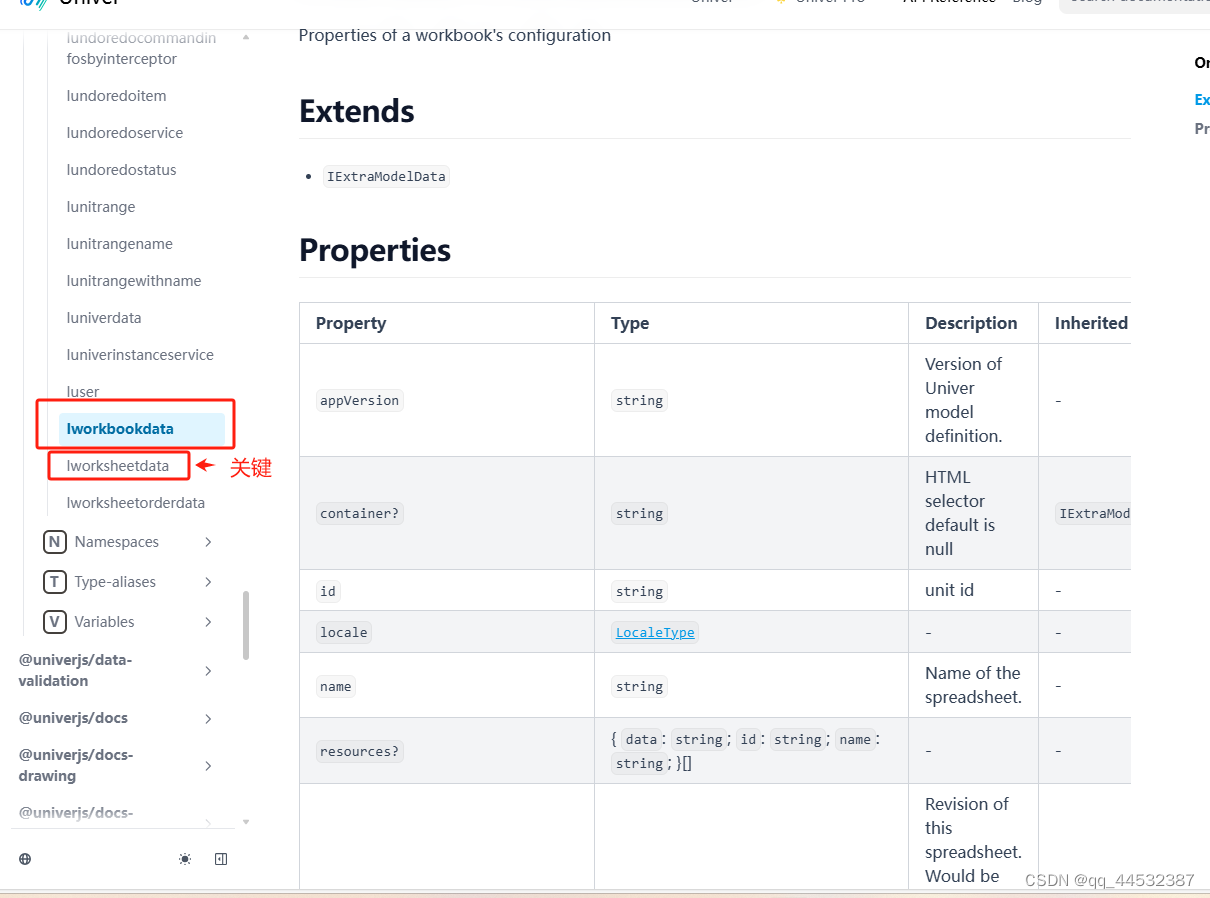
workbook // 数据源
const convertWorkbookToJson = (workbook) => {
const sheets = {};
const sheetOrder = [];
workbook.SheetNames.forEach((sheetName, sheetIndex) => {
const worksheet = workbook.Sheets[sheetName];
const jsonSheet = XLSX.utils.sheet_to_json(worksheet, { header: 1 });
console.log(jsonSheet);
const cellData = {};
let maxColumnCount = 0;
jsonSheet.forEach((row, rowIndex) => {
row.forEach((cell, colIndex) => {
if (cell !== null && cell !== undefined && cell !== "") {
if (!cellData[rowIndex]) {
cellData[rowIndex] = [];
}
cellData[rowIndex][colIndex] = { v: cell };
if (colIndex + 1 > maxColumnCount) {
maxColumnCount = colIndex + 1;
}
}
});
});
const sheetId = `sheet_${sheetIndex}`;
sheets[sheetId] = {
id: sheetId,
name: sheetName,
rowCount: jsonSheet.length, // 多少行
columnCount: maxColumnCount, // 多少列
zoomRatio: 1,
defaultColumnWidth: 73,
defaultRowHeight: 23,
cellData: cellData, // 每个单元格的数据
showGridlines: 1,
rowHeader: {
width: 40,
hidden: 0,
},
columnHeader: {
height: 20,
hidden: 0,
},
};
sheetOrder.push(sheetId);
});
return {
id: "workbook",
sheetOrder: sheetOrder,
locale: "zhCN",
sheets: sheets,
};
};5、在获取数据源后渲染到界面上(完整代码)
渲染效果界面
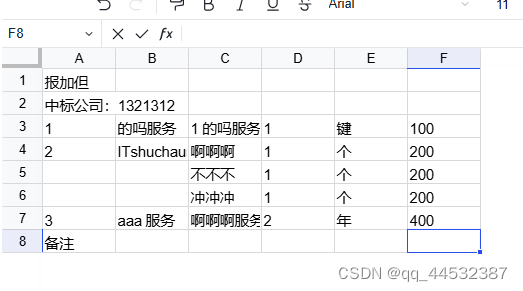
import "@univerjs/design/lib/index.css";
import "@univerjs/ui/lib/index.css";
import "@univerjs/docs-ui/lib/index.css";
import "@univerjs/sheets-ui/lib/index.css";
import "@univerjs/sheets-formula/lib/index.css";
import { LocaleType, Tools, Univer, UniverInstanceType } from "@univerjs/core";
import { defaultTheme } from "@univerjs/design";
import { UniverFormulaEnginePlugin } from "@univerjs/engine-formula";
import { UniverRenderEnginePlugin } from "@univerjs/engine-render";
import { UniverUIPlugin } from "@univerjs/ui";
import { UniverDocsPlugin } from "@univerjs/docs";
import { UniverDocsUIPlugin } from "@univerjs/docs-ui";
import { UniverSheetsPlugin } from "@univerjs/sheets";
import { UniverSheetsFormulaPlugin } from "@univerjs/sheets-formula";
import { UniverSheetsUIPlugin } from "@univerjs/sheets-ui";
import DesignZhCN from "@univerjs/design/locale/zh-CN";
import UIZhCN from "@univerjs/ui/locale/zh-CN";
import DocsUIZhCN from "@univerjs/docs-ui/locale/zh-CN";
import SheetsZhCN from "@univerjs/sheets/locale/zh-CN";
import SheetsUIZhCN from "@univerjs/sheets-ui/locale/zh-CN";
import { FUniver } from "@univerjs/facade";
import { useEffect, useRef, useState } from "react";
import * as XLSX from "xlsx";
const App = () => {
const univerAPI = useRef();
const univer = useRef();
useEffect(() => {
// fetchExcelData(); // 接口获取删除此行注释 本地上传点击上传按钮
}, []);
const init = () => {
univer.current = new Univer({
theme: defaultTheme,
locale: LocaleType.ZH_CN,
locales: {
[LocaleType.ZH_CN]: Tools.deepMerge(
SheetsZhCN,
DocsUIZhCN,
SheetsUIZhCN,
UIZhCN,
DesignZhCN
),
},
});
univer.current.registerPlugin(UniverRenderEnginePlugin);
univer.current.registerPlugin(UniverFormulaEnginePlugin);
univer.current.registerPlugin(UniverUIPlugin, {
container: "excel2",
});
univer.current.registerPlugin(UniverDocsPlugin, {
hasScroll: false,
});
univer.current.registerPlugin(UniverDocsUIPlugin);
univer.current.registerPlugin(UniverSheetsPlugin);
univer.current.registerPlugin(UniverSheetsUIPlugin);
univer.current.registerPlugin(UniverSheetsFormulaPlugin);
univerAPI.current = FUniver.newAPI(univer.current);
// 创建一个空白的表格可删除以下代码注释 并在useEffect中执行init();
// univer.current.createUnit(UniverInstanceType.UNIVER_SHEET, {
// id: "gyI0JO",
// sheetOrder: ["RSfWjJFv4opmE1JaiRj80"],
// name: "",
// appVersion: "0.1.11",
// locale: "zhCN",
// styles: {},
// sheets: {
// RSfWjJFv4opmE1JaiRj80: {
// id: "RSfWjJFv4opmE1JaiRj80",
// name: "测试",
// tabColor: "",
// hidden: 0,
// rowCount: 20,
// columnCount: 10,
// zoomRatio: 1,
// freeze: {
// startRow: -1,
// startColumn: -1,
// ySplit: 0,
// xSplit: 0,
// },
// scrollTop: 0,
// scrollLeft: 0,
// defaultColumnWidth: 73,
// defaultRowHeight: 23,
// mergeData: [],
// cellData: {
// 0: [
// {
// v: "123",
// },
// {
// v: "222",
// },
// ],
// },
// rowData: {
// 0: {
// h: 105,
// hd: 0,
// },
// },
// columnData: {
// 0: {
// w: 105,
// hd: 0,
// },
// 1: {
// w: 100,
// hd: 0,
// },
// 2: {
// w: 125,
// hd: 0,
// },
// 3: {
// w: 125,
// hd: 0,
// },
// 4: {
// w: 125,
// hd: 0,
// },
// 5: {
// w: 125,
// hd: 0,
// },
// 6: {
// w: 125,
// hd: 0,
// },
// 7: {
// w: 125,
// hd: 0,
// },
// 8: {
// w: 125,
// hd: 0,
// },
// 9: {
// w: 125,
// hd: 0,
// },
// },
// showGridlines: 1,
// rowHeader: {
// width: 40,
// hidden: 0,
// },
// columnHeader: {
// height: 20,
// hidden: 0,
// },
// selections: ["B2"],
// rightToLeft: 0,
// },
// },
// resources: [
// {
// name: "SHEET_DEFINED_NAME_PLUGIN",
// data: "",
// },
// ],
// });
};
// 点击上传按钮获取数据
const handleFileUpload = (e) => {
const file = e.target.files[0];
const reader = new FileReader();
reader.onload = (event) => {
const data = new Uint8Array(event.target.result);
const workbook = XLSX.read(data, { type: "array" }); // 数据源
const jsonWorkbook = convertWorkbookToJson(workbook);
univer.current.createUnit(UniverInstanceType.UNIVER_SHEET, jsonWorkbook) // 输入数据生成表格
};
};
// 接口获取
const fetchExcelData = async () => {
try {
const response = await axios("http://xxx.xxx.xxx", {
method: "get",
responseType: "arraybuffer", // 确保以数组缓冲区的形式获取二进制数据
headers: {
Authorization: "bearer xxx", // 添加你的认证令牌
},
});
const data = new Uint8Array(response.data);
const workbook = XLSX.read(data, { type: "array" }); // 数据源
const jsonWorkbook = convertWorkbookToJson(workbook);
univer.current.createUnit(UniverInstanceType.UNIVER_SHEET, jsonWorkbook) // 输入数据生成表格
} catch (error) {
console.error("Failed to fetch Excel data:", error);
}
};
const convertWorkbookToJson = (workbook) => {
const sheets = {};
const sheetOrder = [];
workbook.SheetNames.forEach((sheetName, sheetIndex) => {
const worksheet = workbook.Sheets[sheetName];
const jsonSheet = XLSX.utils.sheet_to_json(worksheet, { header: 1 });
console.log(jsonSheet);
const cellData = {};
let maxColumnCount = 0;
jsonSheet.forEach((row, rowIndex) => {
row.forEach((cell, colIndex) => {
if (cell !== null && cell !== undefined && cell !== "") {
if (!cellData[rowIndex]) {
cellData[rowIndex] = [];
}
cellData[rowIndex][colIndex] = { v: cell };
if (colIndex + 1 > maxColumnCount) {
maxColumnCount = colIndex + 1;
}
}
});
});
const sheetId = `sheet_${sheetIndex}`;
sheets[sheetId] = {
id: sheetId,
name: sheetName,
rowCount: jsonSheet.length,
columnCount: maxColumnCount,
zoomRatio: 1,
defaultColumnWidth: 73,
defaultRowHeight: 23,
mergeData: mergeData,
cellData: cellData,
showGridlines: 1,
rowHeader: {
width: 40,
hidden: 0,
},
columnHeader: {
height: 20,
hidden: 0,
},
};
sheetOrder.push(sheetId);
});
return {
id: "workbook",
sheetOrder: sheetOrder,
locale: "zhCN",
sheets: sheets,
};
};
return (
<>
{/* 表格容器 */}
<div id="excel2" style={{ width: "1000px", height: "800px" }}></div>
{/* 上传按钮 */}
<input type="file" onChange={handleFileUpload} />
</>
);
};
export default App;





















 1万+
1万+

 被折叠的 条评论
为什么被折叠?
被折叠的 条评论
为什么被折叠?








