原因:工作中经常涉及到与第三方接口进行交接,一般公司都用的是http接口请求,这次突然用到webservice,刚开始一看就不是芭比Q了嘛,但作为一个精通百度cv的人来说,怎么能轻易放弃哈哈哈哈哈哈,所以整理了一波请求webservice接口的方法,亲测好用!!!!
请求接口的前提:
接口提供方会给你一个接口的发布网址,地址大致格式如下所示:
http://localhost:8080/ws/?wsdl
然后及你就可以针对此去进行一系列骚操作了
请求方法:
方法1:
根据所提供的地址去生成对方接口的类,如下所示:
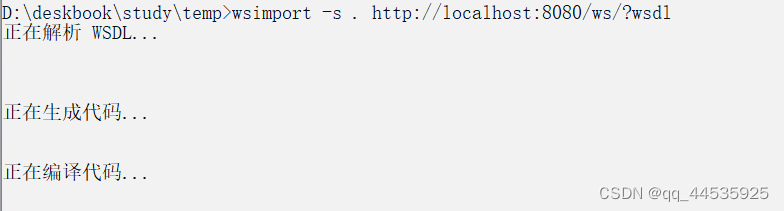
生成后的文件如下所示:
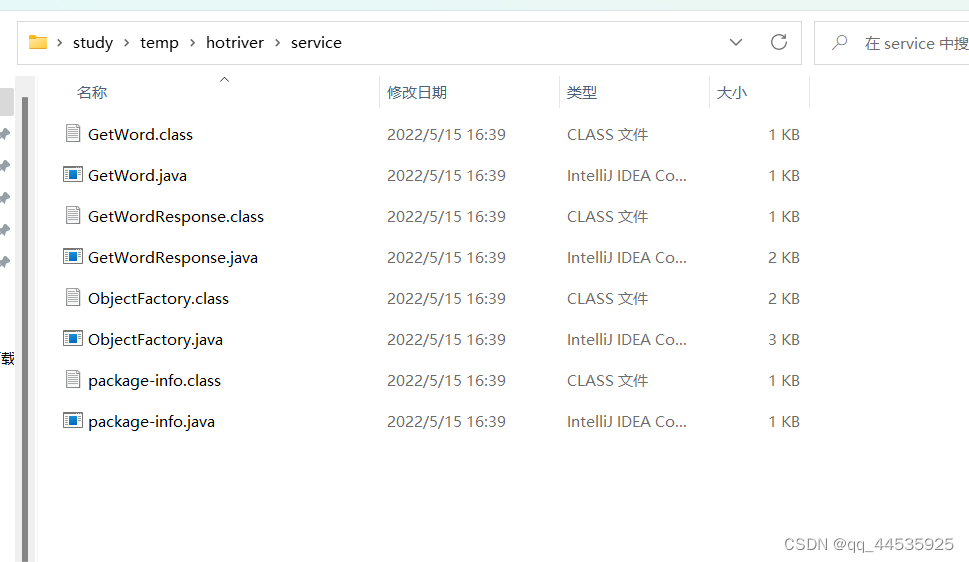
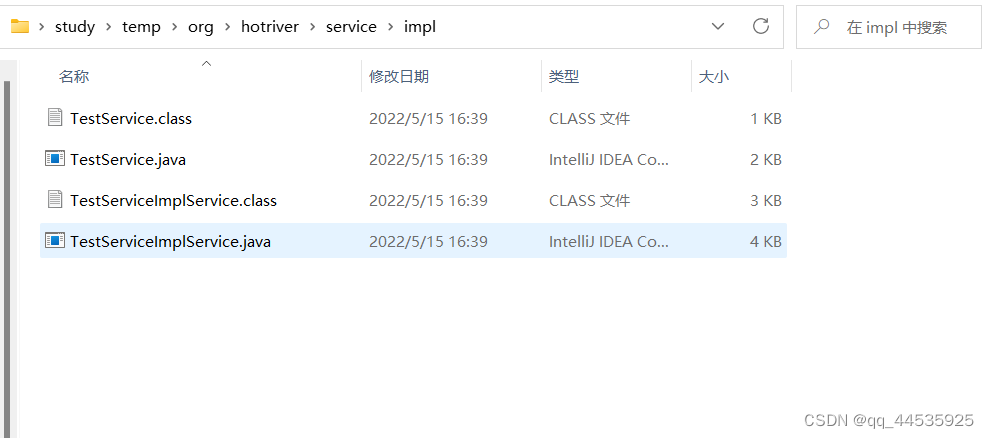
再将这些文件导入自己的项目目录中,然后就可以为所欲为的使用了
示例代码如下:
/**
* 调用webservice服务方法1
*/
@Test
public void method1()
{
//调用 webservice 服务
//创建crf代理工厂
JaxWsProxyFactoryBean factory=new JaxWsProxyFactoryBean();
//设置远程访问服务地址
factory.setAddress("http://localhost:8080/ws/?wsdl");
//设置接口类型
factory.setServiceClass(TestService.class);
//对接口生成代理对象
TestService service=factory.create(TestService.class);
//远程访问服务端方法
String word = service.getWord();
System.out.println(word);
}
方法2:直接模拟http请求调用,这种方式在请求接口数量比较少的情况下还是比较使用的,具体代码如下:
/**
* 调用webservice服务方法2 :模拟http请求
*/
@Test
public void method2() throws IOException {
//定义请求URL
URL url=new URL("http://localhost:8080/ws/?wsdl");
HttpURLConnection connection=null;
connection=(HttpURLConnection) url.openConnection();
connection.setDoInput(true);
connection.setDoOutput(true);
connection.setRequestMethod("POST");
connection.setRequestProperty("content-type","text/xml;charset=utf-8");
String soapXML= "<soap:Envelope xmlns:soap=\"http://schemas.xmlsoap.org/soap/envelope/\"><soap:Body><ns2:getWord xmlns:ns2=\"http://service.hotriver/\"/></soap:Body></soap:Envelope>";
connection.getOutputStream().write(soapXML.getBytes());
if (connection.getResponseCode()==200){
Scanner scanner=new Scanner(connection.getInputStream());
while (scanner.hasNext()){
System.out.println(scanner.nextLine());
}
}
}
另外,我们如下在本地搭建webservice服务并进行调用呢?
方法有三个,这里就只贴出最简单的一个,有兴趣的同学可以自行百度哈!
1,首先需要引入相关jar包:
<dependencies>
<!-- 要进行jaxws 服务开发 -->
<dependency>
<groupId>org.apache.cxf</groupId>
<artifactId>cxf-rt-frontend-jaxws</artifactId>
<version>3.0.1</version>
</dependency>
<!-- 内置jetty web服务器 -->
<dependency>
<groupId>org.apache.cxf</groupId>
<artifactId>cxf-rt-transports-http-jetty</artifactId>
<version>3.0.1</version>
</dependency>
<!-- 日志实现 -->
<dependency>
<groupId>org.slf4j</groupId>
<artifactId>slf4j-log4j12</artifactId>
<version>1.7.12</version>
</dependency>
<dependency>
<groupId>junit</groupId>
<artifactId>junit</artifactId>
<version>4.10</version>
<scope>test</scope>
</dependency>
</dependencies>
<build>
<pluginManagement>
<plugins>
<plugin>
<groupId>org.apache.maven.plugins</groupId>
<artifactId>maven-compiler-plugin</artifactId>
<version>3.2</version>
<configuration>
<source>1.8</source>
<target>1.8</target>
<encoding>UTF-8</encoding>
<showWarnings>true</showWarnings>
</configuration>
</plugin>
</plugins>
</pluginManagement>
</build>
2,服务端写接口:
@WebService()
public interface TestService {
public String getWord();
}
public class TestServiceImpl implements TestService {
@Override
public String getWord() {
String word="hello tomorrow";
return word;
}
}
public class ServerApp
{
public static void main( String[] args )
{
//服务启动
JaxWsServerFactoryBean factory=new JaxWsServerFactoryBean();
factory.setAddress("http://localhost:8080/ws/");
factory.setServiceBean(new TestServiceImpl());
factory.getInInterceptors().add(new LoggingInInterceptor());
factory.getOutFaultInterceptors().add(new LoggingOutInterceptor());
//服务发布
factory.create();
System.out.println("服务发布成功,发布地址为:"+factory.getAddress());
}
}
到这里,就可以调用了!方法如上所示。






















 1万+
1万+











 被折叠的 条评论
为什么被折叠?
被折叠的 条评论
为什么被折叠?








