esp8266 语音播放
//Priorities of the reader and the decoder thread. Higher = higher prio.
#define PRIO_READER 11
#define PRIO_MAD 1
//The mp3 read buffer size. 2106 bytes should be enough for up to 48KHz mp3s according to the sox sources. Used by libmad.
#define READBUFSZ (2106)
static char readBuf[READBUFSZ];
static long bufUnderrunCt;
//Reformat the 16-bit mono sample to a format we can send to I2S.
static int sampToI2s(short s) {
//We can send a 32-bit sample to the I2S subsystem and the DAC will neatly split it up in 2
//16-bit analog values, one for left and one for right.
//Duplicate 16-bit sample to both the L and R channel
int samp=s;
samp=(samp)&0xffff;
samp=(samp<65535) samp=65535;
if (samp>11];
err=(samp&0x7ff); //Save rounding error.
return samp;
}
//2nd order delta-sigma DAC
//See http://www.beis.de/Elektronik/DeltaSigma/DeltaSigma.html for a nice explanation
static int sampToI2sDeltaSigma(short s) {
int x;
int val=0;
int w;
static int i1v=0, i2v=0;
static int outReg=0;
for (x=0; x<32; x++) {
val<0) w-=32767; else w+=32767; //Difference 1
w+=i1v; i1v=w; //Integrator 1
if (outReg>0) w-=32767; else w+=32767; //Difference 2
w+=i2v; i2v=w; //Integrator 2
outReg=w; //register
if (w>0) val|=1; //comparator
}
return val;
}
//Calculate the number of samples that we add or delete. Added samples means a slightly lower
//playback rate, deleted samples means we increase playout speed a bit. This returns an
//8.24 fixed-point number
int recalcAddDelSamp(int oldVal) {
int ret;
long prevUdr=0;
static int cnt;
int i;
static int minFifoFill=0;
i=spiRamFifoFill();
if (i<minFifoFill) minFifoFill=i;
//Do the rest of the calculations plusminus every 100mS (assuming a sample rate of 44KHz)
cnt++;
if (cnt<1500) return oldVal;
cnt=0;
if (spiRamFifoLen()<10*1024) {
//The FIFO is very small. We can't do calculations on how much it's filled on average, so another
//algorithm is called for.
int tgt=1600; //we want an average of this amount of bytes as the average minimum buffer fill
//Calculate underruns this cycle
int udr=spiRamGetUnderrunCt()-prevUdr;
//If we have underruns, the minimum buffer fill has been lower than 0.
if (udr!=0) minFifoFill=-1;
//If we're below our target decrease playback speed, and vice-versa.
ret=oldVal+((minFifoFill-tgt)*ADD_DEL_BUFFPERSAMP_NOSPIRAM);
prevUdr+=udr;
minFifoFill=9999;
} else {
//We have a larger FIFO; we can adjust according to the FIFO fill rate.
int tgt=spiRamFifoLen()/2;
ret=(spiRamFifoFill()-tgt)*ADD_DEL_BUFFPERSAMP;
}
return ret;
}
//This routine is called by the NXP modifications of libmad. It passes us (for the mono synth)
//32 16-bit samples.
void render_sample_block(short *short_sample_buff, int no_samples) {
//Signed 16.16 fixed point number: the amount of samples we need to add or delete
//in every 32-sample
static int sampAddDel=0;
//Remainder of sampAddDel cumulatives
static int sampErr=0;
int i;
int samp;
#ifdef ADD_DEL_SAMPLES
sampAddDel=recalcAddDelSamp(sampAddDel);
#endif
sampErr+=sampAddDel;
for (i=0; i(1<<24)) {
sampErr-=(1<<24);
//...and don't output an i2s sample
} else if (sampErr<-(1<<24)) {
sampErr+=(1<bufend-stream->next_frame;
memmove(readBuf, stream->next_frame, rem);
while (rem<sizeof(readBuf)) {
n=(sizeof(readBuf)-rem); //Calculate amount of bytes we need to fill buffer.
i=spiRamFifoFill();
if (i<n) n=i; //If the fifo can give us less, only take that amount
if (n==0) { //Can't take anything?
//Wait until there is enough data in the buffer. This only happens when the data feed
//rate is too low, and shouldn't normally be needed!
// printf("Buf uflow, need %d bytes.\n", sizeof(readBuf)-rem);
bufUnderrunCt++;
//We both silence the output as well as wait a while by pushing silent samples into the i2s system.
//This waits for about 200mS
for (n=0; nerror, mad_stream_errorstr(stream));
return MAD_FLOW_CONTINUE;
}
//This is the main mp3 decoding task. It will grab data from the input buffer FIFO in the SPI ram and
//output it to the I2S port.
void ICACHE_FLASH_ATTR tskmad(void *pvParameters) {
int r;
struct mad_stream *stream;
struct mad_frame *frame;
struct mad_synth *synth;
//Allocate structs needed for mp3 decoding
stream=malloc(sizeof(struct mad_stream));
frame=malloc(sizeof(struct mad_frame));
synth=malloc(sizeof(struct mad_synth));
if (stream==NULL) { printf("MAD: malloc(stream) failed\n"); return; }
if (synth==NULL) { printf("MAD: malloc(synth) failed\n"); return; }
if (frame==NULL) { printf("MAD: malloc(frame) failed\n"); return; }
//Initialize I2S
i2sInit();
bufUnderrunCt=0;
printf("MAD: Decoder start.\n");
//Initialize mp3 parts
mad_stream_init(stream);
mad_frame_init(frame);
mad_synth_init(synth);
while(1) {
input(stream); //calls mad_stream_buffer internally
while(1) {
r=mad_frame_decode(frame, stream);
if (r==-1) {
if (!MAD_RECOVERABLE(stream->error)) {
//We're most likely out of buffer and need to call input() again
break;
}
error(NULL, stream, frame);
continue;
}
mad_synth_frame(synth, frame);
}
}
}
int getIpForHost(const char *host, struct sockaddr_in *ip) {
struct hostent *he;
struct in_addr **addr_list;
he=gethostbyname(host);
if (he==NULL) return 0;
addr_list=(struct in_addr **)he->h_addr_list;
if (addr_list[0]==NULL) return 0;
ip->sin_family=AF_INET;
memcpy(&ip->sin_addr, addr_list[0], sizeof(ip->sin_addr));
return 1;
}
//Open a connection to a webserver and request an URL. Yes, this possibly is one of the worst ways to do this,
//but RAM is at a premium here, and this works for most of the cases.
int ICACHE_FLASH_ATTR openConn(const char *streamHost, const char *streamPath) {
int n, i;
while(1) {
struct sockaddr_in remote_ip;
bzero(&remote_ip, sizeof(struct sockaddr_in));
if (!getIpForHost(streamHost, &remote_ip)) {
vTaskDelay(1000/portTICK_RATE_MS);
continue;
}
int sock=socket(PF_INET, SOCK_STREAM, 0);
if (sock==-1) {
continue;
}
remote_ip.sin_port = htons(streamPort);
printf("Connecting to server %s...\n", ipaddr_ntoa((const ip_addr_t*)&remote_ip.sin_addr.s_addr));
if (connect(sock, (struct sockaddr *)(&remote_ip), sizeof(struct sockaddr))!=00) {
close(sock);
printf("Conn err.\n");
vTaskDelay(1000/portTICK_RATE_MS);
continue;
}
//Cobble together HTTP request
write(sock, "GET ", 4);
write(sock, streamPath, strlen(streamPath));
write(sock, " HTTP/1.0\r\nHost: ", 17);
write(sock, streamHost, strlen(streamHost));
write(sock, "\r\n\r\n", 4);
//We ignore the headers that the server sends back... it's pretty dirty in general to do that,
//but it works here because the MP3 decoder skips it because it isn't valid MP3 data.
return sock;
}
}
//Reader task. This will try to read data from a TCP socket into the SPI fifo buffer.
void ICACHE_FLASH_ATTR tskreader(void *pvParameters) {
int madRunning=0;
char wbuf[64];
int n, l, inBuf;
int t;
int fd;
int c=0;
while(1) {
fd=openConn(streamHost, streamPath);
printf("Reading into SPI RAM FIFO...\n");
do {
n=read(fd, wbuf, sizeof(wbuf));
if (n>0) spiRamFifoWrite(wbuf, n);
c+=n;
if ((!madRunning) && (spiRamFifoFree()0);
close(fd);
printf("Connection closed.\n");
}
}
//Simple task to connect to an access point, initialize i2s and fire up the reader task.
void ICACHE_FLASH_ATTR tskconnect(void *pvParameters) {
//Wait a few secs for the stack to settle down
vTaskDelay(3000/portTICK_RATE_MS);
//Go to station mode
wifi_station_disconnect();
if (wifi_get_opmode() != STATION_MODE) {
wifi_set_opmode(STATION_MODE);
}
//Connect to the defined access point.
struct station_config *config=malloc(sizeof(struct station_config));
memset(config, 0x00, sizeof(struct station_config));
sprintf(config->ssid, AP_NAME);
sprintf(config->password, AP_PASS);
wifi_station_set_config(config);
wifi_station_connect();
free(config);
//Fire up the reader task. The reader task will fire up the MP3 decoder as soon
//as it has read enough MP3 data.
if (xTaskCreate(tskreader, "tskreader", 230, NULL, PRIO_READER, NULL)!=pdPASS) printf("Error creating reader task!\n");
//We're done. Delete this task.
vTaskDelete(NULL);
}
//We need this to tell the OS we're running at a higher clock frequency.
extern void os_update_cpu_frequency(int mhz);
void ICACHE_FLASH_ATTR user_init(void) {
//Tell hardware to run at 160MHz instead of 80MHz
//This actually is not needed in normal situations... the hardware is quick enough to do
//MP3 decoding at 80MHz. It, however, seems to help with receiving data over long and/or unstable
//links, so you may want to turn it on. Also, the delta-sigma code seems to need a bit more speed
//than the other solutions to keep up with the output samples, so it's also enabled there.
#if defined(DELTA_SIGMA_HACK)
SET_PERI_REG_MASK(0x3ff00014, BIT(0));
os_update_cpu_frequency(160);
#endif
//Set the UART to 115200 baud
UART_SetBaudrate(0, 115200);
//Initialize the SPI RAM chip communications and see if it actually retains some bytes. If it
//doesn't, warn user.
if (!spiRamFifoInit()) {
printf("\n\nSPI RAM chip fail!\n");
while(1);
}
printf("\n\nHardware initialized. Waiting for network.\n");
xTaskCreate(tskconnect, "tskconnect", 200, NULL, 3, NULL);
}







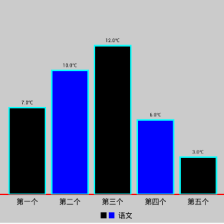













 2万+
2万+











 被折叠的 条评论
为什么被折叠?
被折叠的 条评论
为什么被折叠?








