1. yolov5源代码
https://github.com/ultralytics/yolov5
2. pth2onnx
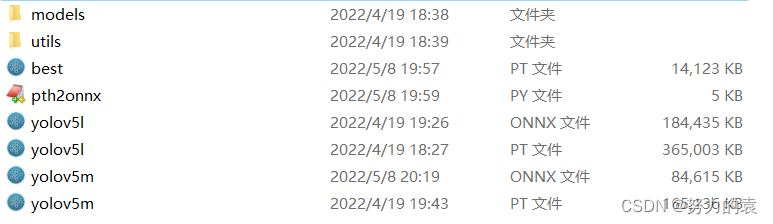
以上内容都可以在源码中找到
pth2onnx的代码如下:
#-*- codeing = utf-8 -*-
#@Function:
#@Time : 2022/4/19 18:33
#@Author : yx
#@File : pth2onnx.py
#@Software : PyCharm
import argparse
import sys
import time
sys.path.append('./') # to run '$ python *.py' files in subdirectories
import torch
import torch.nn as nn
import models
from models.experimental import attempt_load
from utils.activations import Hardswish, SiLU
from utils.general import set_logging, check_img_size
import onnx
if __name__ == '__main__':
parser = argparse.ArgumentParser()
parser.add_argument('--weights', type=str, default='./yolov5m.pt', help='weights path') # from yolov5/models/
parser.add_argument('--img_size', nargs='+', type=int, default=[640, 640], help='image size') # height, width
parser.add_argument('--batch_size', type=int, default=1, help='batch size')
parser.add_argument('--simplify', action='store_true', default=False, help='simplify onnx')
parser.add_argument('--dynamic', action='store_true', default=False, help='enable dynamic axis in onnx model')
parser.add_argument('--onnx2pb', action='store_true', default=False, help='export onnx to pb')
parser.add_argument('--onnx_infer', action='store_true', default=True, help='onnx infer test')
opt = parser.parse_args()
opt.img_size *= 2 if len(opt.img_size) == 1 else 1 # expand
print(opt)
set_logging()
t = time.time()
# Load PyTorch model
model = attempt_load(opt.weights, map_location=torch.device('cpu')) # load FP32 model
delattr(model.model[-1], 'anchor_grid')
model.model[-1].anchor_grid=[torch.zeros(1)] * 3 # nl=3 number of detection layers
model.model[-1].export_cat = True
model.eval()
labels = model.names
# Checks
gs = int(max(model.stride)) # grid size (max stride)
opt.img_size = [check_img_size(x, gs) for x in opt.img_size] # verify img_size are gs-multiples
# Input
img = torch.zeros(opt.batch_size, 3, *opt.img_size) # image size(1,3,320,192) iDetection
# Update model
for k, m in model.named_modules():
m._non_persistent_buffers_set = set() # pytorch 1.6.0 compatibility
if isinstance(m, models.common.Conv): # assign export-friendly activations
if isinstance(m.act, nn.Hardswish):
m.act = Hardswish()
elif isinstance(m.act, nn.SiLU):
m.act = SiLU()
# elif isinstance(m, models.yolo.Detect):
# m.forward = m.forward_export # assign forward (optional)
if isinstance(m, models.common.ShuffleV2Block):#shufflenet block nn.SiLU
for i in range(len(m.branch1)):
if isinstance(m.branch1[i], nn.SiLU):
m.branch1[i] = SiLU()
for i in range(len(m.branch2)):
if isinstance(m.branch2[i], nn.SiLU):
m.branch2[i] = SiLU()
y = model(img) # dry run
# ONNX export
print('\nStarting ONNX export with onnx %s...' % onnx.__version__)
f = opt.weights.replace('.pt', '.onnx') # filename
model.fuse() # only for ONNX
input_names=['input']
output_names=['output']
torch.onnx.export(model, img, f, verbose=False, opset_version=12,
input_names=input_names,
output_names=output_names,
dynamic_axes = {'input': {0: 'batch'},
'output': {0: 'batch'}
} if opt.dynamic else None)
# Checks
onnx_model = onnx.load(f) # load onnx model
onnx.checker.check_model(onnx_model) # check onnx model
# https://github.com/daquexian/onnx-simplifier
if opt.simplify:
try:
import onnxsim
print(f'simplifying with onnx-simplifier {onnxsim.__version__}...')
onnx_model, check = onnxsim.simplify(onnx_model,
dynamic_input_shape=opt.dynamic,
input_shapes={'input': list(img.shape)} if opt.dynamic else None)
assert check, "simplify check failed "
onnx.save(onnx_model, f)
except Exception as e:
print(f"simplifer failure: {e}")
print('ONNX export success, saved as %s' % f)
# Finish
print('\nExport complete (%.2fs). Visualize with https://github.com/lutzroeder/netron.' % (time.time() - t))
# onnx infer
if opt.onnx_infer:
import onnxruntime
import numpy as np
providers = ['CPUExecutionProvider']
session = onnxruntime.InferenceSession(f, providers=providers)
im = img.cpu().numpy().astype(np.float32) # torch to numpy
y_onnx = session.run([session.get_outputs()[0].name], {session.get_inputs()[0].name: im})[0]
print("pred's shape is ",y_onnx.shape)
print("max(|torch_pred - onnx_pred|) =",abs(y.cpu().numpy()-y_onnx).max())
3. 模型推理

3.1 infer
# coding:gbk
# coding:utf-8
import cv2.cv2 as cv2
import numpy as np
import onnxruntime
import torch
import torchvision
import time
import random
from utils.general import non_max_suppression
import pandas as pd
class YOLOV5_ONNX(object):
def __init__(self,onnx_path):
'''初始化onnx'''
self.onnx_session=onnxruntime.InferenceSession(onnx_path)
print(onnxruntime.get_device())
self.input_name=self.get_input_name()
self.output_name=self.get_output_name()
# self.classes=['person', 'bicycle', 'car', 'motorcycle','airplane','bus','train',
# 'truck', 'boat', 'traffic light', 'fire hydrant', 'stop sign', 'parking meter',
# 'bench', 'bird', 'cat', 'dog', 'horse', 'sheep', 'cow', 'elephant', 'bear',
# 'zebra', 'giraffe', 'backpack', 'umbrella', 'handbag', 'tie']
# 使用函数读取self.classes
def readClasses(self, txtPath):
classes = []
test = pd.read_csv(txtPath, header=None) # 这个是没有标题的文件
for i in test.index:
data = test.loc[i].values
classes.append(data[2])
return classes
def get_input_name(self):
'''获取输入节点名称'''
input_name=[]
for node in self.onnx_session.get_inputs():
input_name.append(node.name)
return input_name
def get_output_name(self):
'''获取输出节点名称'''
output_name=[]
for node in self.onnx_session.get_outputs():
output_name.append(node.name)
return output_name
def get_input_feed(self,image_tensor):
'''获取输入tensor'''
input_feed={}
for name in self.input_name:
input_feed[name]=image_tensor
return input_feed
def letterbox(self,img, new_shape=(640, 640), color=(114, 114, 114), auto=False, scaleFill=False, scaleup=True,
stride=32):
'''图片归一化'''
# Resize and pad image while meeting stride-multiple constraints
shape = img.shape[:2] # current shape [height, width]
if isinstance(new_shape, int):
new_shape = (new_shape, new_shape)
# Scale ratio (new / old)
r = min(new_shape[0] / shape[0], new_shape[1] / shape[1])
if not scaleup: # only scale down, do not scale up (for better test mAP)
r = min(r, 1.0)
# Compute padding
ratio = r, r # width, height ratios
new_unpad = int(round(shape[1] * r)), int(round(shape[0] * r))
dw, dh = new_shape[1] - new_unpad[0], new_shape[0] - new_unpad[1] # wh padding
if auto: # minimum rectangle
dw, dh = np.mod(dw, stride), np.mod(dh, stride) # wh padding
elif scaleFill: # stretch
dw, dh = 0.0, 0.0
new_unpad = (new_shape[1], new_shape[0])
ratio = new_shape[1] / shape[1], new_shape[0] / shape[0] # width, height ratios
dw /= 2 # divide padding into 2 sides
dh /= 2
if shape[::-1] != new_unpad: # resize
img = cv2.resize(img, new_unpad, interpolation=cv2.INTER_LINEAR)
top, bottom = int(round(dh - 0.1)), int(round(dh + 0.1))
left, right = int(round(dw - 0.1)), int(round(dw + 0.1))
img = cv2.copyMakeBorder(img, top, bottom, left, right, cv2.BORDER_CONSTANT, value=color) # add border
return img, ratio, (dw, dh)
def xywh2xyxy(self,x):
# Convert nx4 boxes from [x, y, w, h] to [x1, y1, x2, y2] where xy1=top-left, xy2=bottom-right
y = np.copy(x)
y[:, 0] = x[:, 0] - x[:, 2] / 2 # top left x
y[:, 1] = x[:, 1] - x[:, 3] / 2 # top left y
y[:, 2] = x[:, 0] + x[:, 2] / 2 # bottom right x
y[:, 3] = x[:, 1] + x[:, 3] / 2 # bottom right y
return y
def nms(self,prediction, conf_thres=0.1, iou_thres=0.6, agnostic=False):
if prediction.dtype is torch.float16:
prediction = prediction.float() # to FP32
xc = prediction[..., 4] > conf_thres # candidates
min_wh, max_wh = 2, 4096 # (pixels) minimum and maximum box width and height
max_det = 300 # maximum number of detections per image
output = [None] * prediction.shape[0]
for xi, x in enumerate(prediction): # image index, image inference
x = x[xc[xi]] # confidence
if not x.shape[0]:
continue
x[:, 5:] *= x[:, 4:5] # conf = obj_conf * cls_conf
box = self.xywh2xyxy(x[:, :4])
conf, j = x[:, 5:].max(1, keepdim=True)
x = torch.cat((torch.tensor(box), conf, j.float()), 1)[conf.view(-1) > conf_thres]
n = x.shape[0] # number of boxes
if not n:
continue
c = x[:, 5:6] * (0 if agnostic else max_wh) # classes
boxes, scores = x[:, :4] + c, x[:, 4] # boxes (offset by class), scores
i = torchvision.ops.boxes.nms(boxes, scores, iou_thres)
if i.shape[0] > max_det: # limit detections
i = i[:max_det]
output[xi] = x[i]
return output
def clip_coords(self,boxes, img_shape):
'''查看是否越界'''
# Clip bounding xyxy bounding boxes to image shape (height, width)
boxes[:, 0].clamp_(0, img_shape[1]) # x1
boxes[:, 1].clamp_(0, img_shape[0]) # y1
boxes[:, 2].clamp_(0, img_shape[1]) # x2
boxes[:, 3].clamp_(0, img_shape[0]) # y2
def scale_coords(self,img1_shape, coords, img0_shape, ratio_pad=None):
'''
坐标对应到原始图像上,反操作:减去pad,除以最小缩放比例
:param img1_shape: 输入尺寸
:param coords: 输入坐标
:param img0_shape: 映射的尺寸
:param ratio_pad:
:return:
'''
# Rescale coords (xyxy) from img1_shape to img0_shape
if ratio_pad is None: # calculate from img0_shape
gain = min(img1_shape[0] / img0_shape[0], img1_shape[1] / img0_shape[1]) # gain = old / new,计算缩放比率
pad = (img1_shape[1] - img0_shape[1] * gain) / 2, (
img1_shape[0] - img0_shape[0] * gain) / 2 # wh padding ,计算扩充的尺寸
else:
gain = ratio_pad[0][0]
pad = ratio_pad[1]
coords[:, [0, 2]] -= pad[0] # x padding,减去x方向上的扩充
coords[:, [1, 3]] -= pad[1] # y padding,减去y方向上的扩充
coords[:, :4] /= gain # 将box坐标对应到原始图像上
self.clip_coords(coords, img0_shape) # 边界检查
return coords
def sigmoid(self,x):
return 1 / (1 + np.exp(-x))
def infer(self,img_path):
'''执行前向操作预测输出'''
# 超参数设置
img_size=(640,640) #图片缩放大小
# 读取图片
src_img=cv2.imread(img_path)
start=time.time()
src_size=src_img.shape[:2]
# 图片填充并归一化
img=self.letterbox(src_img,img_size,stride=32)[0]
# Convert
img = img[:, :, ::-1].transpose(2, 0, 1) # BGR to RGB, to 3x416x416
img = np.ascontiguousarray(img)
# 归一化
img=img.astype(dtype=np.float32)
img/=255.0
# # BGR to RGB
# img = img[:, :, ::-1].transpose(2, 0, 1)
# img = np.ascontiguousarray(img)
# 维度扩张
img=np.expand_dims(img,axis=0)
print('img resuming: ',time.time()-start)
# 前向推理
# start=time.time()
input_feed=self.get_input_feed(img)
# ort_inputs = {self.onnx_session.get_inputs()[0].name: input_feed[None].numpy()}
pred = torch.tensor(self.onnx_session.run(None, input_feed)[0])
results = non_max_suppression(pred, 0.5,0.5)
print('onnx resuming: ',time.time()-start)
# pred=self.onnx_session.run(output_names=self.output_name,input_feed=input_feed)
#映射到原始图像
img_shape=img.shape[2:]
# print(img_size)
for det in results: # detections per image
if det is not None and len(det):
det[:, :4] = self.scale_coords(img_shape, det[:, :4],src_size).round()
print(time.time()-start)
if det is not None and len(det):
self.draw(src_img, det)
def plot_one_box(self,x, img, color=None, label=None, line_thickness=None):
# Plots one bounding box on image img
tl = line_thickness or round(0.002 * (img.shape[0] + img.shape[1]) / 2) + 1 # line/font thickness
color = color or [random.randint(0, 255) for _ in range(3)]
c1, c2 = (int(x[0]), int(x[1])), (int(x[2]), int(x[3]))
cv2.rectangle(img, c1, c2, color, thickness=tl, lineType=cv2.LINE_AA)
if label:
tf = max(tl - 1, 1) # font thickness
t_size = cv2.getTextSize(label, 0, fontScale=tl / 3, thickness=tf)[0]
c2 = c1[0] + t_size[0], c1[1] - t_size[1] - 3
cv2.rectangle(img, c1, c2, color, -1, cv2.LINE_AA) # filled
cv2.putText(img, label, (c1[0], c1[1] - 2), 0, tl / 3, [225, 255, 255], thickness=tf, lineType=cv2.LINE_AA)
def draw(self,img, boxinfo):
txt_path = "labels.txt"
self.classes = self.readClasses(txt_path)
colors = [[random.randint(0, 255) for _ in range(3)] for _ in range(len(self.classes))]
for *xyxy, conf, cls in boxinfo:
label = '%s %.2f' % (self.classes[int(cls)], conf)
self.plot_one_box(xyxy, img, label=label , color=colors[0], line_thickness=2)
cv2.namedWindow("dst",0)
cv2.imshow("dst", img)
cv2.imwrite("res1.jpg",img)
cv2.waitKey(0)
return 0
if __name__=="__main__":
model=YOLOV5_ONNX(onnx_path="yolov5s.onnx")
model.infer(img_path="zidane.jpg")
3.2 labels.txt
1,1,person
2,2,bicycle
3,3,car
4,4,motorcycle
5,5,airplane
6,6,bus
7,7,train
8,8,truck
9,9,boat
10,10,traffic light
11,11,fire hydrant
13,12,stop sign
14,13,parking meter
15,14,bench
16,15,bird
17,16,cat
18,17,dog
19,18,horse
20,19,sheep
21,20,cow
22,21,elephant
23,22,bear
24,23,zebra
25,24,giraffe
27,25,backpack
28,26,umbrella
31,27,handbag
32,28,tie
33,29,suitcase
34,30,frisbee
35,31,skis
36,32,snowboard
37,33,sports ball
38,34,kite
39,35,baseball bat
40,36,baseball glove
41,37,skateboard
42,38,surfboard
43,39,tennis racket
44,40,bottle
46,41,wine glass
47,42,cup
48,43,fork
49,44,knife
50,45,spoon
51,46,bowl
52,47,banana
53,48,apple
54,49,sandwich
55,50,orange
56,51,broccoli
57,52,carrot
58,53,hot dog
59,54,pizza
60,55,donut
61,56,cake
62,57,chair
63,58,couch
64,59,potted plant
65,60,bed
67,61,dining table
70,62,toilet
72,63,tv
73,64,laptop
74,65,mouse
75,66,remote
76,67,keyboard
77,68,cell phone
78,69,microwave
79,70,oven
80,71,toaster
81,72,sink
82,73,refrigerator
84,74,book
85,75,clock
86,76,vase
87,77,scissors
88,78,teddy bear
89,79,hair drier
90,80,toothbrush
3.3 ReadTxt
#-*- codeing = utf-8 -*-
#@Function:
#@Time : 2022/5/8 19:25
#@Author : yx
#@File : ReadTxt.py
#@Software : PyCharm
import pandas as pd
col_data = []
test = pd.read_csv("labels.txt", header=None) # 这个是没有标题的文件
for i in test.index:
data = test.loc[i].values
col_data.append(data[2])
print(col_data)























 678
678











 被折叠的 条评论
为什么被折叠?
被折叠的 条评论
为什么被折叠?










