<template>
<!-- 全局轮播子组件 -->
<view class="banner-box">
<!-- 背景色 -->
<view class="banner-bg" :style="{'background-image': `url(${bannerBackgroundImage}), linear-gradient(${bannerBackground || '#345DC2'} 50%,#FFF)`}"></view>
<!-- 轮播图
indicator-dots 指示点
indicator-color="rgba(255,255,255,0.5)" indicator-active-color="#FFFFF" 指示点 颜色
autoplay 是否自动切换
-->
<swiper class="banner-swipper" :indicator-dots="true" @change="swiperChange" :current="current" :autoplay="true" indicator-color="rgba(255,255,255,0.5)" indicator-active-color="#FFFFF" :interval="3000" :duration="1000">
<swiper-item class="swiper-item" v-for="(item,index ) in bannerList" :key="index">
<image @click="navTo(item.advertUrl)" :src="item.imageUrl" ></image>
</swiper-item >
</swiper>
</view>
</template>
<script>
export default {
props:{
bannerList:{
type:Array,
default:()=>[{
id:1,
imageUrl:'/static/images/banner1.jpg',
background:'#4532c',
advertUrl:'',
bannerBackground:'', //背景图片的 URL
}]
}
},
data(){
return{
current:0,//当恰尼所在滑块的index
bannerBackgroundImage: '' //背景图片的URL
}
},
// 第一次加载就执行此监听器 然后进入页面就渲染背景色的渐变
watch:{
bannerList:{
handler(newVal){
if(newVal && newVal.length > 0){
//获取第一个元素中的背景色然后设置
this.current = 0
//设置第一张背景色
this.bannerBackground = this.bannerList[0] && this.bannerList[0].background
this.bannerBackgroundImage = this.bannerList[0] && this.bannerList[0].imageUrl;
}
},
immediate:true // 第一次加载就执行此监听器
}
},
methods:{
//监听器@change
swiperChange(e){
// e.detail.current 动态的获取他的index
// console.log('e',e.detail.current)
// 拿到他轮播图的索引值 然后在用颜色来切换
this.current = e.detail.current
//切换轮播图背景色
this.bannerBackground = this.bannerList[this.current].background
this.bannerBackgroundImage = this.bannerList[this.current].imageUrl;
// console.log('banner',this.bannerBackground)
}
},
}
</script>
<style lang="scss">
.banner-box{
padding-top:120rpx;
/* #ifdef APP-PLUS*/
padding-top:calc(var(--status-bar-height) + 120rpx );
/* #endif*/
.banner-bg {
position: absolute;
top: 0;
height: 470rpx;
width: 100%;
/* #ifdef APP-PLUS*/
height: calc(var(--status-bar-height) + 470rpx );
/* #endif*/
// calc(var(--status-bar-height) + 470rpx ) 只针对app-PLUS
//背景颜色渐变效果
// background-image: linear-gradient(red 50%,#FFF) ;
// 过度效果
background-size: cover; /* 背景图片大小为 cover */
background-position: center; /* 背景图片位置居中 */
transform: .5s;
}
.banner-swipper{
width: 100%;
height: 350rpx;
.swiper-item{
width: 100%;
height: 100%;
padding: 0 30rpx;
image{
width: 100%;
height: 100%;
border-radius:15rpx;
}
}
}
}
</style>
组件使用
api 请求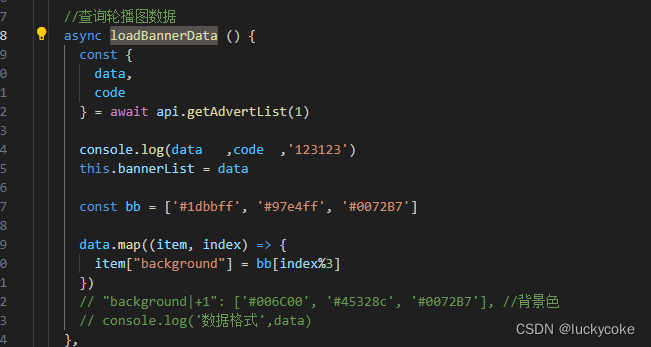





















 398
398











 被折叠的 条评论
为什么被折叠?
被折叠的 条评论
为什么被折叠?








