实战:SpringBoot整合RabbitMQ
上文介绍了RabbitMQ的六种工作模式,下面简单使用SpringBoot整合一下RabbitMQ,看看SpringBoot对RabbitMQ的封装是怎样的?
RabbitTemplate
RabbitTemplate:消息模板。
如同JdbcTemplate或者RedisTemplate一样,这是spring整合rabbit提供的消息模板。是进行发送消息的关键类。
功能:
该类提供了丰富的发送方法,包括可靠性投递消息方法、回调监听消息接口ConfirmCallback、返回值确认接口ReturnCallBack等等。同样我们需要注入到spring容器中,然后就可以想其他bean那样正常使用了。
生产者项目搭建
创建工程
创建一个工程SpringBoot-mq-producer,对应生产者:
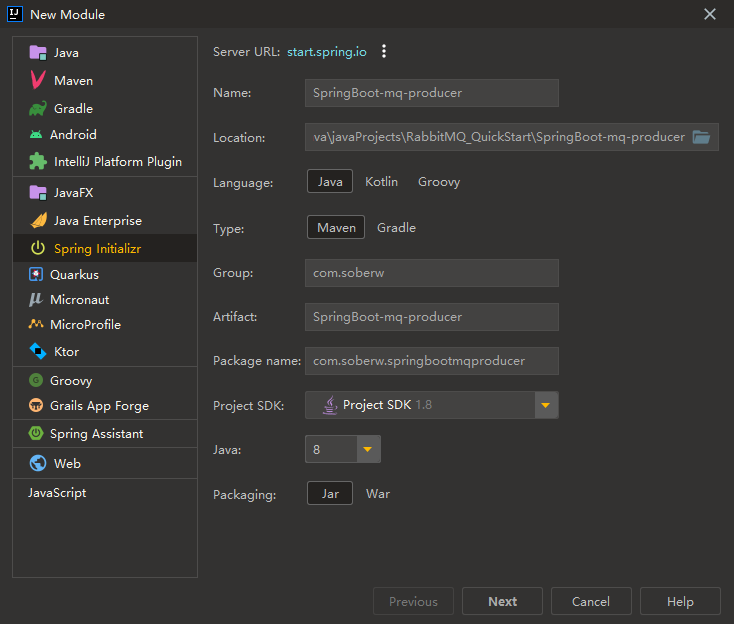
添加相关依赖:
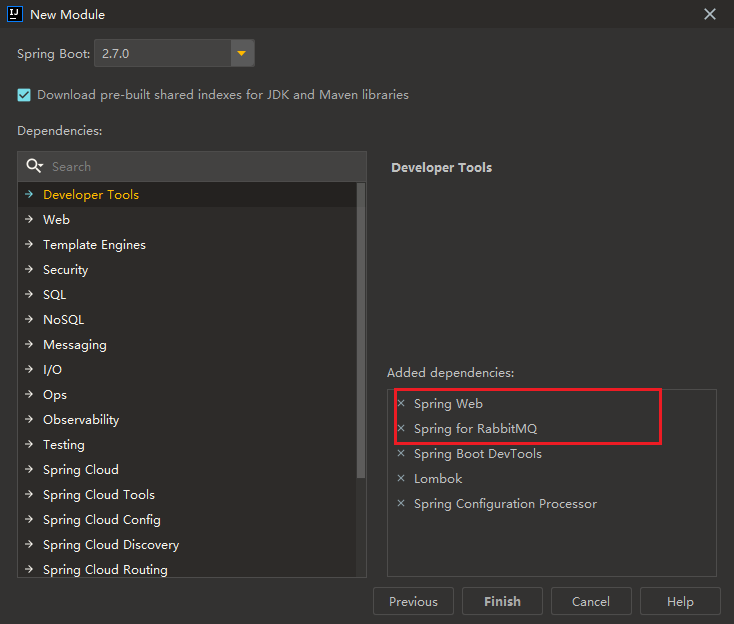
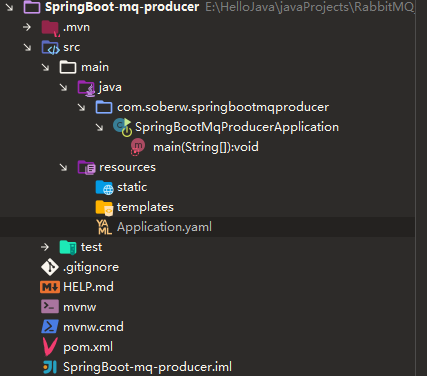
为了方便测试,我们也可以引入Thymeleaf的启动器:
<dependency>
<groupId>org.springframework.boot</groupId>
<artifactId>spring-boot-starter-thymeleaf</artifactId>
</dependency>
环境配置
通过查看SpringBoot中RabbitMQ对应的自动配置类 RabbitAutoConfiguration 可以看到,SpringBoot已经给RabbitMQ进行了默认的配置
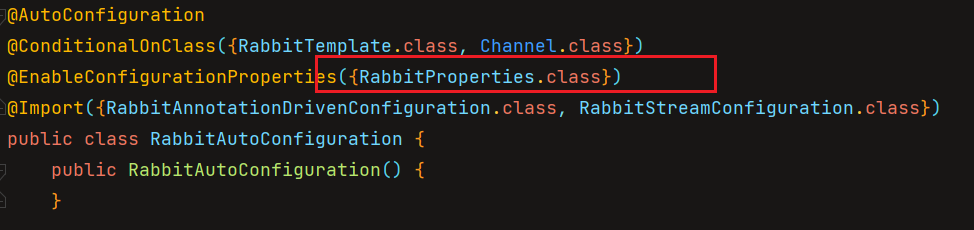
配置的属性都对应在 RabbitProperties 中:
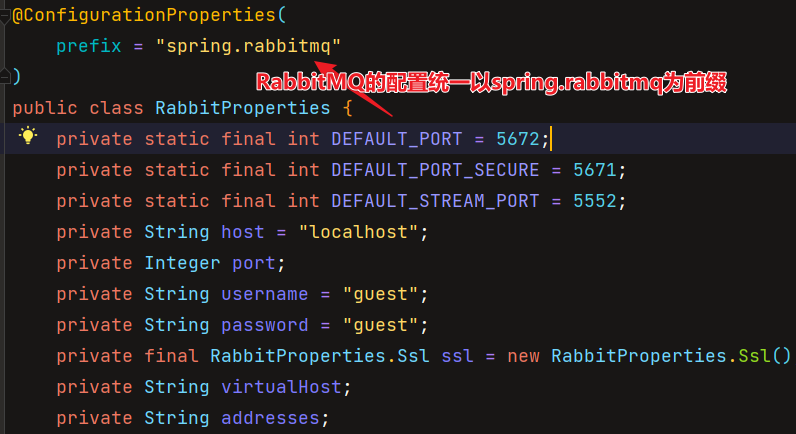
因此,我们可以在yaml中,对我们自己的环境进行配置,在两个工程中分别配置:
server:
# web服务器端口号
port: 8080
spring:
#RabbitMQ配置
rabbitmq:
# 设置mq服务器连接地址
host: 192.168.6.200
# 设置用户名
username: soberw
# 设置密码
password: 123456
# 设置连接端口
port: 5673
# 设置虚拟主机名称
virtual-host: /
接下来就 work queues工作队列模式 以及 topic主题模式 展开举例。
topic模式的搭建还是比较简单的,这里就先从topic开始:
Topic主题模式
配置类创建
此时还未创建交换机、队列等信息,因此我们还需要声明一个配置类RabbitMQConfig,
以对相关信息进行配置:
package com.soberw.springbootmqproducer.config;
import org.springframework.amqp.core.*;
import org.springframework.beans.factory.annotation.Qualifier;
import org.springframework.context.annotation.Bean;
import org.springframework.context.annotation.Configuration;
/**
* @author soberw
* @Classname RabbitMQConfig
* @Description RabbitMQ 配置类
* @Date 2022-06-01 17:57
*/
@Configuration
public class RabbitMQConfig {
/**
* 交换机名称
*/
public static final String TOPIC_EXCHANGE_NAME = "topic_exchange";
/**
* 队列名称
*/
public static final String TOPIC_QUEUE_NAME1 = "topic_queue1";
public static final String TOPIC_QUEUE_NAME2 = "topic_queue2";
/**
* 声明交换机
*
* @return
*/
@Bean("topicExchange")
public Exchange topicExchange() {
//第二个参数为是否支持持久化
//对于不同的订阅模式,只需要调用不同的方法即可
return ExchangeBuilder.topicExchange(TOPIC_EXCHANGE_NAME).durable(true).build();
}
/**
* 声明队列1
*
* @return
*/
@Bean("topicQueue1")
public Queue topicQueue1() {
return QueueBuilder.durable(TOPIC_QUEUE_NAME1).build();
}
/**
* 声明队列2
*
* @return
*/
@Bean("topicQueue2")
public Queue topicQueue2() {
return QueueBuilder.durable(TOPIC_QUEUE_NAME2).build();
}
/**
* 绑定队列以及交换机
* @param queue 队列
* @param exchange 交换机
* @return
*/
@Bean
public Binding topicQueueExchange1(@Qualifier("topicQueue1") Queue queue,
@Qualifier("topicExchange") Exchange exchange) {
//将哪个队列绑定到哪个交换机上,且对应的routingKey是什么
return BindingBuilder.bind(queue).to(exchange).with("info.#").noargs();
}
@Bean
public Binding topicQueueExchange2(@Qualifier("topicQueue2") Queue queue,
@Qualifier("topicExchange") Exchange exchange) {
//将哪个队列绑定到哪个交换机上,且对应的routingKey是什么
return BindingBuilder.bind(queue).to(exchange).with("error.#").noargs();
}
}
这里声明了两个匹配规则,对应着两个队列去接收:
- info.#
- error.#
这里我们调用的是对应topic的交换机创建方法,如果需要创建其他两种,只需要调用不同的方法即可:
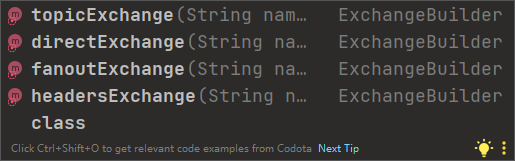
模拟发送消息
简单的创建一个页面,模拟用户发送的消息,并创建一个Conroller控制类接收,存放在队列中:
<!DOCTYPE html>
<html lang="en" xmlns:th="http://www.thymeleaf.org">
<head>
<meta charset="UTF-8">
<title>生产者</title>
</head>
<body>
<div>
<hr>
<form th:action="@{/index/testTopic}" method="post">
routingKey:<input type="text" name="routingKey"><br>
msg:<input type="text" name="msg"><br>
<input type="submit" value="提交">
</form>
<hr>
</div>
</body>
</html>
对应的Controller实现:
package com.soberw.springbootmqproducer.config.controller;
import com.soberw.springbootmqproducer.config.RabbitMQConfig;
import org.springframework.amqp.rabbit.core.RabbitTemplate;
import org.springframework.beans.factory.annotation.Autowired;
import org.springframework.web.bind.annotation.PostMapping;
import org.springframework.web.bind.annotation.RequestMapping;
import org.springframework.web.bind.annotation.RequestParam;
import org.springframework.web.bind.annotation.RestController;
/**
* @author soberw
* @Classname IndexController
* @Description
* @Date 2022-06-01 20:40
*/
@RestController
@RequestMapping("/index")
public class IndexController {
@Autowired(required = false)
RabbitTemplate rabbitTemplate;
@PostMapping("/testTopic")
public String testSimple(@RequestParam("routingKey") String routingKey, @RequestParam("msg") String msg) {
/*
* 发送消息
* 参数一:交换机名称
* 参数二:路由routingKey,符合路由匹配规则即可
* 参数三:发送的消息
*/
rabbitTemplate.convertAndSend(RabbitMQConfig.TOPIC_EXCHANGE_NAME, routingKey, msg);
//返回消息
return "发送消息成功!";
}
}
产生了两个匹配不同规则的队列:
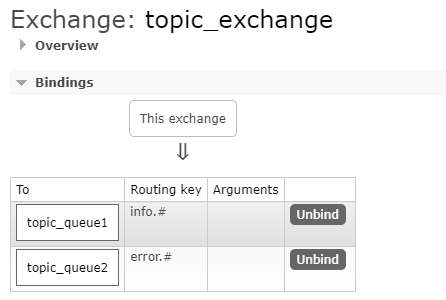
现在前台发送消息:
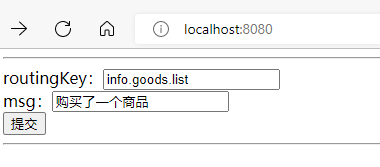
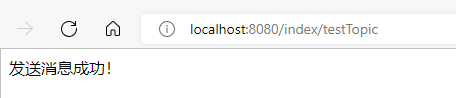
成功接收到:
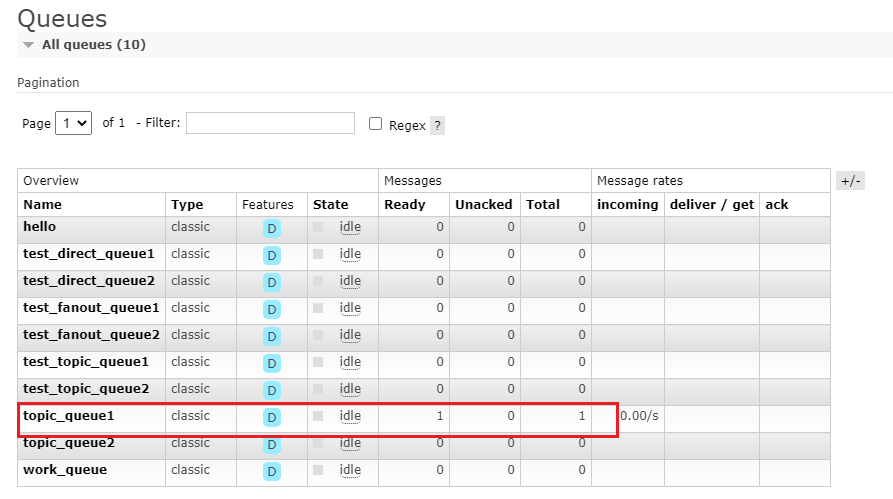
队列中存在了此消息
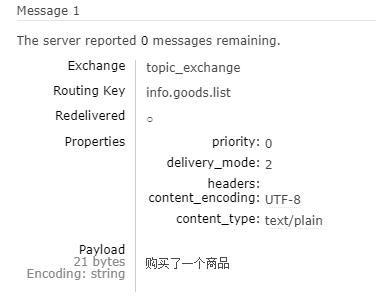
再发送匹配error.#的:
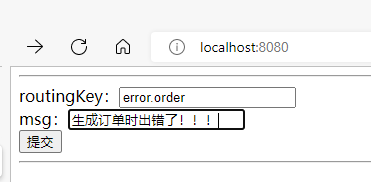
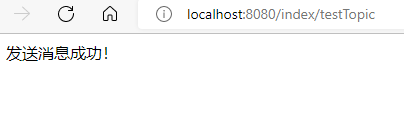
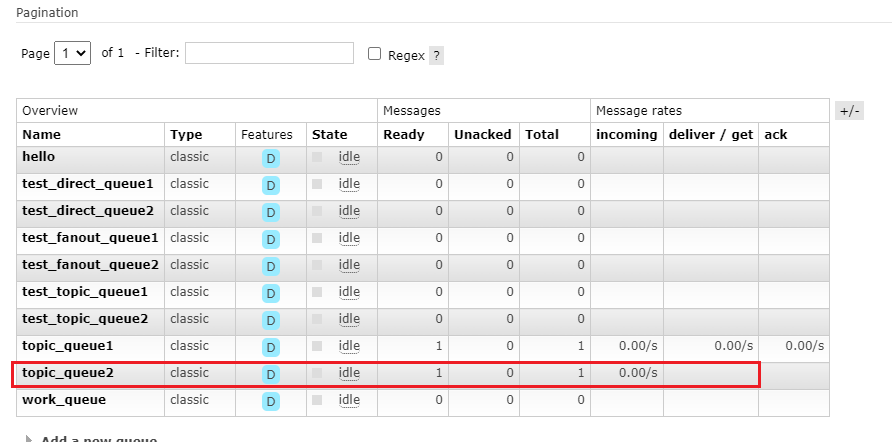
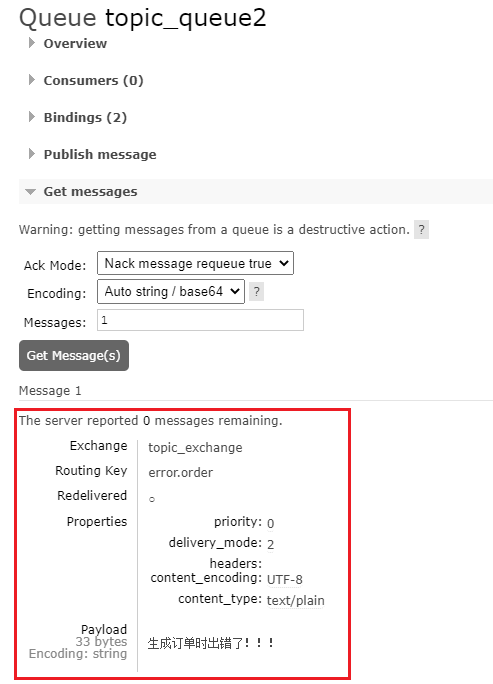
Work Queues 工作队列模式
前面我们知道,此种模式有两种竞争处理:
- 公平竞争
- 不公平竞争
公平竞争比较好实现,这里不再演示,这里主要举例如何实现不公平分发,即在SpringBoot中如何实现手动确认以及预先抓取。
添加配置项
同样需要在配置类中创建队列,而因为是工作模式,不需要创建交换机,继续沿用上面的配置类,添加新的配置项:
public static final String WORK_QUEUE_NAME = "work_queue";
/**
* 声明work队列
*
* @return
*/
@Bean("workQueue")
public Queue workQueue() {
return QueueBuilder.durable(WORK_QUEUE_NAME).build();
}
模拟发送消息
添加发送work消息的表单:
<hr>
<form th:action="@{/index/testWork}" method="post">
消息内容:<input type="text" name="msg"><br>
<input type="submit" value="点击连发10条!!!">
</form>
<hr>
对应的控制层方法:
@PostMapping("/testWork")
public String testWork(@RequestParam("msg") String msg) {
if (msg == null || "".equals(msg)) {
return "请输入正确的信息!";
}
for (int i = 0; i < 10; i++) {
rabbitTemplate.convertAndSend(RabbitMQConfig.WORK_QUEUE_NAME, msg);
}
return "消息发送成功!";
}
测试一下:
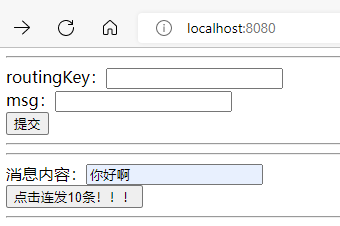
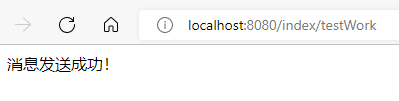
去往控制面板查看:
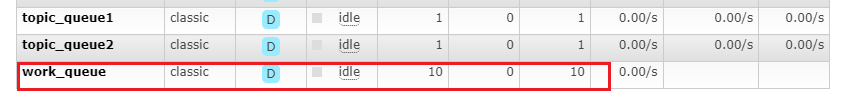
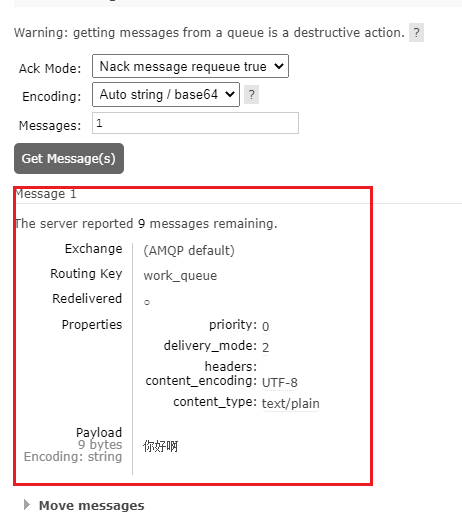
消费者项目搭建
创建工程
与生产者同样的创建步骤:
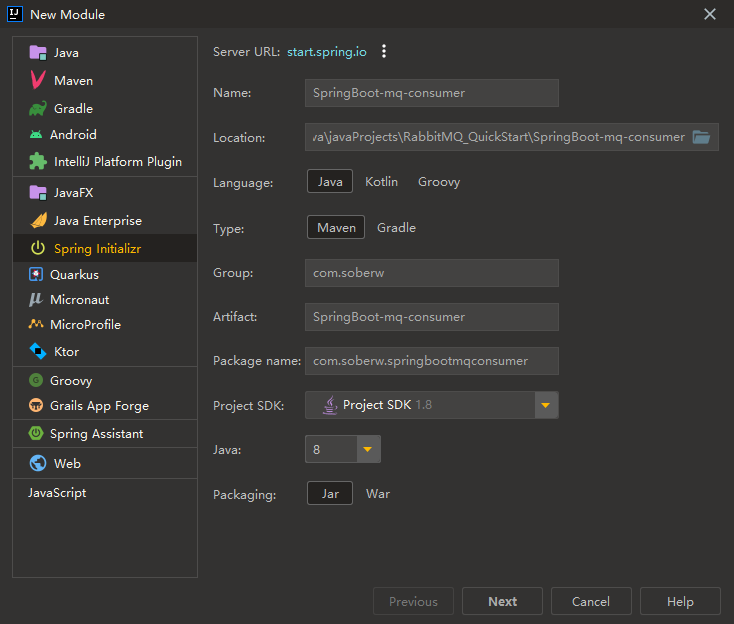
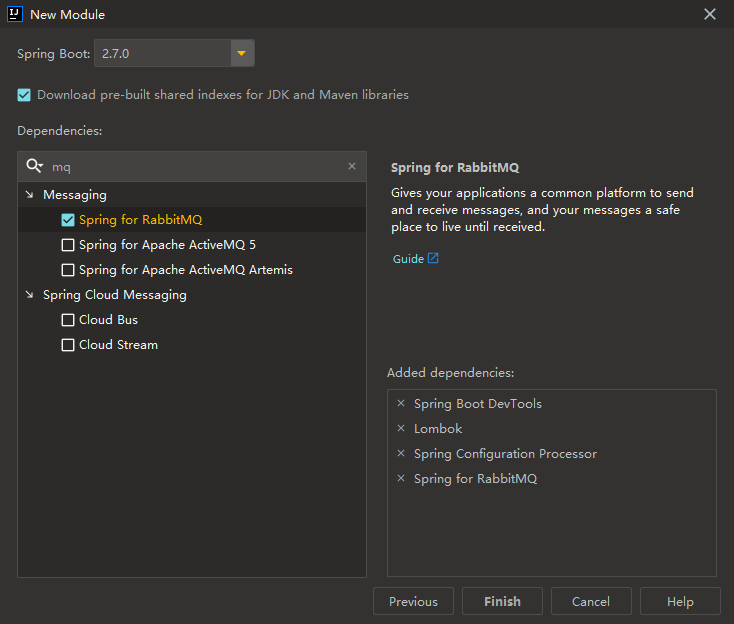
环境配置
因为在work模式中需要手动确认消息,因此需要在配置文件中进行配置:
spring:
#RabbitMQ配置
rabbitmq:
# 设置mq服务器连接地址
host: 192.168.6.200
# 设置用户名
username: soberw
# 设置密码
password: 123456
# 设置连接端口
port: 5672
# 设置虚拟主机名称
virtual-host: /
listener:
simple:
# 设置消息的确认方式,设置为手动确认
acknowledge-mode: MANUAL
prefetch: 1
Topic主题模式
队列监听器
消息如何从队列中拿到呢?
只需要创建一个队列监听器,绑定上将要监听的队列即可,监听器会自动从队列中获取消息,当然也可以选择实现RabbitMQ提供的监听器接口方式去实现,这里不再演示(注意不要导错包):
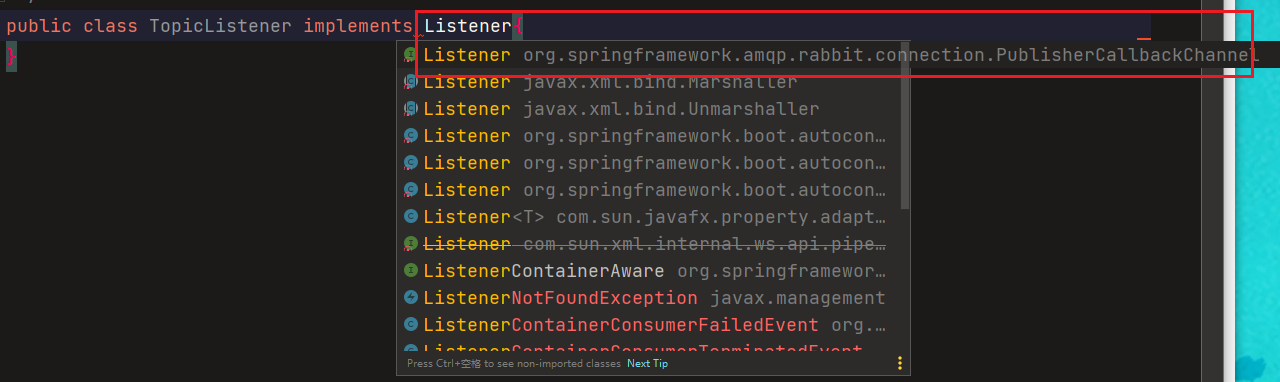
如果使用的是注解的方式,则只需要在方法上添加@RabbitListener注解,并指定将要绑定的队列名称即可绑定,在方法入参中,写入想要获取的值,如同SpringMVC的处理方式一样,会自动返回给你,例如信道Channel、消息Message、或者只获取发送的消息体msg。
package com.soberw.springbootmqconsumer.listener;
import com.rabbitmq.client.Channel;
import lombok.SneakyThrows;
import org.springframework.amqp.core.Message;
import org.springframework.amqp.rabbit.annotation.RabbitListener;
import org.springframework.stereotype.Component;
/**
* @author soberw
* @Classname TopicListener
* @Description
* @Date 2022-06-02 13:56
*/
@Component
public class TopicListener {
/**
* 匹配info.#的队列
*
* @param message
*/
@SneakyThrows
@RabbitListener(queues = "topic_queue1")
public void queue1(Message message, Channel channel) {
byte[] body = message.getBody();
System.out.println("msg = " + new String(body));
//手动确认
channel.basicAck(message.getMessageProperties().getDeliveryTag(),false);
}
/**
* 匹配error.#的队列
*
* @param message
*/
@RabbitListener(queues = "topic_queue2")
@SneakyThrows
public void queue2(Message message,Channel channel) {
byte[] body = message.getBody();
System.out.println("msg = " + new String(body));
channel.basicAck(message.getMessageProperties().getDeliveryTag(),false);
}
}
模拟接收消息
将两个项目同时启动,观察消费者控制台,打印信息:
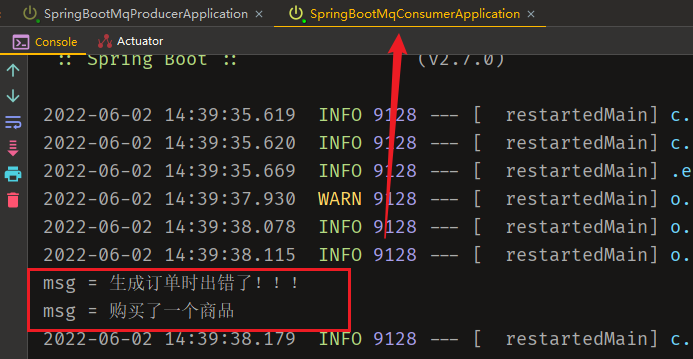
可以看到,刚才发送的消息已经被取出来了。
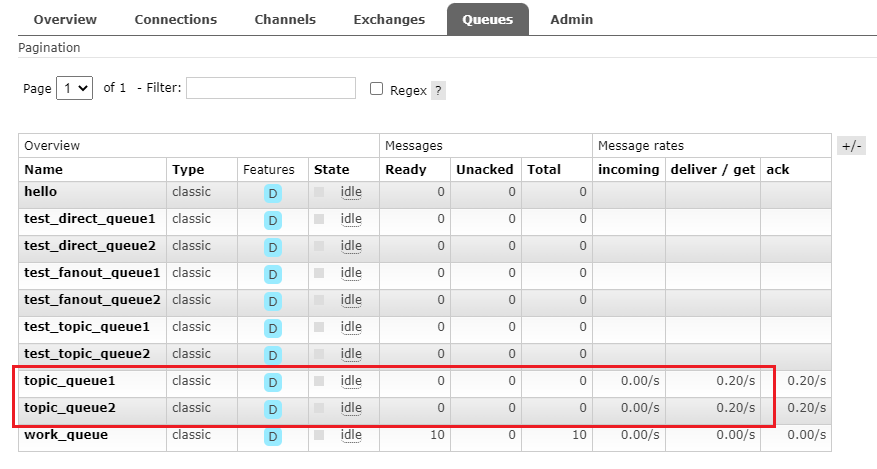
队列中的也已经被取出来了。
下面生产者发送一条:
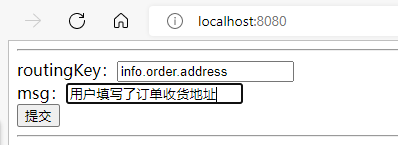
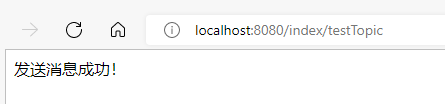
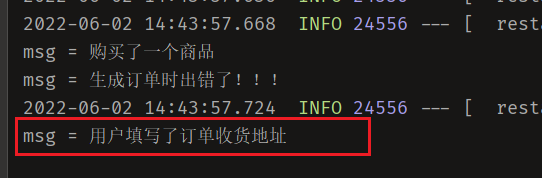
对应的队列也成功监听到消息。
Work Queues 工作队列模式
队列监听器
package com.soberw.springbootmqconsumer.listener;
import com.rabbitmq.client.Channel;
import lombok.SneakyThrows;
import org.springframework.amqp.core.Message;
import org.springframework.amqp.rabbit.annotation.RabbitListener;
import org.springframework.stereotype.Component;
import java.util.concurrent.TimeUnit;
/**
* @author soberw
* @Classname WorkListener
* @Description
* @Date 2022-06-02 13:57
*/
@Component
public class WorkListener {
/**
* 抢占work队列的消息
*
* @param channel
*/
@SneakyThrows
@RabbitListener(queues = "work_queue")
public void workQueue1(Channel channel, Message message) {
TimeUnit.SECONDS.sleep(1);
channel.basicQos(1);
System.out.println("body1: " + new String(message.getBody()));
channel.basicAck(message.getMessageProperties().getDeliveryTag(), false);
}
@SneakyThrows
@RabbitListener(queues = "work_queue")
public void workQueue2(Channel channel, Message message) {
TimeUnit.SECONDS.sleep(2);
channel.basicQos(1);
System.out.println("body2: " + new String(message.getBody()));
channel.basicAck(message.getMessageProperties().getDeliveryTag(), false);
}
}
模拟接收消息
生产者发送消息:
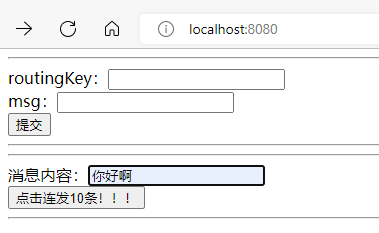
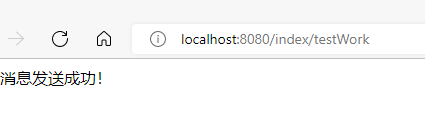
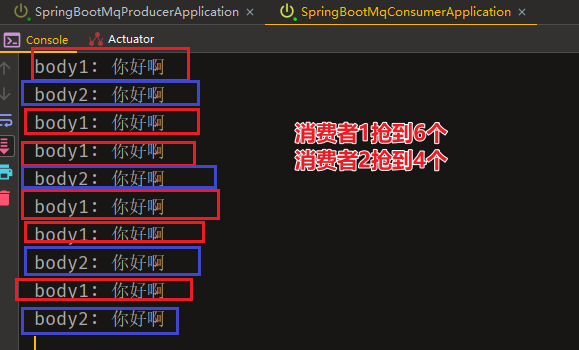
因此实现了不公平分发。
解决序列化问题
涉及网络传输的应用序列化不可避免,发送端以某种规则将消息转成 byte 数组进行发送,接收端则以约定的规则进行 byte[] 数组的解析。
上面我们发送的消息,都是比较普通的数据类型,比如字符串、数字等…
但是实际开发中,我们往往会发送一些对象,此时就需要进行序列化处理了。
默认序列化方式
RabbitMQ 抽象出一个 MessageConvert 接口处理消息的序列化,其默认的实现是 SimpleMessageConverter ,但是却并不好用。
SimpleMessageConverter 对于要发送的消息体 body 为 byte[] 时不进行处理,如果是 String 则转成字节数组,如果是 Java 对象,则使用 jdk 序列化将消息转成字节数组,转出来的结果较大,含class类名,类相应方法等信息,因此性能较差,且会存在乱码问题。
下面尝试使用原始的序列化方式发送一个对象,看看是什么样子的:
声明一个队列 simple_queue:
public static final String SIMPLE_QUEUE_NAME = "simple_queue";
@Bean("simpleQueue")
public Queue simpleQueue(){
return QueueBuilder.durable(SIMPLE_QUEUE_NAME).build();
}
创建一个JavaBean对象 User :
注意:发送的对象必须实现序列化接口!!!
package com.soberw.springbootmqproducer.bean;
import lombok.AllArgsConstructor;
import lombok.Builder;
import lombok.Data;
import lombok.NoArgsConstructor;
import java.io.Serializable;
/**
* @author soberw
* @Classname User
* @Description
* @Date 2022-06-03 21:15
*/
@Data
@NoArgsConstructor
@AllArgsConstructor
@Builder
public class User implements Serializable {
private String name;
private int age;
private int sex;
private String address;
}
创建一个User对象,由生产者发送出去:
package com.soberw.springbootmqproducer;
import com.soberw.springbootmqproducer.bean.User;
import com.soberw.springbootmqproducer.config.RabbitMQConfig;
import org.junit.jupiter.api.Test;
import org.springframework.amqp.rabbit.core.RabbitTemplate;
import org.springframework.beans.factory.annotation.Autowired;
import org.springframework.boot.test.context.SpringBootTest;
@SpringBootTest
class SpringBootMqProducerApplicationTests {
@Autowired(required = false)
RabbitTemplate rabbitTemplate;
@Test
public void simple() {
System.out.println("生产者开始发送消息...");
User user = User.builder().name("张三")
.age(18).sex(1).address("China").build();
rabbitTemplate.convertAndSend(RabbitMQConfig.SIMPLE_QUEUE_NAME, user);
System.out.println("生产者发送完毕...");
}
}
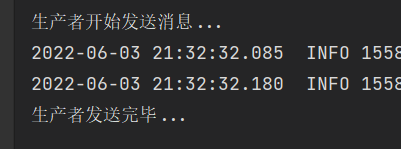
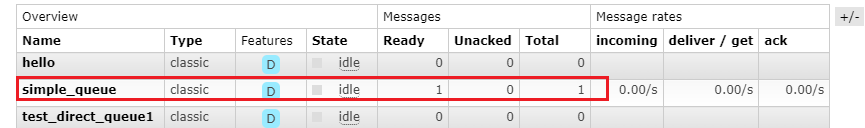
发送成功了,但是我们点开看看:
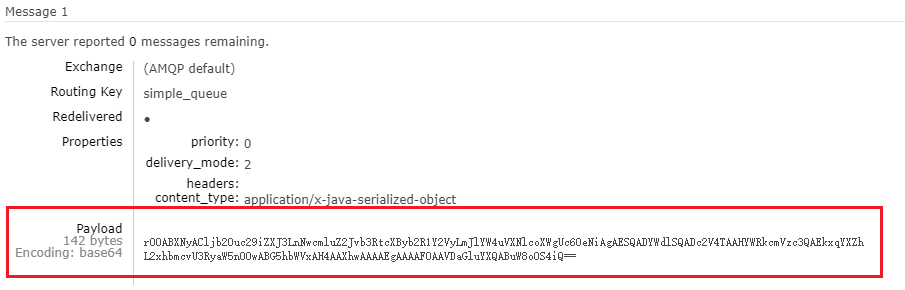
一堆乱码,这显然很不友好,不利于查看。
下面由消费者取出消息:
@Test
public void simpleConsumer(){
Object o = rabbitTemplate.receiveAndConvert(RabbitMQConfig.SIMPLE_QUEUE_NAME);
System.out.println(o);
}
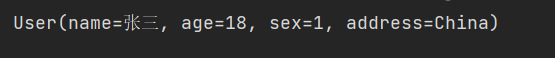
发现取出来是没有任何问题的。
但是这种默认的序列化方式,总归是不太友好。
自定义序列化方式
自定义序列化的方式有很多,我们一般会将对象序列化成JSON对象,方便查看且结构清晰。
这里使用自带的Jackson2JsonMessageConverter序列化方式,当然,使用阿里提供的JSON系列化工具也可以。方法都是一样的。
实现自定义序列化以及反序列化,需要我们在配置类中进行配置:
package com.soberw.springbootmqproducer.config;
import org.springframework.amqp.rabbit.annotation.RabbitListenerConfigurer;
import org.springframework.amqp.rabbit.listener.RabbitListenerEndpointRegistrar;
import org.springframework.amqp.support.converter.Jackson2JsonMessageConverter;
import org.springframework.amqp.support.converter.MessageConverter;
import org.springframework.context.annotation.Bean;
import org.springframework.context.annotation.Configuration;
import org.springframework.messaging.converter.MappingJackson2MessageConverter;
import org.springframework.messaging.handler.annotation.support.DefaultMessageHandlerMethodFactory;
import org.springframework.messaging.handler.annotation.support.MessageHandlerMethodFactory;
/**
* @author soberw
* @Classname JSONConfig
* @Description
* @Date 2022-06-03 22:58
*/
@Configuration
public class JSONConfig implements RabbitListenerConfigurer {
/**
* 序列化方式1:
* @return
*/
// @Bean
// public RabbitTemplate jacksonRabbitTemplate(ConnectionFactory connectionFactory){
// RabbitTemplate rabbitTemplate = new RabbitTemplate(connectionFactory);
// rabbitTemplate.setMessageConverter(new Jackson2JsonMessageConverter());
// return rabbitTemplate;
// }
/**
* 序列化方式2:
* @return
*/
@Bean
public MessageConverter getMessageConverter(){
return new Jackson2JsonMessageConverter();
}
//--------------------------------反序列化配置----------------------------
/**
* 可以将JSON串反序列化为对象
* @param rer
*/
@Override
public void configureRabbitListeners(RabbitListenerEndpointRegistrar rer){
rer.setMessageHandlerMethodFactory(mhmf());
}
@Bean
public MessageHandlerMethodFactory mhmf(){
DefaultMessageHandlerMethodFactory mhf = new DefaultMessageHandlerMethodFactory();
mhf.setMessageConverter(mappingJackson2MessageConverter());
return mhf;
}
@Bean
public MappingJackson2MessageConverter mappingJackson2MessageConverter(){
return new MappingJackson2MessageConverter();
}
}
设置完成之后,我们再发送一条:
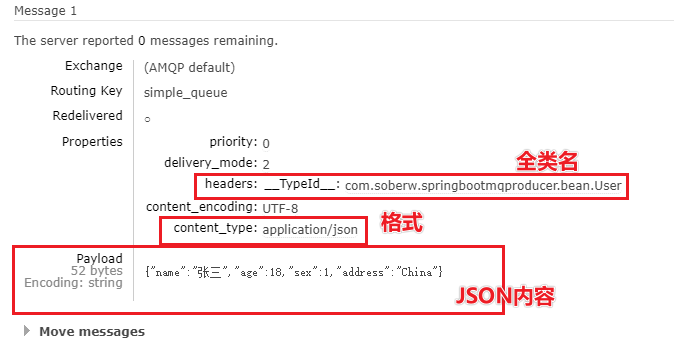
此时接收也是没有问题的:
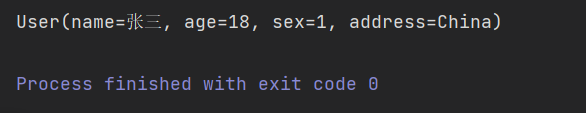
























 49万+
49万+











 被折叠的 条评论
为什么被折叠?
被折叠的 条评论
为什么被折叠?








