前言
在反爬虫中最常见的一种手段就是,判断你的请求频率。如果你在短时间内发送了大量的请求,不管你是不是人,先封你账号或者ip一段时间。这时为了达到自己爬虫的目的就需要使用代理IP,用它来伪装自己。下面就用多线程爬取代理ip并且验证。
分析
本次的免费代理ip的来源是西刺免费代理IP,请看下图:

源码分析:由下图,我选择用xpath直接提取,和BeautifulSoup相比,xpath不但快而且还简介,代码量少。

代码
抓取代码:
def get_info(Queue,flag):
while Queue:
url=Queue.get()
txt=requests.get(url,headers=headers).text
html=etree.HTML(txt)
ip=html.xpath('//tr[@class=""]/td[2]/text()')
for i in ip:
Queue3.put([i,flag])
yz(Queue3)
验证代码:
def yz(Queue):
while Queue:
cc=Queue.get()
ip,flag=cc[0],cc[1]
try:
proxies={flag:ip}
response=requests.get('https://www.baidu.com',proxies=proxies,timeout=2) if flag=='http' else requests.get('http://www.baidu.com',proxies=proxies,timeout=2)
if response.status_code ==200:
print(flag,ip,'yes')
else:
print(flag,ip,'no')
except Exception as e:
print(e)
完整代码:
import requests
from lxml import etree
import queue
import threading
Queue1=queue.Queue(23)
Queue2=queue.Queue(18)
Queue3=queue.Queue(10000)
for i in range(1,10):
Queue1.put("https://www.xicidaili.com/wt/%d"%i) #将ip代理网页放入队列中,便于后续使用多线程
for i in range(1,10):
Queue2.put("https://www.xicidaili.com/wn/%d"%i)
headers={'User-Agent': 'Mozilla/5.0 (iPhone; U; CPU iPhone OS 4_3_3 like Mac OS X; en-us) AppleWebKit/533.17.9 (KHTML, like Gecko) Version/5.0.2 Mobile/8J2 Safari/6533.18.5',}
def yz(Queue):
while Queue:
cc=Queue.get()
ip,flag=cc[0],cc[1]
try:
proxies={flag:ip}
response=requests.get('https://www.baidu.com',proxies=proxies,timeout=2) if flag=='http' else requests.get('http://www.baidu.com',proxies=proxies,timeout=2)
if response.status_code ==200:
print(flag,ip,'yes')
else:
print(flag,ip,'no')
except Exception as e:
print(e)
def get_info(Queue,flag):
while Queue:
url=Queue.get()
txt=requests.get(url,headers=headers).text
html=etree.HTML(txt)
ip=html.xpath('//tr[@class=""]/td[2]/text()')
for i in ip:
Queue3.put([i,flag])
yz(Queue3)
if __name__ == '__main__':
for i in range(3):
th=threading.Thread(target=get_info,args=[Queue1,'http'])
th.start()
for i in range(3):
td=threading.Thread(target=get_info,args=[Queue2,'https'])
td.start()
效果截图
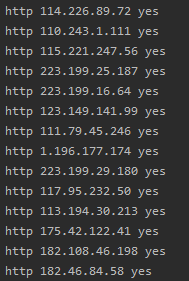

反思总结
- 爬虫的目的是爬取有用信息,对于不需要的信息不要爬取,这样可以节约时间,同时提升效率。
- 写爬虫的时候要考虑常见的反爬虫策略,这样可以省去后面因为反爬虫的更改时间。
- 控制欲望,分析网站。本次的网站有上万个ip代理,这些都获取,明显是不明智地,本次我也犯了这个错误。仔细分析网站,是因为我发现后面地ip验证时间,有些都是2016年了,至于我,应该选择最新的。不是怀疑其没有用,只是没有必要。
- 获取代理,除了这一种还可以购买ip,但是网上说购买的ip稳定性不好。而免费的ip有时可能失效。除此之外就是使用api自动获取ip了,但是这样也有缺陷,所使用的api对应的网站有介绍。






















 786
786











 被折叠的 条评论
为什么被折叠?
被折叠的 条评论
为什么被折叠?








