Java语言基础
1. 引入
举例:你的同桌需要大宝剑,找你借5毛钱
记录:
时间:2022/03/09
人物:你的同桌
地点:2205教室
事件:借钱,大宝剑
金额:0.5元
生活中我们通常会记录数据,有各种方式,在程序中,我们可以使用变量来记录数据。
变量就是用来记录数据的。观察以上我们记录的内容,我们发现这些数据是有不同的数据类型的,同样,在程序中,也有不同的数据类型来记录不同的数据。
2. 设置NotePad
设置 ---》 首选项
进行如下设置即可

3. 变量的定义方式
声明变量的3种方式: 先声明,再赋值:【常用】 数据类型 变量名; 变量名 = 值;
声明并赋值:【常用】 数据类型 变量名 = 值;
多个同类型变量的声明与赋值:【了解】 数据类型 变量1 , 变量2 , 变量3 = 值3 , 变量4 , 变量5 = 值5;
// 变量的3种定义方式
public class Test1{
public static void main(String [] args){
// 方式1 先声明 再赋值
int a;
a = 200;
System.out.println(a);
// 方式2 连声明带赋值写为一条语句
int b = 100;
System.out.println(b);
// 方式3 同时声明多个 同类型的 变量 赋值 个别变量
// 这里声明了5个变量 其中e和h是有值的 其他三个未赋值
// 未赋值的变量不能使用
int c,d,e = 55 , f,h = 66;
System.out.println(e);
System.out.println(h);
/*
System.out.println(c);
System.out.println(d);
System.out.println(f);
*/
}
}
4. 单位换算
1TB = 1024GB
1GB = 1024MB
1MB = 1024KB
1KB = 1024byte
1byte = 8bit(位)
5. 数据类型
5.1 整型
如需为long类型赋值 如果取值范围超过了int 则必须在末尾加上L 大小写都可以 推荐大写
如果没有超过int的取值范围 加不加都可以
字符串与任何内容相加 实为拼接字符串 不做数学计算

public class Test1{
public static void main(String [] args){
// 整型 byte short int long
byte b1 = 20;
System.out.println("b1的取值是:" + b1); // 字符串与任何内容相加 实为拼接字符串 不做数学计算
short s1 = 666;
System.out.println("s1的取值是:" + s1);
int i1 = 7788;
System.out.println("i1的取值是:" + i1);
// 如需为long类型赋值 如果取值范围超过了int
// 则必须在末尾加上L 大小写都可以 推荐大写
// 如果没有超过int的取值范围 加不加都可以
long lon1 = 55662233;
System.out.println("lon1的取值是:" + lon1);
long lon2 = 23222222222L;
System.out.println("lon2的取值是:" + lon2);
}
}
5.2 浮点类型
double为浮点数的默认类型,如需为float类型赋值,需要在值的后面追加“F”
浮点类型默认为double类型 如果double类型的变量取值超过了float的取值范围 必须在默认加上D

public class Test1{
public static void main(String [] args){
// 浮点类型
// float 单精度浮点数
// 负数取值范围 -3.4E+38 ~ -1.4E-45
float f1 = -340000000000000000000000000000000000000F;
float f2 = -0.0000000000000000000000000000000000000000000014F;
System.out.println(f1);
System.out.println(f2);
// 正数的取值范围 1.4E-45 ~ 3.4E+38
float f3 = 0.0000000000000000000000000000000000000000000014F;
float f4 = 340000000000000000000000000000000000000F;
System.out.println(f3);
System.out.println(f4);
// 浮点类型默认为double类型 如果double类型的变量取值超过了float的取值范围
// 必须在默认加上D
double d1 = 2300.5;
System.out.println(d1);
double d2 = 3400000000000000000000000000000000000000D;
System.out.println(d2);
// double 双精度浮点数
}
}
5.3 布尔类型
boolean 类型 取值只能为 true 或者false
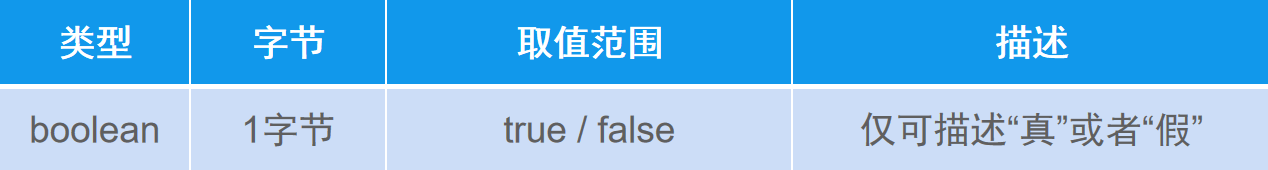
public class Test1{
public static void main(String [] args){
// boolean 类型 取值只能为 true 或者false
boolean bl1 = false;
boolean bl2 = true;
int a = 20;
int b = 30;
boolean bl3 = a > b;
System.out.println(bl1);
System.out.println(bl2);
System.out.println(bl3);
}
}
5.4 字符类型
Unicode字符集支持ASCII编码(美国标准信息交换码)。 Unicode中每个字符都对应一个十进制整数,从而可以使用多种方式赋值。
字符赋值:char c1 = 'A';(通过''描述为字符赋值)
整数赋值:char c2 = 65;(通过十进制数65在字符集中对应的字符赋值)
进制赋值:char c3 = '\u0041';(通过十六进制数41在字符集中所对应的字符赋值)
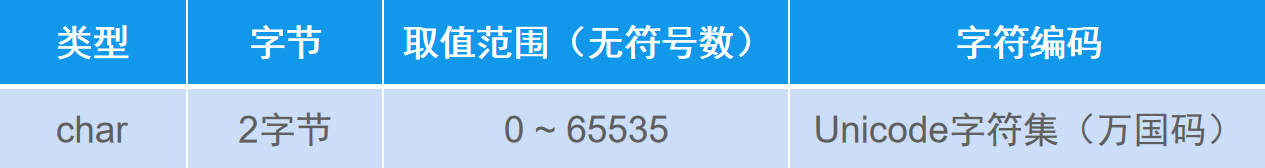
public class Test1{
public static void main(String [] args){
// char 类型取值范围 0 ~ 65535 无符号数
// 三种赋值方式
// 方式1
char ch1 = 'A';
char ch2 = '中';
char ch3 = '2';
System.out.println(ch1);
System.out.println(ch2);
System.out.println(ch3);
// 方式2
char ch4 = 65;
System.out.println(ch4);
char ch5 = 66;
System.out.println(ch5);
char ch6 = 67;
System.out.println(ch6);
char ch7 = 97;
System.out.println(ch7);
char ch8 = 20013;
System.out.println(ch8);
char ch9 = 20320;
System.out.println(ch9);
// 方式3 赋值unicode编码
// Unicode编码属于万国码 记录了世界上大多数国家的语言
// 中文的取值范围 \u4e00 ~ \u9fa5
char ch10 = '\u4f60';
System.out.println(ch10);
}
}
6. 转义字符
转义字符用于解决使用char类型保存一些特殊的符号
或者实现一些换行,制表位等效果

public class Test1{
public static void main(String [] args){
// 转义字符
char ch1 = '\'';
System.out.println(ch1);
char ch2 = '\"';
System.out.println(ch2);
// 换行 可以使用println() 或者 \n
System.out.print("abc\ndef\nghi\njkl\nmn\n");
// 制表位 大多数情况下可以保证上下几行的文字对齐
System.out.println("学Java\t到CSDN");
System.out.println("学IT\tCSDN\tCSDN圆你梦");
char ch3 = '\\';
}
}
7.String类型
String 引用数据类型 任何在英文的双引号之间的内容都叫字符串
public class Test1{
public static void main(String [] args){
// String 引用数据类型 任何在英文的双引号之间的内容都叫字符串
String str1 = "abc";
String str2 = "hello world";
String str3 = "世界你好 abc 1234";
String str4 = "230";
System.out.println(str1);
System.out.println(str2);
System.out.println(str3);
System.out.println(str4);
// 任何内容和字符串相加 实为拼接 不进行数学计算
System.out.println(str1 + str2 + str3 + str4);
}
}






















 15万+
15万+











 被折叠的 条评论
为什么被折叠?
被折叠的 条评论
为什么被折叠?








