我们在项目变动中通常会遇到更换git地址情况,这里介绍一个在idea项目中简单更换git地址操作:
1、点击VCS;
2、点击Git;
3、点击Remotes;
具体步骤如图
4、点击框中链接即可在右边看到一个铅笔字样的按钮,即可看到如图所示弹窗;
5、点击铅笔(编辑),看到新的弹窗,链接已经被默认选中这时候粘贴新的git地址,点击OK即完成操作。
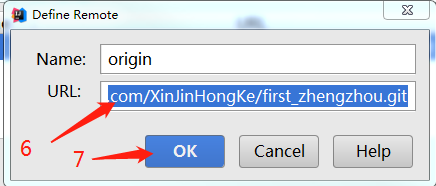
我们可以再简单提交一次,即可发现新的提交历史已经出现在新的仓库中。
不过这种情况可能会留存之前仓库的提交历史,如果不喜欢这个结果的你,可以尝试用git命令行来更换新的git地址。
如果所言不妥,尽请不吝赐教!
<li class="tool-item tool-active is-like "><a href="javascript:;"><svg class="icon" aria-hidden="true"> <use xlink:href="#csdnc-thumbsup"></use> </svg><span class="name">点赞</span> <span class="count">3</span> </a></li> <li class="tool-item tool-active is-collection "><a href="javascript:;" data-report-click="{"mod":"popu_824"}"><svg class="icon" aria-hidden="true"> <use xlink:href="#icon-csdnc-Collection-G"></use> </svg><span class="name">收藏</span></a></li> <li class="tool-item tool-active is-share"><a href="javascript:;"><svg class="icon" aria-hidden="true"> <use xlink:href="#icon-csdnc-fenxiang"></use> </svg>分享</a></li> <!--打赏开始--> <!--打赏结束--> <li class="tool-item tool-more"> <a> <svg t="1575545411852" class="icon" viewBox="0 0 1024 1024" version="1.1" xmlns="http://www.w3.org/2000/svg" p-id="5717" xmlns:xlink="http://www.w3.org/1999/xlink" width="200" height="200"><defs><style type="text/css"></style></defs><path d="M179.176 499.222m-113.245 0a113.245 113.245 0 1 0 226.49 0 113.245 113.245 0 1 0-226.49 0Z" p-id="5718"></path><path d="M509.684 499.222m-113.245 0a113.245 113.245 0 1 0 226.49 0 113.245 113.245 0 1 0-226.49 0Z" p-id="5719"></path><path d="M846.175 499.222m-113.245 0a113.245 113.245 0 1 0 226.49 0 113.245 113.245 0 1 0-226.49 0Z" p-id="5720"></path></svg> </a> <ul class="more-box"> <li class="item"><a class="article-report">文章举报</a></li> </ul> </li> </ul> </div> </div> <div class="person-messagebox"> <div class="left-message"><a href="https://blog.csdn.net/qq_40659732"> <img src="https://profile.csdnimg.cn/8/1/9/3_qq_40659732" class="avatar_pic" username="qq_40659732"> <img src="https://g.csdnimg.cn/static/user-reg-year/2x/2.png" class="user-years"> </a></div> <div class="middle-message"> <div class="title"><span class="tit"><a href="https://blog.csdn.net/qq_40659732" data-report-click="{"mod":"popu_379"}" target="_blank">hongCYQ</a></span> </div> <div class="text"><span>发布了3 篇原创文章</span> · <span>获赞 3</span> · <span>访问量 6107</span></div> </div> <div class="right-message"> <a href="https://im.csdn.net/im/main.html?userName=qq_40659732" target="_blank" class="btn btn-sm btn-red-hollow bt-button personal-letter">私信 </a> <a class="btn btn-sm bt-button personal-watch" data-report-click="{"mod":"popu_379"}">关注</a> </div> </div> </div>






















 1万+
1万+











 被折叠的 条评论
为什么被折叠?
被折叠的 条评论
为什么被折叠?








