xml叫做可扩展标记语言,常被用在互联网数据传输中。
特点:是与操作系统、编程语言都无关,可以实现不同系统间的数据传输。
编写格式:举例
<?xml version = "1.0" encoding = "UTF-8"?>
<FanTest>
<teacher>
<TName>姓名</TName>
<TSChool>学校</TSChool>
<TAge>年龄</TAge>
<TClass>班级</TClass>
</teacher>
</FanTest>
一个xml文档必须要有第一行的声明和它的文档元素的描述信息就可以了。
<?xml version = "1.0" encoding = "UTF-8"?>

version是指版本,encoding是文档编码格式
<TName>姓名</TName>
<TName>是标签开始,</TName>是标签结束,姓名是内容
qt实现对xml文档的读取和写入代码示例
pro文件
#-------------------------------------------------
#
# Project created by QtCreator 2022-03-12T23:29:33
#
#-------------------------------------------------
QT += core gui xml
greaterThan(QT_MAJOR_VERSION, 4): QT += widgets
TARGET = WriteAndReadxml
TEMPLATE = app
# The following define makes your compiler emit warnings if you use
# any feature of Qt which has been marked as deprecated (the exact warnings
# depend on your compiler). Please consult the documentation of the
# deprecated API in order to know how to port your code away from it.
DEFINES += QT_DEPRECATED_WARNINGS
# You can also make your code fail to compile if you use deprecated APIs.
# In order to do so, uncomment the following line.
# You can also select to disable deprecated APIs only up to a certain version of Qt.
#DEFINES += QT_DISABLE_DEPRECATED_BEFORE=0x060000 # disables all the APIs deprecated before Qt 6.0.0
CONFIG += c++11
SOURCES += \
main.cpp \
writenandreadxml.cpp
HEADERS += \
writenandreadxml.h
FORMS += \
writenandreadxml.ui
# Default rules for deployment.
qnx: target.path = /tmp/$${TARGET}/bin
else: unix:!android: target.path = /opt/$${TARGET}/bin
!isEmpty(target.path): INSTALLS += target
新建一个带ui的程序,以QDialog为基类,记住在配置文件中加入xml模块。
.h 文件
#ifndef WRITENANDREADXML_H
#define WRITENANDREADXML_H
#include <QDialog>
#include <QFile>
#include <QDomNodeList>
namespace Ui {
class WritenAndReadxml;
}
class WritenAndReadxml : public QDialog
{
Q_OBJECT
public:
explicit WritenAndReadxml(QWidget *parent = nullptr);
~WritenAndReadxml();
public:
void writeXml();//写入xml数据到xml文件
void readXml();//读取xml文件
bool openXml(QString &fileNamePath);//打开xml文件
void readRootXml(QDomNodeList &sonNodeLists);//处理子节点集
private slots:
void on_Write_clicked();
void on_Read_clicked();
private:
Ui::WritenAndReadxml *ui;
QFile m_file;
QString currentFilePath;//当前文件路径
QString currentFileName;//当前文件名字
};
#endif // WRITENANDREADXML_H
m_file用于第一步读取xml文件,或者最后的保存,
currentFilePath 当前文件路径 currentFileName当前文件名字
.cpp 文件
#include "writenandreadxml.h"
#include "ui_writenandreadxml.h"
#include <QDebug>
#include <QDomDocument>
WritenAndReadxml::WritenAndReadxml(QWidget *parent) :
QDialog(parent),
ui(new Ui::WritenAndReadxml)
{
ui->setupUi(this);
currentFilePath = QCoreApplication::applicationDirPath();//当前文件路径
currentFileName = "/Qt.xml";
}
WritenAndReadxml::~WritenAndReadxml()
{
delete ui;
}
void WritenAndReadxml::writeXml()
{
if(!openXml(currentFileName))//如果打开失败,没有则创建xml文件
{
qDebug()<<"写入文件失败!!";
return;
}
qDebug()<<"写入文件成功!!";
QDomDocument domDoc;
QDomProcessingInstruction version;
version = domDoc.createProcessingInstruction("xml","version = \"1.0\" encoding = \"UTF-8\"");
domDoc.appendChild(version);
QDomElement domRootElement = domDoc.createElement("FanTest");
domDoc.appendChild(domRootElement);
QDomElement itemRootElement = domDoc.createElement("teacher");
{
QDomElement node1 = domDoc.createElement("TName");//创建子节点
QDomText domText1 = domDoc.createTextNode("TName");
domText1.setData(QString::fromLocal8Bit("姓名"));//设置子节点数据
node1.appendChild(domText1);//将子节点数据绑定
itemRootElement.appendChild(node1);//将子节点挂到父节点上
QDomElement node2 = domDoc.createElement("TSChool");//创建子节点
QDomText domText2 = domDoc.createTextNode("TSChool");
domText2.setData(QString::fromLocal8Bit("学校"));//设置子节点数据
node2.appendChild(domText2);//将子节点数据绑定
itemRootElement.appendChild(node2);//将子节点挂到父节点上
QDomElement node3 = domDoc.createElement("TAge");//创建子节点
QDomText domText3 = domDoc.createTextNode("TAge");
domText3.setData(QString::fromLocal8Bit("年龄"));//设置子节点数据
node3.appendChild(domText3);//将子节点数据绑定
itemRootElement.appendChild(node3);//将子节点挂到父节点上
QDomElement node4 = domDoc.createElement("TClass");//创建子节点
QDomText domText4 = domDoc.createTextNode("TClass");
domText4.setData(QString::fromLocal8Bit("班级"));//设置子节点数据
node4.appendChild(domText4);//将子节点数据绑定
itemRootElement.appendChild(node4);//将子节点挂到父节点上
}
domRootElement.appendChild(itemRootElement);
m_file.write(domDoc.toString().toLocal8Bit().data());
m_file.close();
}
void WritenAndReadxml::readXml()
{
if(!openXml(currentFileName))
{
qDebug()<<"Read Open false";
}
qDebug()<<"Read Open true";
QDomDocument doc;
if(!doc.setContent(&m_file))
{
m_file.close();
qDebug()<<"Read xml false";
return;
}
qDebug()<<"Read xml true";
QDomElement root = doc.documentElement();
QDomNode node = root.firstChild();
while (!node.isNull())
{
QDomNodeList nodelists = node.childNodes();
QString root = node.toElement().tagName();
if(root == "teacher")
{
readRootXml(nodelists);
}
node = node.nextSibling(); //读取下一个父节点
}
}
bool WritenAndReadxml::openXml(QString &fileNamePath)
{
m_file.setFileName(currentFilePath+"./"+fileNamePath);
qDebug()<<currentFilePath+fileNamePath;
return m_file.open(QIODevice::ReadWrite | QFile::Text);
}
void WritenAndReadxml::readRootXml(QDomNodeList &sonNodeLists)
{
for (int i =0;i<sonNodeLists.size();i++)
{
QDomElement sonElement = sonNodeLists.at(i).toElement();
if(sonElement.toElement().tagName().compare("TName")==0)
{
qDebug()<<sonElement.text();
}
else if (sonElement.toElement().tagName().compare("TSChool")==0)
{
qDebug()<<sonElement.text();
}
else if (sonElement.toElement().tagName().compare("TAge")==0)
{
qDebug()<<sonElement.text();
}
else if (sonElement.toElement().tagName().compare("TClass")==0)
{
qDebug()<<sonElement.text();
}
}
}
void WritenAndReadxml::on_Write_clicked()
{
writeXml();
}
void WritenAndReadxml::on_Read_clicked()
{
readXml();
}
.ui文件

保存的文件如下:

借鉴了多个前人的研究成果。








 本文介绍了XML作为可扩展标记语言的基础概念,其跨平台特性和编写格式,并展示了如何使用Qt进行读写操作,包括创建XML文档、处理标签和内容,以及Qt代码示例。
本文介绍了XML作为可扩展标记语言的基础概念,其跨平台特性和编写格式,并展示了如何使用Qt进行读写操作,包括创建XML文档、处理标签和内容,以及Qt代码示例。

















 被折叠的 条评论
为什么被折叠?
被折叠的 条评论
为什么被折叠?








