
🌷🍁 博主猫头虎 带您 Go to New World.✨🍁
🦄 博客首页——猫头虎的博客🎐
🐳《面试题大全专栏》 文章图文并茂🦕生动形象🦖简单易学!欢迎大家来踩踩~🌺
🌊 《IDEA开发秘籍专栏》学会IDEA常用操作,工作效率翻倍~💐
🌊 《100天精通Golang(基础入门篇)》学会Golang语言,畅玩云原生,走遍大小厂~💐
🪁🍁 希望本文能够给您带来一定的帮助🌸文章粗浅,敬请批评指正!🍁🐥

第一个gPRC的开发
在本篇博客中,我们将探讨如何使用gRPC进行开发。gRPC是一个高性能、开源和通用的RPC框架,Google开发。我们将通过以下几个部分来详细了解其开发流程:
摘要:
本文详细介绍了使用gRPC进行开发的全过程,从项目结构的设计、API模块的创建、服务端和客户端模块的开发,到注意事项的总结,为读者提供了一个全面的gRPC开发指南。
导语:
随着微服务架构的流行,远程过程调用(RPC)技术如gRPC越来越受到开发者的青睐。本文将为您展示如何从零开始,一步步开发一个gRPC应用。
引言:
在分布式系统的世界中,服务之间的通信是至关重要的。gRPC,作为一个高性能、开源和通用的RPC框架,为此提供了强大的支持。那么,如何使用gRPC进行开发呢?让我们一探究竟。
1. 项目结构
-
xxxx-api 模块
- 定义 protobuf idl语言
- 并且通过命令创建对应的代码
- service
-
xxxx-server模块
- 实现api模块中定义的服务接口
- 发布gRPC服务 (创建服务端程序)
-
xxxx-client模块
- 创建服务端stub(代理)
- 基于代理(stub) RPC调用。
2. api模块
- .proto文件 书写protobuf的IDL
- [了解]protoc命令 把proto文件中的IDL 转换成编程语言
protoc --java_out=/xxx/xxx /xxx/xxx/xx.proto - [实战] maven插件 进行protobuf IDL文件的编译,并把他放置IDEA具体位置。
在pom.xml中,我们需要添加以下依赖和插件:
pom.xml
<dependencies>
<dependency>
<groupId>io.grpc</groupId>
<artifactId>grpc-netty-shaded</artifactId>
<version>1.52.1</version>
<scope>runtime</scope>
</dependency>
<dependency>
<groupId>io.grpc</groupId>
<artifactId>grpc-protobuf</artifactId>
<version>1.52.1</version>
</dependency>
<dependency>
<groupId>io.grpc</groupId>
<artifactId>grpc-stub</artifactId>
<version>1.52.1</version>
</dependency>
<dependency> <!-- necessary for Java 9+ -->
<groupId>org.apache.tomcat</groupId>
<artifactId>annotations-api</artifactId>
<version>6.0.53</version>
<scope>provided</scope>
</dependency>
</dependencies>
<build>
<extensions>
<extension>
<groupId>kr.motd.maven</groupId>
<artifactId>os-maven-plugin</artifactId>
<version>1.7.1</version>
</extension>
</extensions>
<plugins>
<plugin>
<groupId>org.xolstice.maven.plugins</groupId>
<artifactId>protobuf-maven-plugin</artifactId>
<version>0.6.1</version>
<configuration>
<protocArtifact>com.google.protobuf:protoc:3.21.7:exe:${os.detected.classifier}</protocArtifact>
<pluginId>grpc-java</pluginId>
<pluginArtifact>io.grpc:protoc-gen-grpc-java:1.52.1:exe:${os.detected.classifier}</pluginArtifact>
</configuration>
<executions>
<execution>
<goals>
<goal>compile</goal>
<goal>compile-custom</goal>
</goals>
</execution>
</executions>
</plugin>
</plugins>
</build>
此外,我们还有一个示意图,但由于这是文本格式,无法直接展示。请参考您的资源路径查看:./RPC-Day1/image-20230308132952661.png
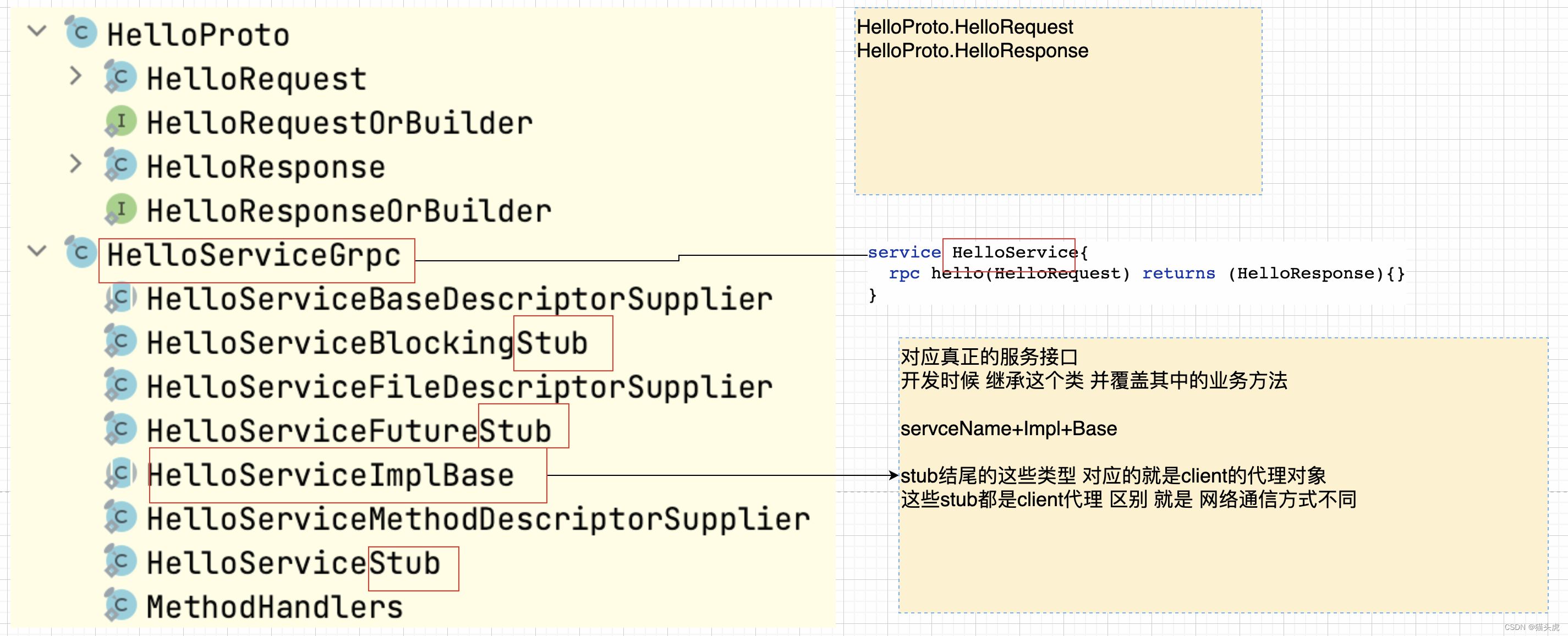
3. xxxx-server 服务端模块的开发
在服务端,我们首先需要实现业务接口,并添加具体的功能。以下是一个简单的Java示例:
1. 实现业务接口 添加具体的功能 (MyBatis+MySQL)
public class HelloServiceImpl extends HelloServiceGrpc.HelloServiceImplBase {
/*
1. 接受client提交的参数 request.getParameter()
2. 业务处理 service+dao 调用对应的业务功能。
3. 提供返回值
*/
@Override
public void hello(HelloProto.HelloRequest request, StreamObserver<HelloProto.HelloResponse> responseObserver) {
//1.接受client的请求参数
String name = request.getName();
//2.业务处理
System.out.println("name parameter "+name);
//3.封装响应
//3.1 创建相应对象的构造者
HelloProto.HelloResponse.Builder builder = HelloProto.HelloResponse.newBuilder();
//3.2 填充数据
builder.setResult("hello method invoke ok");
//3.3 封装响应
HelloProto.HelloResponse helloResponse = builder.build();
responseObserver.onNext(helloResponse);
responseObserver.onCompleted();;
}
}
2. 创建服务端 (Netty)
public class GprcServer1 {
public static void main(String[] args) throws IOException, InterruptedException {
//1. 绑定端口
ServerBuilder serverBuilder = ServerBuilder.forPort(9000);
//2. 发布服务
serverBuilder.addService(new HelloServiceImpl());
//serverBuilder.addService(new UserServiceImpl());
//3. 创建服务对象
Server server = serverBuilder.build();
server.start();
server.awaitTermination();;
}
}
4. xxx-client 模块
客户端通过代理对象完成远端对象的调用。以下是一个简单的Java示例:
1. client通过代理对象完成远端对象的调用
public class GprcClient1 {
public static void main(String[] args) {
//1 创建通信的管道
ManagedChannel managedChannel = ManagedChannelBuilder.forAddress("localhost", 9000).usePlaintext().build();
//2 获得代理对象 stub
try {
HelloServiceGrpc.HelloServiceBlockingStub helloService = HelloServiceGrpc.newBlockingStub(managedChannel);
//3. 完成RPC调用
//3.1 准备参数
HelloProto.HelloRequest.Builder builder = HelloProto.HelloRequest.newBuilder();
builder.setName("sunshuai");
HelloProto.HelloRequest helloRequest = builder.build();
//3.1 进行功能rpc调用,获取相应的内容
HelloProto.HelloResponse helloResponse = helloService.hello(helloRequest);
String result = helloResponse.getResult();
System.out.println("result = " + result);
} catch (Exception e) {
throw new RuntimeException(e);
}finally {
managedChannel.shutdown();
}
}
}
5. 注意事项
在gRPC中,处理返回值是非常重要的。以下是一些关键的注意事项:
服务端 处理返回值时
responseObserver.onNext(helloResponse1); //通过这个方法 把响应的消息 回传client
responseObserver.onCompleted(); //通知client 整个服务结束。底层返回标记
// client就会监听标记 【grpc做的】
requestObserver.onNext(helloRequest1);
requestObserver.onCompleted();
总之,gRPC提供了一个强大的框架,使得跨语言和跨平台的通信变得简单和高效。希望这篇博客能帮助您入门gRPC的开发!
总结:
gRPC不仅提供了一种高效的跨语言通信方式,还有丰富的生态系统和工具支持。通过本文的指导,我们了解了gRPC开发的各个环节,从项目结构的搭建到具体的代码实现。希望这些内容能帮助您更加轻松地入门gRPC,为您的分布式应用带来更多的可能性。
参考资料:
- gRPC官方文档: https://grpc.io/docs/
- Protocol Buffers官方文档: https://developers.google.com/protocol-buffers
- Maven中央仓库: https://search.maven.org/
- gRPC Java GitHub仓库: https://github.com/grpc/grpc-java

原创声明
======= ·
- 原创作者: 猫头虎
作者wx: [ libin9iOak ]
| 学习 | 复习 |
|---|---|
| ✔ |
本文为原创文章,版权归作者所有。未经许可,禁止转载、复制或引用。
作者保证信息真实可靠,但不对准确性和完整性承担责任。
未经许可,禁止商业用途。
如有疑问或建议,请联系作者。
感谢您的支持与尊重。
点击
下方名片,加入IT技术核心学习团队。一起探索科技的未来,共同成长。























 3576
3576











 被折叠的 条评论
为什么被折叠?
被折叠的 条评论
为什么被折叠?










