一、项目结构
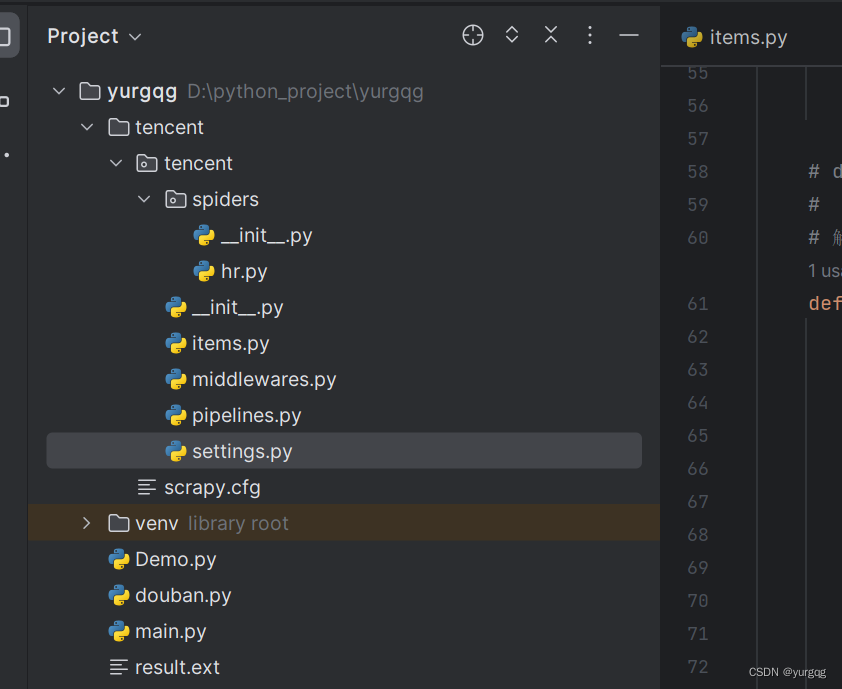
- 创建项目
scrapy startproject tencent
- 开始spider
cd .\tencent\
--
scrapy genspider hr careers.tencent.com
3.hr.py文件源码
import scrapy
from urllib import parse
import time
import json
from tencent.items import TencentItem
class HrSpider(scrapy.Spider):
name = "hr"
allowed_domains = ["careers.tencent.com"]
# start_urls = ["http://careers.tencent.com/"]
hr_url = "https://careers.tencent.com/tencentcareer/api/post/Query"
data = {
'timestamp': '',
'countryId': '',
'cityId': 2, # 城市位置
'bgIds': '',
'productId': '',
'parentCategoryId': '',
'attrId': '',
'keyWord': 'python', # 搜索关键字
'pageIndex': 1, # 页号
'pageSize': 10, # 页大小
'lanugage': 'zh-cn',
'area': 'cn'
}
# 初始化请求方法
def start_requests(self):
self.data['timestamp'] = int(time.time() * 1000)
url = self.hr_url + "?" + parse.urlencode(self.data)
yield scrapy.Request(url, callback=self.parse1)
def parse1(self, response):
# print(response.url)
json_data = json.loads(response.body)
#判断是否爬取到信息
if isinstance(json_data['Data']['Posts'],list):
for dd in json_data['Data']['Posts']:
# print("dd:",dd)
# 定义详情Url地址
desc_url = "https://careers.tencent.com/tencentcareer/api/post/ByPostId"
params = {
'timestamp': int(time.time() * 1000),
'postId': dd['PostId'],
'language': 'zh-cn'
}
durl = desc_url + "?" + parse.urlencode(params)
yield scrapy.Request(durl, callback=self.parse2)
# 加载下一页的请求
self.data['pageIndex'] += 1
self.data['timestamp'] = int(time.time() * 1000)
url = self.hr_url + "?" + parse.urlencode(self.data)
yield scrapy.Request(url,callback=self.parse1)
# def parse(self, response):
# pass
# 解析工作详情信息
def parse2(self, response):
# print("详情:" + response.url)
json_data = json.loads(response.body)
item = TencentItem()
item['PostId'] = json_data['Data']['PostId']
item['RecruitPostName'] = json_data['Data']['RecruitPostName']
item['LocationName'] = json_data['Data']['LocationName']
item['BGName'] = json_data['Data']['BGName']
item['CategoryName'] = json_data['Data']['CategoryName']
item['Responsibility'] = json_data['Data']['Responsibility']
item['Requirement'] = json_data['Data']['Requirement']
yield item
4.items.py源码
# Define here the models for your scraped items
#
# See documentation in:
# https://docs.scrapy.org/en/latest/topics/items.html
import scrapy
class TencentItem(scrapy.Item):
# define the fields for your item here like:
# name = scrapy.Field()
PostId = scrapy.Field()#岗位Id
RecruitPostName = scrapy.Field()#岗位工作
LocationName = scrapy.Field()#工作地
BGName = scrapy.Field()#部门名称
CategoryName = scrapy.Field()#工作类型
Responsibility = scrapy.Field()#工作职责
Requirement = scrapy.Field()#工作要求
5.pipelines.py源码
# Define your item pipelines here
#
# Don't forget to add your pipeline to the ITEM_PIPELINES setting
# See: https://docs.scrapy.org/en/latest/topics/item-pipeline.html
# useful for handling different item types with a single interface
from itemadapter import ItemAdapter
import pymysql
class TencentPipeline:
def process_item(self, item, spider):
return item
# 执行MySQL数据写入操作
class MySQLPipeline(object):
def __init__(self, host, user, password, database, port):
self.host = host
self.user = user
self.password = password
self.database = database
self.port = port
@classmethod
def from_crawler(cls, crawler):
return cls(
host=crawler.settings.get('MYSQL_HOST'),
user=crawler.settings.get('MYSQL_USER'),
password=crawler.settings.get('MYSQL_PASS'),
database=crawler.settings.get('MYSQL_DATABASE'),
port=crawler.settings.get('MYSQL_PORT'),
)
def open_spider(self, spider):
'''负责连接数据库'''
self.db = pymysql.connect(
host=self.host,
user=self.user,
password=self.password,
db=self.database,
port=self.port,
charset='utf8',
)
self.cursor = self.db.cursor()
def close_spider(self, spider):
self.db.close()
def process_item(self, item, spider):
'''执行数据的添加操作'''
sql = "insert into hr(pid,pname,city,bgname,cname,responsibility,requirement) values(%s,%s,%s,%s,%s,%s,%s)"
self.cursor.execute(sql, (
item['PostId'], item['RecruitPostName'], item['LocationName'], item['BGName'], item['CategoryName'],
item['Responsibility'], item['Requirement']))
self.db.commit() # 提交事务
return item
6.settings.py源码
# Scrapy settings for tencent project
#
# For simplicity, this file contains only settings considered important or
# commonly used. You can find more settings consulting the documentation:
#
# https://docs.scrapy.org/en/latest/topics/settings.html
# https://docs.scrapy.org/en/latest/topics/downloader-middleware.html
# https://docs.scrapy.org/en/latest/topics/spider-middleware.html
BOT_NAME = "tencent"
SPIDER_MODULES = ["tencent.spiders"]
NEWSPIDER_MODULE = "tencent.spiders"
# Crawl responsibly by identifying yourself (and your website) on the user-agent
# USER_AGENT = "tencent (+http://www.yourdomain.com)"
# Obey robots.txt rules
ROBOTSTXT_OBEY = True
# Configure maximum concurrent requests performed by Scrapy (default: 16)
# CONCURRENT_REQUESTS = 32
# Configure a delay for requests for the same website (default: 0)
# See https://docs.scrapy.org/en/latest/topics/settings.html#download-delay
# See also autothrottle settings and docs
# DOWNLOAD_DELAY = 3
# The download delay setting will honor only one of:
# CONCURRENT_REQUESTS_PER_DOMAIN = 16
# CONCURRENT_REQUESTS_PER_IP = 16
# Disable cookies (enabled by default)
# COOKIES_ENABLED = False
# Disable Telnet Console (enabled by default)
# TELNETCONSOLE_ENABLED = False
# Override the default request headers:
# DEFAULT_REQUEST_HEADERS = {
# "Accept": "text/html,application/xhtml+xml,application/xml;q=0.9,*/*;q=0.8",
# "Accept-Language": "en",
# }
# Enable or disable spider middlewares
# See https://docs.scrapy.org/en/latest/topics/spider-middleware.html
# SPIDER_MIDDLEWARES = {
# "tencent.middlewares.TencentSpiderMiddleware": 543,
# }
# Enable or disable downloader middlewares
# See https://docs.scrapy.org/en/latest/topics/downloader-middleware.html
# DOWNLOADER_MIDDLEWARES = {
# "tencent.middlewares.TencentDownloaderMiddleware": 543,
# }
# Enable or disable extensions
# See https://docs.scrapy.org/en/latest/topics/extensions.html
# EXTENSIONS = {
# "scrapy.extensions.telnet.TelnetConsole": None,
# }
# Configure item pipelines
# See https://docs.scrapy.org/en/latest/topics/item-pipeline.html
ITEM_PIPELINES = {
# "tencent.pipelines.TencentPipeline": 300,
"tencent.pipelines.MySQLPipeline": 300,
}
# Enable and configure the AutoThrottle extension (disabled by default)
# See https://docs.scrapy.org/en/latest/topics/autothrottle.html
# AUTOTHROTTLE_ENABLED = True
# The initial download delay
# AUTOTHROTTLE_START_DELAY = 5
# The maximum download delay to be set in case of high latencies
# AUTOTHROTTLE_MAX_DELAY = 60
# The average number of requests Scrapy should be sending in parallel to
# each remote server
# AUTOTHROTTLE_TARGET_CONCURRENCY = 1.0
# Enable showing throttling stats for every response received:
# AUTOTHROTTLE_DEBUG = False
# Enable and configure HTTP caching (disabled by default)
# See https://docs.scrapy.org/en/latest/topics/downloader-middleware.html#httpcache-middleware-settings
# HTTPCACHE_ENABLED = True
# HTTPCACHE_EXPIRATION_SECS = 0
# HTTPCACHE_DIR = "httpcache"
# HTTPCACHE_IGNORE_HTTP_CODES = []
# HTTPCACHE_STORAGE = "scrapy.extensions.httpcache.FilesystemCacheStorage"
# Set settings whose default value is deprecated to a future-proof value
REQUEST_FINGERPRINTER_IMPLEMENTATION = "2.7"
TWISTED_REACTOR = "twisted.internet.asyncioreactor.AsyncioSelectorReactor"
FEED_EXPORT_ENCODING = "utf-8"
MYSQL_HOST = 'localhost'
MYSQL_DATABASE = 'yurgqg'
MYSQL_USER = 'root'
MYSQL_PASS = 'root'
MYSQL_PORT = 3306
7.执行命令
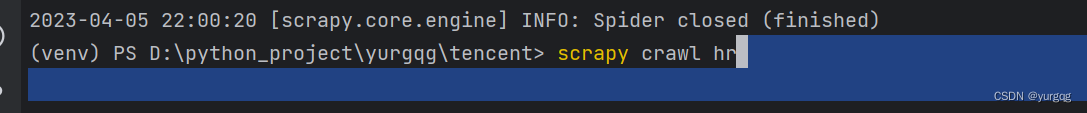
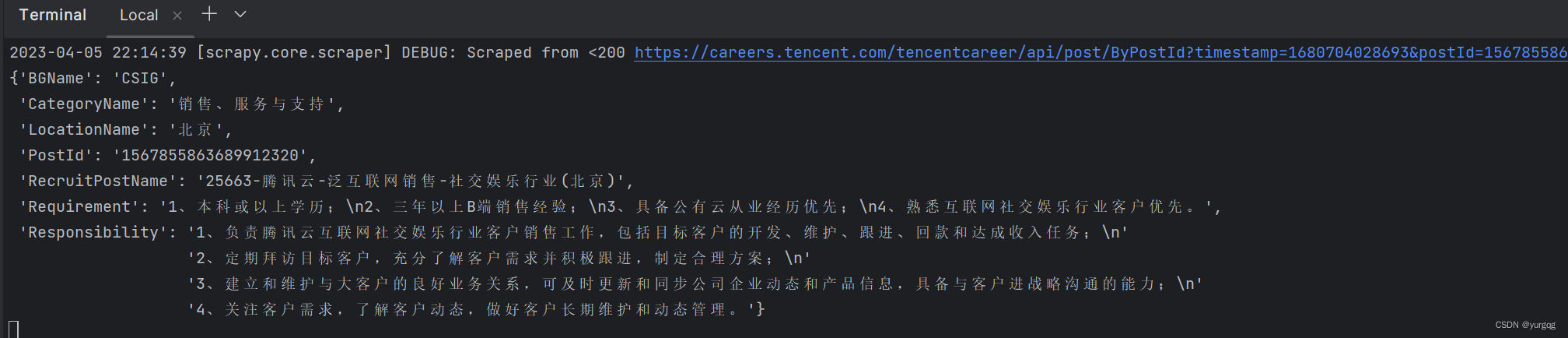
8.数据库效果图

9.数据库创建语句
CREATE TABLE yurgqg.`hr` (
`pid` varchar(50) NOT NULL,
`pname` varchar(255) DEFAULT null,
`city` varchar(32) DEFAULT NULL,
`bgname` varchar(32) DEFAULT NULL,
`cname` varchar(32) DEFAULT null,
`responsibility` text DEFAULT NULL,
`requirement` text DEFAULT null,
PRIMARY KEY (`pid`)
)ENGINE=InnoDB DEFAULT CHARSET=utf8;






















 3180
3180











 被折叠的 条评论
为什么被折叠?
被折叠的 条评论
为什么被折叠?








