效果展示
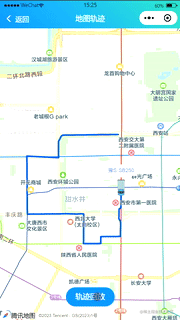
配置地图key

页面结构
页面结构主要包括一个地图组件和一个按钮用来控制轨迹回放开始:
<view class="container">
<map id='map' :latitude="latitude" :longitude="longitude" :markers="covers"
:style="{ width: '100%', height: mapHeight + 'px' }" :scale="13" :polyline="polyline">
</map>
<view class="btnBox">
<button :disabled="isDisabled" @click="start" class="cu-btn bg-blue round shadow lg">轨迹回放</button>
</view>
</view>
数据绑定
data() {
return {
map: null,
isDisabled: false,
isStart: false,
playIndex: 1,
latitude: 34.263734,
longitude: 108.934843,
// 标记点(小车),详细见:https://uniapp.dcloud.net.cn/component/map.html#marker
covers: [{
id: 1,
width: 42,
height: 47,
// 使用的小车图片默认车头方向朝左,然后因为 h5 中是负值为逆时针旋转,而微信小程序等中是正值逆时针旋转,所以这里使用了条件编译,仅在 h5 模式下使用负值
// #ifndef H5
rotate: -90,
// #endif
// #ifdef H5
rotate: 90,
// #endif
latitude: 34.259428,
longitude: 108.947040,
iconPath: 'http://cdn.zhoukaiwen.com/car.png',
callout: {
content: "豫S·SB250", // 车牌信息
display: "ALWAYS",
fontWeight: "bold",
color: "#5A7BEE", //文本颜色
fontSize: "12px",
bgColor: "#ffffff", //背景色
padding: 5, //文本边缘留白
textAlign: "center",
},
anchor: {
x: 0.5,
y: 0.5,
},
}],
// 路线
polyline: [],
// 坐标数据,一般都是后端返回
coordinate: [{
latitude: 34.259428,
longitude: 108.947040,
problem: false,
},{
latitude: 34.252918,
longitude: 108.946963,
problem: false,
},{
latitude: 34.252408,
longitude: 108.946240,
problem: false,
},{
latitude: 34.249286,
longitude: 108.946184,
problem: false,
},{
latitude: 34.248670,
longitude: 108.946640,
problem: false,
},{
latitude: 34.248129,
longitude: 108.946826,
problem: false,
},{
latitude: 34.243537,
longitude: 108.946816,
problem: true,
},{
latitude: 34.243478,
longitude: 108.939003,
problem: true,
},{
latitude: 34.241218,
longitude: 108.939027,
problem: true,
},{
latitude: 34.241192,
longitude: 108.934802,
problem: true,
},{
latitude: 34.241182,
longitude: 108.932235,
problem: true,
},{
latitude: 34.247227,
longitude: 108.932311,
problem: true,
},{
latitude: 34.250833,
longitude: 108.932352,
problem: true,
},{
latitude: 34.250877,
longitude: 108.931756,
problem: true,
}, {
latitude: 34.250944,
longitude: 108.931576,
problem: true,
},{
latitude: 34.250834,
longitude: 108.929662,
problem: true,
},{
latitude: 34.250924,
longitude: 108.926015,
problem: true,
},{
latitude: 34.250802,
longitude: 108.910121,
problem: true,
},{
latitude: 34.269718,
longitude: 108.909921,
problem: true,
},{
latitude: 34.269221,
longitude: 108.922366,
problem: false,
},{
latitude: 34.274531,
longitude: 108.922388,
problem: false,
},{
latitude: 34.276201,
longitude: 108.923433,
problem: false,
},{
latitude: 34.276559,
longitude: 108.924004,
problem: false,
},{
latitude: 34.276785,
longitude: 108.945855,
problem: false,
}]
}
}
主要逻辑
onReady() {
// 创建map对象
this.map = uni.createMapContext('map');
},
mounted() {
// 读取路径数据
this.polyline = [{
points: this.coordinate,
color: '#025ADD',
width: 4,
dottedLine: false,
}];
},
methods: {
start() {
this.isStart = true; // 开始回放
this.isDisabled = true; // 禁用按钮
let data = this.coordinate;
let len = data.length;
let datai = data[this.playIndex]; // 读取下一个要到达的点
let _this = this; // 暂存 this
// 参考:https://uniapp.dcloud.net.cn/api/location/map.html#createmapcontext
_this.map.translateMarker({
markerId: 1,
autoRotate: true,
destination: {
longitude: datai.longitude, // 车辆即将移动到的下一个点的经度
latitude: datai.latitude, // 车辆即将移动到的下一个点的纬度
},
duration: 700,
// 动画结束
animationEnd: function() {
_this.playIndex++;
if (_this.playIndex < len) {
_this.start();
} else {
uni.showToast({
title: '回放完成',
duration: 1400,
icon: 'none'
});
_this.playIndex = 0;
_this.isStart = false;
_this.isDisabled = false;
}
},
fail(e) {
// 轨迹回放失败回调
},
});
}
}










 本文展示了如何在uni-app中配置地图key并实现轨迹回放功能。页面包含地图组件和控制按钮,数据绑定包括地图坐标、标记点和路线。主要逻辑在于onReady和start方法,利用uni.createMapContext进行地图操作,translateMarker方法实现标记点的动画移动,完成轨迹回放。
本文展示了如何在uni-app中配置地图key并实现轨迹回放功能。页面包含地图组件和控制按钮,数据绑定包括地图坐标、标记点和路线。主要逻辑在于onReady和start方法,利用uni.createMapContext进行地图操作,translateMarker方法实现标记点的动画移动,完成轨迹回放。


















 4502
4502

 被折叠的 条评论
为什么被折叠?
被折叠的 条评论
为什么被折叠?










