import org.apache.poi.poifs.filesystem.DirectoryEntry;
import org.apache.poi.poifs.filesystem.DocumentEntry;
import org.apache.poi.poifs.filesystem.POIFSFileSystem;
import java.io.ByteArrayInputStream;
import java.io.File;
import java.io.FileOutputStream;
import java.io.IOException;
public class HtmlToWord {
public static void main(String[] args) {
boolean w = false;
String path = "f:/";
try {
if (!"".equals(path)) {
File fileDir = new File(path);
if (fileDir.exists()) {
String fileName = "result2.doc";
String content = "<html><div style=\"text-align: center\"><span style=\"font-size: 28px\">" +
"<span style=\"font-family: 黑体\">zhj测试html转word<br/> " +
"<h1 style=\"color:red;\">将html转换成word</h1><br/> </span></span>" +
"<img src=\"F:\\turbo-zhj\\note\\git.png\" alt=\"图片\" /></div></html>";
byte b[] = content.getBytes();
ByteArrayInputStream bais = new ByteArrayInputStream(b);
POIFSFileSystem poifs = new POIFSFileSystem();
DirectoryEntry directory = poifs.getRoot();
DocumentEntry documentEntry = directory.createDocument("WordDocument", bais);
FileOutputStream ostream = new FileOutputStream(path+ fileName);
poifs.writeFilesystem(ostream);
bais.close();
ostream.close();
}
}
} catch (IOException e) {
e.printStackTrace();
}
}
}
结果:
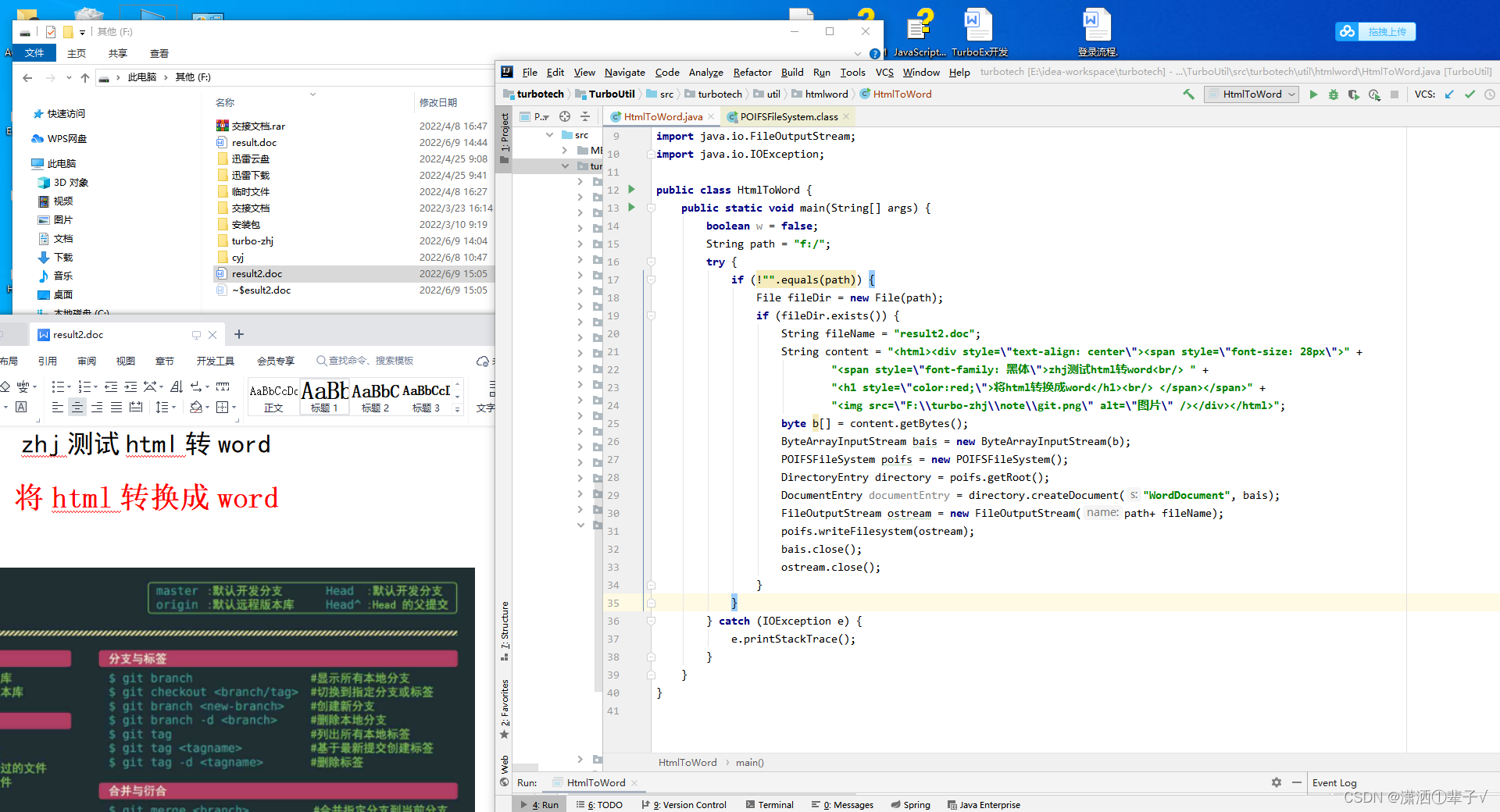
poi包提供:
链接:https://pan.baidu.com/s/18G6X04-d0FzWYyEg24DkIw?pwd=otqc
提取码:otqc




 本文介绍如何利用Java的POI库将包含图片的HTML文件转换成Word文档。提供了链接和提取码供下载相关资源。
本文介绍如何利用Java的POI库将包含图片的HTML文件转换成Word文档。提供了链接和提取码供下载相关资源。
















 3186
3186

 被折叠的 条评论
为什么被折叠?
被折叠的 条评论
为什么被折叠?








