搭建nexus仓库服务器
要求
- 使用docker安装
- 支持docker、maven
- 数据持久化
安装计划
- 数据持久化:将宿主机目录
/data/tools/nexus/nexus-data挂在到容器的/nexus-data目录 nexus管理网页访问端口:8081nexus镜像上传下载端口:8082
下载nexus3镜像
-
搜索nexus镜像
docker search nexus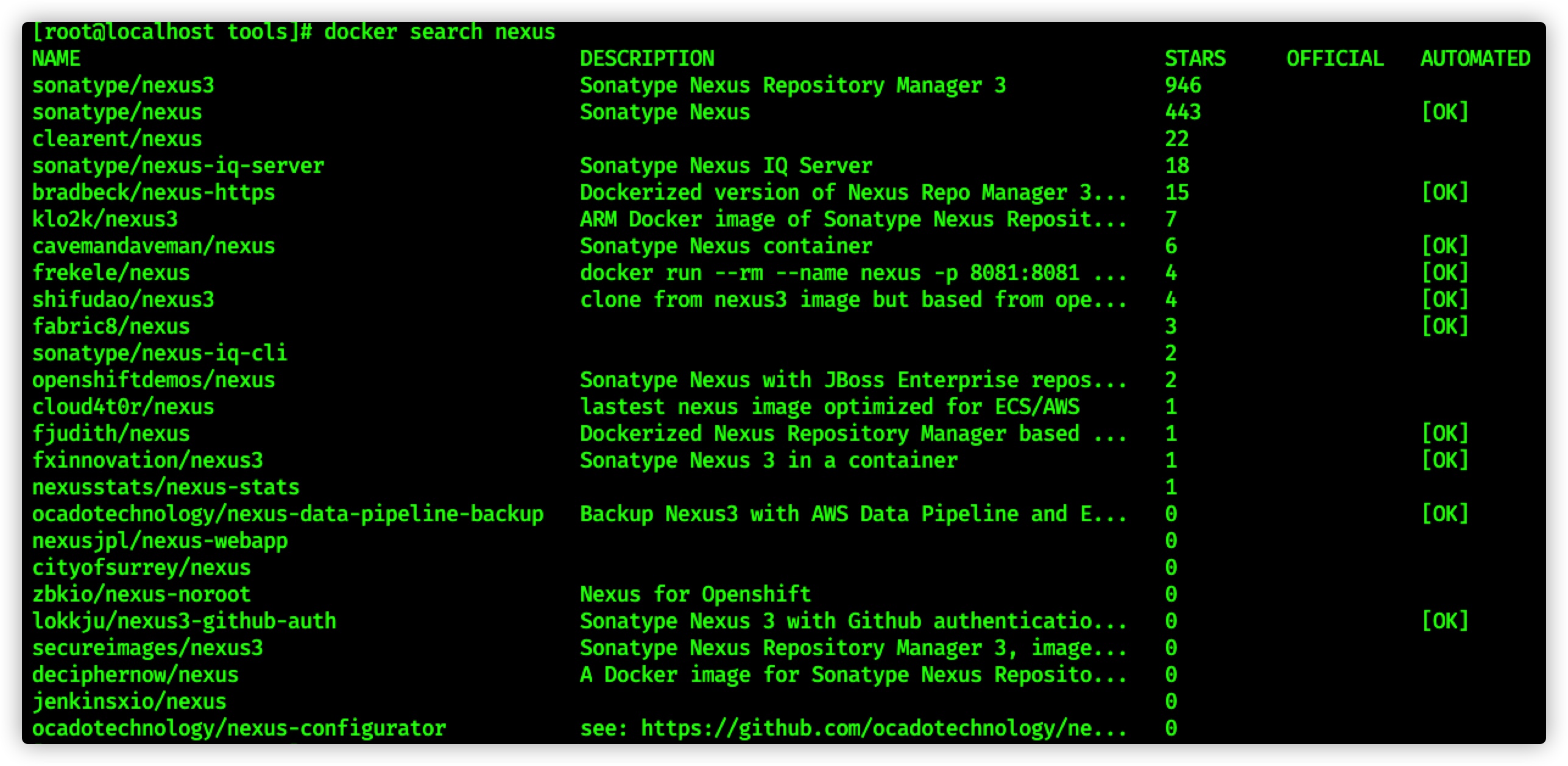
-
下载nexus3镜像
sonatype/nexus3,该镜像使用教程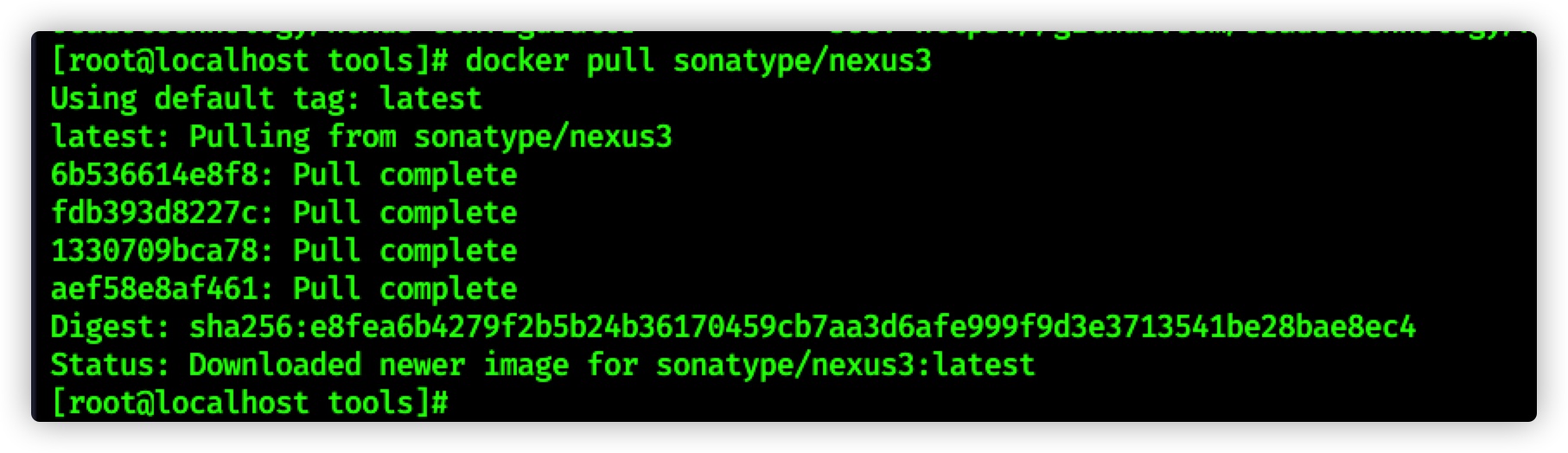
root@localhost:/home$ docker volume create --name nexus-data
运行nexus
-
首次启动,注意
data/tools/nexus/nexus-data目录权限需要修改为200:200,对应容器内部的nexus用户,不然会因权限不足导致启动失败;8081为网页端口,8082为镜像上传下载端口root@localhost:/home/docker/nexus$ sudo chown -R 200:200 /data/tools/docker/nexus/nexus-data/ root@localhost:/home/docker/nexus$ docker run -d -p 8081:8081 -p 8082:8082 --name nexus -v /home/docker/nexus/nexus-data:/nexus-data sonatype/nexus3 526c03402bf6bb3c86105453be55203365b4491c3448c7183227968f12a03e14 -
修改默认端口
- 修改容器内
/nexus-data/etc/nexus.properties文件,application-port=[your port],这里因为和其它应用冲突,所以修改为8081。
- 修改容器内
-
测试工作是否正常
-
命令行检测,正常运行时会输出
pong
-
浏览器打开http://192.168.xx.xx:8081,可正常显示网页
-
-
非首次启动,执行
docer start nexus
附加内容可忽略
添加docker hosted仓库
- 访问http://192.168.1.56:8092,使用默认账号/密码:
admin/admin123登录 - 创建
docker(hosted)仓库,名称docker-hosted,注意配置http端口,这里配置为8093,与启动参数一致
修改docker启动参数
-
由于我们添加的本地仓库只配置了http服务,而docker默认使用https,因此在docker启动文件
/etc/docker/daemon.json中添加私有仓库地址:"insecure-registries":["http://192.168.1.56:8093"],daemon.json文件内容变为:{ "registry-mirrors": ["https://7uko0u1b.mirror.aliyuncs.com"], "insecure-registries":["http://192.168.1.56:8093"] } -
重启docker服务:
service docker restart
向本地仓库push镜像
-
为待上传的镜像打标签,格式为
docker tag <imageId or imageName> <nexus-hostname>:<repository-port>/<image>:<tag>root@localhost:/home/docker/nexus$ docker images REPOSITORY TAG IMAGE ID CREATED SIZE sonatype/nexus3 latest 9ded7bd31da5 37 hours ago 480MB jenkins/jenkins lts b36e8b881678 37 hours ago 810MB httpd latest b669148bb5a5 6 days ago 177MB stilliard/pure-ftpd latest 193339b4053f 2 weeks ago 439MB ubuntu 16.04 ccc7a11d65b1 4 weeks ago 120MB hello-world latest 1815c82652c0 3 months ago 1.84kB root@localhost:/home/docker/nexus$ docker tag hello-world 192.168.1.56:8093/hello-world:1.0 root@localhost:/home/docker/nexus$ docker images REPOSITORY TAG IMAGE ID CREATED SIZE sonatype/nexus3 latest 9ded7bd31da5 37 hours ago 480MB jenkins/jenkins lts b36e8b881678 37 hours ago 810MB httpd latest b669148bb5a5 6 days ago 177MB stilliard/pure-ftpd latest 193339b4053f 2 weeks ago 439MB ubuntu 16.04 ccc7a11d65b1 4 weeks ago 120MB 192.168.1.56:8082/hello-world 1.0 1815c82652c0 3 months ago 1.84kB hello-world latest 1815c82652c0 3 months ago 1.84kB -
登录仓库,默认账号/密码为:
admin/admin123,不登录就push镜像会提示:no basic auth credentialsroot@localhost:/home/docker/nexus$ docker login 192.168.1.56:8093 Username (admin): admin Password: Login Succeeded -
push镜像
root@localhost:/home/docker/nexus$ docker push 192.168.1.56:8082/hello-world:1.0 The push refers to a repository [192.168.1.56:8093/hello-world] 45761469c965: Layer already exists 1.0: digest: sha256:9fa82f24cbb11b6b80d5c88e0e10c3306707d97ff862a3018f22f9b49cef303a size: 524 -
从http://192.168.1.56:8092上可以看到docker-hosted仓库中已经有了刚刚上传的镜像
从本地仓库搜索镜像
root@localhost:/home/docker/nexus$ docker search 192.168.1.56:8093/hello
NAME DESCRIPTION STARS OFFICIAL AUTOMATED
192.168.1.56:8093/hello-world:1.0
从本地仓库pull镜像
root@localhost:/home/docker/nexus$ docker images
REPOSITORY TAG IMAGE ID CREATED SIZE
sonatype/nexus3 latest 9ded7bd31da5 37 hours ago 480MB
jenkins/jenkins lts b36e8b881678 37 hours ago 810MB
httpd latest b669148bb5a5 6 days ago 177MB
stilliard/pure-ftpd latest 193339b4053f 2 weeks ago 439MB
ubuntu 16.04 ccc7a11d65b1 4 weeks ago 120MB
hello-world latest 1815c82652c0 3 months ago 1.84kB
root@localhost:/home/docker/nexus$ docker pull 192.168.1.56:8093/hello-world:1.0
1.0: Pulling from hello-world
Digest: sha256:9fa82f24cbb11b6b80d5c88e0e10c3306707d97ff862a3018f22f9b49cef303a
Status: Downloaded newer image for 192.168.1.56:8093/hello-world:1.0
root@localhost:/home/docker/nexus$ docker images
REPOSITORY TAG IMAGE ID CREATED SIZE
sonatype/nexus3 latest 9ded7bd31da5 37 hours ago 480MB
jenkins/jenkins lts b36e8b881678 37 hours ago 810MB
httpd latest b669148bb5a5 6 days ago 177MB
stilliard/pure-ftpd latest 193339b4053f 2 weeks ago 439MB
ubuntu 16.04 ccc7a11d65b1 4 weeks ago 120MB
192.168.1.56:8082/hello-world 1.0 1815c82652c0 3 months ago 1.84kB
hello-world latest 1815c82652c0 3 months ago 1.84kB

























 4506
4506











 被折叠的 条评论
为什么被折叠?
被折叠的 条评论
为什么被折叠?










