1 寻找在线底图链接
在网站OpenWhateverMap :: An Open Awsumnez Map中,可以找到非常多类型的在线底图,点击其中一个即可查看链接。
2.常见在线底图
Google_Maps: https://mt1.google.com/vt/lyrs=r&x={x}&y={y}&z={z}
Google_Terrain: https://mt1.google.com/vt/lyrs=t&x={x}&y={y}&z={z}
Google_Roads:https://mt1.google.com/vt/lyrs=h&x={x}&y={y}&z={z}
Google_Satellite: https://mt1.google.com/vt/lyrs=s&x={x}&y={y}&z={z}
Google_Streets:https://mt1.google.com/vt/lyrs=m&x={x}&y={y}&z={z}
cartocdn_dark_nolabel:http://basemaps.cartocdn.com/dark_nolabels/{z}/{x}/{y}.png
cartocdn_light_nolabels:http://basemaps.cartocdn.com/light_nolabels/{z}/{x}/{y}{r}.png
cartocdn_voyager_nolabels:https://basemaps.cartocdn.com/rastertiles/voyager_nolabels/{z}/{x}/{y}.png
ESRI_World_Imagery:https://server.arcgisonline.com/ArcGIS/rest/services/World_Imagery/MapServer/tile/{z}/{y}/{x}
ESRI_World_Light_Gray_Base:https://server.arcgisonline.com/ArcGIS/rest/services/Canvas/World_Light_Gray_Base/MapServer/tile/{z}/{y}/{x}
ESRI_World_Topo_Map:https://server.arcgisonline.com/ArcGIS/rest/services/World_Topo_Map/MapServer/tile/{z}/{y}/{x}
memomaps_tilegen:http://tileserver.memomaps.de/tilegen/{z}/{x}/{y}.png
openstreetmap:https://tile.openstreetmap.org/{z}/{x}/{y}.png
openstreetmap_br:https://tile.openstreetmap.bzh/br/{z}/{x}/{y}.png
openstreetmap_cyclosm:https://a.tile-cyclosm.openstreetmap.fr/cyclosm/{z}/{x}/{y}.png
openstreetmap_hot:https://a.tile.openstreetmap.fr/hot/{z}/{x}/{y}.png
stamen_terrain:http://a.tile.stamen.com/terrain/{z}/{x}/{y}.png
stamen_terrain_background:http://a.tile.stamen.com/terrain-background/{z}/{x}/{y}.png
stamen_terrain(高清):http://a.tile.stamen.com/terrain/{z}/{x}/{y}@2x.png
stamen_watercolor:https://stamen-tiles-c.a.ssl.fastly.net/watercolor/{z}/{x}/{y}.jpg
staman水彩图:http://a.tile.stamen.com/watercolor/{z}/{x}/{y}.jpg
thunderforest_cycle:https://tile.thunderforest.com/cycle/{z}/{x}/{y}.png?apikey=
thunderforest_pioneer:https://tile.thunderforest.com/pioneer/{z}/{x}/{y}.png?apikey=
wmflabs_bw_mapnik:http://tiles.wmflabs.org/bw-mapnik/{z}/{x}/{y}.png
高德:https://blog.csdn.net/ldlzhy1984/article/details/81015180
https://blog.csdn.net/fredricen/article/details/77189453
高德矢量图:https://webrd02.is.autonavi.com/appmaptile?lang=zh_cn&size=1&scale=1&style=8&x={x}&y={y}&z={z}
高德遥感图:http://webst02.is.autonavi.com/appmaptile?style=6&x={x}&y={y}&z={z}
Mapbox底图:https://api.mapbox.com/styles/v1/mapbox/streets-v10/tiles/256/{z}/{x}/{y}?access_token=<mapbox key>
天地图矢量图:https://t6.tianditu.gov.cn/vec_w/wmts?SERVICE=WMTS&REQUEST=GetTile&VERSION=1.0.0&LAYER=vec&STYLE=default&TILEMATRIXSET=w&FORMAT=tiles&TILECOL={x}&TILEROW={y}&TILEMATRIX={z}&tk=<tianditu key>
天地图矢量注记:https://t2.tianditu.gov.cn/cva_w/wmts?SERVICE=WMTS&REQUEST=GetTile&VERSION=1.0.0&LAYER=cva&STYLE=default&TILEMATRIXSET=w&FORMAT=tiles&TILECOL={x}&TILEROW={y}&TILEMATRIX={z}&tk=<tianditu key>
天地图遥感图:https://t3.tianditu.gov.cn/img_w/wmts?SERVICE=WMTS&REQUEST=GetTile&VERSION=1.0.0&LAYER=img&STYLE=default&TILEMATRIXSET=w&FORMAT=tiles&TILECOL={x}&TILEROW={y}&TILEMATRIX={z}&tk=<tianditu key>
天地图遥感注记:https://t2.tianditu.gov.cn/cia_w/wmts?SERVICE=WMTS&REQUEST=GetTile&VERSION=1.0.0&LAYER=cia&STYLE=default&TILEMATRIXSET=w&FORMAT=tiles&TILECOL={x}&TILEROW={y}&TILEMATRIX={z}&tk=<tianditu key>
WMTS:
Mapbox:https://api.mapbox.com/styles/v1/mapbox/streets-v11/wmts?access_token=<mapbox key>
WFS:
天地图:http://gisserver.tianditu.gov.cn/TDTService/wf
3 在QGIS中添加在线底图
-
打开
XYZ Tiles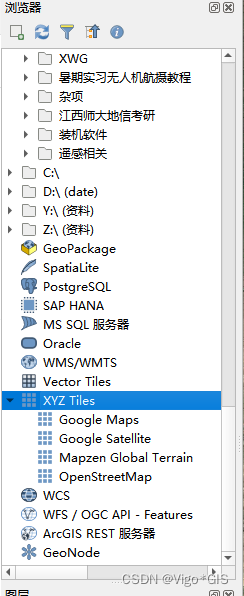
-
右键新建连接
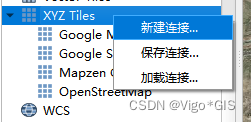
-
在下面的框中的名称中输入底图名称(可自定义),在URL后面的框中输入在线底图的链接
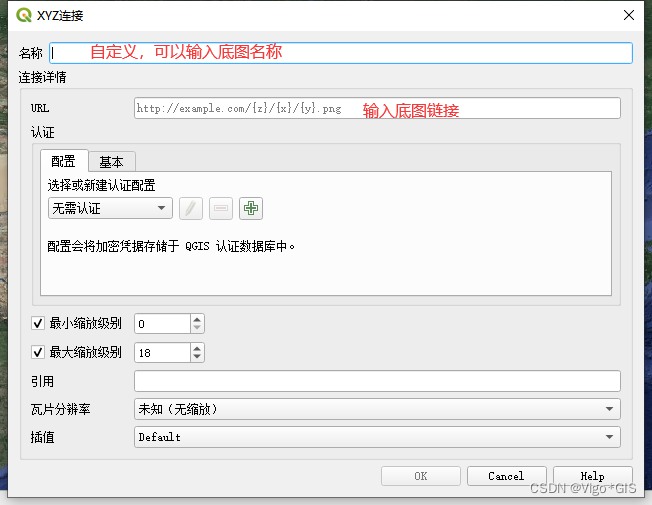





















 7521
7521

 被折叠的 条评论
为什么被折叠?
被折叠的 条评论
为什么被折叠?








