文章目录
1. HttpClient使用代理调用
依赖
<!-- 发送multipart/form-data类型, MultipartEntityBuilder类需要这个依赖-->
<dependency>
<groupId>org.apache.httpcomponents</groupId>
<artifactId>httpmime</artifactId>
<version>4.5</version>
</dependency>
<dependency>
<groupId>org.apache.httpcomponents</groupId>
<artifactId>httpclient</artifactId>
<version>4.5.8</version>
</dependency>
<!-- https://mvnrepository.com/artifact/org.apache.httpcomponents/httpcore -->
<dependency>
<groupId>org.apache.httpcomponents</groupId>
<artifactId>httpcore</artifactId>
<version>4.4.11</version>
</dependency>
上工具类,亲测有效
创建代理地址(公共方法、所有代理引用)
public static HttpHost addProxy(){
//代理地址、端口号、协议
return new HttpHost("9.236.225.252", 8080, "http"); //添加代理
}
①:get请求(url上带参数)

public static String doGet(String url, Map<String, String> param) {
// 创建代理地址
HttpHost proxy = addProxy();
//账号密码 =="ap1","adpd65"
BasicCredentialsProvider provider = new BasicCredentialsProvider();
provider.setCredentials(new AuthScope(proxy),new UsernamePasswordCredentials("ap1","adpd65"));
//设置账号密码
CloseableHttpClient httpclient = HttpClients.custom().setDefaultCredentialsProvider(provider).build();
String resultString = "";
CloseableHttpResponse response = null;
try {
// 创建uri
URIBuilder builder = new URIBuilder(url);
if (param != null) {
for (String key : param.keySet()) {
builder.addParameter(key, param.get(key));
}
}
URI uri = builder.build();
// 创建http GET请求
HttpGet httpGet = new HttpGet(uri);
//设置代理配置
RequestConfig config = RequestConfig.custom().setProxy(proxy).build();
httpGet.setConfig(config);
// 执行请求
response = httpclient.execute(httpGet);
logger.info("代理返回结果======"+response);
// 判断返回状态是否为200
if (response.getStatusLine().getStatusCode() == 200) {
resultString = EntityUtils.toString(response.getEntity(), "UTF-8");
}
logger.info("华为云ocr返回结果" + resultString);
} catch (Exception e) {
logger.error("总公司华为云ocr接口异常" + e);
} finally {
try {
if (response != null) {
response.close();
}
httpclient.close();
} catch (IOException e) {
e.printStackTrace();
}
}
return resultString;
}
②:post请求(请求头带token,请求体为urlencode)
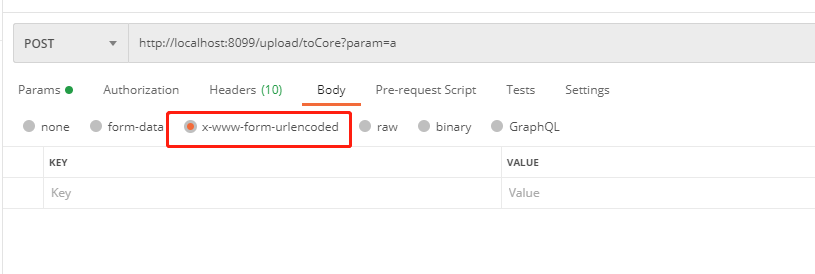
public static String doPost(String url, Map<String, String> param, String token) {
logger.info("开始进行识别");
logger.info("--url:{},---para:{},---token:{}"+url+param+token);
//添加代理
HttpHost proxy = addProxy();
//账号密码
BasicCredentialsProvider provider = new BasicCredentialsProvider();
provider.setCredentials(new AuthScope(proxy),new UsernamePasswordCredentials("app1","adpp#1d65"));
//设置账号密码
CloseableHttpClient httpClient = HttpClients.custom().setDefaultCredentialsProvider(provider).build();
CloseableHttpResponse response = null;
String resultString = "";
try {
// 创建Http Post请求
HttpPost httpPost = new HttpPost(url);
if (!StringUtils.isEmpty(token)) {
httpPost.setHeader("Authorization", token);
}
// 创建参数列表
if (param != null) {
List<NameValuePair> paramList = new ArrayList<NameValuePair>();
for (String key : param.keySet()) {
paramList.add(new BasicNameValuePair(key, (String) param.get(key)));
}
// 模拟表单
UrlEncodedFormEntity entity = new UrlEncodedFormEntity(paramList, "utf-8");
httpPost.setEntity(entity);
}
RequestConfig config = RequestConfig.custom().setProxy(proxy).build(); //设置代理配置
httpPost.setConfig(config);
// 执行http请求
response = httpClient.execute(httpPost);
logger.info("代理返回结果======"+response);
resultString = EntityUtils.toString(response.getEntity(), "utf-8");
logger.info("返回结果" + resultString);
} catch (Exception e) {
logger.error("接口异常" + e);
} finally {
try {
response.close();
} catch (IOException e) {
e.printStackTrace();
}
}
return resultString;
}
②:post请求(请求体为json数据)
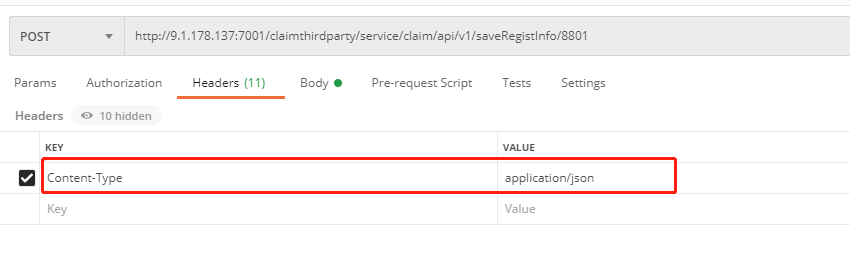
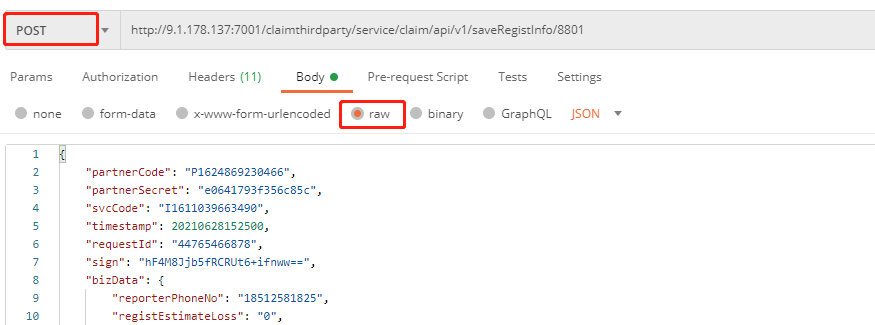
//发送json数据
public static String doPostJson(String url, String json) {
//创建代理
HttpHost proxy = addProxy();
// 创建带有账号密码的Httpclient对象
BasicCredentialsProvider provider = new BasicCredentialsProvider();
provider.setCredentials(new AuthScope(proxy),new UsernamePasswordCredentials("app1","adpp#1d65"));
CloseableHttpClient httpClient = HttpClients.custom().setDefaultCredentialsProvider(provider).build();
CloseableHttpResponse response = null;
String resultString = "";
try {
// 创建Http Post请求
HttpPost httpPost = new HttpPost(url);
// 创建请求内容
StringEntity entity = new StringEntity(json, ContentType.APPLICATION_JSON);
httpPost.setEntity(entity);
//设置代理配置
RequestConfig config = RequestConfig.custom().setProxy(proxy).build();
httpPost.setConfig(config);
// 执行http请求
response = httpClient.execute(httpPost);
logger.info("代理返回结果======"+response);
resultString = EntityUtils.toString(response.getEntity(), "utf-8");
} catch (Exception e) {
e.printStackTrace();
} finally {
try {
response.close();
} catch (IOException e) {
e.printStackTrace();
}
}
return resultString;
}
以上三种代理方法,可以自由变更为自己需要的业务场景
2. HttpClient不使用代理调用
①:post请求(发送json数据)
//发送json数据
public static String doPostJson(String url, String json) {
CloseableHttpClient httpClient = HttpClients.createDefault();
CloseableHttpResponse response = null;
String resultString = "";
try {
// 创建Http Post请求
HttpPost httpPost = new HttpPost(url);
// 创建请求内容
StringEntity entity = new StringEntity(json, ContentType.APPLICATION_JSON);
httpPost.setEntity(entity);
response = httpClient.execute(httpPost);
log.info("代理返回结果======" + response);
resultString = EntityUtils.toString(response.getEntity(), "utf-8");
return resultString;
} catch (Exception e) {
log.info("代理执行http请求失败============");
throw new CustomerException("代理执行http请求失败============");
} finally {
try {
response.close();
} catch (IOException e) {
e.printStackTrace();
}
}
}
②:post请求(multipart/form-data类型,文件+数据)
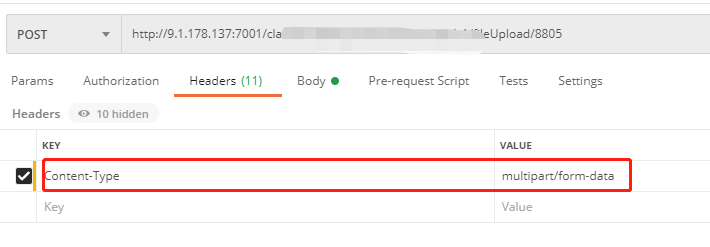
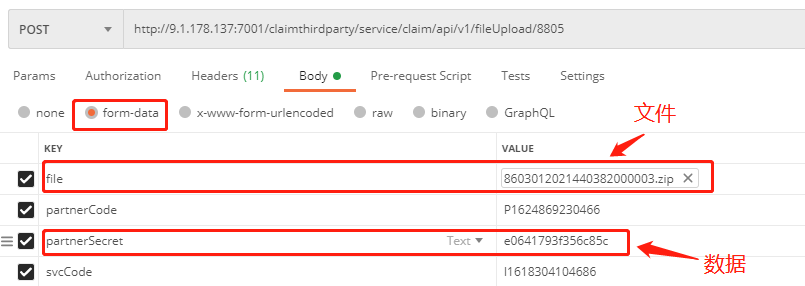
/**
* 发送 multipart/form-data post请求
*
* @param url URL
* @param jsonParam 携带的参数
* @param file 文件( 文件类型:MultipartFile )
* @return
* @throws IOException
*/
public static String httpPostWithdate(String url, String jsonParam, MultipartFile file) throws IOException {
// System.out.println(jsonParam);
HttpPost httpPost = new HttpPost(url);
// 随机设计
String boundary = "--------------4585696313564699";
//设置请求头(百度好多都没有设置这个请求头)
httpPost.setHeader("Content-Type", "multipart/form-data;boundary=" + boundary);
CloseableHttpClient client = HttpClients.createDefault();
String respContent = null;
//模拟浏览器
MultipartEntityBuilder builder = MultipartEntityBuilder.create().setMode(HttpMultipartMode.BROWSER_COMPATIBLE);
//字符编码
builder.setCharset(Charset.forName("UTF-8"));
builder.setBoundary(boundary);
//设置请求携带的参数 (传入的jsonParam),这里为了示例,直接写死
builder.addTextBody("partnerCode", "P1624869230466", ContentType.create("text/plain", Charset.forName("UTF-8")));
builder.addTextBody("partnerSecret", "e0641793f356c85c", ContentType.create("text/plain", Charset.forName("UTF-8")));
builder.addTextBody("svcCode", "I1618304104686", ContentType.create("text/plain", Charset.forName("UTF-8")));
builder.addTextBody("requestId", "46954598", ContentType.create("text/plain", Charset.forName("UTF-8")));
builder.addTextBody("businessNo", "8615012021110112000093", ContentType.create("text/plain", Charset.forName("UTF-8")));
builder.addTextBody("timestamp", "20210628152503", ContentType.create("text/plain", Charset.forName("UTF-8")));
builder.addTextBody("sign", "NbEhUuFpHUyb3NO3iC8cZQ==", ContentType.create("text/plain", Charset.forName("UTF-8")));
//这里根据自身业务需求,自行判断
if (file != null) {
//设置请求携带的文件(文件类型:MultipartFile )
//file.getName() 会返回不正确的结果 不知是不是接口还是java的原因
builder.addBinaryBody(
"file",
file.getInputStream(),
ContentType.MULTIPART_FORM_DATA,
file.getOriginalFilename()
);
}
// file 文件这样写
// builder.addPart("参数名",new FileBody(file));
HttpEntity multipart = builder.build();
HttpResponse resp = null;
try {
httpPost.setEntity(multipart);
// 提交
resp = client.execute(httpPost);
//根据业务需求 自行调整
HttpEntity entity = resp.getEntity();
respContent = EntityUtils.toString(entity, "UTF-8");
} catch (Exception e) {
}
return respContent;
}






















 1310
1310











 被折叠的 条评论
为什么被折叠?
被折叠的 条评论
为什么被折叠?








