1.注册并认证企业微信
多平台开发企业微信客服是最好的解决方案
企业微信
2.打开微信客服

3.启用微信客服,并添加客服账号

4.接入场景
如果多平台开发可以都接入
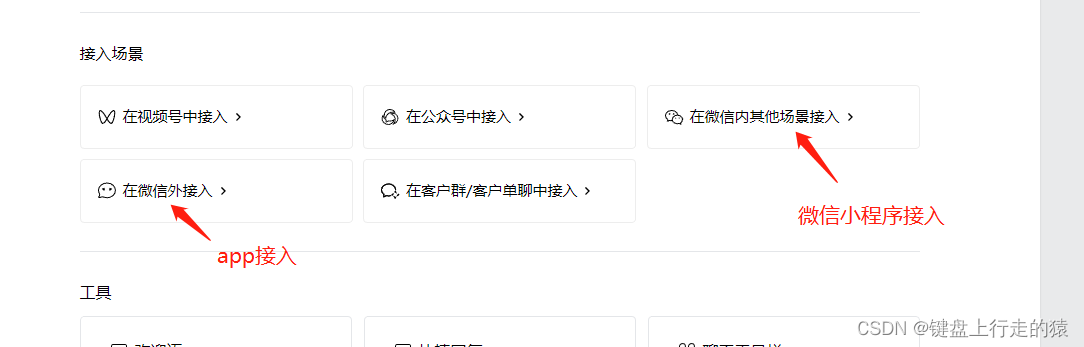
里面有步骤,按照步骤走即可(看完官方教程一定回来继续看代码!!)
4.1微信小程序接入
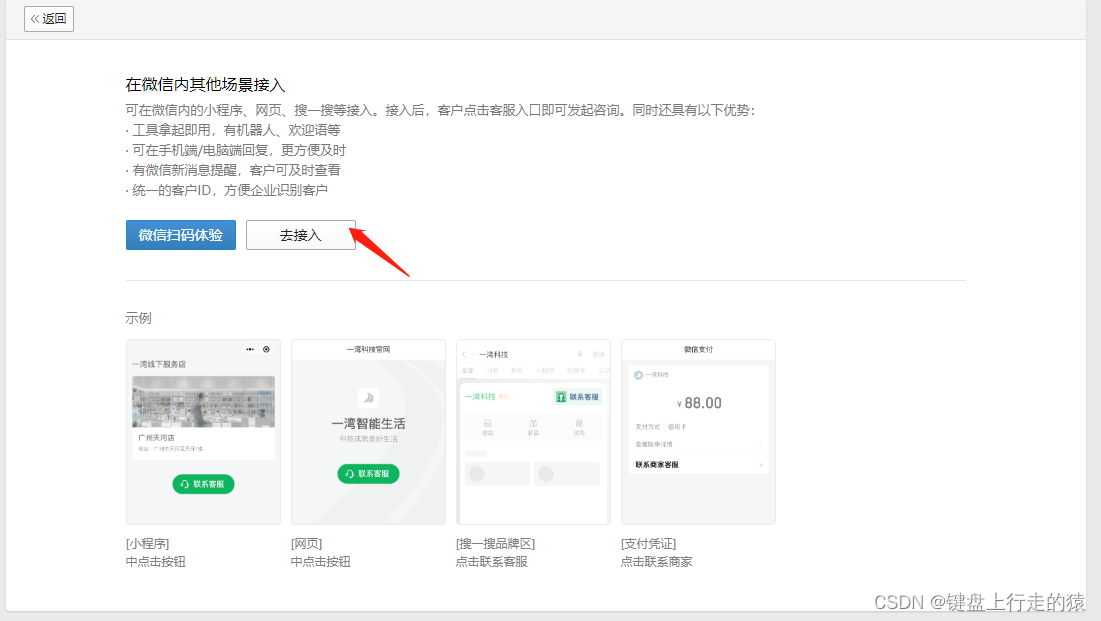
客服连接有用复制一下,然后
看教程即可
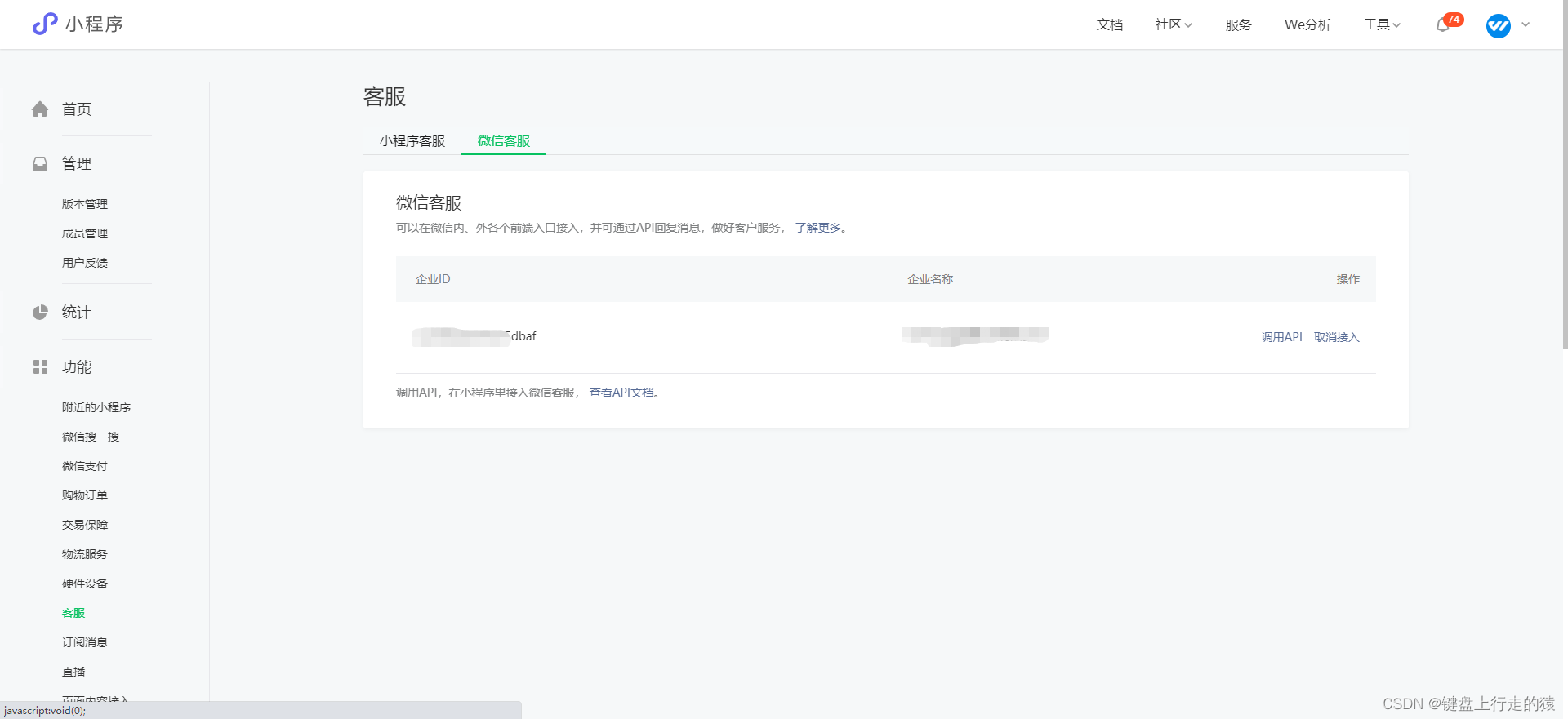
附上代码:
wx.openCustomerServiceChat({
//企业微信的企业id
corpId: 'xxx',
extInfo: {
//客服链接
url: 'https://xxx'
},
success: (e) => {
console.log('e', e)
},
fail: (err) => {
console.log('err', err)
}
})
4.2app接入
接入流程和小程序类似,直接上代码
let sweixin = null
plus.share.getServices(res => {
sweixin = res.find(i => i.id === 'weixin')
if (sweixin) {
sweixin.openCustomerServiceChat({
corpid: 'xxx',
url:'https://xxx'
})
} else {
// plus.nativeUI.alert('当前环境不支持微信操作')
uni.showToast({
title: "当前环境不支持微信操作",
icon: 'error'
})
}
}, function() {
uni.showToast({
title: "获取服务失败,不支持该操作。" + JSON.stringify(e),
icon: 'error'
})
})
uniapp接入客服到此结束
接下来就是繁琐的调试调试。。。。。






















 422
422











 被折叠的 条评论
为什么被折叠?
被折叠的 条评论
为什么被折叠?








