一、
最近复习了下以前的知识,其中包括图片上传数据库,并显示在浏览器中!
原理:
打开电脑硬盘,随机获取文件夹中的图片,并把图片保存到服务器中的临时文件夹中,在从临时文件夹中把图片路径保存到数据库中!本文采用的是MYSql数据库,Myeclipse工具。
二、项目基本结构:

三、jar包:
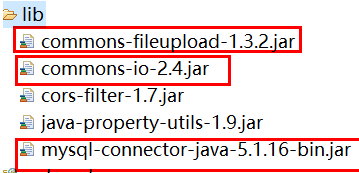
四、代码块:
1、数据库连接类:
package com.db;
import java.sql.Connection;
import java.sql.DriverManager;
public class DBConnection {
private static final String Driver = "com.mysql.jdbc.Driver";
private static final String url="jdbc:mysql://localhost:3306/uploading";
private static final String user = "root";
private static final String password = "123456";
private Connection conn = null;
public DBConnection() throws Exception { // 进行数据库连接
try {
Class.forName(Driver); // 用反射加载数据库驱动
this.conn = DriverManager.getConnection(url, user, password);
} catch (Exception e) {
throw e; // 抛出异常
}
}
public Connection getConnection() {
return this.conn; // 取得数据库的连接
}
public void close() throws Exception { // 关闭数据库
if (this.conn != null) {
try {
this.conn.close(); // 数据库关闭
} catch (Exception e) {
throw e;
}
}
}
}
2、实体类bean:
package com.pojo;
public class User {
private int id;
private String name;
private String imgurl;
public int getId() {
return id;
}
public void setId(int id) {
this.id = id;
}
public String getName() {
return name;
}
public void setName(String name) {
this.name = name;
}
public String getImgurl() {
return imgurl;
}
public void setImgurl(String imgurl) {
this.imgurl = imgurl;
}
}
3、数据业务处理类:
package com.service;
import java.sql.Connection;
import java.sql.PreparedStatement;
import java.sql.ResultSet;
import java.util.ArrayList;
import java.util.List;
import com.db.DBConnection;
import com.pojo.User;
public class Userdao {
private Connection conn=null;//数据库连接对象
private PreparedStatement pstmt=null;//数据库操作对象
private DBConnection db=null;
public Userdao() throws Exception {
this.db=new DBConnection();
this.conn=db.getConnection();
}
//添加名称和图片
public boolean addUser(User user) throws Exception{
boolean flag=false;
String sql="insert into uploading(name,imgurl) values(?,?)";
this.pstmt=this.conn.prepareStatement(sql);
this.pstmt.setString(1,user.getName());
this.pstmt.setString(2,user.getImgurl());
if(this.pstmt.executeUpdate()>0){
flag=true;
}
this.pstmt.close();
return flag;
}
//遍历
public List<User> findAll() throws Exception{
List<User> list =new ArrayList<User>();
String sql="select * from uploading";
this.pstmt=this.conn.prepareStatement(sql);
ResultSet rs=this.pstmt.executeQuery();
while(rs.next()){
User u=new User();
u.setId(rs.getInt(1));
u.setName(rs.getString(2));
u.setImgurl(rs.getString(3));
list.add(u);
}
this.pstmt.close();
return list;
}
}
4、数据库操作类(Servlet)
package com.servlet;
import java.io.File;
import java.io.IOException;
import java.util.List;
import java.util.UUID;
import javax.servlet.ServletException;
import javax.servlet.annotation.WebServlet;
import javax.servlet.http.HttpServlet;
import javax.servlet.http.HttpServletRequest;
import javax.servlet.http.HttpServletResponse;
import org.apache.commons.fileupload.FileItem;
import org.apache.commons.fileupload.FileItemFactory;
import org.apache.commons.fileupload.disk.DiskFileItemFactory;
import org.apache.commons.fileupload.servlet.ServletFileUpload;
import com.pojo.User;
import com.service.Userdao;
@WebServlet(name="Inertm",urlPatterns="/Inertm")
public class Inertm extends HttpServlet {
protected void doPost(HttpServletRequest req, HttpServletResponse resp)
throws ServletException, IOException {
System.out.println("方法开始执行");
resp.setContentType("application/json;charset=utf-8");
req.setCharacterEncoding("utf-8");
resp.setCharacterEncoding("utf-8");
String name=null;
// 验证请求是否满足要求(post 请求 / enctype 是否以multipart打头
boolean isMultipart = ServletFileUpload.isMultipartContent(req);
// 如果不满足要求就立即结束对该请求的处理
if (!isMultipart) {
return;
}
try {
// FileItem 是表单中的每一个元素的封装
// 创建一个 FileItem 的工厂类
FileItemFactory factory = new DiskFileItemFactory();
// 创建一个文件上传处理器(装饰设计模式)
ServletFileUpload upload = new ServletFileUpload(factory);
// 解析请求
List<FileItem> items = upload.parseRequest(req);
System.out.println(items);
for (FileItem item : items) {
// 判断文件类型
if (item.isFormField()) {
// 文本类型
String filename = item.getFieldName();
if (filename.equals("user")) {
name = item.getString("UTF-8");
System.out.println(name);
}
} else {
// 文件类型
// 获取文件后缀名
String imgtype = item.getName().substring(item.getName().lastIndexOf("."));
// 给文件重新命名防止重复
String imgName = UUID.randomUUID() + imgtype;
System.out.println();
String path="D:\\JAVA_2\\Combat\\foryn\\WebRoot\\upload";
// 将上传的文件保存到服务器
item.write(new File(path, imgName));
// 把服务器中的路径添加到数据库中
String sqlPath=null;
sqlPath = "upload/" + imgName;
System.out.println("访问路径:" + sqlPath);
// 将路径保存到数据库
User u=new User();
u.setName(name);
u.setImgurl(sqlPath);
Userdao dao=new Userdao();
boolean flag=dao.addUser(u);
if(flag){
resp.getWriter().write("ok");;
}else{
resp.getWriter().write("on");;
}
}
}
} catch (Exception e) {
e.printStackTrace();
}
}
}
5、图片上传提交页(html)
<!DOCTYPE html>
<html>
<head>
<title>insert.html</title>
<meta name="keywords" content="keyword1,keyword2,keyword3">
<meta name="description" content="this is my page">
<meta name="content-type" content="text/html; charset=UTF-8">
<meta http-equiv="Content-type" content="text/html" charset="utf-8"/>
<script type="text/javascript" src="Jquery/jquery.min.js"></script>
</head>
<body>
<form action="Inertm" method="post" enctype="multipart/form-data">
名称:<input type="text" id="user" name="user"><br>
图片:<input class="fileInput" id="file" type="file" name="image" />
<input type="submit" value="提交" onclick="return upload()"/>
</form>
<!-- <script type="text/javascript">
function upload(){
var username = $("#user").val();
var filename = $("#file").val();
var url = "http://localhost:8080/foryn/Inertm";
$.ajax({
url:url,
type:"post",
dataType:"json",
data:{"username":username,"filename":filename},
success:function(data){
if(data.success){
alert("添加成功");
}
}
});
}
</script> -->
</body>
</html>
6、显示页面(jsp)
<%@ page language="java" import="java.util.*,com.service.Userdao,com.pojo.User" pageEncoding="utf-8"%>
<%
String path = request.getContextPath();
String basePath = request.getScheme()+"://"+request.getServerName()+":"+request.getServerPort()+path+"/";
%>
<!DOCTYPE HTML PUBLIC "-//W3C//DTD HTML 4.01 Transitional//EN">
<html>
<head>
<base href="<%=basePath%>">
<title>My JSP 'index.jsp' starting page</title>
<meta http-equiv="pragma" content="no-cache">
<meta http-equiv="cache-control" content="no-cache">
<meta http-equiv="expires" content="0">
<meta http-equiv="keywords" content="keyword1,keyword2,keyword3">
<meta http-equiv="description" content="This is my page">
<!--
<link rel="stylesheet" type="text/css" href="styles.css">
-->
</head>
<body>
<%
Userdao dao = new Userdao();
List<User> list=dao.findAll();
%>
<table border="1">
<tr>
<td>名称</td>
<td>图片</td>
</tr>
<%
for(User u:list){
%>
<tr>
<td><%=u.getName() %></td>
<td><img style="width:50px;height:50px" src="<%=u.getImgurl()%>"></img></td>
</tr>
<% }%>
</table>
</body>
</html>








 本文详细介绍了一种图片上传至服务器并存储其路径于MySQL数据库的方法。通过使用MyEclipse工具和Java Servlet技术,实现了从用户提交图片到数据库记录的全过程。文章包括数据库连接、实体类定义、数据业务处理及Servlet操作等关键步骤。
本文详细介绍了一种图片上传至服务器并存储其路径于MySQL数据库的方法。通过使用MyEclipse工具和Java Servlet技术,实现了从用户提交图片到数据库记录的全过程。文章包括数据库连接、实体类定义、数据业务处理及Servlet操作等关键步骤。
















 3万+
3万+

 被折叠的 条评论
为什么被折叠?
被折叠的 条评论
为什么被折叠?








