网上百度到的有趣一点的动态登录界面收藏下
一.猫头鹰遮眼睛
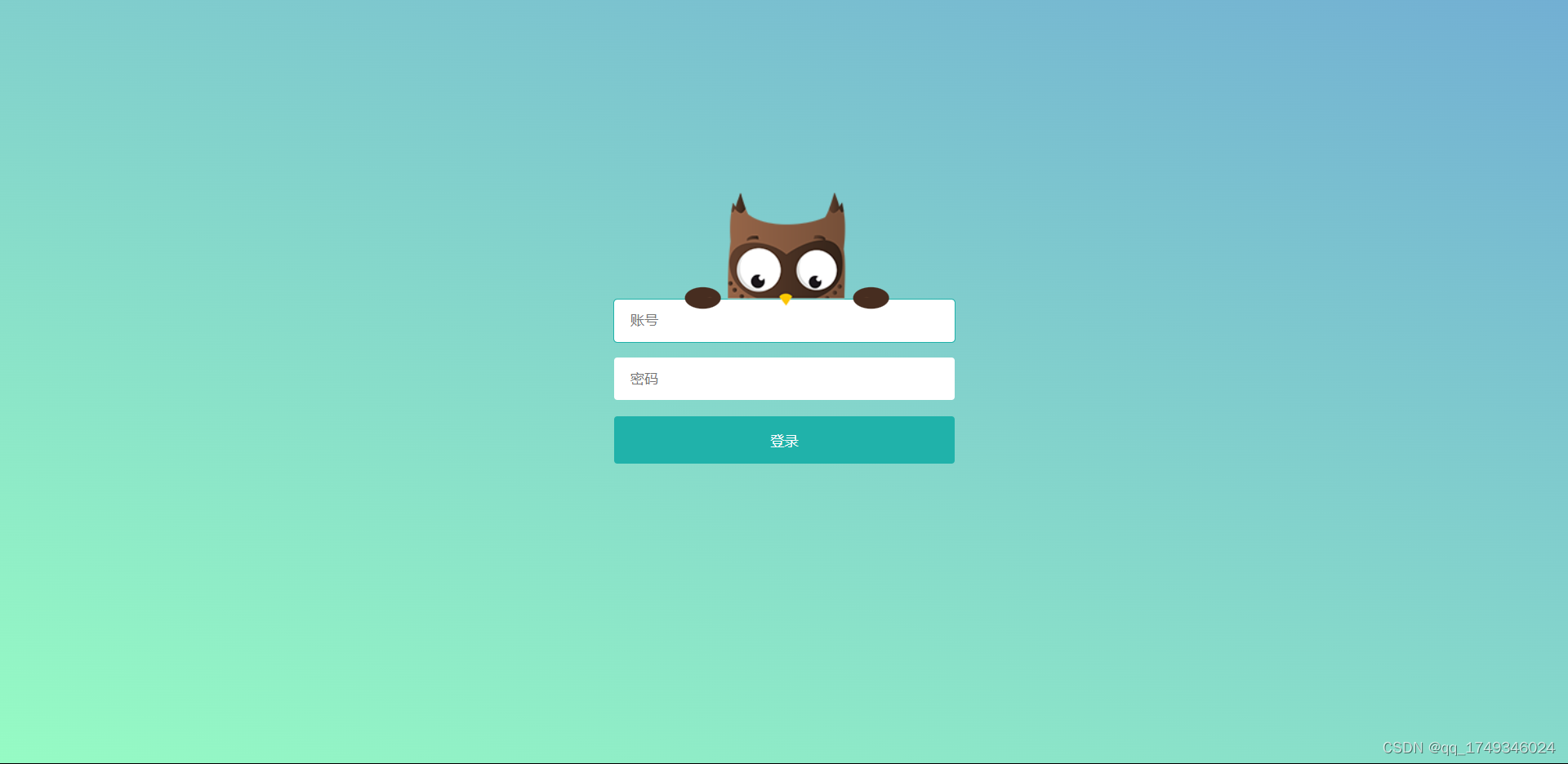
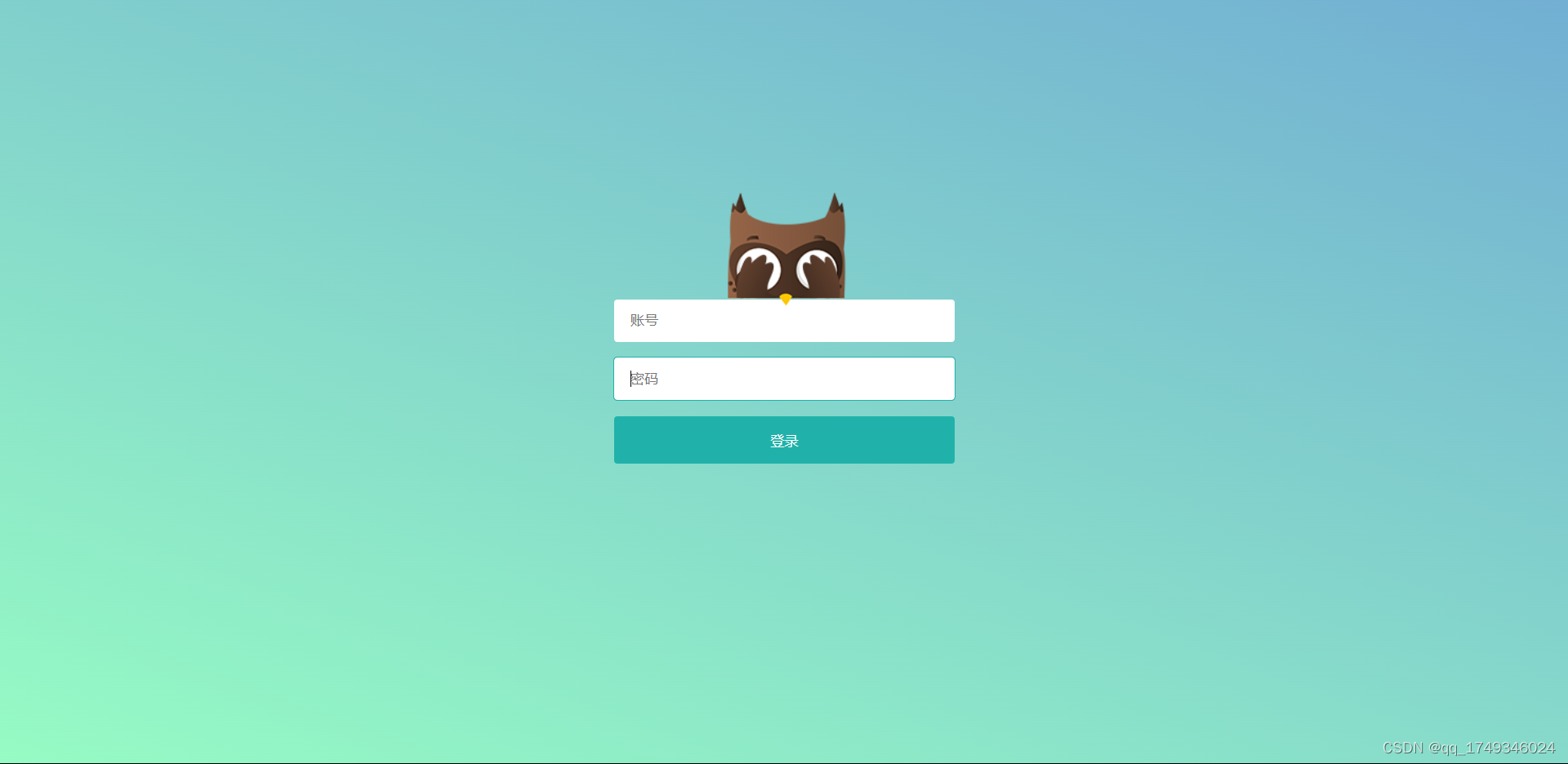
css:
* {
/* 初始化 */
margin: 0;
padding: 0;
}
body {
/* 100%窗口高度 */
height: 100vh;
/* 弹性布局 居中 */
display: flex;
justify-content: center;
align-items: center;
/* 渐变背景 */
background: linear-gradient(200deg,#72afd3,#96fbc4);
}
.login-box {
/* 相对定位 */
position: relative;
width: 320px;
}
.input-box {
/* 弹性布局 垂直排列 */
display: flex;
flex-direction: column;
}
.input-box input {
height: 40px;
border-radius: 3px;
/* 缩进15像素 */
text-indent: 15px;
outline: none;
border: none;
margin-bottom: 15px;
}
.input-box input:focus {
outline: 1px solid lightseagreen;
}
.input-box button {
border: none;
height: 45px;
background-color: lightseagreen;
color: #fff;
border-radius: 3px;
cursor: pointer;
}
/* 接下来是猫头鹰的样式 */
.owl {
width: 211px;
height: 108px;
/* 背景图片 */
background: url("../images/owl-login..png") no-repeat;
/* 绝对定位 */
position: absolute;
top: -100px;
/* 水平居中 */
left: 50%;
transform: translateX(-50%);
}
.owl .hand {
width: 34px;
height: 34px;
border-radius: 40px;
background-color: #472d20;
/* 绝对定位 */
position: absolute;
left: 12px;
bottom: -8px;
/* 沿Y轴缩放0.6倍(压扁) */
transform: scaleY(0.6);
/* 动画过渡 */
transition: 0.3s ease-out;
}
.owl .hand.hand-r {
left: 170px;
}
.owl.password .hand {
transform: translateX(42px) translateY(-15px) scale(0.7);
}
.owl.password .hand.hand-r {
transform: translateX(-42px) translateY(-15px) scale(0.7);
}
.owl .arms {
position: absolute;
top: 58px;
width: 100%;
height: 41px;
overflow: hidden;
}
.owl .arms .arm {
width: 40px;
height: 65px;
position: absolute;
left: 20px;
top: 40px;
background: url("../images/owl-login-arm.png") no-repeat;
transform: rotate(-20deg);
transition: 0.3s ease-out;
}
.owl .arms .arm.arm-r {
transform: rotate(20deg) scaleX(-1);
left: 158px;
}
.owl.password .arms .arm {
transform: translateY(-40px) translateX(40px);
}
.owl.password .arms .arm.arm-r {
transform: translateY(-40px) translateX(-40px) scaleX(-1);
}
html
@{
Layout = null;
}
<!DOCTYPE html>
<html>
<head>
<meta http-equiv="content-type" content="text/html; charset=utf-8">
<meta name="viewport" content="width=device-width,initial-scale=1,maximum-scale=1,user-scalable=no">
<title>不偷看密码的超萌猫头鹰</title>
<link href="~/yui/50.css" rel="stylesheet" />
<script src="http://code.jquery.com/jquery-2.1.4.min.js"></script>
<script type="text/javascript">
$(function () {
$('#password').focus(function () {
// 密码框获得焦点,追加样式.password
$('#owl').addClass('password');
}).blur(function () {
// 密码框失去焦点,移除样式.password
$('#owl').removeClass('password');
})
})
</script>
</head>
<body>
<div class="login-box">
<div class="owl" id="owl">
<div class="hand"></div>
<div class="hand hand-r"></div>
<div class="arms">
<div class="arm"></div>
<div class="arm arm-r"></div>
</div>
</div>
<div class="input-box">
<input type="text" placeholder="账号">
<input type="password" placeholder="密码" id="password">
<button>登录</button>
</div>
</div>
</body>
</html>
改一下html的样式引用路径,再改一下css中图片路径就好了


二.熊猫眼睛动并且输入密码举牌子


@{
Layout = null;
}
<!DOCTYPE html>
<html lang="zh">
<head>
<meta charset="UTF-8">
<meta name="viewport" content="width=device-width, initial-scale=1.0">
<meta http-equiv="X-UA-Compatible" content="ie=edge">
<title></title>
</head>
<style type="text/css">
* {
/* 初始化 */
margin: 0;
padding: 0;
}
body {
/* 100%窗口高度 */
height: 100vh;
/* 弹性布局 水平+垂直居中 */
display: flex;
justify-content: center;
align-items: center;
/* 渐变背景 */
background: linear-gradient(200deg, #37e2b2, #2fa080);
}
/* 开始画熊猫 */
.panda {
/* 相对定位 */
position: relative;
width: 200px;
}
/* 脸部 */
.face {
width: 200px;
height: 200px;
background-color: #fff;
border-radius: 100%;
box-shadow: 0 10px 15px rgba(0, 0, 0, 0.15);
position: relative;
z-index: 1;
}
/* 耳朵 */
.ear {
width: 70px;
height: 70px;
background-color: #000;
border-radius: 100%;
position: absolute;
top: -10px;
}
.ear.right {
right: 0;
}
/* 黑眼圈 */
.eye-shadow {
width: 50px;
height: 80px;
background-color: #000;
border-radius: 50%;
/* 绝对定位 */
position: absolute;
top: 40px;
}
.eye-shadow.left {
transform: rotate(45deg);
left: 30px;
}
.eye-shadow.right {
transform: rotate(-45deg);
right: 30px;
}
/* 眼白 */
.eye-white {
width: 30px;
height: 30px;
background-color: #fff;
border-radius: 100%;
position: absolute;
top: 68px;
}
.eye-white.left {
left: 38px;
}
.eye-white.right {
right: 38px;
}
/* 眼球 */
.eye-ball {
width: 20px;
height: 20px;
background-color: #000;
border-radius: 100%;
position: absolute;
left: 5px;
top: 5px;
}
/* 鼻子 */
.nose {
width: 35px;
height: 20px;
background-color: #000;
position: absolute;
left: 0;
right: 0;
margin: auto;
bottom: 65px;
border-radius: 42px 42px 60px 60px / 30px 30px 60px 60px;
}
/* 嘴巴 */
.mouth {
width: 68px;
height: 25px;
border-bottom: 7px solid #000;
border-radius: 50%;
position: absolute;
left: 0;
right: 0;
margin: auto;
bottom: 35px;
}
/* 身体 */
.body {
width: 250px;
height: 280px;
background-color: #fff;
position: relative;
left: -25px;
top: -10px;
border-radius: 100px 100px 100px 100px / 126px 126px 96px 96px;
box-shadow: 0 5px 10px rgba(0, 0, 0, 0.3);
}
/* 脚 */
.foot {
width: 82px;
height: 120px;
background-color: #000;
position: absolute;
bottom: 8px;
z-index: 3;
border-radius: 40px 40px 35px 40px / 26px 26px 63px 63px;
box-shadow: 0 5px 5px rgba(0, 0, 0, 0.2);
}
.foot.left {
left: -80px;
}
.foot.right {
right: -80px;
transform: rotateY(180deg);
}
/* 脚掌-大椭圆 */
.foot::after {
content: "";
width: 55px;
height: 65px;
background-color: #222;
position: absolute;
border-radius: 50%;
left: 0;
right: 0;
margin: auto;
bottom: 10px;
}
/* 脚掌-三个小椭圆 */
.foot .sole,
.foot .sole::before,
.foot .sole::after {
width: 20px;
height: 30px;
background-color: #222;
position: absolute;
border-radius: 50%;
left: 0;
right: 0;
margin: auto;
top: 8px;
}
.foot .sole::before {
content: "";
left: -50px;
}
.foot .sole::after {
content: "";
left: 25px;
}
/* 手 */
.hand,
.hand::before,
.hand::after {
width: 40px;
height: 30px;
background-color: #000;
border-radius: 50px;
position: absolute;
top: 70px;
left: -20px;
}
.hand::before {
content: "";
top: 16px;
left: 0;
}
.hand::after {
content: "";
top: 32px;
left: 0;
}
.hand.right {
right: -20px;
left: auto;
}
/* 登录框 */
.login-box {
width: 400px;
height: 300px;
background-color: #fff;
border-radius: 3px;
box-shadow: 0 0 15px rgba(0, 0, 0, 0.2);
position: absolute;
left: 50%;
top: 50%;
transform: translate(-50%, -110px);
z-index: 2;
/* 弹性布局 居中 垂直排列 */
display: flex;
justify-content: center;
align-items: center;
flex-direction: column;
/* 设置过渡 */
transition: 0.3s;
}
h1 {
color: #1dc797;
font-weight: normal;
margin-bottom: 5px;
}
.ipt-box {
width: 80%;
margin-top: 25px;
position: relative;
}
.ipt-box input {
width: 100%;
height: 35px;
border: none;
border-bottom: 1px solid #bbb;
text-indent: 5px;
outline: none;
transition: 0.3s;
}
.ipt-box label {
position: absolute;
left: 5px;
top: 5px;
font-size: 14px;
color: #888;
transition: 0.3s;
pointer-events: none;
}
/* 输入框选中或有值时输入框的样式 */
.ipt-box input:focus,
.ipt-box input:valid {
border-color: #1dc797;
box-shadow: 0 1px #1dc797;
}
/* 输入框选中或有值时label的样式 */
.ipt-box input:focus ~ label,
.ipt-box input:valid ~ label {
color: #1dc797;
font-size: 12px;
transform: translateY(-15px);
}
button {
width: 150px;
height: 40px;
background-color: #1dc797;
border: none;
border-radius: 3px;
margin-top: 30px;
color: #fff;
letter-spacing: 10px;
text-indent: 10px;
cursor: pointer;
transition: 0.3s;
}
button:hover {
letter-spacing: 25px;
text-indent: 25px;
background-color: #2fa080;
}
/* 登录框向上举 */
.up {
transform: translate(-50%, -180px);
}
</style>
<body>
<div class="container">
<div class="panda">
<div class="ear left"></div>
<div class="ear right"></div>
<div class="face">
<div class="eye-shadow left"></div>
<div class="eye-white left">
<div class="eye-ball"></div>
</div>
<div class="eye-shadow right"></div>
<div class="eye-white right">
<div class="eye-ball"></div>
</div>
<div class="nose"></div>
<div class="mouth"></div>
</div>
<div class="body"></div>
<div class="foot left">
<div class="sole"></div>
</div>
<div class="foot right">
<div class="sole"></div>
</div>
</div>
<div class="login-box">
<div class="hand left"></div>
<div class="hand right"></div>
<h1>用户登录</h1>
<div class="ipt-box">
<input type="text" required>
<label>用户名</label>
</div>
<div class="ipt-box">
<input type="password" id="password" required>
<label>密码</label>
</div>
<button>登录</button>
</div>
</div>
<script src="~/lib/jquery-3.4.1.js" type="text/javascript" charset="utf-8"></script>
<script type="text/javascript">
$('#password').focusin(function () {
// 密码框选中
$('.login-box').addClass('up');
}).focusout(function () {
// 密码框非选中
$('.login-box').removeClass('up');
})
// 眼球移动
$(document).on('mousemove', function (e) {
let dw = $(document).width() / 10;
let dh = $(document).height() / 18;
let x = e.pageX / dw;
let y = e.pageY / dh;
$('.eye-ball').css({
left: x,
top: y
})
})
</script>
</body>
</html>




















 1980
1980











 被折叠的 条评论
为什么被折叠?
被折叠的 条评论
为什么被折叠?








