修改
点击编辑->弹出修改模态框->点击更新,完成数据修改。
点击修改弹出模态框
- 写一个模态框
… - 给更新和删除按钮添加class 标识
var editBtn = $("<button></button>").addClass("btn btn-primary btn-sm edit_btn")
.append($("<span></span>").addClass("glyphicon glyphicon-pencil")).append("编辑");
var delBtn = $("<button></button>").addClass("btn btn-danger btn-sm delete_btn")
.append($("<span></span>").addClass("glyphicon glyphicon-trash")).append("删除");
分别为edit_btn和delete_btn
- 绑定单击事件弹出模态框
直接这样写绑定不上
$(".edit_btn").click(function () {
alert("绑定成功")
})
因为创建按钮之前就绑定了click事件,所以绑定不上,
解决方法:1.在创建按钮的时候绑定2.绑定点击.live(),jquery中的一个方法,可以为后来的元素绑定方法,即使是后面添加也可以绑定上。jquery新版没有live方法,而是使用了on方法进行替代
$(document).on("click",".edit_btn",function () {
//查出员工信息,在模态框中显示
//查出部门信息,在下拉框中显示
getDepts("#empUpdateModel select");//用于填充下拉框
$("#empUpdateModel").modal({
backdrop: "static"
})
})
为了查询员工的属性,在创建员工editBtn的时候给editBtn创建一个属性
//为编辑按钮添加一个自定义属性,标识员工id
editBtn.attr("edit-id",item.empId);
修改绑定事件的方法
$(document).on("click",".edit_btn",function () {
//查出部门信息,在下拉框中显示
getDepts("#empUpdateModel select");
//查出员工信息,在模态框中显示
getEmp($(this).attr("edit-id"));
$("#empUpdateModel").modal({
backdrop: "static"
})
})
function getEmp(id){
$.ajax({
url:"${APP_PATH}/emp/"+id,
type:"GET",
success:function (result) {
var empData = result.extend.emp;
$("#empName_update_static").text(empData.empName);
$("#email_update_input").val(empData.email);
$("#empUpdateModel input[name=gender]").val([empData.gender]);
$("#empUpdateModel select").val([empData.dId]);
}
});
}
- 对应ajax对应的服务器端方法
/**查询员工数据*/
@RequestMapping(value = "/emp/{id}",method = RequestMethod.GET)
@ResponseBody
public Msg getEmp(@PathVariable("id") Integer id){
Emp emp = empService.getEmp(id);
return Msg.succezz().add("emp",emp);
}
public Emp getEmp(Integer id) {
Emp emp = empMapper.selectByPrimaryKey(id);
return emp;
}
更新功能实现
- 前端请求(不直接使用POST请求)
自己定义一个currentPage用于存放当前页码,在构造分页条的时候给他赋值
currentPage = result.extend.pageInfo.pageNum;
这样写HiddenHttpMethodFilter会帮我们将请求从PUT转成POST请求
//点击更新,更新员工信息
$("#emp_update_btn").click(function () {
//验证邮箱是否合法
var email = $("#email_update_input").val();
var regEmail = /^([a-zA-Z0-9_-])+@([a-zA-Z0-9_-])+(.[a-zA-Z0-9_-])+/
if(!regEmail.test(email)){
alert("邮箱格式非法");
return false;
}
//发送ajax请求保存更新后的员工数据
$.ajax({
url:"${APP_PATH}/emp/"+$(this).attr("edit-id"),
type:"POST",
data:$("#empUpdateModel form").serialize()+"&_method=PUT",
success:function (result) {
//关闭对话框
$("#empUpdateModel").modal("hiden");
//回到本页面
to_page(currentPage);
}
})
})
- 后端代码
/** 更新员工*/
@RequestMapping(value = "/emp/{empId}",method = RequestMethod.PUT)
@ResponseBody
public Msg updateEmp(Emp emp){
empService.updateEmp(emp);
return Msg.succezz();
}
public void updateEmp(Emp emp) {
empMapper.updateByPrimaryKeySelective(emp);
}
- 直接ajax请求使用PUT的话会出现血案
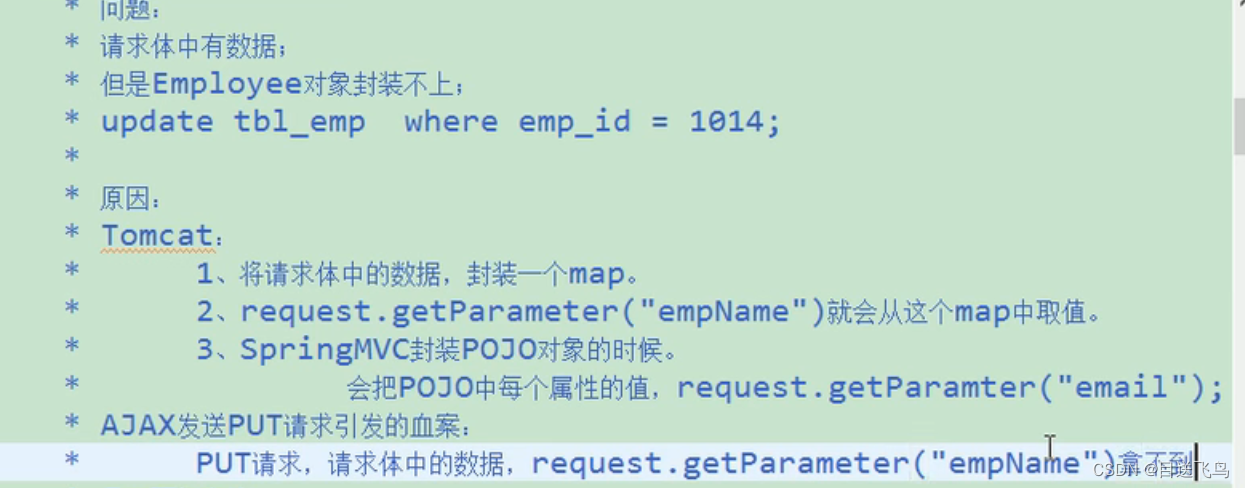 命名请求中有数据,但是Emp对象却封装不上。拿不到的根本原因是Tomcat一看是PUT请求,不会封装请求体中的数据为map,只有POST形式的请求才会封装为map。
命名请求中有数据,但是Emp对象却封装不上。拿不到的根本原因是Tomcat一看是PUT请求,不会封装请求体中的数据为map,只有POST形式的请求才会封装为map。
tomcat源码(org.apache.cataliona.connector.Request 3112行左右的parseParameters()方法):
if(!getConnector().isParseBodyMethod(getMethod())){
success = true;
return;
}
isParseBodyMethod事务源码
protected boolean isParseBodyMethod(String method){
return parseBodyMethodSet.contains(method);
}
parseBodyMethodSet实际上默认就是POST。
- 结局方案
MVC中有一个过滤器HttpPutFormContentFilter
spring5.1版本之后HttpPutFormContentFilter已过时,不推荐使用
新版本的是FormContentFilter,支持PUT, PATCH, 和 DELETE 请求
<filter>
<filter-name>FormContentFilter</filter-name>
<filter-class>org.springframework.web.filter.FormContentFilter</filter-class>
</filter>
<filter-mapping>
<filter-name>FormContentFilter</filter-name>
<url-pattern>/*</url-pattern>
</filter-mapping>
他的作用,将请求体中的数据解析包装成为一个map,request.getParameter被重写,就会从自己封装的map中取数据






















 613
613











 被折叠的 条评论
为什么被折叠?
被折叠的 条评论
为什么被折叠?








