项目3 类与对象
实验目的:掌握Java类的结构、类的定义、方法和属性的定义以及对象的实现;掌握类及其成员修饰符的使用;掌握构造函数的使用;方法的参数传递和返回值的用法;掌握类变量与实例变量,以及类方法与实例方法的区别。
实验性质:验证性实验+设计性实验
实验内容:
(1)分析调试教材的第3章中的实例
(2)编写程序,实现如下描述。
定义一个长方形类MyBox,成员变量有length(长)、width(宽),方法分别有计算面积、周长、修改长、修改宽等。
在另一个类中使用此类的对象,验证其正确性。
package 实验三;
/**
* 定义一个长方形类MyBox,成员变量有length(长)、width(宽),方法分别有计算面积、周长、修改长、修改宽等。
* 在另一个类中使用此类的对象,验证其正确性。
*/
public class Box {
public static void main(String[] args) {
MyBox m=new MyBox(9,1);
System.out.println("初始长方形长为9、宽为1");
m.setLength(4);
System.out.println("修改长方形长为4");
m.setWidth(3);
System.out.println("修改长方形宽为3");
m.area();
m.Circumference();
}
}
class MyBox//长方形类
{
double length;//长
double width;//宽
public void setLength(double length)//设置长
{
this.length = length;
}
public void setWidth(double width)//设置宽
{
this.width = width;
}
MyBox(int a,int b)
{
length=a;
width=b;
}
void area()//面积
{
System.out.println("面积"+length*width);
}
void Circumference()//周长
{
System.out.println("周长"+(length+width)*2);
}
}
(3)定义满足以下要求的复数类Complex
属性: realPart(int型,代表复数的实数部分)
imagePart(int型,代表复数的虚数部分)
方法:
构造方法:Complex():将实部和虚部设置为0;
Complex(int r,int i):将实部和虚部分别设置为r和i;
Complex addComplex(Complex a)(计算当前复数对象与参数对象a的相加之和,结果存储于当前对象,运算规则:(x1,y1)+(x2,y2)=>(x1+x2,y1+y2)
int dotProduct(Complex a)(计算当前复数对象与参数对象a的相乘,运算规则:(x1,y1)(x2,y2)=>x1x2+y1+y2 )
void printComplex()(以3+2i的格式显示当前复数信息)
static Complex addComplex(Complex a,Complex b)(计算参数对象a与b的相加之和,运算规则:(x1,y1)+(x2,y2)=>(x1+x2,y1+y2))
在另一个类中使用此类的对象,验证其正确性。
package 实验三;
/**
* 复数加法和乘法实现
*/
public class Thrid {
public static void main(String[] args) {
Complex a=new Complex(1,2);
Complex b=new Complex(3,4);
System.out.print("复数a:");
a.printComplex();
System.out.print("复数b:");
b.printComplex();
System.out.print("复数a+b:");
a.ComplexaddComplex(b);
a.printComplex();
a.setRealPart(1);a.setImagePart(2);//复原复数a
System.out.print("复数a*b:");
a.dotProduct(b);
a.printComplex();
a.setRealPart(1);a.setImagePart(2);//复原复数a
Complex.ComplexaddComplex(a, b);
}
}
class Complex//复数类
{
int realPart;//int型,代表复数的实数部分
int imagePart;//int型,代表复数的虚数部分
public void setRealPart(int realPart) {
this.realPart = realPart;
}
public void setImagePart(int imagePart) {
this.imagePart = imagePart;
}
Complex()
{
realPart=0;
imagePart=0;
}
Complex(int r,int i)
{
this.realPart=r;
this.imagePart=i;
}
void ComplexaddComplex(Complex a)//计算当前复数对象与参数对象a的相加之和,结果存储于当前对象
{
this.realPart=this.realPart+a.realPart;
this.imagePart=this.imagePart+a.imagePart;
}
int dotProduct(Complex a)//计算当前复数对象与参数对象a的相乘z1 × z2=(ac-bd,bc+ad)
{
int r=this.realPart*a.realPart-this.imagePart*a.imagePart;
int i=this.imagePart*a.realPart+this.realPart*a.imagePart;
this.realPart=r;
this.imagePart=i;
return 0;
}
public void printComplex()//以3+2i的格式显示当前复数信息
{
System.out.println(this.realPart+"+"+this.imagePart+"i");
}
static void ComplexaddComplex(Complex a,Complex b)//计算参数对象a与b的相加之和
{
int r=a.realPart+b.realPart;
int i=a.imagePart+b.imagePart;
System.out.println("复数相加和:"+r+"+"+i+"i");
}
}
(4)编写一个完整的Application程序,包含类Student、TestStudent具体要求如下:
①Student类:
属性: number:String, 学号; name:String, 姓名;
sex:char,性别; specialty:String,专业;
address:String,家庭地址;
方法:
构造函数:无参格式(各数据设置为默认值);
有参格式(利用参数对学号、姓名、专业进行设置);
访问器/修改器:对各属性数据进行读取和设置;
public String toString():返回学生的各项信息
public boolean equals(Student s):基于学号判断当前对象与参数对象是否为同一个学生;
②TestStudent作为主类完成测试功能。
package 实验三;
import java.util.Scanner;
/**
* 学生信息程序
* 功能: 1、录入学生信息
* 2、设置学生信息
* 3、浏览学生信息
* 4、通过学号核对学生信息
*/
public class TestStudent {
static Student s=new Student();
public static void main(String[] args) {
int button;//按钮
Scanner sc=new Scanner(System.in);
System.out.println("------------------------------");
System.out.println("-----------欢迎使用-------------");
while(true)
{
System.out.println("------------------------------");
System.out.println("1、录入学生信息");
System.out.println("2、设置学生信息");
System.out.println("3、浏览学生信息");
System.out.println("4、通过学号核对学生信息");
System.out.println("5、退出");
System.out.println("------------------------------");
System.out.print("请输入:");
button=sc.nextInt();
switch(button)
{case 1:luru();break;
case 2:set();break;
case 3:liulan();break;
case 4:hedui();break;
case 5:break;
default:System.out.println("请重新输入");break;
}
if(button==5)
break;
}
}
public static void luru()//1、录入学生信息
{
Scanner sc=new Scanner(System.in);
System.out.print("请输入学号:");
s.number=sc.nextLine();
System.out.print("请输入姓名:");
s.name=sc.nextLine();
while(true) {
System.out.print("请输入性别(0-男、1-女):");
int sex=sc.nextInt();
if(sex==0)
{s.sex='男';break;}
else if(sex==1)
{s.sex='女';break;}
else
System.out.print("请重新输入:");
}
System.out.print("请输入专业:");
sc=new Scanner(System.in);
s.specialty=sc.nextLine();
System.out.print("请输入家庭地址:");
s.address=sc.nextLine();
}
public static void set()//2、设置学生信息
{
Scanner sc=new Scanner(System.in);
while(true)
{
System.out.println("------------------------------");
System.out.println("1、设置学号");
System.out.println("2、设置姓名");
System.out.println("3、设置性别");
System.out.println("4、设置专业");
System.out.println("5、设置家庭住址");
System.out.println("6、退出");
System.out.println("------------------------------");
System.out.print("请输入:");
int button=sc.nextInt();
sc=new Scanner(System.in);
switch(button)
{case 1:{System.out.print("请输入学号:");s.number=sc.nextLine();}break;
case 2:{System.out.print("请输入姓名:");s.name=sc.nextLine();}break;
case 3:{while(true) {
System.out.print("请输入性别(0-男、1-女):");
int sex=sc.nextInt();
if(sex==0)
{s.sex='男';break;}
else if(sex==1)
{s.sex='女';break;}
else
System.out.print("请重新输入:");
}
}break;
case 4:{System.out.print("请输入专业:");sc=new Scanner(System.in);
s.specialty=sc.nextLine();}break;
case 5:{System.out.print("请输入家庭地址:");s.address=sc.nextLine();}break;
case 6:break;
default:System.out.println("请重新输入");break;
}
if(button==6)
break;
}
}
public static void liulan()//3、浏览学生信息
{
System.out.println(s.toSring());
}
public static void hedui()//4、通过学号核对学生信息
{
Scanner sc=new Scanner(System.in);
Student b=new Student();
System.out.print("请输入学号:");b.number=sc.nextLine();
if(s.equals(b))
System.out.println("同一个学生");
else
System.out.println("不是同一个学生");;
}
}
class Student
{
String number;//学号
String name;//名字
char sex;//性别
String specialty;//专业
String address;//家庭地址
public String getNumber() {
return number;
}
public void setNumber(String number) {
this.number = number;
}
public String getName() {
return name;
}
public void setName(String name) {
this.name = name;
}
public char getSex() {
return sex;
}
public void setSex(char sex) {
this.sex = sex;
}
public String getSpecialty() {
return specialty;
}
public void setSpecialty(String specialty) {
this.specialty = specialty;
}
public String getAddress() {
return address;
}
public void setAddress(String address) {
this.address = address;
}
Student()
{
number=null;//学号
name=null;//名字
sex='空';//性别
specialty=null;//专业
address=null;//家庭地址
}
Student(String number,String name,String specialty)
{
this.number=number;
this.name=name;
this.specialty=specialty;
}
public String toSring()//返回学生的各项信息
{
String s=new String("学号:"+number+"、姓名:"+name+"、性别:"+sex+"、专业:"+specialty+"、家庭地址:"+address);
return s;
}
public boolean equals(Student s)
{//基于学号判断当前对象与参数对象是否为同一个学生
if(this.number.equalsIgnoreCase(s.number))
return true;
else
return false;
}
}
(5)定义一个描述时间信息的类MyDateTime:
属性:year,month,day,hour,minute,second
方法:
构造方法:3个
分别将6个属性设置为0;
根据6个整型形参设置属性;
根据另一个MyDateTime对象的属性进行设置;
MyDateTime passTime(int length,int type)(在当前时间的基础上加上length时间段,时间段单位由type决定:1-6分别代表年/月/日/时/分/秒)
(选做)int diffDateTime(MyDateTime dayx ,int measure )(计算当前时间与参数对象dayx之间相差的时间段,时间段单位由measure决定:1-3分别代表天/时/秒)
int dayInYear()(计算当前时间是一年中的第几天)
其他函数自行完善。
在另一个类中使用此类的对象,验证其正确性。
package 实验三;
import java.util.*;
import java.text.SimpleDateFormat;
public class MyDate {
public static void main(String[] args){
//当前系统时间
Date day=new Date();
SimpleDateFormat df=new SimpleDateFormat("yyyy-MM-dd HH:mm:ss");
System.out.println("当前系统时间:"+df.format(day));
Calendar c = Calendar.getInstance();//可以对每个时间域单独修改
//获取当前系统时间
int yyyy = c.get(Calendar.YEAR);
int MM= c.get(Calendar.MONTH)+1;
int dd = c.get(Calendar.DATE);
int HH = c.get(Calendar.HOUR_OF_DAY);
int mm= c.get(Calendar.MINUTE);
int ss= c.get(Calendar.SECOND);
MyDateTime m=new MyDateTime(yyyy,MM,dd,HH,mm,ss);
MyDateTime dayx=new MyDateTime(m);
System.out.println("当前对象dayx时间:"+dayx.getYear()
+"-"+dayx.getMonth()+"-"+dayx.getDay()+"\t"+dayx.getHour()
+":"+dayx.getHour()+":"+dayx.getMinute()+":"+dayx.getSecond());
dayx.passTime(1, 3);//加一天
System.out.println("加一天后:"+dayx.getYear()
+"-"+dayx.getMonth()+"-"+dayx.getDay()+"\t"+dayx.getHour()
+":"+dayx.getHour()+":"+dayx.getMinute()+":"+dayx.getSecond());
System.out.println("当前系统时间与dayx差:"+m.diffDateTime(dayx,1)+"天");
System.out.println("当前是一年中的第:"+m.dayinYear()+"天");
}
}
class MyDateTime
{
private int year;
private int month;
private int day;
private int hour;
private int minute;
private int second;
public int getYear() {
return year;
}
public int getMonth() {
return month;
}
public int getDay() {
return day;
}
public int getHour() {
return hour;
}
public int getMinute() {
return minute;
}
public int getSecond() {
return second;
}
MyDateTime()//分别将6个属性设置为0
{
this.year=0;
this.month=0;
this.day=0;
this.hour=0;
this.minute=0;
this.second=0;
}
MyDateTime(int year,int month,int day,int hour,int minute,int second)//根据6个参数设置属性
{
this.year=year;
this.month=month;
this.day=day;
this.hour=hour;
this.minute=minute;
this.second=second;
}
MyDateTime(MyDateTime m)//根据另一个MyDateTime对象进行属性设置
{
this.year=m.year;
this.month=m.month;
this.day=m.day;
this.hour=m.hour;
this.minute=m.minute;
this.second=m.second;
}
MyDateTime passTime(int length,int type)//在当前时间的基础上加length
{
switch(type)
{case 1:this.year+=length;break;
case 2:this.month+=length;break;
case 3:this.day+=length;break;
case 4:this.hour+=length;break;
case 5:this.minute+=length;break;
case 6:this.second+=length;break;
}
return this;
}
int diffDateTime(MyDateTime dayx,int measure)//计算当前时间与参数对象dayx之间相差的时间段
{
switch(measure)
{case 1:return dayx.day-this.day;
case 2:return dayx.hour-this.hour;
case 3:return dayx.minute-this.minute;
}
return 0;
}
int dayinYear()//计算当前时间是一年中的第几天
{
int sum=this.day;
for(int i=1;i<this.month;i++)
{
switch(i)
{case 1:
case 3:
case 5:
case 7:
case 8:
case 10:
case 12:sum+=31;break;
case 4:
case 6:
case 9:
case 11:sum+=30;break;
case 2:{if(this.year%4==0)
sum+=28;
else
sum+=29;}break;
}
}
return sum;
}
}
(6)自行设计程序,练习包的使用。
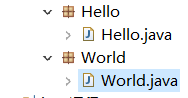
package World;
import Hello.Hello;;
public class World {
public static void main(String[] args) {
Hello h=new Hello();
System.out.println(h.getS()+" world!");
}
}





















 81
81











 被折叠的 条评论
为什么被折叠?
被折叠的 条评论
为什么被折叠?








