1 datetime对象
1.1 获取创建时间
from datetime import datetime
#获取当前的日期和时间
t1 = datetime.now()
print(t1)
#时间类型是datetime
print(type(t1))
#手动创建datetime
t2 = datetime(1970,1,1,23,23)
print(t2)
print(type(t2))
tt = t1-t2
print(tt)
#运算结果的数据类型为timedelta
print(type(tt))
'''
2023-05-10 17:16:53.032930
<class 'datetime.datetime'>
1970-01-01 23:23:00
<class 'datetime.datetime'>
19486 days, 17:53:53.032930
<class 'datetime.timedelta'>
'''1.2 转换成datetime类型
调用 to_datetime方法 把旧列转换为 datetime类型 赋给新列
参数 format='%m/%d/%Y' 手动指定日期格式
参数 dayfirst=True ,yearfirst=True 设置日期格式以 日或年 开始
import pandas as pd
df = pd.read_csv('.../country_timeseries.csv',encoding="utf-8",sep=',')
print(df)
print(df.info())
df['Dates'] = pd.to_datetime(df['Date']) #format='%m/%d/%Y' dayfirst=True yearfirst=True,
print(df)
print(df.info())
'''
Date Day Cases_Gu Cases_Ni Cases_Se Deaths_Sp
0 1/5/2015 289 2776.0 20.0 1.0 0.0
1 1/4/2015 288 2775.0 NaN NaN 6.0
0 Date 59 non-null object
Date Day Cases_Gu Cases_Ni Cases_Se Deaths_Sp Dates
0 1/5/2015 289 2776.0 20.0 1.0 0.0 2015-01-05
1 1/4/2015 288 2775.0 NaN NaN 6.0 2015-01-04
6 Dates 59 non-null datetime64[ns]
'''strftime 方法,以创建显示的格式时间字符串
参考整理文章链接:python-strftime:时间字符串的格式化输出_Mr_Vague的博客-CSDN博客
1.3 加载数据集时,直接转类型
使用read_csv加载数据集时,使用parse_dates参数指定需要解析为日期的列
df1 = pd.read_csv('.../country_timeseries.csv',encoding="utf-8",sep=',',parse_dates=[0])
print(df1)
print(df1.info())
'''
0 Date 59 non-null datetime64[ns]
'''2 提取日期的各部分
借助year、month、day属性访问日期各个部分
d = pd.to_datetime('2000-05-15')
print(d)
print(type(d)) #传入字符串,会得到一个TimeStamp对象
print(d.year) #借助year、month、day属性访问日期各个部分
'''
2000-05-15 00:00:00
<class 'pandas._libs.tslibs.timestamps.Timestamp'>
5
'''dt访问器,在数据集中使用属性建新列
df['hiyear'] = df['Dates'].dt.year
df['himonth'],df['hiday'] = (df['Dates'].dt.month, df['Dates'].dt.day)
print(df[['Dates','hiyear','himonth','hiday']]) #双重赋值语句
print(df.info()) #数据类型也变了
'''
Dates hiyear himonth hiday
0 2015-01-05 2015 1 5
1 2015-01-04 2015 1 4
Dates 59 non-null datetime64[ns]
7 hiyear 59 non-null int64
8 himonth 59 non-null int64
9 hiday 59 non-null int64
'''3 日期运算
3.1 加减
#该数据集是记录 某日其疫情爆发的天数,该天数的计算可以从当日减去第一天的日期得到
print(df['Dates'].min()) #获取数据集中第一天的日期
df['days'] = df['Dates'] - df['Dates'].min() #将该日 减去 第一天日期 得到天数
print(df[['Day','Dates','days']].head()) #因为数据集被我截取了,所以获取第一天的日期是错误的
print(df.info()) #数据类型 得到一个timedelta对象
'''
Day Dates days
0 289 2015-01-05 127 days
1 288 2015-01-04 126 days
10 days 59 non-null timedelta64[ns]
'''3.2 分块计算每块的数量
year、quarter(季度)属性;size()查看每组的数量
#换一个数据集
bank = pd.read_csv('/banklist.csv',encoding="utf-8",sep=',',parse_dates=[5,6]) #第5 6列
print(bank[['Closing Date','Updated Date']].head())
#添加两列,表示银行破产的季度和年份
bank['quarters'],bank['years'] = (bank['Closing Date'].dt.quarter,bank['Updated Date'].dt.year)
#查看一下,季度是分为四个季度,根据月份
print(bank[['Closing Date','Updated Date','quarters','years']].head())
#计算每年破产银行数量
closing_year = bank.groupby(['years']).size()
#计算每年每个季度的银行倒闭数量
closing_year_g = bank.groupby(['years','quarters']).size()
print(closing_year)
print(closing_year_g)
#绘图查看
import matplotlib.pyplot as plt
fig,ax = plt.subplots()
ax = closing_year.plot()
plt.show()
fig,ax = plt.subplots()
ax = closing_year_g.plot()
plt.show()
'''
Closing Date Updated Date
0 2017-05-26 2017-07-26
1 2017-05-05 2017-07-26
2 2017-04-28 2017-07-26
3 2017-03-03 2017-05-18
Closing Date Updated Date quarters years
0 2017-05-26 2017-07-26 2 2017
1 2017-05-05 2017-07-26 2 2017
years
2002 1
2016 95
2017 28
2017 1 9
2 7
3 7
4 5
'''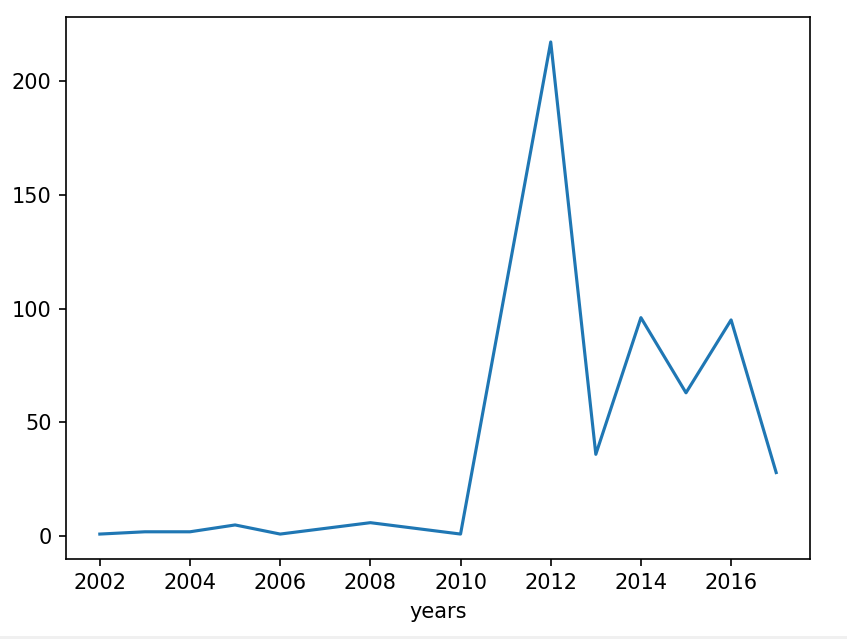
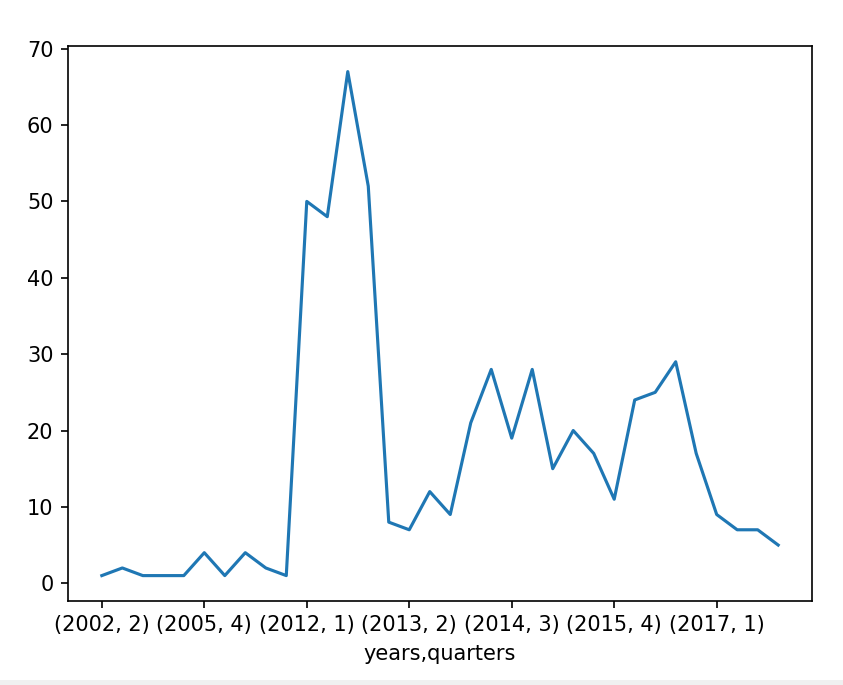
3 对日期取数据子集
#继续使用上上个数据集
#可以使用布尔子集获取2014年10月份的数据
print(df.loc[(df.Dates.dt.year == 2014) & (df.Dates.dt.month == 10)])3.1 DatetimeIndex
把一个DataFrame的索引设置为 datetime,创建出 DatetimeIndex 对象
#把Dates列指定为索引
df.index = df['Dates']
print(df.index)
#把索引设置为日期对象之后,就可以直接使用日期来获取某些数据行了
print(df['2015'].iloc[:4, :3]) #根据年份获取
print(df['2014-09'].iloc[:2, :5]) #根据年月获取
'''
DatetimeIndex(['2015-01-05', '2015-01-04', '2015-01-03', '2015-01-02',
'2014-12-31', '2014-12-28', '2014-12-27', '2014-12-24',
Date Day Cases_Gu
..........
Dates
2015-01-05 1/5/2015 289 2776.0
2015-01-04 1/4/2015 288 2775.0
2015-01-03 1/3/2015 287 2769.0
2015-01-02 1/2/2015 286 NaN
Date Day Cases_Gu Cases_Ni Cases_Se
Dates
2014-09-28 9/28/2014 190 1157.0 20.0 1.0
2014-09-23 9/23/2014 185 1074.0 20.0 1.0
'''3.2 TimedeltaIndex
同样可以使用 timedelta 来创建 TimedeltaIndex 对象
# #上上计算过疫情爆发日期 该数据列为TimedeltaIndex
# print(df['Dates'].min())
# df['days'] = df['Dates'] - df['Dates'].min() #将该日 减去 第一天日期 得到天数
# print(df.info)
#把该列指派给index
print(df)
df.index = df['days']
print(df.iloc[:5,:4])
print(df['125 days': '119 days'].iloc[:50, :5]) #在前50个里面找从125到119之间的数量,注意顺序
'''
days
127 days 1/5/2015 289 2776.0 20.0
126 days 1/4/2015 288 2775.0 NaN
125 days 1/3/2015 287 2769.0 20.0
124 days 1/2/2015 286 NaN NaN
122 days 12/31/2014 284 2730.0 20.0
Date Day Cases_Gu Cases_Ni Cases_Se
days
125 days 1/3/2015 287 2769.0 20.0 1.0
124 days 1/2/2015 286 NaN NaN NaN
122 days 12/31/2014 284 2730.0 20.0 1.0
'''4 日期范围重建索引
创建索引 data_range 函数实现,包含start和end参数
重建索引 reindex()
#并不是每个数据集中的日期都是完整的,有时会缺失
print(df.iloc[:5,:5])
#一般解决办法是创建一个日期范围重建索引,date_range函数实现
date_range = pd.date_range(start='2014-12-31',end='2015-01-05')
print(date_range)
#只取前五行的数据来举例
df_5 = df.head()
df_5.index = df_5['Dates'] #先把日期设置为索引
df_5 = df_5.reindex(date_range) #再为数据重建索引
print(df_5.iloc[:,:]) #缺少的日期被补齐!NaN缺失值填充,注意:Dates列被NaT填充,表示日期缺失值
'''
Date Day Cases_Gu ... himonth hiday days
2014-12-31 12/31/2014 284.0 2730.0 ... 12.0 31.0 122 days
2015-01-01 NaN NaN NaN ... NaN NaN NaT
2015-01-02 1/2/2015 286.0 NaN ... 1.0 2.0 124 days
2015-01-03 1/3/2015 287.0 2769.0 ... 1.0 3.0 125 days
2015-01-04 1/4/2015 288.0 2775.0 ... 1.0 4.0 126 days
2015-01-05 1/5/2015 289.0 2776.0 ... 1.0 5.0 127 days
DatetimeIndex(['2014-12-31', '2015-01-01', '2015-01-02', '2015-01-03',
'2015-01-04', '2015-01-05'],
dtype='datetime64[ns]', freq='D')
Date Day Cases_Gu
Dates
2015-01-05 1/5/2015 289 2776.0
2015-01-04 1/4/2015 288 2775.0
2015-01-03 1/3/2015 287 2769.0
2015-01-02 1/2/2015 286 NaN
2014-12-31 12/31/2014 284 2730.0
'''
频率 data_range 函数传入 freq参数
freq参数取值 :参考文章链接:pandas中的freq和inferred_freq等时间参数究竟有哪些_theskylife的博客-CSDN博客
#指定范围内所有的工作日 B
date_range = pd.date_range('2023-5-3','2023-05-08',freq='B')
print(date_range)
'''
DatetimeIndex(['2023-05-03', '2023-05-04', '2023-05-05', '2023-05-08'], dtype='datetime64[ns]', freq='B')
'''增加偏移量
#指定范围内 隔一天取一天 2B
date_range = pd.date_range('2023-5-3','2023-05-08',freq='2B')
print(date_range)
#指定范围内 每个月的第2个星期四 'WOM-2THU'
date_range = pd.date_range('2023-5-3','2023-12-08',freq='WOM-2THU')
print(date_range)
'''
DatetimeIndex(['2023-05-03', '2023-05-05'], dtype='datetime64[ns]', freq='2B')
DatetimeIndex(['2023-05-11', '2023-06-08', '2023-07-13', '2023-08-10',
'2023-09-14', '2023-10-12', '2023-11-09'],
dtype='datetime64[ns]', freq='WOM-2THU')
'''




















 4889
4889











 被折叠的 条评论
为什么被折叠?
被折叠的 条评论
为什么被折叠?








