
需求:
1、点击上面全选复选框,下面所有复选框都选中
2、再次点击全选复选框,下面所有的复选框都不选中
3、如果下面复选框全部选中,上面的全选按钮就会自动选中
4、如果下面复选框有一个没有选中,上面全选按钮就不选中
5、所有复选框一开始默认都没有选中
分析--难点第二部分:
需要给下面所有的复选框绑定点击事件,都要循环查看下面的复选框是否被选中,如果没有选中,上面全选就不选中

<!DOCTYPE html>
<html lang="en">
<head>
<meta charset="UTF-8">
<meta http-equiv="X-UA-Compatible" content="IE=edge">
<meta name="viewport" content="width=device-width, initial-scale=1.0">
<title>Document</title>
<style>
table {
width: 400px;
height: 200px;
margin: 20px auto;
text-align: center;
border-collapse: collapse;
}
thead {
height: 50px;
background-color: skyblue;
font-size: 20px;
color: white;
}
tbody {
text-align: left;
}
td {
border: 1px solid grey;
padding-left: 10px;
vertical-align: middle;
}
/* 鼠标经过框会有一个加强效果 */
tbody tr:hover {
background-color: pink;
}
</style>
</head>
<body>
<!-- 先完成html与css部分,一个表单元素组成即可要区分thead和tbody -->
<table>
<thead>
<td><input type="checkbox" class="da"></td>
<td>商品</td>
<td>价钱</td>
</thead>
<tbody>
<tr>
<td><input type="checkbox" class="xiao"></td>
<td>iPone8</td>
<td>8000</td>
</tr>
<tr>
<td><input type="checkbox" class="xiao"></td>
<td>iPad Pro</td>
<td>5000</td>
</tr>
<tr>
<td><input type="checkbox" class="xiao"></td>
<td>iPad Air</td>
<td>2000</td>
</tr>
<tr>
<td><input type="checkbox" class="xiao"></td>
<td>Apple Watch</td>
<td>2000</td>
</tr>
</tbody>
</table>
<script>
//获得大、小复选框
var da = document.querySelector('.da')
var xiao = document.querySelectorAll('.xiao')
console.log(xiao)
//checked='checked'就是复选框被选中 (注意属性和样式的写法,不需要加style.)
//1、选中全选框,下面所有的复选框都被选中,点击一次,表示全选,再次点击表示取消全选,使用flag来表示
//所有复选框默认不选中
//开始flag=0表示全选框未选中,flag=1表示选中
var flag = 0
da.onclick = function() {
//可以不定义flag,直接判断da.checked值是true还是false来判断
if (flag == 0) {
for (var i = 0; i < xiao.length; i++) {
xiao[i].checked = 'checked'
}
flag = 1
} else {
for (var i = 0; i < xiao.length; i++) {
xiao[i].checked = ''
}
flag = 0 //注意这个flag在外部循环依然是等于0的,也不知道为什么?? 注册事件函数里面的值,不会改变外部的值
}
}
//2、当所有的子复选框都选中的时候,则全选框被选中
//怎么判断复选框被选中,按键按下表示复选框被选中(比较难)
var fla = 0
for (var j = 0; j < xiao.length; j++) {
xiao[j].onclick = function() {
if (this.checked) {
fla++
} else {
fla-- //这一步缺一不可,很重要
}
if (fla == 4) {
da.checked = 'checked'
} else {
da.checked = ''
}
}
}
//完成
</script>
</body>
</html>可以设置一个变量,来控制全选是否选中
第二部分也可以这样子更改:
for (var i = 0; i < xiao.length; i++) { //给每个按钮绑定事件
xiao[i].onclick = function() {
var flag = true //控制全选按钮是否被选中
//每次点击下面的复选框都要循环检查这四个小按钮是否全部选中
for (var i = 0; i < xiao.length; i++) { //i不会冲突,因为作用域不同
if (!xiao[i].checked) { //如果有一个没有被选中,加了一个取反操作
flag = false;
break//退出for循环,提高执行效率,因为只要有一个按钮没有被选中,就不需要再判断了
}
//当整个都检查完毕之后,再让全选按钮的checked属性等于flag
}
da.checked = flag
}
}jQuery实现商品购物全选效果:
思路:
1、里面3个小的复选框按钮选中状态跟着全选按钮走(看checked属性-表单固有属性prop获取或者设置)
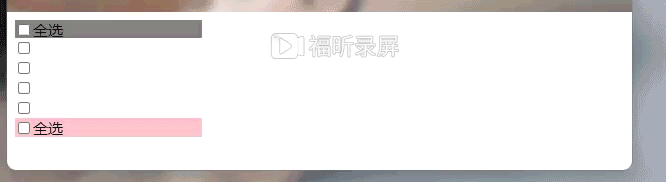
<!DOCTYPE html>
<html lang="en">
<head>
<meta charset="UTF-8">
<meta http-equiv="X-UA-Compatible" content="IE=edge">
<meta name="viewport" content="width=device-width, initial-scale=1.0">
<title>Document</title>
<style>
.nav {
width: 200px;
height: 20px;
background-color: grey;
}
.endnav {
width: 200px;
height: 20px;
background-color: pink;
}
</style>
<script src="jquery.min.js"></script>
</head>
<body>
<div class="nav"><input type="checkbox">全选</div>
<div class="box1"><input type="checkbox" class="ckeb"></div>
<div class="box2"><input type="checkbox" class="ckeb"></div>
<div class="box3"><input type="checkbox" class="ckeb"></div>
<div class="box4"><input type="checkbox" class="ckeb"></div>
<div class="endnav"><input type="checkbox">全选</div>
<script>
// var inputs = document.querySelectorAll('input')
// for (i = 1; i < inputs.length - 1; i++) {
// inputs[i].setAttribute('index', 'chekeetm')
// }
$(function() {
//勾选第一个nav全选按钮,下面的按钮全部选中,但最后一个不选
//首先要获取第一个按钮的状态
//是点击一下复选框,就要获取一次,而不是直接写,这样只能获取复选框的初始状态
// 勾选最后一个按钮,上面包括第一个全选按钮选中
$('.nav input').change(function() {
var esta = $('.nav input').prop('checked')
var esta2 = $('.endnav input').prop('checked')
console.log($('.nav input').prop('checked'))
//当esta状态伟true的时候,下面所有的按钮状态都为选中
// if (esta == true) {
// $('input').prop('checked', true)
// $('.endnav input').prop('checked', false)
// } else if (esta == false) {
// $('input').prop('checked', false)
// }
$('input').prop('checked', $('.nav input').prop('checked'))
$('.endnav input').prop('checked', false)
})
//给最后一个全选按钮添加勾选事件
$('.endnav input').change(function() {
var esta2 = $('.endnav input').prop('checked')
//当esta2状态伟true的时候,上面所有的按钮状态都为选中
// if (esta2 == true) {
// $('input').prop('checked', true)
// } else if (esta2 == false) {
// $('input').prop('checked', false)
// }
$('input').prop('checked', $('.endnav input').prop('checked'))
//直接跟随状态就行
})
//当其中三个按钮的状态全部选中的时候,全选按钮的状态要选中,还是个其中的三个按钮设置一个类名(注意属性和类名的区别)
//获取全选商品的状态
// $('.ckeb').change(function() {
// console.log($('.ckeb').prop('checked')) //全部选中的时候,才为true,//也可以去设置一个参数,每次点击商品按钮的时候,变量变为1,如果加起来总数满足,就说明所有的按钮都被选中
// if ($('.ckeb').prop('checked') == true) {
// $('input').prop('checked', $('.ckeb').prop('checked'))
// } else {
// $('.endnav input').prop('checked', $('.ckeb').prop('checked'))
// $('.nav input').prop('checked', $('.ckeb').prop('checked'))
// }
// })
$('.ckeb').change(function() {
//如果被选中的复选框个数等于4,就说明全部被选中
// console.log($('.ckeb:checked').length)
if ($('.ckeb:checked').length == $('.ckeb').length) {
$('.endnav input').prop('checked', true)
$('.nav input').prop('checked', true)
} else {
$('.endnav input').prop('checked', false)
$('.nav input').prop('checked', false)
}
})
})
</script>
</body>
</html>jQuery事先淘宝商品数量加减:
<div class="nav"><input type="checkbox">全选</div>
<div class="box1"> <input type="checkbox" class="ckeb"><span> <input type="button" value="←" class='jian'><input type="text" value="1" class="number"><input type="button" value="→" class="add"></span>
</div>
<div class="box2"><input type="checkbox" class="ckeb"><span> <input type="button" value="←" class='jian'><input type="text" value="1" class="number"><input type="button" value="→" class="add"></span></div>
<div class="box3"><input type="checkbox" class="ckeb"> <span> <input type="button" value="←" class='jian'><input type="text" value="1" class="number"><input type="button" value="→" class="add"></span></div>
<div class="box4"><input type="checkbox" class="ckeb"> <span> <input type="button" value="←" class='jian'><input type="text" value="1" class="number"><input type="button" value="→" class="add"></span></div>
<div class="endnav"><input type="checkbox">全选</div> $('.add').click(function() {
// alert(1)
//要将获取出来的字符串改为数字型
var num = parseInt($(this).siblings('.number').val()) + 1
$(this).siblings('.number').val(num)
// alert($(this).siblings('.number').val())
})
$('.jian').click(function() {
// alert(1)
//要将获取出来的字符串改为数字型,只有当里面的值已经大于了2才能进行减
if (parseInt($(this).siblings('.number').val()) >= 2) {
var num = parseInt($(this).siblings('.number').val()) - 1
$(this).siblings('.number').val(num)
// alert($(this).siblings('.number').val())
}
})核心:首先声明一个变量,当我们点击+好,就让这个值++,然后赋值给文本框
细节:
1、只能增加本商品的数量,就是当前+号的兄弟文本框里的值
点了谁就只让他的兄弟也就是对应商品的数量发生变化,(别想着一个商品对应夜歌类名再去判断更改,这样肯定不适用)因为要集体注册时间所以每个商品里面的类名都是一样的。
2、修改表单的值是val()方法
3、这个变量的初始值应该是这个文本框的值,在这个值的基础上进行++,要获取表单的值
4、减号对于文本框的值是1的话,那就不能再减了
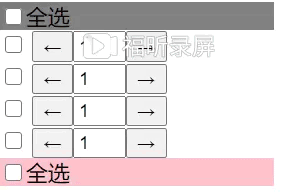
///jQuery实现修改商品小计

思路:
1、每次点击+或者-,根据文本框的值乘以当前商品的价格,就是商品的小计
2、只能增加本商品的小计,就是当前商品的小计模块
3、修改普通元素的内容是text()方法
4、当前商品的价格,要把¥符号去掉再相乘截取字符串substr()
![]()
要搞清除元素之间的父级、兄弟之间的对应关系,注意结构
5、number.toFixed() 确定num保留几位小数
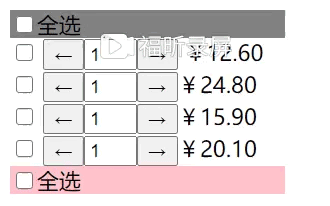
$('.add').click(function() {
// alert(1)
//要将获取出来的字符串改为数字型
var num = parseInt($(this).siblings('.number').val()) + 1
$(this).siblings('.number').val(num)
// alert($(this).siblings('.number').val())
var a = $(this).siblings('.mony').text()
//a.substring(1)将出去¥后的数字取出来
var b = a.substring(1)
//修改里面的值.只乘上初始值
var c = num * (b / (num - 1))
//再将这个值赋值给mony
$(this).siblings('.mony').text('¥' + c.toFixed(2))
console.log(c)
})
$('.jian').click(function() {
// alert(1)
//要将获取出来的字符串改为数字型,只有当里面的值已经大于了2才能进行减
if (parseInt($(this).siblings('.number').val()) >= 2) {
var num = parseInt($(this).siblings('.number').val()) - 1
$(this).siblings('.number').val(num)
// alert($(this).siblings('.number').val())
$(this).siblings('.mony').text('¥' + (num * ($(this).siblings('.mony').text().substring(1)) / (num + 1)).toFixed(2))
}
})
<div class="nav"><input type="checkbox">全选</div>
<div class="box1"> <input type="checkbox" class="ckeb"><span> <input type="button" value="←" class='jian'><input type="text" value="1" class="number"><input type="button" value="→" class="add"> <span class="mony">¥12.60</span></span>
</div>
<div class="box2"><input type="checkbox" class="ckeb"><span> <input type="button" value="←" class='jian'><input type="text" value="1" class="number"><input type="button" value="→" class="add"><span class="mony">¥24.80</span></span>
</div>
<div class="box3"><input type="checkbox" class="ckeb"> <span> <input type="button" value="←" class='jian'><input type="text" value="1" class="number"><input type="button" value="→" class="add"><span class="mony">¥15.90</span></span>
</div>
<div class="box4"><input type="checkbox" class="ckeb"> <span> <input type="button" value="←" class='jian'><input type="text" value="1" class="number"><input type="button" value="→" class="add"><span class="mony">¥20.10</span></span>
</div>
<div class="endnav"><input type="checkbox">全选</div>6、用户也可以直接修改表单里面的值,同样要计算小计,用表单的change时间
7、用最新的表单内的值乘以单价即可,但还是当前商品的小计
$('.number').change(function() {//所以此时还是需要对表单做出重新修改,单独拎出来显示商品单价})
还是重新开一篇文章把这个案例完整再写一遍























 661
661











 被折叠的 条评论
为什么被折叠?
被折叠的 条评论
为什么被折叠?










