python编写简易邮箱
打开邮箱的IMAP/SMTP服务
1、进入qq邮箱账户设置页面
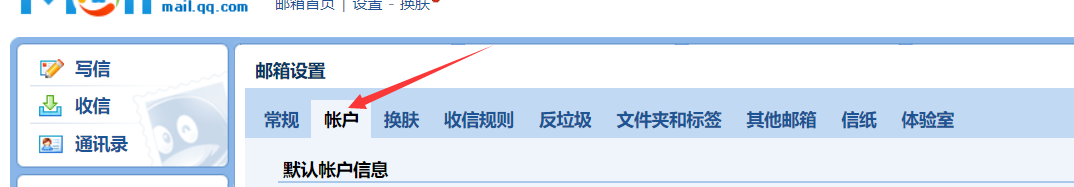
2、找到服务,打开服务
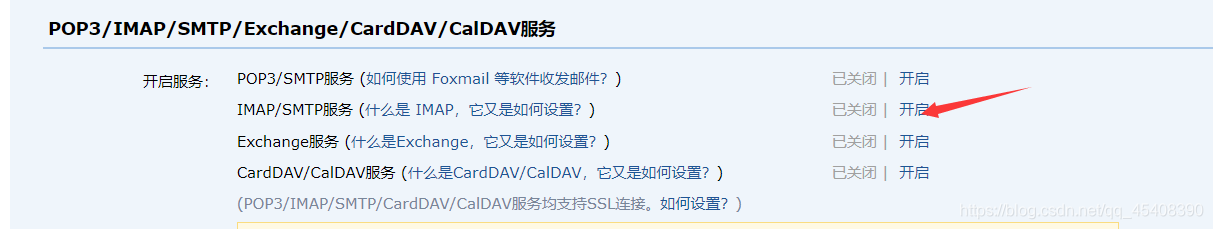
3、复制下授权码(编程时需要)
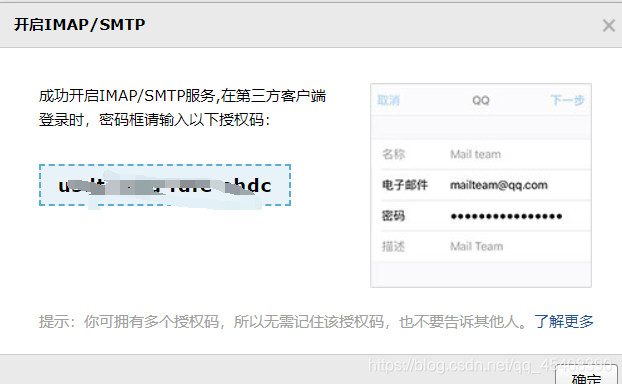
代码实现
'''
发送邮件
'''
import tkinter
import smtplib
from email.mime.text import MIMEText
class SendMail:
# 初始化画窗口
def __init__(self):
# 创建窗口对象
windows = tkinter.Tk()
# 设置标题
windows.title("邮件发送")
# 设置大小
windows.geometry("500x300")
# 设置窗口大小不可变
windows.resizable(width=False, height=False)
# 创建文本标签
text_title = tkinter.Label(windows, text="\n\n邮件主题")
# 展示文本标签
text_title.pack()
self.ed_sendTitle = tkinter.Entry(windows, width="50")
self.ed_sendTitle.pack();
text_msg = tkinter.Label(windows, text="邮件正文")
text_msg.pack()
self.ed_sendMsg = tkinter.Entry(windows, width="50")
self.ed_sendMsg.pack();
text_sendName = tkinter.Label(windows, text="发件人昵称")
text_sendName.pack()
self.ed_sendName = tkinter.Entry(windows, width="50")
self.ed_sendName.pack();
text_toUserName = tkinter.Label(windows, text="收件人邮箱")
text_toUserName.pack()
self.ed_toUserName = tkinter.Entry(windows, width="50")
self.ed_toUserName.pack();
btn = tkinter.Button(windows, text="发送", command=self.sendMsg)
btn.pack()
# 显示窗口
windows.mainloop()
def sendMsg(self):
#发送邮件
#标题
title = self.ed_sendTitle.get()
# 正文
text = self.ed_sendMsg.get()
# 发件人
sendName = self.ed_sendName.get()
sendUserName = "cvzhanshi@qq.com"
sendCode = "usdtkujdfdfeehdc"
#1091853977@qq.com
# 收件人邮箱
toUserName = self.ed_toUserName.get()
'''
1、封装邮件
'''
msg = MIMEText(text)
msg["subject"] = title
msg["from"] = sendName
'''
2、登录邮箱
'''
email = smtplib.SMTP("smtp.qq.com", 25)
email.login(sendUserName, sendCode)
'''
3、发送邮件
'''
email.sendmail(sendUserName, toUserName, msg=msg.as_string())
'''
4、退出邮箱
'''
email.quit()
if __name__ == '__main__':
sendMail = SendMail()
运行效果



























 2629
2629

 被折叠的 条评论
为什么被折叠?
被折叠的 条评论
为什么被折叠?










