string使用举例:
1.字符串里面最后一个单词的长度
#include <iostream>
#include <string>
using namespace std;
int main() {
string str;
getline(cin, str);
size_t pos = str.rfind(' ');//从后想向前找第一个出现空格的位置
if (pos == string::npos) //假如等于 pos == string::npos 说明不存在空格
cout << str.size() << endl;
else {
cout << str.size() - 1 - pos << endl;
}
system("color A");
system("pause");
return 0;
}
运行结果:

cin使用问题
虽然可以使用 cin 和 >> 运算符来输入字符串,但它可能会导致一些需要注意的问题。
当cin读取数据时,它会传递并忽略任何前导白色空格字符(空格,制表符或者换行).一旦它接触到第一个非空格字符即开始阅读,
当它读取到下一个空白字符时,它将停止读取。以下面的语句为例:
#include <iostream>
#include <string>
using namespace std;
int main() {
string name;
string city;
cout << "Please enter your name: ";
cin >> name; //当输入的内容有空格式会停止继续读,
cout << "Enter the city you live in: ";
cin >> city;
cout << "Hello, " << name << endl;
cout << "You live in " << city << endl;
system("color A");
system ("pause");
return 0;
}
运行结果:

加入有空格之类的 cin 遇到就直接停止读写
请注意,在这个示例中,用户根本没有机会输入 city 城市名。因为在第一个输入语句中,当 cin 读取到 John 和 Doe 之间的空格时,
它就会停止阅读,只存储 John 作为 name 的值。在第二个输入语句中, cin 使用键盘缓冲区中找到的剩余字符,并存储 Doe 作为 city 的值。
cin存在的问题借助getline进行化解
#include <iostream>
#include<string>
using namespace std;
int main() {
string name;
string city;
cout << "your name: ";
getline(cin, name);
cout << "your live in: ";
getline(cin, city);
cout << endl;
cout << "hello,My name is: " << name << endl;
cout << "I live in: " << city << endl;
system("color A");
system("pause");
return 0;
}
运行结果:

借助getline的好处是遇到有空格仍然能继续进行读写
仅仅反转字母
#include <iostream>
#include <string>
using namespace std;
class Solution{
public:
//判定元素是否是字符
bool Ischar(const char& ch) {
return (ch >= 'A' && ch <= 'Z') ||
(ch >= 'a' && ch <= 'z');
}
string reverseChar(string str) {
int begin = 0;
int end = str.size() - 1;
while (begin < end) {
while (begin < end && !Ischar(str[begin])) {
++begin;
}
while (begin < end && !Ischar(str[end])) {
--end;
}
if (begin < end) {
swap(str[begin], str[end]);
++begin;
--end;
}
}
return str;
}
};
int main() {
Solution S;
string s;
getline(cin, s);
cout << S.reverseChar(s) << endl;
system("color A");
system ("pause");
return 0;
}
运行结果:

验证一个字符串是不是回文数
#include <iostream>
#include <string>
using namespace std;
class Solution {
public:
// 判定元素是否是字符数字
bool IsnumberOrchar(char ch) {
return (ch >= 'A' && ch <= 'Z') ||
(ch <= 'z' && ch >= 'a') ||
('0' <= ch <= '9');
}
//将大写的字符全部转为小写
bool reverseChar(string s) {
for (char& ch : s) {
if (ch >= 'A' && ch <= 'Z')
ch += 'a'-'A';
}
int begin = 0;
int end = s.size() - 1;
while (begin < end) {
while (begin < end && !IsnumberOrchar(s[begin]))
++begin;
while (begin < end && !IsnumberOrchar(s[end]))
--end;
if (s[begin] != s[end]) {
return false;
}
else {
++begin;
--end;
}
}
return true;
}
};
int main () {
Solution S;
string s;
getline(cin, s);
cout << S.reverseChar(s) << endl;
system("color A");
system ("pause");
return 0;
}
**运行结果:**
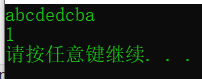
## 找出字符串中只出现一次的字符
```c
#include <iostream>
#include <string>
using namespace std;
class Solution {
public:
char firstChar(string str) {
int cout[256] = { 0 };
/* for (char& ch: str) {
cout[ch]++;
}*/
for (int i = 0; i < str.size();i++) {
cout[str[i]]++;
}
for (int i = 0; i < str.size() - 1;i++) {
if (1 == cout[str[i]])
return str[i];
}
}
};
int main () {
Solution S;
string s;
getline(cin, s);
cout << S.firstChar(s) << endl;
system("color A");
system ("pause");
return 0;
}
运行结果:






















 450
450

 被折叠的 条评论
为什么被折叠?
被折叠的 条评论
为什么被折叠?








