文章目录
- 先建议自查下官方文档,了解
params和request直接的关系
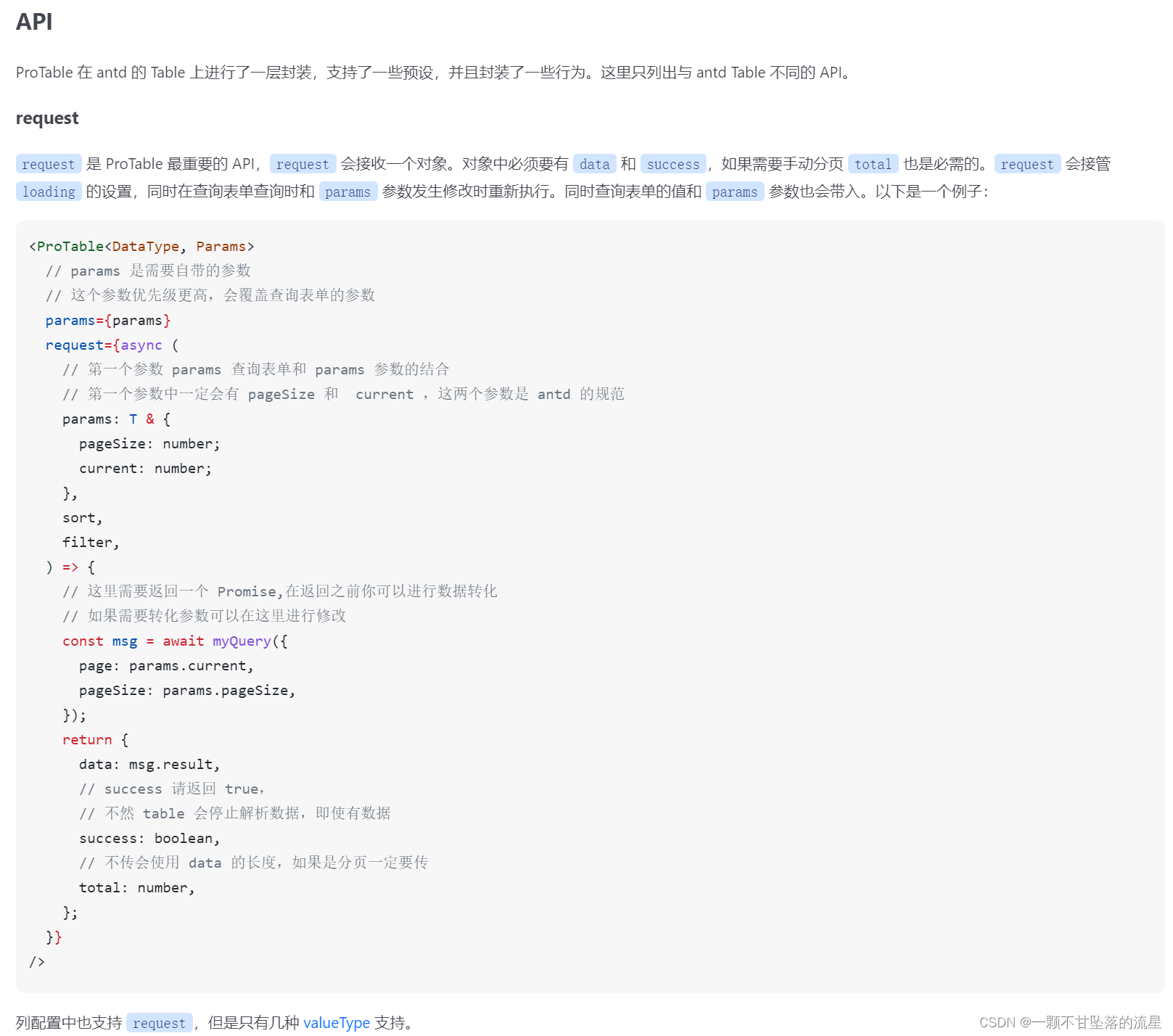
- 确定
params绑定的参数是否改变,例如 user_name 参数
import { ProTable, WxIcon } from '@/components';
import { getSearchParams } from 'ice';
import { useEffect, useMemo, useRef, useState } from 'react';
import store from '@/store';
export default function (props) {
const searchParams = getSearchParams();
const [selectValue, setSelectValue] = useState({
a: 'user',
b: undefined,
c: null,
user_name: null,
});
useEffect(() => {
setSelectValue({ ...selectValue, user_name: searchParams.user_name});
console.log('user_name = ', searchParams.user_name)
}, [searchParams.user_name]);
return (
<>
<ProTable
{}
params={{
...selectValue,
}}
request={async (params) => {
console.log('参数 =', params);
const data = await get_list({...省略});
return {
data,
success: true,
total: data.total,
};
}
}
/>
</>
);
}
- 如果
user_name 参数发生改变,且能正常监听,那导致request 未触发的原因就是:
params 更新频率过高,导致 ProTable 来不及及时更新,这时候采用节流或防抖就可以了- 而
ProTable自带了一个防抖时间设置属性debounceTime,默认是10毫秒,这时候我们调高数据就好了,比如300毫米
import { ProTable, WxIcon } from '@/components';
import { getSearchParams } from 'ice';
import { useEffect, useMemo, useRef, useState } from 'react';
import store from '@/store';
export default function (props) {
const searchParams = getSearchParams();
const [selectValue, setSelectValue] = useState({
a: 'user',
b: undefined,
c: null,
user_name: null,
});
useEffect(() => {
setSelectValue({ ...selectValue, user_name: searchParams.user_name});
console.log('user_name = ', searchParams.user_name)
}, [searchParams.user_name]);
return (
<>
<ProTable
{}
params={{
...selectValue,
}}
debounceTime={300}
request={async (params) => {
console.log('参数 =', params);
const data = await get_list({...省略});
return {
data,
success: true,
total: data.total,
};
}
}
/>
</>
);
}
- 然后我们还可以把
params 提到 useMemo 中,可以避免每次 render 都触发创建一个新 params 对象导致不必要的更新
import { ProTable, WxIcon } from '@/components';
import { getSearchParams } from 'ice';
import { useEffect, useMemo, useRef, useState } from 'react';
import store from '@/store';
export default function (props) {
const searchParams = getSearchParams();
const [selectValue, setSelectValue] = useState({
a: 'user',
b: undefined,
c: null,
user_name: null,
});
useEffect(() => {
setSelectValue({ ...selectValue, user_name: searchParams.user_name});
console.log('user_name = ', searchParams.user_name)
}, [searchParams.user_name]);
const params = useMemo(()=>({
...selectValue,
}),[selectValue])
return (
<>
<ProTable
{}
params={params}
debounceTime={300}
request={async (params) => {
console.log('参数 =', params);
const data = await get_list({...省略});
return {
data,
success: true,
total: data.total,
};
}
}
/>
</>
);
}
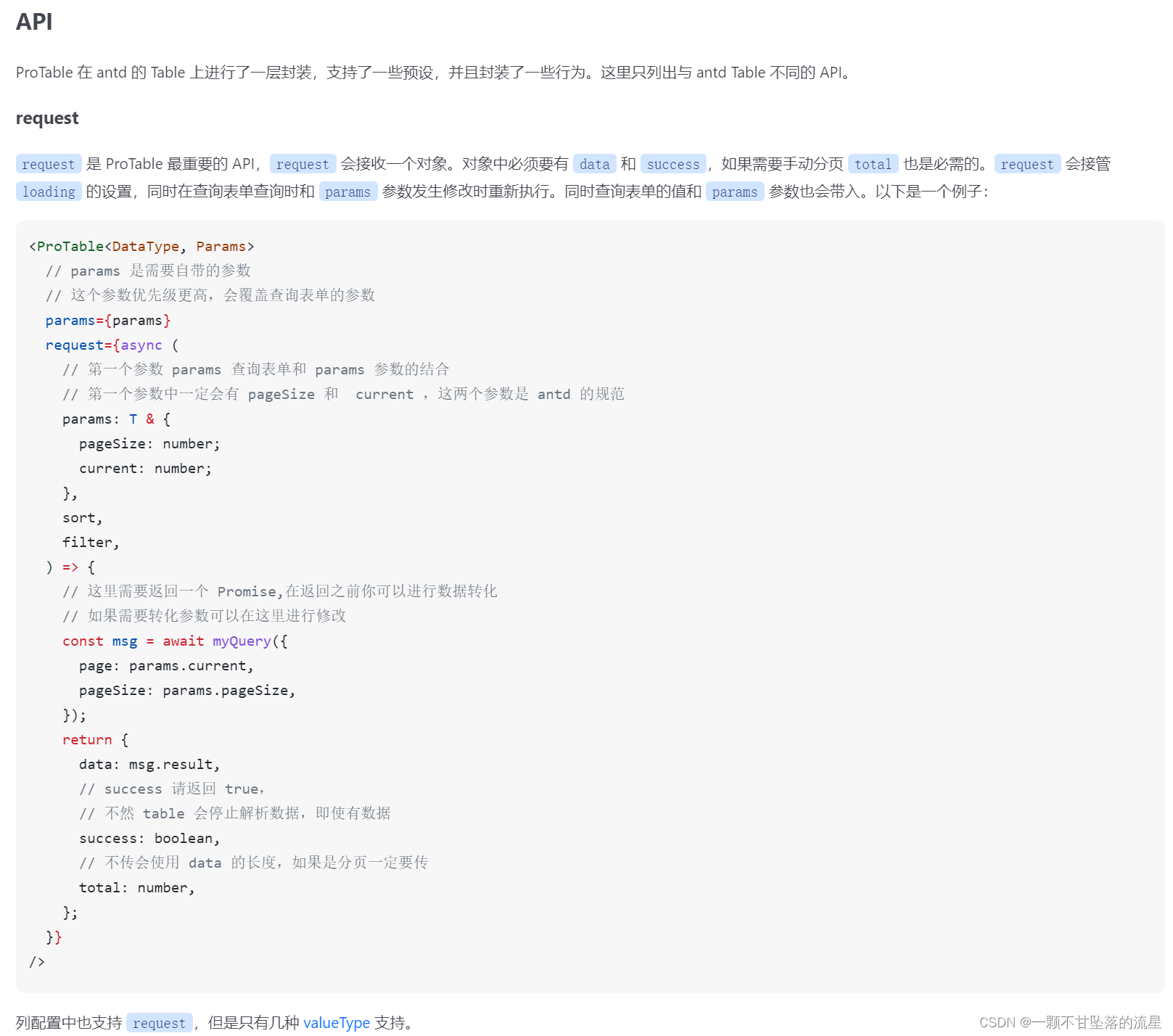






















 592
592











 被折叠的 条评论
为什么被折叠?
被折叠的 条评论
为什么被折叠?










