1、map 该如何遍历
map.forEach((s,v)->{
System.out.println(s);
System.out.println(v);
});
for(Map.Entry<Integer,Integer> s : map.entrySet()){
System.out.println(s.getValue());
}
///遍历键key
for (Object o : map.keySet()){
if('c' == (char)o){
System.out.println(o );
}
//遍历value,
for (Object z : map.values()) {
System.out.println(z);
}
for (Integer num : Set) {
res[i++] = num;
}
2、如何定位javaweb出现的问题。
客户端到服务器之间问题
因为牵扯到请求消息内容、网络环境等因素,往往需要引入工具来帮助定位。
-
如果怀疑网络不通,ping/telnet命令能够很快速的判断客户端与服务器之间的网络是否正常。
-
浏览器的开发者工具(F12)是快速定位网页问题的利器。(看他的console控制台有没有报错,有的话就是前端的问题,没有的话可能是后端的问题)
-
通过fiddler进行抓包,看后端要返回的数据是否正常返回了
-
查看日志文件
-
APP与服务器之间的交互往往都是API,Postman除了支持主流的Restful,最近的版本也引入了对Graph的支持。
-
Pc所有的网络流量在Wireshark面前都无所遁形。
3 Spring的使用流程
1、现在类里创建Spring容器对象( BeanFactory 和 ApplicationContext 两大类,他们都是顶级接口)
ApplicationContext context = new
ClassPathXmlApplicationContext("beans.xml");
((ClassPathXmlApplicationContext) context).close();
}
// "beans.xml"就是个配置文件,里面有需要扫描的包
2、配置"beans.xml"文件
<context:component-scan base-package="org.example"/>
//org.example就是要扫描的包,会扫描该包底下的所有类和包
3、扫描该包底下的所有类,就对应注解的类注册到容器中
- 将含有类注解的类进行注册(解 @Controller , @Service , @Repository , @Component 。)这种定义方式默认会注册一个名称为类名首字母小写的Bean对象到容器中,但如果类的前两个字母都是大写,则会以原名进行注册。获取类对象的方式
LoginRepository loginRepository1 = (LoginRepository)
context.getBean("loginRepository");
//需要强转,还可能bean对象名写错,找不到
LoginRepository loginRepository2 =
context.getBean(LoginRepository.class);
//常用,不需要进行强转,类名点class就可,但当LoginRepository有多个实例对象的时候
//就不适用于了,因为不能获得唯一的实例,这时候就要用下面的方法获得了
LoginRepository loginRepository2 =
context.getBean(LoginRepository,LoginRepository.class);
-
还可以通过属性,将这个类进行注册,一般只需要在这个属性前加上@Autowired 注解或者@Resource注解。@Autowired 还可以作用在Setter方法和构造方法上。
-
通过方法中的参数或者返回值,将参数类或者返回值类进行注册,使用@Bean注解,获取对象是可以直接用方法名。
-
对配置类进行注册一般使用@Configuration注解,可以注册一个配置类到容器中。配置类一般用来自定义配置某些资源。一般用在SpringMVC中,也是类注解。
4、通过getbean获得类对象进行使用
4、Spring中打印日志信息
先在配置类当中进行日志的配置
# false 时打印的信息比较简单,true是比较详细
debug = true
# 1、设置日志的路径为App,直接进行保存,只要名字(这里的名字指的是存取的文件名,
#例如下面的app)后面加个/即可
logging.file.path=app/
# 日志文件过大时需要进行拆分,设置每个文件的最大值为10KB,
# 超过10KB时重新创建一个文件
logging.logback.rollingpolicy.max-file-size=10MB
# 2、设置日志文件名进行保存与通过路径名进行保存日志一样
# logging.file.name=aaa
# 设置logger 的打印级别,trace<debug<info<warn<error
logging.level.root = debug
# 更改端口号
#server.port=8081
然后在需要打印日志的类中进行打印
@Controller
@RequestMapping("/user")
@Slf4j
public class UserController {
//private Logger logger = LoggerFactory.getLogger(UserController.class);
//可以用@Slf4j替代上面获得logger,加了@Slf4j直接,可以直接用log进行打印
@RequestMapping("/index")
@ResponseBody
public String getindex() {
log.debug("-----------i am debug");
log.trace("--------------trace");
log.error("----------error");
log.warn("warn!!!!!!!!!!!!!!!");
log.info("info");
return "hello";
}
}
Spring中如何从前端获得参数
1、只要在方法上加上 @RequestMapping注解,并保持方法的参数和前端请求的参数名称一致即可。
前端请求
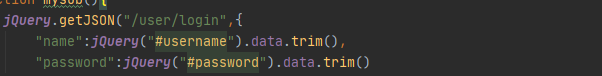
@RequestMapping("/login")
@ResponseBody
public String login(String name ,String password){
return name + password;
}
2、给参数加@PathVariable注解
@GetMapping("/owners/{ownerId}/pets/{petId}")
public String findPet(@PathVariable Long ownerId, @PathVariable Long petId) {
return "主人id:"+ownerId+", 宠物id:"+petId;
}
3、给参数加@RequestParam注解,当前端请求参数与方法的参数名不一致的时候,可以通过name来设置。但name赋的值必须要与前端的请求参数一致
@PostMapping("/param1")
public Object param1(@RequestParam(required = true,name = "name") String username, @RequestParam String password){
//(required = true)表示必须传值,不能为空,想为空时赋值false即可
//name = "name"解决前后端的字段名不匹配的文题
Map<String, String> map = new HashMap<>();
map.put("用户名", username);
map.put("密码", password);
return map; }
4、给参数加@RequestBody,与@RequestParam注解类似,只是要从body中去拿值,
5、直接传参为一个实体对象
@Getter
@Setter
@ToString
public class User {
private String username;
private String password;
}
@PostMapping("/pojo2")
public Object pojo2(User user){
Map<String, String> map = new HashMap<>();
map.put("用户名", user.getUsername());
map.put("密码", user.getPassword());
return map;
}
6、@RequestPart获得二进制文件
@RequestMapping("/reg")
public String regin(String username, String password,
@RequestPart MultipartFile file) throws IOException {
// 1.动态获取当前项目的static路径,将文件保存在static目录下
String path = ClassUtils.getDefaultClassLoader().
getResource("static").getPath();
// 2.文件名(全局唯一id【UUID】)+文件的原始类型
String fileType = file.getOriginalFilename(); // img.png
fileType = fileType.substring(fileType.lastIndexOf("."));
// 文件名
String fileName = UUID.randomUUID().toString() + fileType;
// 将文件保存到服务器
file.transferTo(new File(path + fileName));
return null;
}
7、从请求对象中获取,和servlet类似
@GetMapping("/servlet")
public void servlet(HttpServletRequest req, HttpServletResponse resp) throws
IOException {
req.setCharacterEncoding("UTF-8");
resp.setCharacterEncoding("UTF-8");
resp.setContentType("text/html");
String username = req.getParameter("username");
String password = req.getParameter("password");
PrintWriter pw = resp.getWriter();
pw.println("接收到的请求为:用户名="+username+",密码:"+password);




















 586
586











 被折叠的 条评论
为什么被折叠?
被折叠的 条评论
为什么被折叠?








