1 RPM
1 RPM 概述
RPM(RedHat Package Manager),RedHat软件包管理工具,类似windows里面的setup.exe 是Linux这系列操作系统里面的打包安装工具,它虽然是RedHat的标志,但理念是通用的。
RPM包的名称格式
Apache-1.3.23-11.i386.rpm
- “apache” 软件名称
- “1.3.23-11”软件的版本号,主版本和此版本
- “i386”是软件所运行的硬件平台,Intel 32位处理器的统称
- “rpm”文件扩展名,代表RPM包
2 RPM 查询命令(rpm -qa)
1)基本语法
rpm -qa (功能描述:查询所安装的所有 rpm 软件包)
2)经验技巧
由于软件包比较多,一般都会采取过滤。rpm -qa | grep rpm软件包
3)案例实操
(1)查询firefox软件安装情况
[root@hadoop100 ~]# rpm -qa | grep firefox #查询firefox (火狐)
firefox-68.10.0-1.el7.centos.x86_64
[root@hadoop100 ~]# rpm -qi firefox #查询详细信息
Name : firefox
Version : 68.10.0
Release : 1.el7.centos
Architecture: x86_64
Install Date: 2022年09月05日 星期一 01时15分07秒
Group : Unspecified
Size : 241030932
License : MPLv1.1 or GPLv2+ or LGPLv2+
Signature : RSA/SHA256, 2020年07月09日 星期四 00时21分14秒, Key ID 24c6a8a7f4a80eb5
Source RPM : firefox-68.10.0-1.el7.centos.src.rpm
Build Date : 2020年07月08日 星期三 02时51分10秒
Build Host : x86-01.bsys.centos.org
Relocations : (not relocatable)
Packager : CentOS BuildSystem <http://bugs.centos.org>
Vendor : CentOS
URL : https://www.mozilla.org/firefox/
Summary : Mozilla Firefox Web browser
Description :
Mozilla Firefox is an open-source web browser, designed for standards
compliance, performance and portability.
[root@hadoop100 ~]#
3 RPM 卸载命令(rpm -e)
1)基本语法
(1)rpm -e RPM软件包
(2) rpm -e --nodeps 软件包
2)选项说明
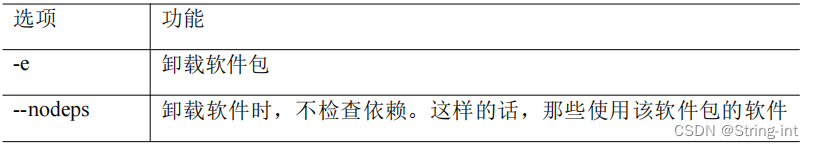
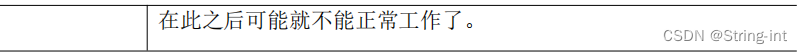
3)案例实操
(1)卸载firefox软件
[root@hadoop101 Packages]# rpm -e firefox
4 RPM 安装命令(rpm -ivh)
1)基本语法
rpm -ivh RPM 包全名
2)选项说明
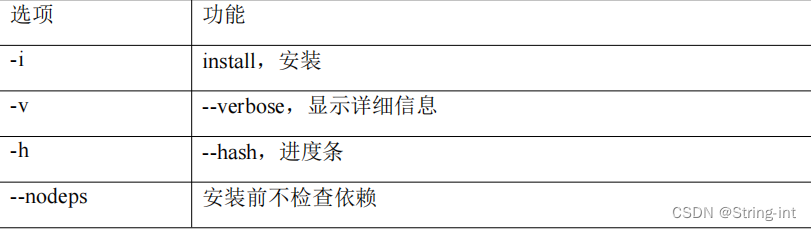
3)案例实操
(1)安装firefox软件
[root@hadoop101 Packages]# pwd
/run/media/root/CentOS 7 x86_64/Packages
[root@hadoop101 Packages]# rpm -ivh firefox-45.0.1-1.el6.centos.x86_64.rpm
warning: firefox-45.0.1-1.el6.centos.x86_64.rpm: Header V3 RSA/SHA1
Signature, key ID c105b9de: NOKEY
Preparing... ########################################### [100%]
1:firefox ########################################### [100%]
[root@hadoop100 Packages]# lsblk
NAME MAJ:MIN RM SIZE RO TYPE MOUNTPOINT
sda 8:0 0 30G 0 disk
├─sda1 8:1 0 1G 0 part /boot
├─sda2 8:2 0 4G 0 part [SWAP]
└─sda3 8:3 0 25G 0 part /
sdb 8:16 0 20G 0 disk
└─sdb1 8:17 0 20G 0 part
sr0 11:0 1 4.4G 0 rom /run/media/root/CentOS 7 x86_64
[root@hadoop100 Packages]# cd /run/media/root/CentOS\ 7\ x86_64/
[root@hadoop100 CentOS 7 x86_64]# cd Packages/
[root@hadoop100 Packages]# ls
[root@hadoop100 Packages]# ls |grep firefox
firefox-68.10.0-1.el7.centos.x86_64.rpm
[root@hadoop100 Packages]# rpm -ivh firefox-68.10.0-1.el7.centos.x86_64.rpm
准备中... ################################# [100%]
正在升级/安装...
1:firefox-68.10.0-1.el7.centos ################################# [100%]
[root@hadoop100 Packages]# rpm -qi firefox
Name : firefox
Version : 68.10.0
Release : 1.el7.centos
Architecture: x86_64
Install Date: 2022年09月10日 星期六 00时44分16秒
Group : Unspecified
Size : 241030932
License : MPLv1.1 or GPLv2+ or LGPLv2+
Signature : RSA/SHA256, 2020年07月09日 星期四 00时21分14秒, Key ID 24c6a8a7f4a80eb5
Source RPM : firefox-68.10.0-1.el7.centos.src.rpm
Build Date : 2020年07月08日 星期三 02时51分10秒
Build Host : x86-01.bsys.centos.org
Relocations : (not relocatable)
Packager : CentOS BuildSystem <http://bugs.centos.org>
Vendor : CentOS
URL : https://www.mozilla.org/firefox/
Summary : Mozilla Firefox Web browser
Description :
Mozilla Firefox is an open-source web browser, designed for standards
compliance, performance and portability.
[root@hadoop100 Packages]#
2 YUM 仓库配置
1 YUM 概述
YUM(全称为 Yellow dog Updater, Modified)是一个在 Fedora 和 RedHat 以及 CentOS 中的 Shell 前端软件包管理器。基于 RPM 包管理,能够从指定的服务器自动下载 RPM 包 并且安装,可以自动处理依赖性关系,并且一次安装所有依赖的软件包,无须繁琐地一次 次下载、安装,
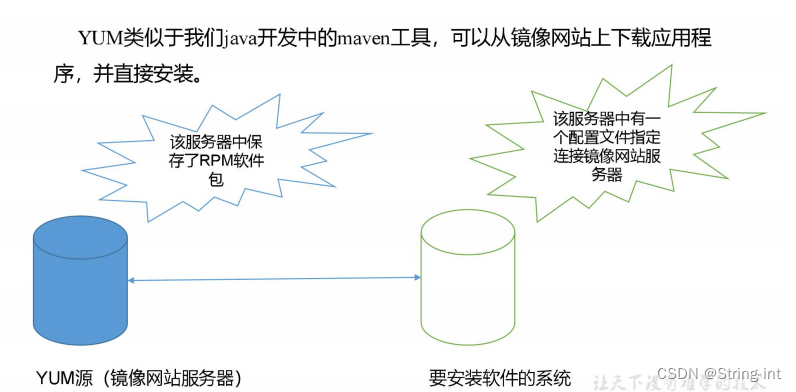
2 YUM 的常用命令
1)基本语法
yum [选项] [参数]
2)选项说明
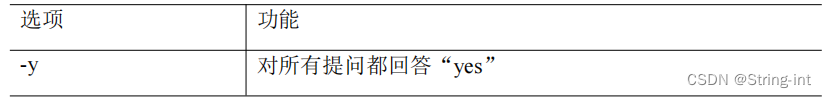
3)参数说明

4)案例实操实操
(1)采用 yum 方式安装 firefox
[root@hadoop100 Packages]# yum list
[root@hadoop100 Packages]# yum list | grep firefox
firefox.x86_64 68.10.0-1.el7.centos @anaconda
firefox.i686 91.13.0-1.el7.centos updates
firefox.x86_64 91.13.0-1.el7.centos updates
[root@hadoop100 Packages]# rpm -qi firefox
Name : firefox
Version : 68.10.0
Release : 1.el7.centos
Architecture: x86_64
Install Date: 2022年09月10日 星期六 00时44分16秒
Group : Unspecified
Size : 241030932
License : MPLv1.1 or GPLv2+ or LGPLv2+
Signature : RSA/SHA256, 2020年07月09日 星期四 00时21分14秒, Key ID 24c6a8a7f4a80eb5
Source RPM : firefox-68.10.0-1.el7.centos.src.rpm
Build Date : 2020年07月08日 星期三 02时51分10秒
Build Host : x86-01.bsys.centos.org
Relocations : (not relocatable)
Packager : CentOS BuildSystem <http://bugs.centos.org>
Vendor : CentOS
URL : https://www.mozilla.org/firefox/
Summary : Mozilla Firefox Web browser
Description :
Mozilla Firefox is an open-source web browser, designed for standards
compliance, performance and portability.
[root@hadoop100 Packages]#
[root@hadoop100 Packages]# yum remove firefox #卸载firefox
[root@hadoop100 Packages]# yum list | grep firefox
firefox.i686 91.13.0-1.el7.centos updates
firefox.x86_64 91.13.0-1.el7.centos updates
[root@hadoop100 Packages]#
[root@hadoop100 Packages]# rpm -q firefox
未安装软件包 firefox
[root@hadoop100 Packages]#
[root@hadoop100 Packages]# yum -y install firefox #安装 firefox
[root@hadoop100 Packages]# yum list | grep firefox
firefox.x86_64 91.13.0-1.el7.centos @updates # 后面加@ 符号说明是已经安装的版本
firefox.i686 91.13.0-1.el7.centos updates
[root@hadoop100 Packages]#
[root@hadoop100 Packages]# rpm -q firefox
firefox-91.13.0-1.el7.centos.x86_64
[root@hadoop100 Packages]#
3 修改网络 YUM 源
默认的系统 YUM 源,需要连接国外 apache 网站,网速比较慢,可以修改关联的网络 YUM 源为国内镜像的网站,比如网易 163,aliyun 等
1)安装 wget, wget 用来从指定的 URL 下载文件
[root@hadoop101 ~] yum install wget
2)在/etc/yum.repos.d/目录下,备份默认的 repos 文件,
[root@hadoop101 yum.repos.d] pwd
/etc/yum.repos.d
[root@hadoop101 yum.repos.d] cp CentOS-Base.repo CentOS-Base
.repo.backup
3)下载网易 163 或者是 aliyun 的 repos 文件,任选其一,
[root@hadoop101 yum.repos.d] wget
http://mirrors.aliyun.com/repo/Centos-7.repo //阿里云
[root@hadoop101 yum.repos.d] wget
http://mirrors.163.com/.help/CentOS7-Base-163.repo //网易 163
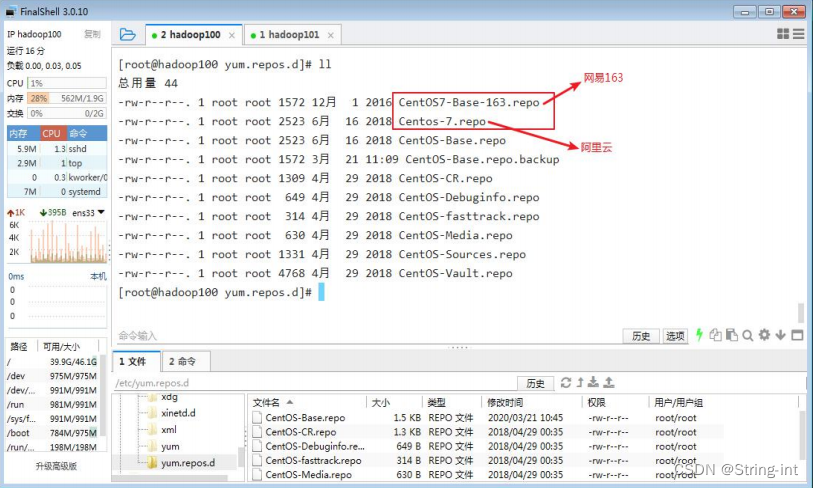
4)使用下载好的 repos 文件替换默认的 repos 文件
例如:用 CentOS7-Base-163.repo 替换 CentOS-Base.repo
[root@hadoop101 yum.repos.d]# mv CentOS7-Base-163.repo CentOS-Base.repo
5)清理旧缓存数据,缓存新数据
[root@hadoop101 yum.repos.d]#yum clean all
[root@hadoop101 yum.repos.d]#yum makecache
yum makecache 就是把服务器的包信息下载到本地电脑缓存起来
6)测试
[root@hadoop101 yum.repos.d]# yum list | grep firefox
[root@hadoop101 ~]#yum -y install firefox





















 194
194











 被折叠的 条评论
为什么被折叠?
被折叠的 条评论
为什么被折叠?








