springboot+vue设置10天后不可修改
账号信息是非常重要的信息,我们对其的修改也需要进行限制,在此我们简单的设置为在距离注册时间10天后聊天号不可再进行修改,下面就是详细代码
先看效果图
不可修改状态
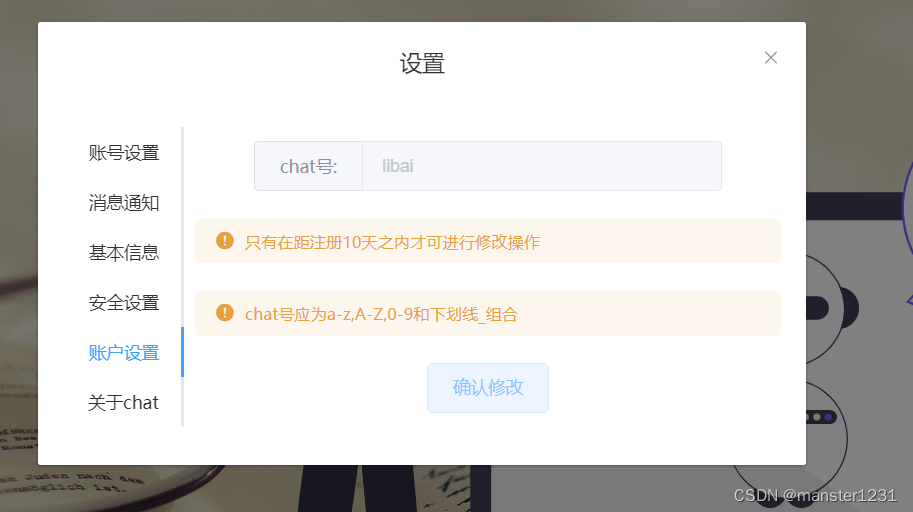
可修改状态
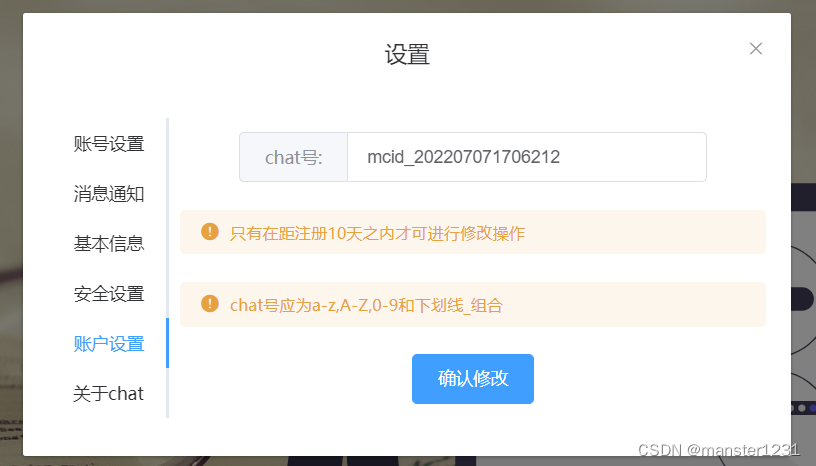
请求数据
我们先带着用户的 id 去请求后端来看是否符合修改的要求
created () {
userApi.getCode(this.$store.state.user.userInfo.id).then(res => {
this.userCode = res.data.codeVo.code
this.modifiable = !res.data.codeVo.modifiable
})
},
后台判断
我们的视图类
@Data
@AllArgsConstructor
@NoArgsConstructor
public class CodeVo implements Serializable {
// 用户id
private Long id;
// code
private String code;
// 是否可修改
private Boolean modifiable;
}
后端 controller 接口
// 查询code状态
@GetMapping("/getCode/{userId}")
public R getCode(@PathVariable("userId") Long id) {
CodeVo codeVo = userService.getCodeStatus(id);
return R.ok().data("codeVo", codeVo);
}
业务实现类
//查询code状态
@Override
public CodeVo getCodeStatus(Long id) {
User user = baseMapper.selectOne(new QueryWrapper<User>()
.select("id", "code", "create_time")
.eq("id", id));
CodeVo codeVo = new CodeVo();
codeVo.setId(id);
codeVo.setCode(user.getCode());
// 目前与创建时间相差的天数
long betweenDay = getBetweenDay(user.getCreateTime());
codeVo.setModifiable(betweenDay <= ConstValueEnum.CODE_EXP);
return codeVo;
}
//根据时间获取与当前时间相差的天数
long getBetweenDay(Date target){
return DateUtil.between(target, DateUtil.date(), DateUnit.DAY);
}
校验数据
在状态为可修改,我们进行修改后点击修改按钮,首先我们需要判断是否为 字母数字及下划线组合 ,这里使用正则表达式来进行简单的判断
/[\w]/g.test(this.userCode)
\w表示字母数字及下划线
/g表示所有内容都要进行匹配test 是进行匹配返回匹配结果
updateCode () {
let flag = /[\w]/g.test(this.userCode)
if (flag) {
const params = {
id: this.$store.state.user.userInfo.id,
code: this.userCode
}
userApi.updateCode(params).then(res => {
if (res.code === 2000) {
this.$message.success('修改chat号成功O(≧口≦)O')
this.$store.state.user.userInfo.code = res.data.code
console.log('res.data.code', res.data.code)
console.log('this.$store.state.user.userInfo.code', this.$store.state.user.userInfo.code)
this.$store.dispatch('user/SET_USER_INFO', this.$store.state.user.userInfo)
} else {
this.$message.error(res.message)
}
})
} else {
this.$message.error('请输入字母数字及下划线组合 ( ̄_, ̄ )')
}
}
后台校验
这里为了安全起见,我们还需要在后端再次进行判断是否可以进行修改,然后再真正修改
controller
// 修改code,即chat号
@PostMapping("/updateCode")
public R updateCode(@RequestBody CodeVo vo) {
boolean modifiable = userService.updateCode(vo);
if(modifiable){
return R.ok().data("code", vo.getCode());
}else {
return R.error().resultEnum(ResultEnum.CODE_TIME_OUT);
}
}
service
//修改chat号
@Override
public boolean updateCode(CodeVo vo) {
User user = baseMapper.selectById(vo.getId());
long betweenDay = getBetweenDay(user.getCreateTime());
if(betweenDay <= ConstValueEnum.CODE_EXP){
user.setCode(vo.getCode());
int i = baseMapper.updateById(user);
return i!=0;
}
return false;
}
前端所有代码
<template>
<div class="code-info">
<el-input
v-model="userCode"
style="width:80%"
placeholder="请输入chat号"
maxlength="20"
clearable
:disabled="modifiable">
<template slot="prepend">chat号:</template>
</el-input>
<el-alert
title="只有在距注册10天之内才可进行修改操作"
type="warning"
show-icon
:closable="false">
</el-alert>
<el-alert
title="chat号应为a-z,A-Z,0-9和下划线_组合"
type="warning"
show-icon
:closable="false">
</el-alert>
<div>
<el-button type="primary" plain :disabled="modifiable" @click="updateCode">确认修改</el-button>
</div>
</div>
</template>
<script>
import userApi from '@/api/modules/user'
export default {
name: 'CodeInfo',
data () {
return {
userCode: '',
modifiable: true
}
},
created () {
userApi.getCode(this.$store.state.user.userInfo.id).then(res => {
this.userCode = res.data.codeVo.code
this.modifiable = !res.data.codeVo.modifiable
})
},
methods: {
updateCode () {
let flag = /[\w]/g.test(this.userCode)
if (flag) {
const params = {
id: this.$store.state.user.userInfo.id,
code: this.userCode
}
userApi.updateCode(params).then(res => {
if (res.code === 2000) {
this.$message.success('修改chat号成功O(≧口≦)O')
this.$store.state.user.userInfo.code = res.data.code
console.log('res.data.code', res.data.code)
console.log('this.$store.state.user.userInfo.code', this.$store.state.user.userInfo.code)
this.$store.dispatch('user/SET_USER_INFO', this.$store.state.user.userInfo)
} else {
this.$message.error(res.message)
}
})
} else {
this.$message.error('请输入字母数字及下划线组合 ( ̄_, ̄ )')
}
}
}
}
</script>
<style>
.code-info {
height: 240px;
display: flex;
flex-direction: column;
justify-content: space-around;
align-items: center;
}
</style>























 被折叠的 条评论
为什么被折叠?
被折叠的 条评论
为什么被折叠?








