1. 使用mysql单次查询
[root@VM-4-6-centos /]# mysql -h localhost -P 3306 -p mytest -e "select * from book1";
Enter password:
+----+-------------+--------------------+------+
| id | category_id | book_name | num |
+----+-------------+--------------------+------+
| 1 | 3 | 平凡的世界 | 450 |
| 2 | 1 | 刺杀小说家 | 660 |
| 3 | 2 | 鲁滨孙漂流记 | 330 |
| 4 | 4 | 活着 | 200 |
+----+-------------+--------------------+------+
过程: 连接mysql,查询,然后自动关闭
2. 查看mysql的用户
mysql中有一个默认存在的数据库mysql,该数据库下面user表中存储了系统用户数据
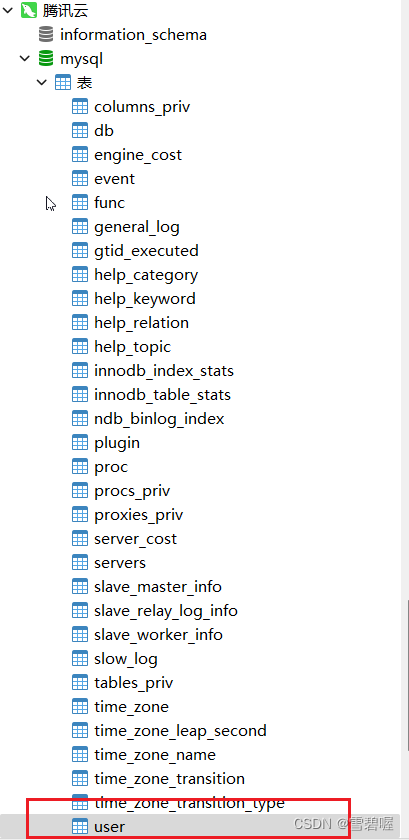
2.1 登入并使用mysql系统数据库
mysql> show databases;
+--------------------+
| Database |
+--------------------+
| information_schema |
| mysql |
| mytest |
| performance_schema |
| sys |
+--------------------+
5 rows in set (0.00 sec)
mysql> use mysql;
Reading table information for completion of table and column names
You can turn off this feature to get a quicker startup with -A
Database changed
2.2 查看用户数据
mysql> select * from user\G;
或者
mysql> select host,user from user;
+-----------+---------------+
| host | user |
+-----------+---------------+
| % | root |
| localhost | mysql.session |
| localhost | mysql.sys |
| localhost | root |
+-----------+---------------+
4 rows in set (0.01 sec)
3 创建系统用户
3.1 添加用户
mysql> CREATE USER 'zhang3' identified by '@ZhangSan123456';
Query OK, 0 rows affected (0.01 sec)
注意: 系统默认密码必须同时包含大写字母,小写字母,数字,特殊字符,如果不满足会报错。
mysql> CREATE USER 'zhang3' identified by 'zhangsan123456...';
ERROR 1819 (HY000): Your password does not satisfy the current policy requirements
如果想设置简单一点的密码,需要修改密码等级,参考 修改密码等级
3.2 重新查看系统用户
%: 用户可以任何ip访问,可本地可远程
localhost: 用户只能本地连接访问
mysql> select host,user from user;
+-----------+---------------+
| host | user |
+-----------+---------------+
| % | root |
| % | zhang3 |
| localhost | mysql.session |
| localhost | mysql.sys |
| localhost | root |
+-----------+---------------+
5 rows in set (0.00 sec)
3.3 添加一个只能本地连接的系统用户
两个名字为zhang3的用户,一个可以远程,一个只能本地。
mysql> CREATE USER 'zhang3'@'localhost' identified by '@ZhangSan123456';
mysql> SELECT host,user from user;
+-----------+---------------+
| host | user |
+-----------+---------------+
| % | root |
| % | zhang3 |
| localhost | mysql.session |
| localhost | mysql.sys |
| localhost | root |
| localhost | zhang3 |
+-----------+---------------+
6 rows in set (0.00 sec)
4.修改用户信息
4.1 本质就是修改user表中的数据,操作语法的sql的更新语法一致
mysql> update user set user= 'li4' where user = 'zhang3' and host = '%';
Query OK, 1 row affected (0.02 sec)
Rows matched: 1 Changed: 1 Warnings: 0
mysql> SELECT host,user from user;
+-----------+---------------+
| host | user |
+-----------+---------------+
| % | li4 |
| % | root |
| localhost | mysql.session |
| localhost | mysql.sys |
| localhost | root |
| localhost | zhang3 |
+-----------+---------------+
6 rows in set (0.00 sec)
4.2 修改完刷新一下权限
mysql> flush privileges;
Query OK, 0 rows affected (0.00 sec)
否则会跟我一样,报了一个错还一脸懵逼
[root@VM-4-6-centos /]# mysql -u li4 -p@ZhangSan123456
mysql: [Warning] Using a password on the command line interface can be insecure.
ERROR 1045 (28000): Access denied for user 'li4'@'localhost' (using password: YES)
[root@VM-4-6-centos /]# mysql -uli4 -p@ZhangSan123456
mysql: [Warning] Using a password on the command line interface can be insecure.
ERROR 1045 (28000): Access denied for user 'li4'@'localhost' (using password: YES)
4.3 刷新完,重新登入
[root@VM-4-6-centos /]# mysql -u li4 -p@ZhangSan123456
mysql: [Warning] Using a password on the command line interface can be insecure.
Welcome to the MySQL monitor. Commands end with ; or \g.
Your MySQL connection id is 348
Server version: 5.7.43 MySQL Community Server (GPL)
Copyright (c) 2000, 2023, Oracle and/or its affiliates.
Oracle is a registered trademark of Oracle Corporation and/or its
affiliates. Other names may be trademarks of their respective
owners.
Type 'help;' or '\h' for help. Type '\c' to clear the current input statement.
mysql>
mysql: [Warning] Using a password on the command line interface can be insecure.
意思是登入的时候把密码暴露在外面不安全
4.4 发现新增的用户没什么权限
mysql> use mysql;
ERROR 1044 (42000): Access denied for user 'li4'@'%' to database 'mysql'
mysql> show databases;
+--------------------+
| Database |
+--------------------+
| information_schema |
+--------------------+
1 row in set (0.00 sec)
mysql>
5.删除用户
5.1 默认删除 % ,不需要刷新
mysql> drop user 'li4';
Query OK, 0 rows affected (0.00 sec)
mysql> select host,user from user;
+-----------+---------------+
| host | user |
+-----------+---------------+
| % | root |
| localhost | mysql.session |
| localhost | mysql.sys |
| localhost | root |
| localhost | zhang3 |
+-----------+---------------+
5 rows in set (0.00 sec)
5.2 删除localhost的用户
drop user 'zhang3' @'localhost';
mysql> drop user 'zhang3' ;
ERROR 1396 (HY000): Operation DROP USER failed for 'zhang3'@'%'
mysql> drop user 'zhang3' @'localhost';
Query OK, 0 rows affected (0.01 sec)
mysql> select host,user from user;
+-----------+---------------+
| host | user |
+-----------+---------------+
| % | root |
| localhost | mysql.session |
| localhost | mysql.sys |
| localhost | root |
+-----------+---------------+
4 rows in set (0.00 sec)






















 4389
4389











 被折叠的 条评论
为什么被折叠?
被折叠的 条评论
为什么被折叠?








